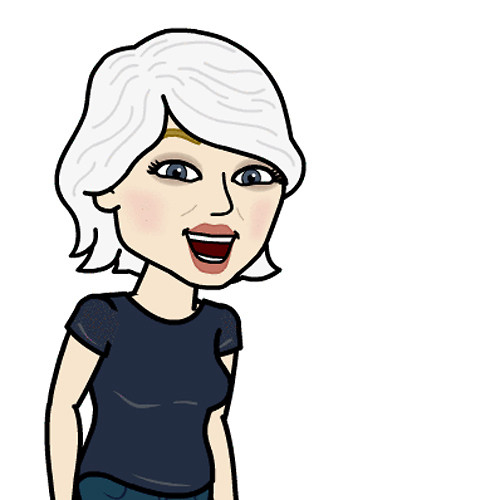How to see unconfirmed calendar events in Calendar for iPhone and iPad

By default, the Calendar app on your iPhone or iPad won't show events you haven't confirmed on your calendar view. If you don't like this behavior and would like to see all events — declined or not — in all calendar views on your iPhone or iPad, all you've got to do is change a setting. Here's how!
When you choose to show declined events in the Calendar app, you won't actually receive notifications for them. You'll simply see them in your Calendar app. You'll only ever receive notifications if you change your RSVP to either maybe or attending.
How to see shared events you previously declined in Calendar for iOS
- Launch the Calendar app on your iPhone or iPad.
- Tap on Calendars in the bottom navigation.
- Turn On the option for Show Declined Events, it's all the way at the bottom.
- Tap Done at the top right.
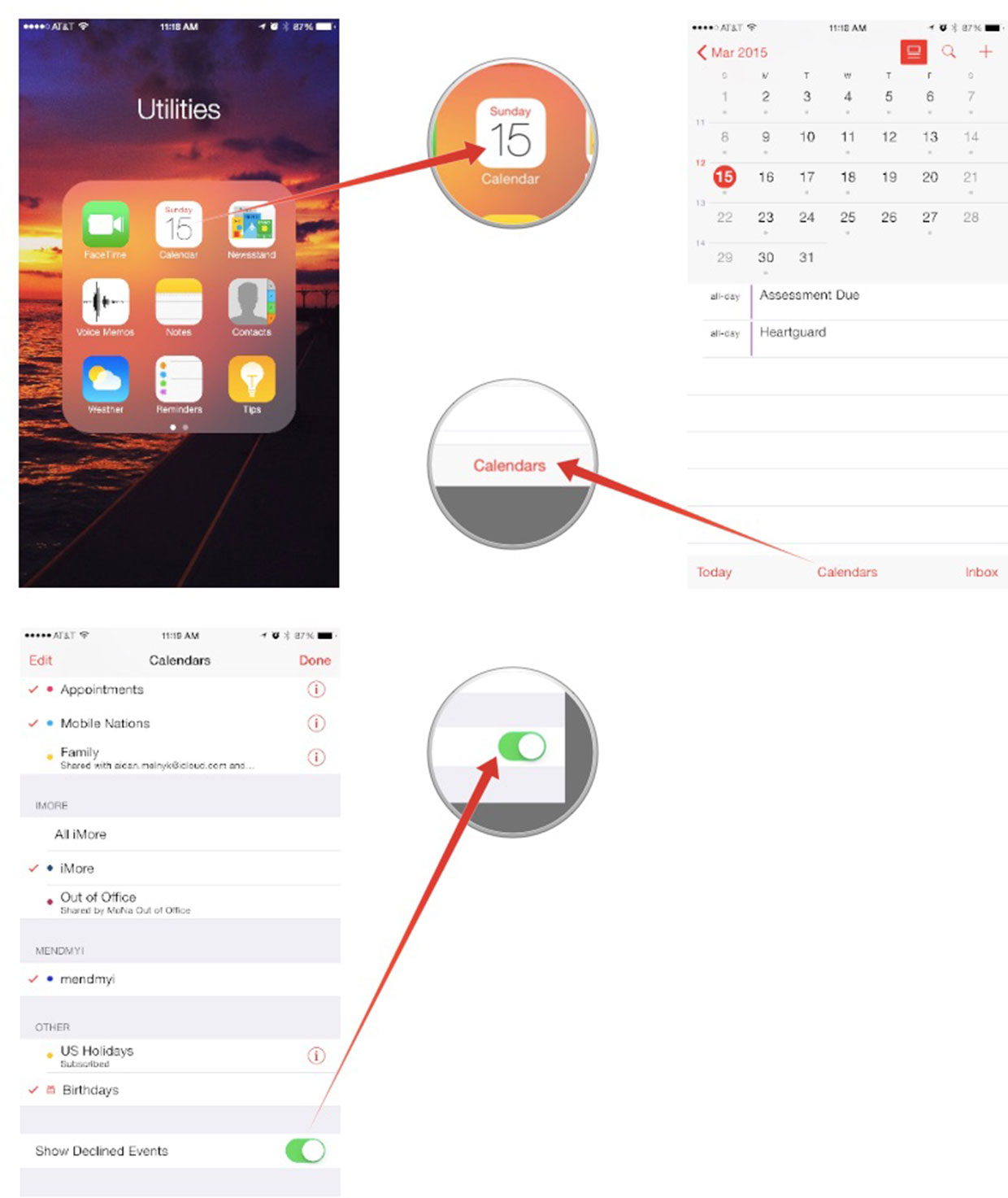
iMore offers spot-on advice and guidance from our team of experts, with decades of Apple device experience to lean on. Learn more with iMore!
Girl gamer, bookish sort, sci-fi and fantasy lover and writer. Now creating helpful content for Mobile Nations.