Best apps to turn your non-Portrait mode photos into Portrait mode on iPhone and iPad

Portrait mode is only available on devices with dual-camera systems, such as the iPhone 7 Plus, iPhone 8 Plus, iPhone X, iPhone XS, iPhone XS Max, and iPhone XR. It creates a depth-of-field effect in your photo so that the subject in the foreground is in focus, and the background is blurred.
While we're always blown away by the results of a good Portrait mode image, we understand that not everyone wants to upgrade their device just to get the capability. So here are some great apps that we found that allow you to simulate the Portrait mode effect, no matter what iPhone or iPad you're using!
Fore Photo
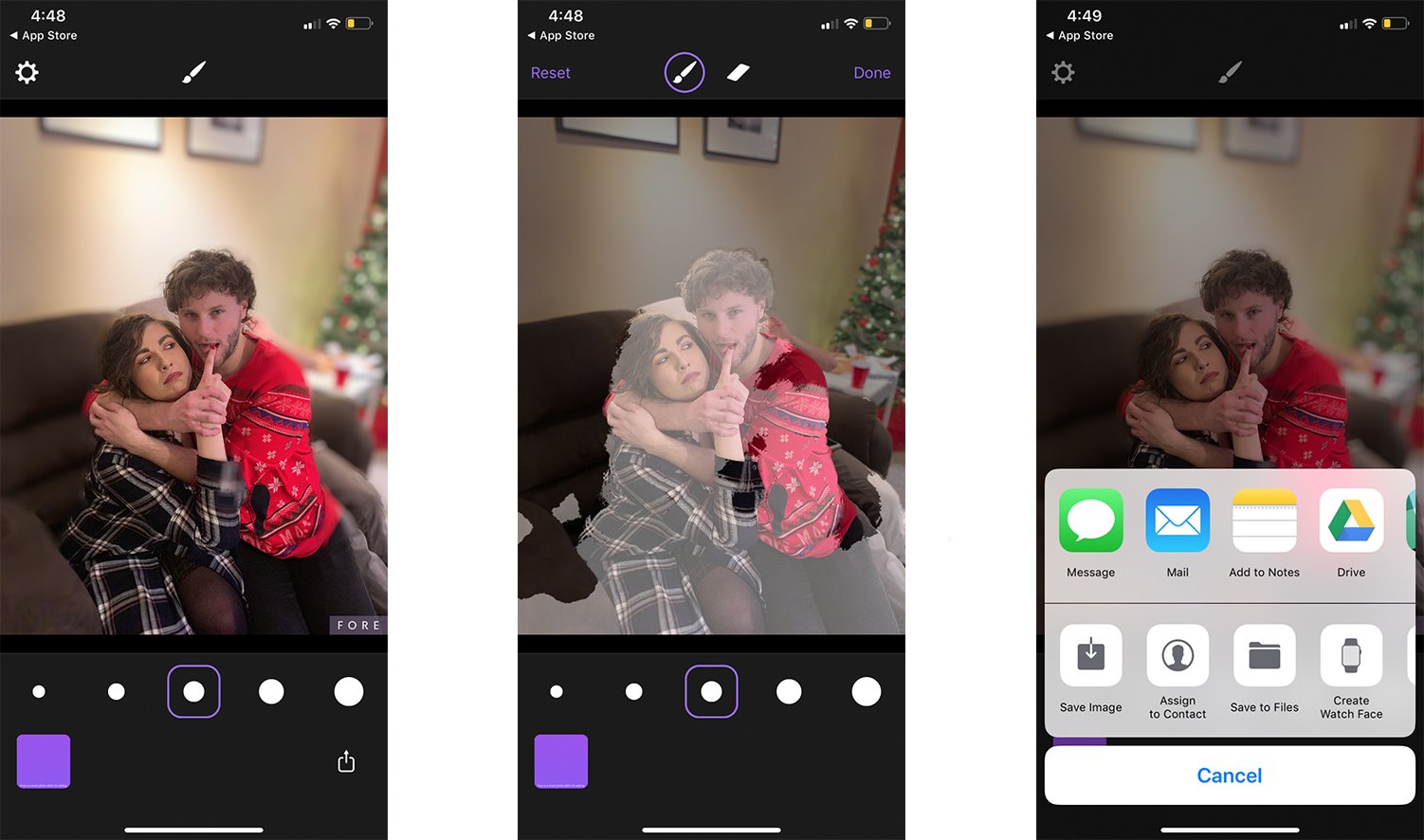
Fore Photo is a simple app that automatically adds depth effects to your photos, giving you a faux Portrait mode image with little effort.
With Fore Photo, just select an image that you want to apply the faux depth effect to, and it will do it automatically thanks to a neural network. While it tries to be "smart" and do it automatically, sometimes it makes mistakes and the image isn't perfect. Fortunately, you can paint in the part you want to keep in focus, as well as erase parts you want the bokeh effect in, so there is that sense of fine-tuning your fauxtrait image. There are also five levels of blur intensity, so you can tweak it to be perfect.
Fore Photo is free to download and use, but there is an in-app purchase to remove the watermark.
Free with in-app purchases - Download Now
FabFocus
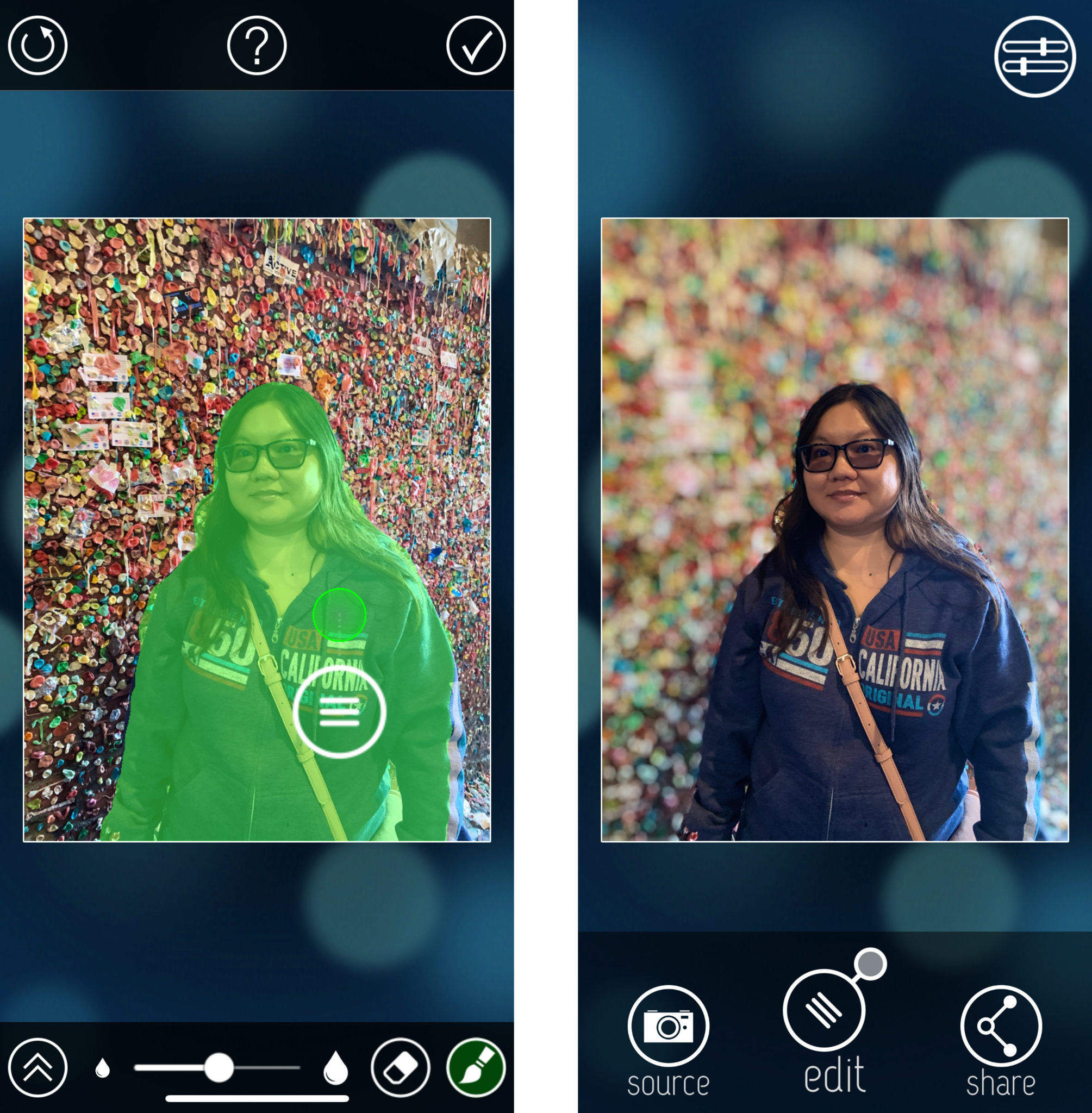
FabFocus is one of the best apps on the App Store for turning your regular images into faux Portrait mode images, and all it takes is one tap!
iMore offers spot-on advice and guidance from our team of experts, with decades of Apple device experience to lean on. Learn more with iMore!
With FabFocus, you get many different blur effect options, including bokeh shape and blur amount, and there is a feathering mask tool to help create a more realistic depth effect. The app also uses facial recognition technology to automatically detect a face, and if it doesn't, it'll ask you to manually adjust the masking. The masking brush is not directly underneath your fingers but instead, it sits about a half-inch above, making it easier to see where you are applying the mask, rather than have your finger block your view.
PortraitCam
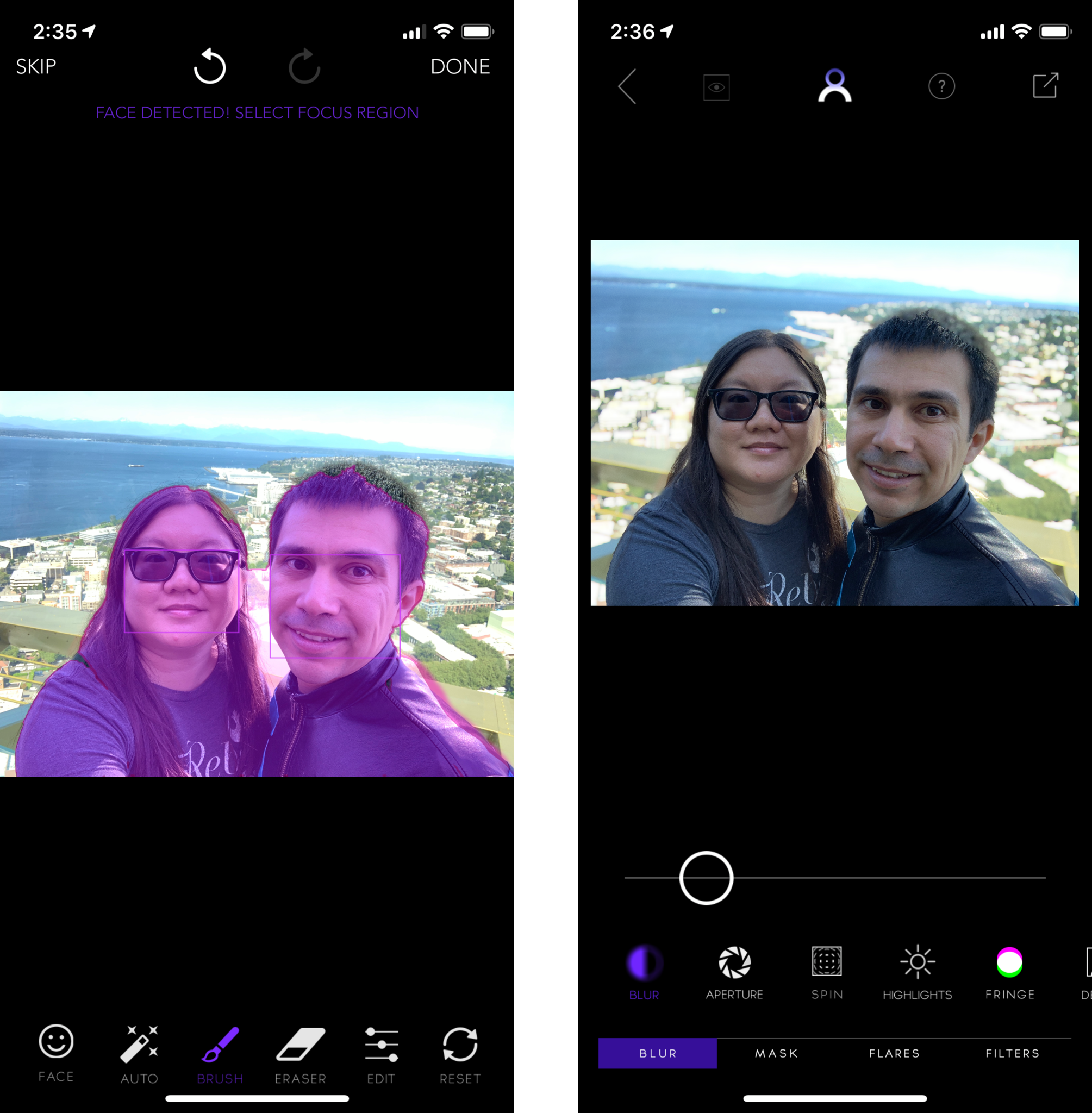
By using machine learning, PortraitCam automatically detects and focuses on faces instantly, making this one of the best faux Portrait mode apps out there.
With PortraitCam, you get more than faux Portrait mode images. You also get unique grainy bokeh and cinematic color grading for a more unique image that is closer to anamorphic lenses and 35mm film. Once you apply your bokeh and depth effect, you can finalize your images with stunning light flares to give your portrait a distinctive matte look. This app gives you stunning DSLR-like results, without the expensive gear. The most recent update to PortraitCam also has support for Facebook's 3D photos feature, so you can upload those cool 3D images to your Facebook as long as you save them in the correct format.
Portrait: Depth mode Effect Photo Editor
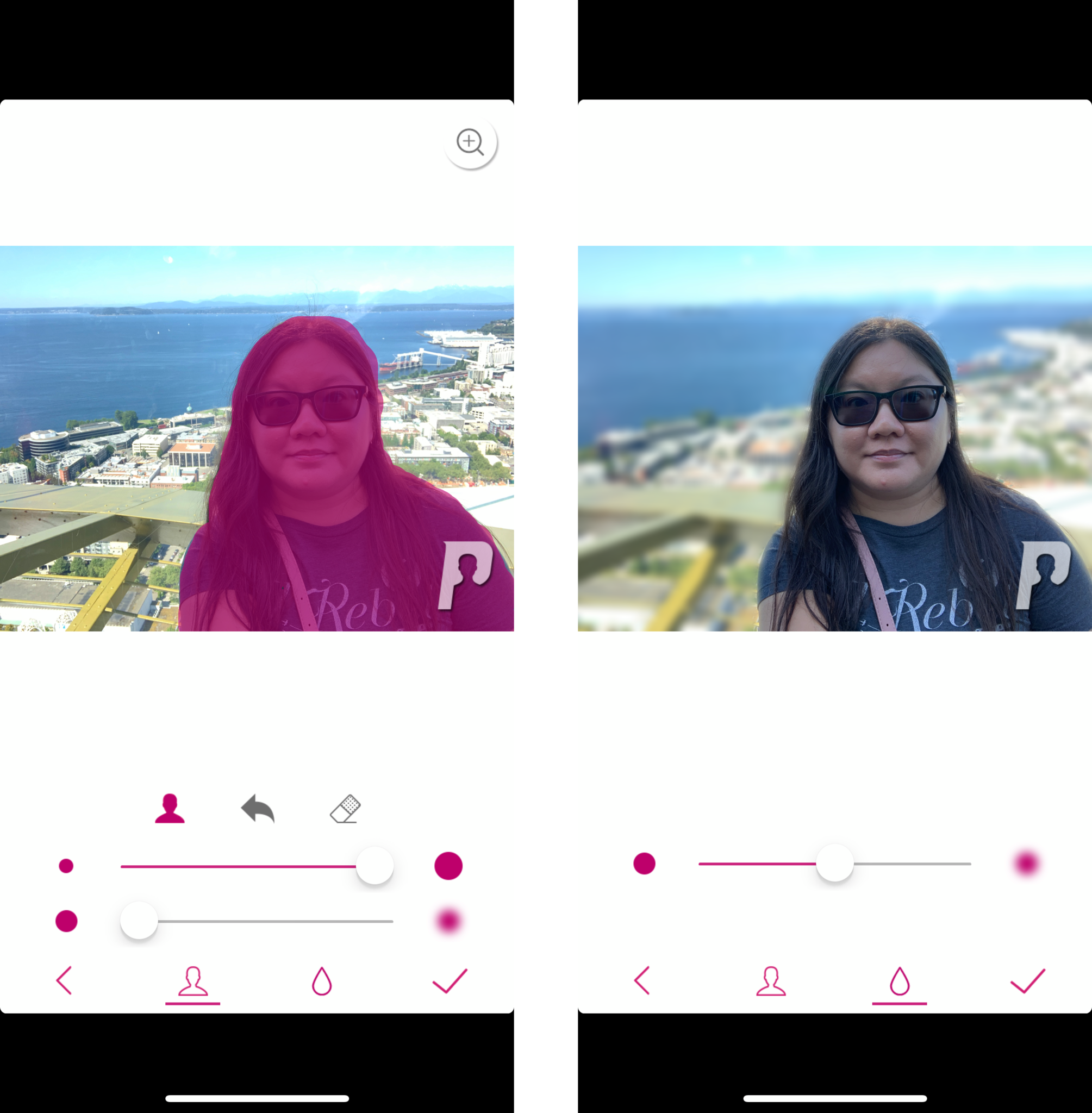
Another good and simple little photo editor for creating that faux Portrait mode effect is Portrait.
This app lets you capture a new image directly, or you can import from your Photo Library. Once you have the image in, you can paint in the area to focus on, and then adjust the intensity of the background blur. It's fast, easy, and intuitive, since there is also magnification when you paint in your focus mask. There will be a watermark on images edited with this app, but you can pay a small price to get rid of the watermark, as well as unlocking the zoom-in feature.
Free with in-app purchases - Download Now
Phocus
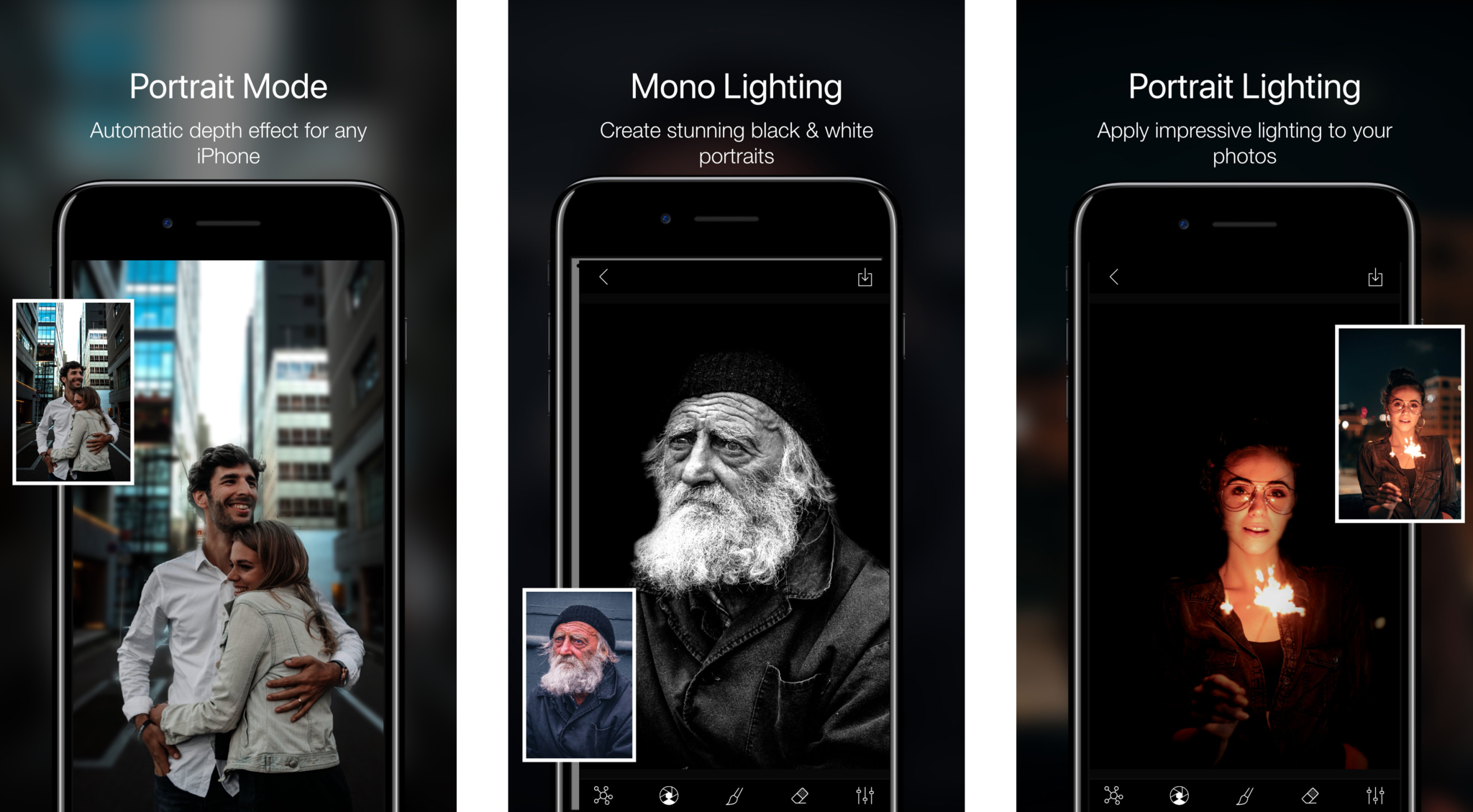
Looking for an app that not only adds the Portrait mode effect to your photos, but does a bit more? Then Phocus is the one you're looking for.
Phocus lets you easily add the Portrait mode depth effect by tapping on the background that you want to blur out. It detects the people in the image automatically, but you can always fine-tune it if need be. And with Phocus, you also get access to other effects, such as Portrait Lighting, Mono lighting, and color splash mode, with everything done in a single tap. There is a subscription available to get full, unlimited access to all AI automatic background detection features.
$4 with in-app purchases - Download Now
Focos
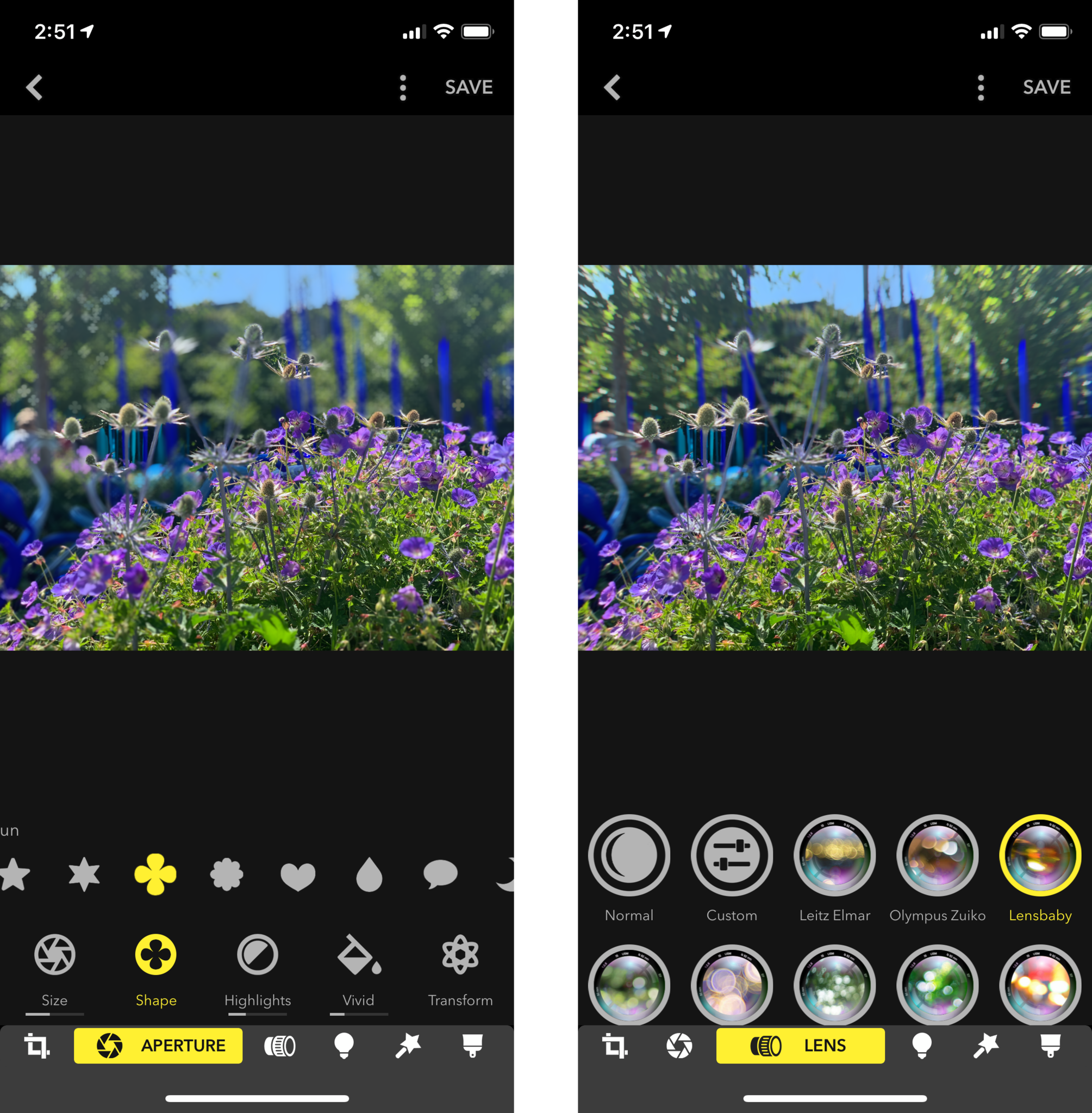
If you already have a device that is capable of Portrait mode images, don't worry! We have you covered too, in case you want to get even more out of your awesome Portrait mode images.
Focos brings out the ability to get results on your dual-camera iPhone or iPad that you could once only achieve with a professional, large aperture camera. With Focos, you can change the depth of field to be shallow without painting or making selections and get true 3D imaging. You can even simulate large apertures and change the shape and appearance of the bokeh effect. A simple tap lets you refocus the entire image, even after the fact. There's a lot more that Focos can do, but these are the biggest selling factors.
If you already have a dual-camera iPhone or iPad, you'll definitely want to add Focos to your collection of photo editing tools. It's definitely one of the more unique apps that lets you unleash the full potential of your Portrait mode images.
Free with in-app purchases - Download Now
Your favorites?
These are some of the best options we found on the App Store for creating the faux Portrait mode photo. What are your favorites? Share with us in the comments!

Christine Romero-Chan was formerly a Senior Editor for iMore. She has been writing about technology, specifically Apple, for over a decade at a variety of websites. She is currently part of the Digital Trends team, and has been using Apple’s smartphone since the original iPhone back in 2007. While her main speciality is the iPhone, she also covers Apple Watch, iPad, and Mac when needed.
When she isn’t writing about Apple, Christine can often be found at Disneyland in Anaheim, California, as she is a passholder and obsessed with all things Disney, especially Star Wars. Christine also enjoys coffee, food, photography, mechanical keyboards, and spending as much time with her new daughter as possible.
