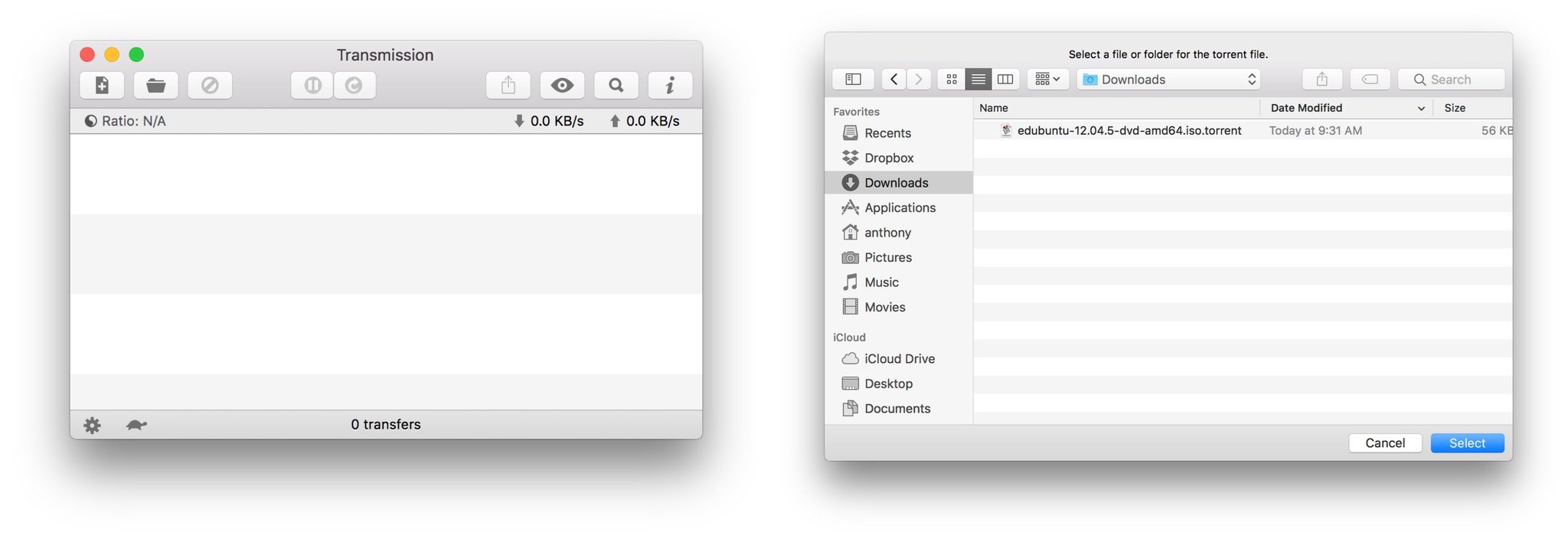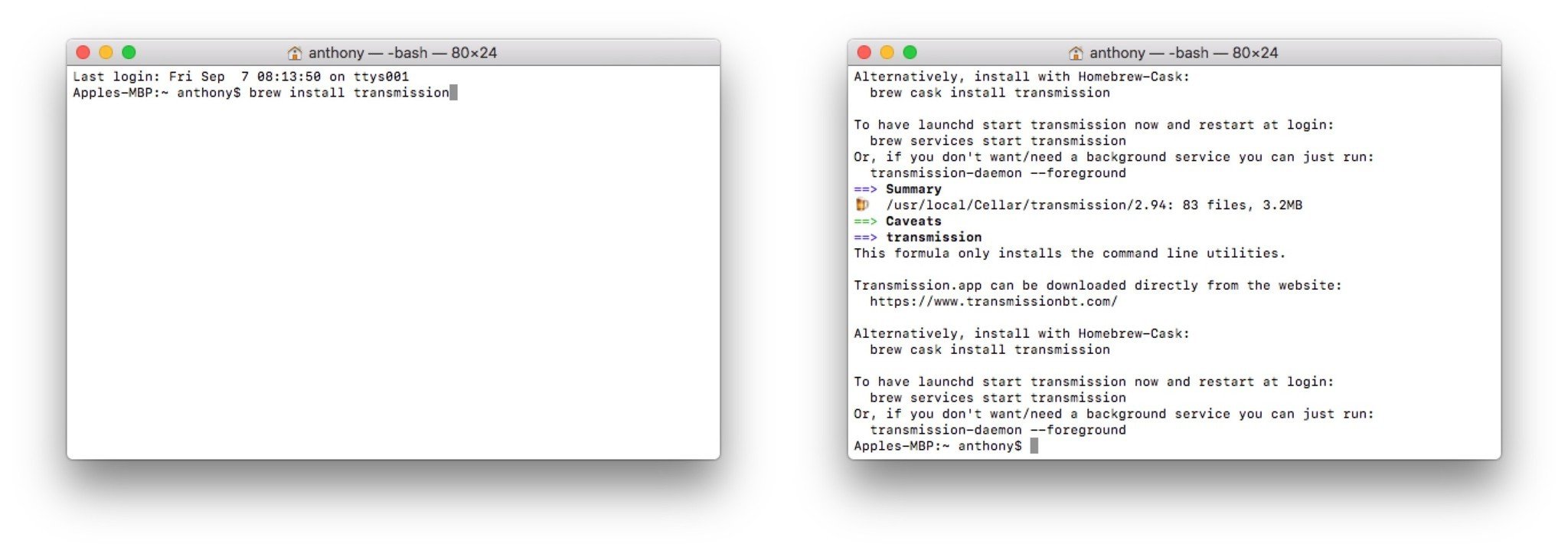How to use the command line to download BitTorrent files on macOS
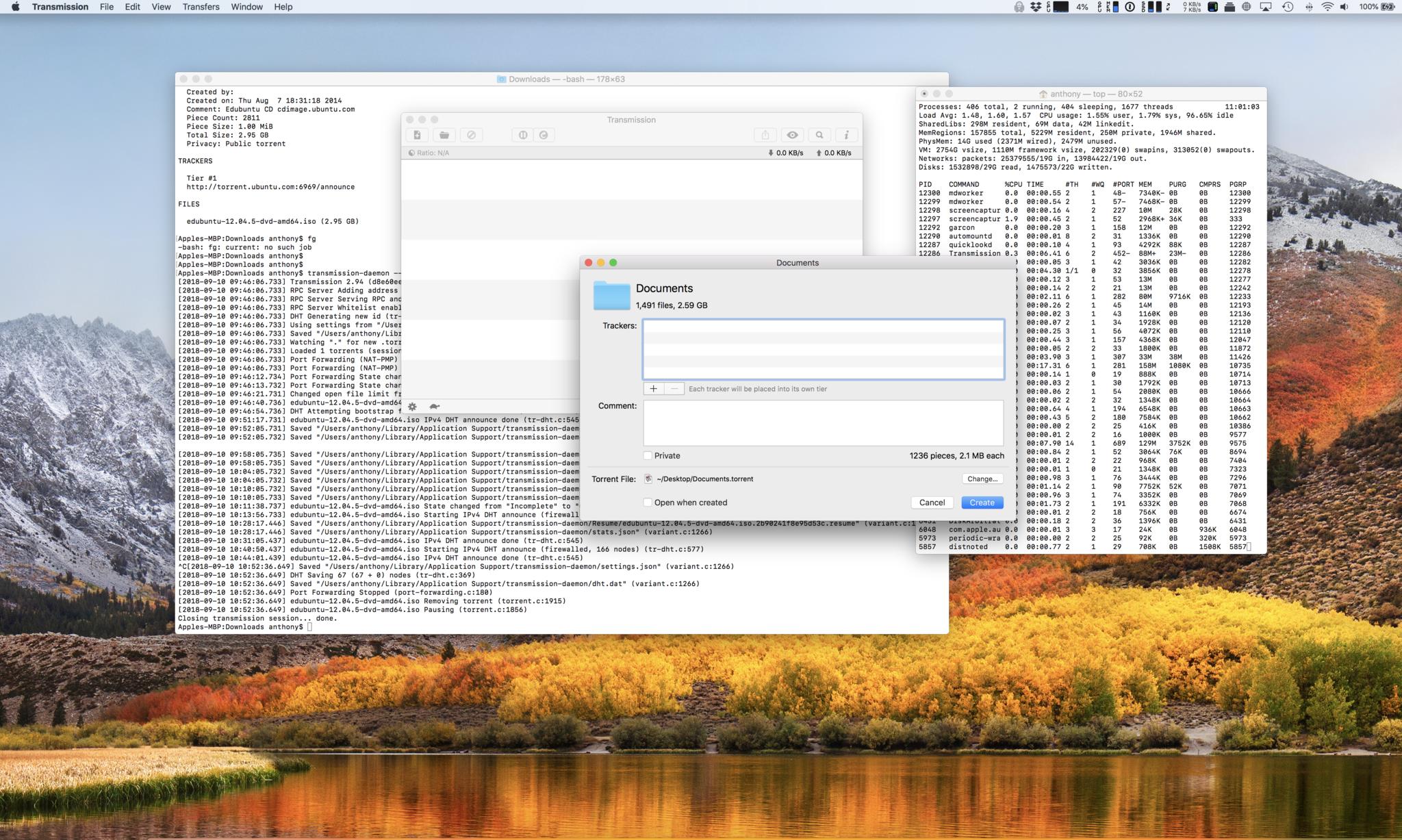
Downloading files via the peer-to-peer BitTorrent protocol doesn't have to be the sole realm of graphical user interface programs with excess system resource overhead. If you want to minimize your overhead, or perhaps use the terminal to visually hide the programs you are running, you can install command line tools to do the downing of BitTorrent files for you. Here's how!
Transmission
Transmission is a free and open source software (FOSS) that manages, creates, edits, and downloads BitTorrent files. Transmission uses the command line to manipulate .torrent files but you can optionally install a graphic front end to run the same commands if the terminal is not your thing.
Getting Transmission
Because Transmission is FOSS (free and open-source software) you can get it directly from the maintainers website or if you've read our Brew package manager install guide, you can issue the install command below.
- Open terminal.
- Once you have Brew installed type in brew install transmission.
- Press enter
- Optionally, if you need the GUI, you can install it by typing in brew cask install transmission.
- Done.
Using Transmission
Once you've downloaded a torrent file, place it into any directory you want. You just need to recall that directory when issuing a new downloaded command.
For example, let's say we put our .torrent file in the Downloads folder.
- Open terminal.
- Change directory to the Downloads folder by issuing cd ~/Downloads/.
- Press enter.
Transmission will automatically start downloading .torrent files in the directory you tell it to. So in my example, my .torrent file is in Downloads.
- Once again in terminal type transmission-daemon --foreground -c ~/Downloads/
- Press enter.
You'll start the transmission service in the foreground, meaning you can watch the program run in the terminal and no other command can be issued in that terminal window. I like doing this so I can monitor in real time what the .torrent download is doing. You can optionally omit the --foreground command and have everything run hidden in the background so no one is the wiser!
iMore offers spot-on advice and guidance from our team of experts, with decades of Apple device experience to lean on. Learn more with iMore!
The download will complete in the same directory as the .torrent file.
More options
There are a ton of other options you can look at by issuing the man transmission-daemon command in the terminal to read the documentation. On top of that, there are other commands that the install of Transmission provide such as transmission-create to create .torrent files, transmission-show to view .torrent properties, and transmission-edit to edit .torrent files.
Final comments
You'd be hard pressed to need another BitTorrent file downloader other that Transmission once you get a feel for the program's capabilities. Let us know your comments on Transmission or command line tools in general in the comments!