iBooks Author 2.3 adds support for ePub 3, opens up ebook creation to anyone

I've been building ebooks for a little under five years now for my various tech-related jobs, and as such, I usually follow the world of ebook-building pretty closely.
So, I was pretty psyched to hear a few weeks ago that the newest iBooks update—found in iOS 8.4—would let you view iBooks Author-created books on your iPhone. Previous to this, iBA-created books had been limited to the iPad and Mac, which made choosing to work in iBooks Author fairly audience-limiting.
But I hadn't been able to open up iBooks Author in the weeks since the June 30 rollout, due to this tiny little thing called Apple Music you probably haven't heard of.
Today, I did. And boy was I surprised to find that not only can iBooks Author create its special Made for iBooks projects, but it now has two ePub templates. Which, yes, create ePub 3 books.
This is huge for ebooks and ePub
Apple has essentially created an ePub 3-compliant WYSIWYG (what you see is what you get) editor in iBooks Author. This means that authors can—from start to finish—create gorgeous books with images, captions, video, and custom text, and publish them in the ePub 3 standard, which you can then easily convert to KF8 (the Kindle proprietary format based of ePub 3).
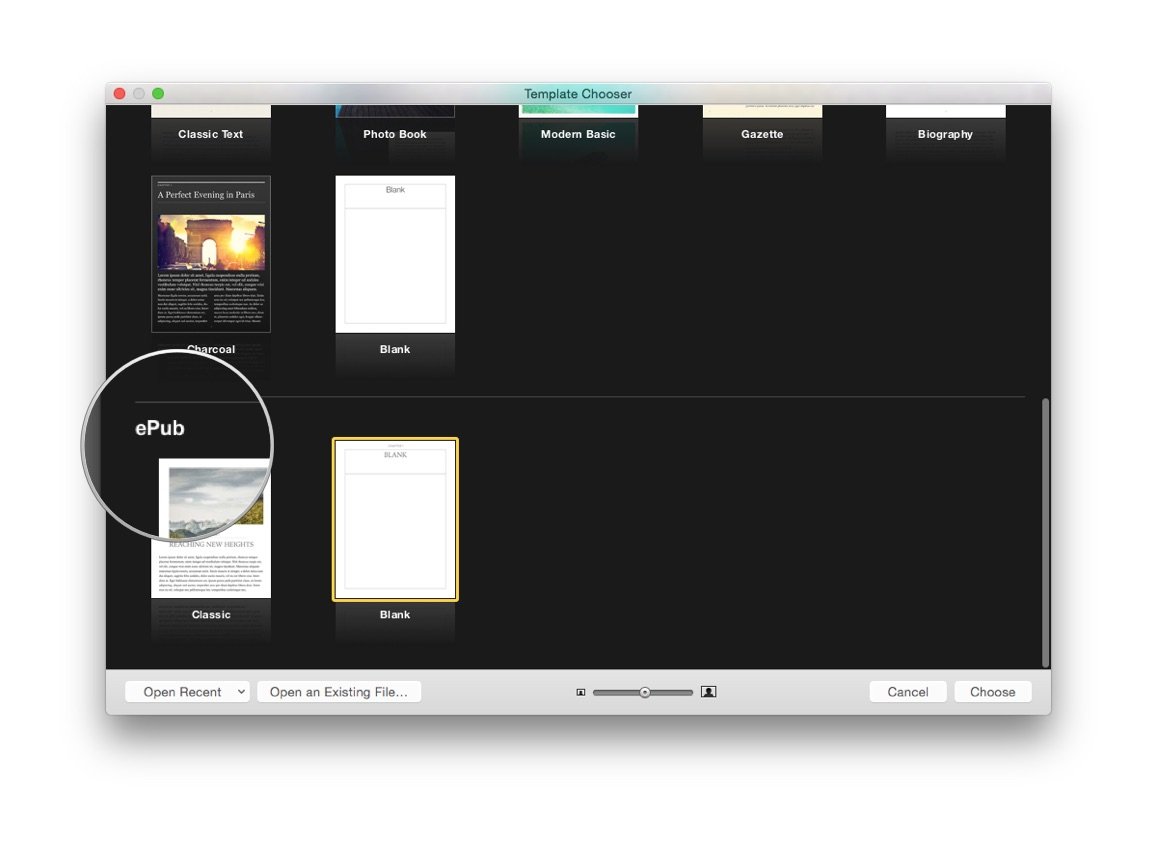
ePub 3 is an open standard created by the Digital Publishing Forum—as such, it's not owned by Apple. You don't have to sell your ePub 3 book on the iBooks Store or tie it exclusively to Apple. (There is a software licensing restriction for Apple's proprietary .ibooks-generated format, but no such restriction exists for the .epub files.)
Combine this with iBooks Author's already-available ePub import, and you can essentially use it for any part of the ePub process. You can edit the ePub in other apps and bring it back into iBooks Author. You can start in InDesign, export, then bring it to iBooks Author for cleanup. Whatever your workflow, iBooks Author now supports it.
iMore offers spot-on advice and guidance from our team of experts, with decades of Apple device experience to lean on. Learn more with iMore!
I've been asking for a WYSIWYG non-proprietary ebook editor for years, and Vellum has been the only thing to come close. Now, Apple is offering a free tool to anyone to help them create ebooks with no knowledge of HTML, CSS, or complicated nonsense of the ebook industry necessary.
I'm a little excited about this.
Of course, there are limits
Unsurprisingly, iBooks Author's .ibooks-format ebooks still get the majority of the cool gimmickry available in the app; to build an ePub-compatible book, you have to first choose an ePub template.
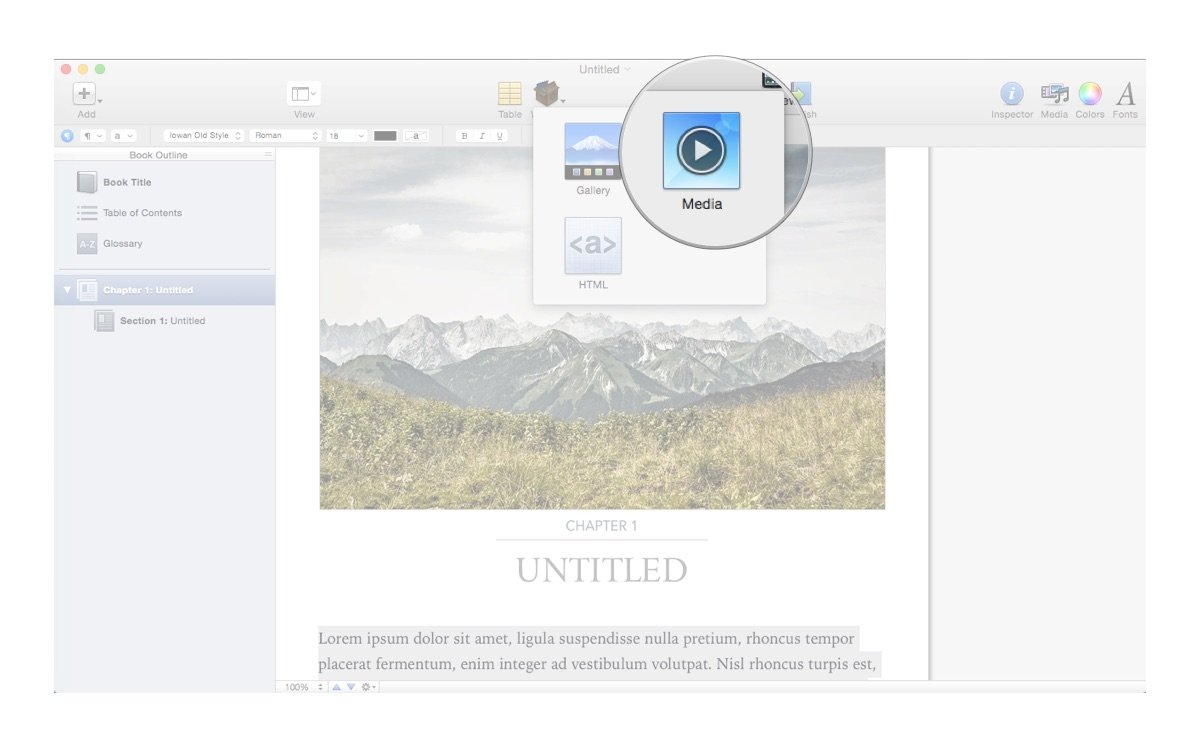
Keeping with the basic ePub 3 standard, ePub templates remove floating text boxes, charts, shapes, and all widgets beyond the gallery and media boxes. But that's still an incredibly high bar for a WYSIWYG ebooks program: You can add images and captions; video; custom fonts; custom chapter headers; HTML tables (good glory yes!); and more.
The bright big beautiful tomorrow
I need to test the full breadth of iBooks Author's ebook templates more thoroughly, but they're an incredibly promising start.
Thanks to these templates, anyone with a Mac can now create a book for the iBooks Store and beyond, for free, without crazy knowledge. It's an amazing development from Apple's iBooks and iWork team, and I can't wait to play around with iBooks Author when I finally dig out from the Apple Music madness. (Maybe we'll write an Apple Music book! Who knows...)
Serenity was formerly the Managing Editor at iMore, and now works for Apple. She's been talking, writing about, and tinkering with Apple products since she was old enough to double-click. In her spare time, she sketches, sings, and in her secret superhero life, plays roller derby. Follow her on Twitter @settern.

