The Incase Origami Workstation bringS your iPad and Apple Bluetooth Keyboard into zen-like harmony
Incase's Origami Workstation presupposes you either already have an Apple Bluetooth Keyboard or like the Apple keyboard so much you want to use it with your iPad, and does its best to meld it together with your iPad.
That's right, it's a Origami Workstation is a bring-your-own-keyboard (BYOK) solution for iPad. And a very good one.
Confession: I don't much enjoy the fussy, clickety-clacky old IBM-style keyboards. Sacrilege, I know. But I far prefer the the current, chicklet, island-style keyboards Apple is using on current MacBook's and on their Apple Bluetooth Keyboard. It's a full size, full-on computer keyboard. And it works well enough with the iPad.
I say "well enough" only because, being a computer keyboard meant for iMac, Mac Mini, and Mac Pro, it doesn't have dedicated, iPad-specific keys the way dedicated, iPad-specific keyboards do. That means no Home key, no keyboard key, etc.

But again, full size. And the tradeoff might be worth it to you if you type first, best on just such a keyboard.
To use it with your iPad, you pair, type in the security pin, hit enter, and get to work. And thats where the Incase Origami Workstation comes in. It doesn't include a keyboard, or anything else.
The Origami Workstation doesn't even cover your iPad when closed. What it does is clip onto the Apple Bluetooth Keyboard, protect it while you travel, and then fold up and prop up your iPad when you're ready to work.
iMore offers spot-on advice and guidance from our team of experts, with decades of Apple device experience to lean on. Learn more with iMore!
Two velcro straps hold the Incase Origami Workstation closed when it's not in use. Turn the corners in, stick the velcro to each other, and it's now a pyramid-style stand. Just rest your iPad against it.
Which is good and bad. It's clever, but there's no magnet or slot or case or anything at all to hold the iPad in place. If the table gets jostled, bumped, or something else happens, your iPad could be displaced or even fall out. That's another compromise.
The benefit is that the Incase Origami Workstation works with a wide var
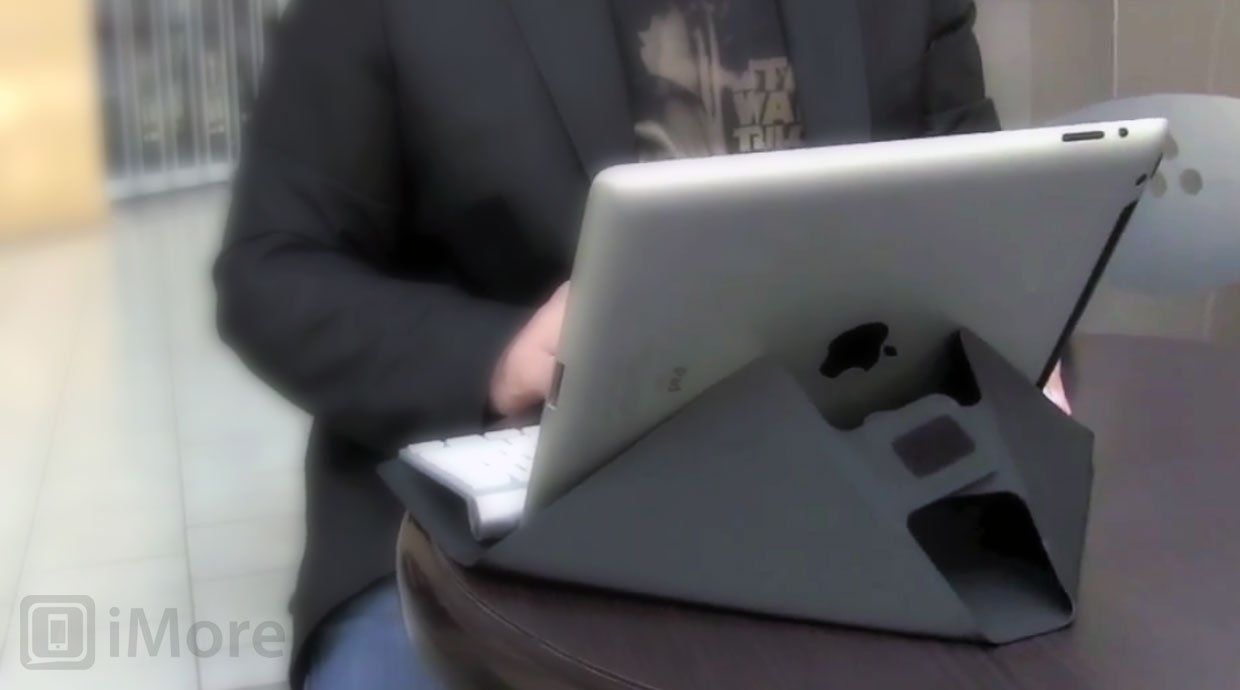
The good
- Brings together iPad and full-sized Apple Bluetooth Keyboard.
- Folds together into compact, convenient carrying package.
The bad
- Case doesn't cover iPad
The bottom line
I've been using the Apple Bluetooth Keyboard since it was introduced. It's not quite as good as a MacBook keyboard but it's close. I like it a lot and using it with the iPad is almost seamless.
If you don't want a sleek keyboard over like the Logitech Ultrathin Keyboard Cover or a full case solution like the Adonit Writer Plus, and are all in on the full-keyboard solution, the Incase Origami Workstation is a great way to go.
When everything is folded up and put in place, the Incase Origami Workstation and Apple Bluetooth Keyboard are a remarkable combination. If you're used to a full Apple-style keyboard, you'll be as productive with the iPad as you are with a Mac. And that's saying a lot.
$29.95 - Incase Origami Workstation - Buy now{.nofollow}
$69.00 - Apple Bluetooth Keyboard - Buy now

Rene Ritchie is one of the most respected Apple analysts in the business, reaching a combined audience of over 40 million readers a month. His YouTube channel, Vector, has over 90 thousand subscribers and 14 million views and his podcasts, including Debug, have been downloaded over 20 million times. He also regularly co-hosts MacBreak Weekly for the TWiT network and co-hosted CES Live! and Talk Mobile. Based in Montreal, Rene is a former director of product marketing, web developer, and graphic designer. He's authored several books and appeared on numerous television and radio segments to discuss Apple and the technology industry. When not working, he likes to cook, grapple, and spend time with his friends and family.

