Instagram's new Sensitive Content Control lets you decide what you'll see

iMore offers spot-on advice and guidance from our team of experts, with decades of Apple device experience to lean on. Learn more with iMore!
You are now subscribed
Your newsletter sign-up was successful
What you need to know
- Instagram has introduced a new Sensitive Content Control.
- A new setting lets people decide what kind of content they will see.
Instagram is giving users more control over what kind of content they will see in the Explorer tab thanks to a new Sensitive Content Control option.
Announced today, the feature will allow people to decide whether they will see more, or less, of a specific type of content.
This new feature gives you control over sensitive content. You can decide to leave things as they are or you can adjust the Sensitive Content Control to see more or less of some types of sensitive content. We recognize that everybody has different preferences for what they want to see in Explore, and this control will give people more choice over what they see.
Instagram says people will be able to make changes that limit the amount of sensitive content they'll see when browsing the Explore tab, although those who are under 18 will not have the same upper limit as the rest of us for obvious reasons.
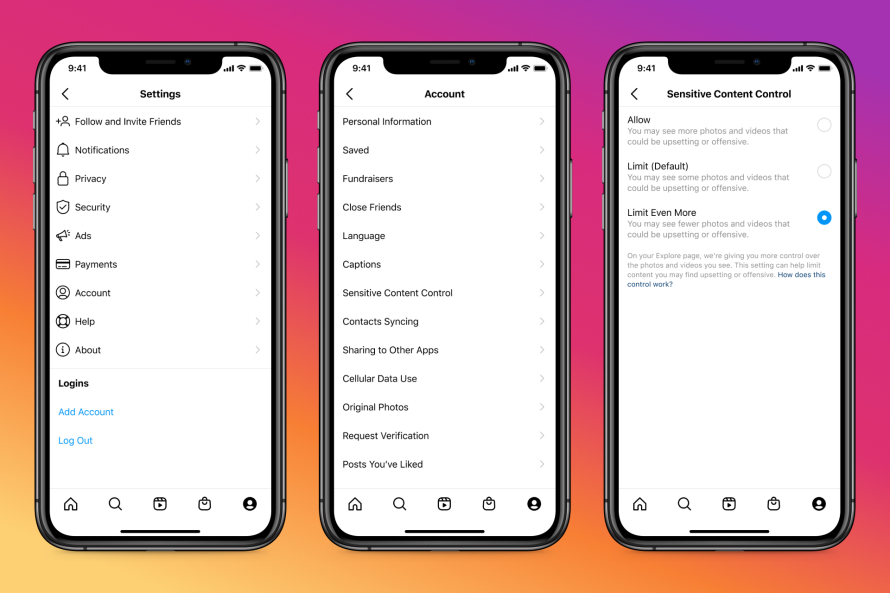
To view your Sensitive Content Control, go to your profile, tap the Settings menu in the upper right corner, tap Account, then tap Sensitive Content Control. Here, you can decide whether to keep the setting at its default state, Limit, or to see more, Allow, or less of some types of sensitive content, Limit Even More. You can change your selection at any time. One exception to this: the Allow option will not be available to people under 18.
I just checked my own account and don't see the new options yet, so you might not see it either. Instagram appears to be rolling the feature out now though, so be sure to check back later if you're looking to make changes.
Instagram is arguably the best iPhone app for anyone who wants to share, and browse, images online. This change is a welcome one for those who want to be able to take control of what they'll see when browsing, too.
iMore offers spot-on advice and guidance from our team of experts, with decades of Apple device experience to lean on. Learn more with iMore!

Oliver Haslam has written about Apple and the wider technology business for more than a decade with bylines on How-To Geek, PC Mag, iDownloadBlog, and many more. He has also been published in print for Macworld, including cover stories. At iMore, Oliver is involved in daily news coverage and, not being short of opinions, has been known to 'explain' those thoughts in more detail, too.
Having grown up using PCs and spending far too much money on graphics card and flashy RAM, Oliver switched to the Mac with a G5 iMac and hasn't looked back. Since then he's seen the growth of the smartphone world, backed by iPhone, and new product categories come and go. Current expertise includes iOS, macOS, streaming services, and pretty much anything that has a battery or plugs into a wall. Oliver also covers mobile gaming for iMore, with Apple Arcade a particular focus. He's been gaming since the Atari 2600 days and still struggles to comprehend the fact he can play console quality titles on his pocket computer.
