First betas of iOS 16.4, iPadOS 16.4, macOS Ventura 13.3, watchOS 9.4, tvOS 16.4 now available — Here's what's new
There are a lot of new features coming!

iMore offers spot-on advice and guidance from our team of experts, with decades of Apple device experience to lean on. Learn more with iMore!
You are now subscribed
Your newsletter sign-up was successful
It's here! It's finally here!
Today, Apple released the first developer betas of iOS 16.4, iPadOS 16.4, macOS Ventura 13.3, watchOS 9.4, and tvOS 16.4. There are a lot of new features to note across all of the releases, so we're going to dive right in and focus in on the highlights.
Let's dive in.
New emojis!
You can't go wrong when a new software update includes new emojis, and iOS 16.4 includes fifteen of them.
As reported by MacRumors, the new emoji characters being added include a "shaking head, pink heart, blue heart, gray heart, donkey, moose, black bird, goose, wing, jellyfish, hyacinth, pea pod, ginger, fan, comb, flute, maracas, and a number of left and right facing hand options."

The new emojis will be available across all of the software updates. I'm definitely going to be spamming the goose emoji.
Safari Web Push Notifications
This is an interesting one. With iOS 16.4 and iPadOS 16.4, web apps will be able to send push notifications to your iPhone and iPad.
iMore offers spot-on advice and guidance from our team of experts, with decades of Apple device experience to lean on. Learn more with iMore!
The push notifications functionality will only be unlocked for websites that are added as a web app to your Home Screen, so don't worry about getting spammed push notifications from Safari all day long.
Even cooler, you'll be able to manage push notifications from web apps added to your Home Screen through the Notifications section in the Settings app right along with the rest of your full-fledged apps. Those apps will also now be integrated into your Focus modes and support alert badges like regular apps.
Apple is also adding the ability to add websites to the Home Screen from third-party browsers like Chrome and Firefox on the iPhone and iPad.
HomeKit architecture upgrade

iOS 16.4, iPadOS 16.4, and macOS Ventura 13.3 will also re-release the upgrade to HomeKit's architecture.
Apple had previously released the update back when iOS 16.2 was released back in December 2022, but quickly pulled it due to a number of bugs affected users who had opted to upgrade to the new architecture.
It appears that Apple has resolved those issues and is ready to give it another go. I'd maybe wait to see how others fare once this is live to ensure you don't run into any issues, but if you're adventurous, go for it!
More precise availability for Emergency SOS via satellite

Apple launched Emergency SOS via satellite back in November for the iPhone 14 lineup. With iOS 16.4, the company is going to be more precise about satellite availability when users need to use the feature.
As noted below by MacRumors, the feature will now tell you exactly when you'll be in range of the next satellite to use the emergency communication feature:
- Next Satellite Available in [x]Hour(s) and [x]Minute(s)
- Next Satellite Available in [x]Hour(s)
- Next Satellite Available in [x]Minute(s)
- Next Satellite Available in Less Than 1 Minute
Apple Card Savings account
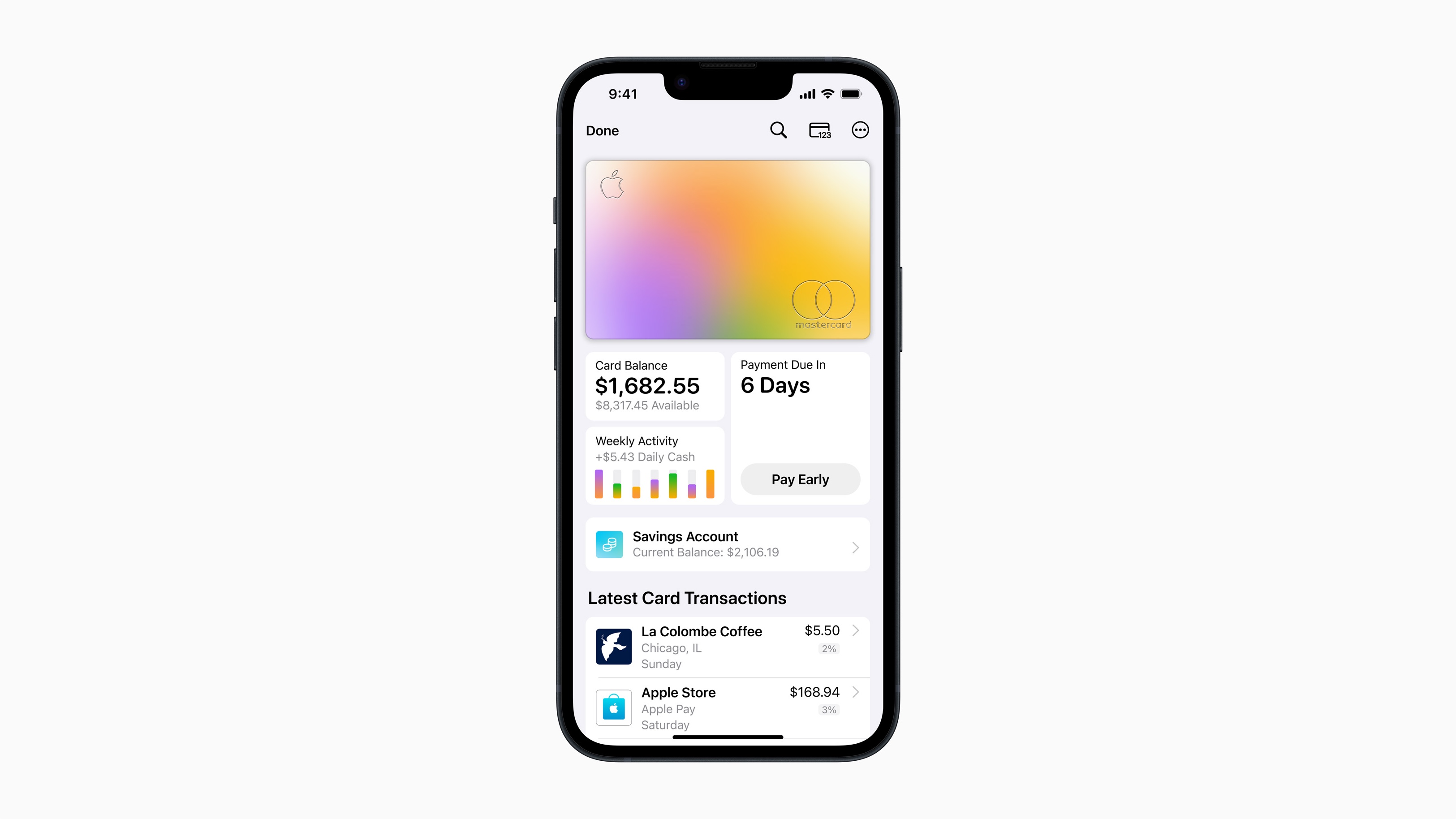
It's still unclear if iOS 16.4 will actually result in the release of the awaited Apple Card Savings account, but it sure seems like it.
As noted by MacRumors, code in the beta makes reference to "routing and account numbers, current balance, interest earned, data management, funds available for withdrawal, and more."
The code also notes messages from the company to users, saying "Transfer your Apple Cash balance to your savings account and start earning interest today" and "You can transfer up to [amount] from Apple Cash to your savings account in a single transaction and start earning interest today."
Everything Else
The above lays out the biggest changes, but there is so much more. Check out below for everything else that has been identified in the new betas so far:
- Podcast Channels are now available in the Library section of the Podcast app
- Up Next on the Podcast app now lets you resume episodes, start saved episodes, and remove episodes
- Podcast app in CarPlay adds Up Next and Browse sections
- Apple Music profile icon now available across tabs in the app
- New Coverage section of the Settings app on iPhone to display AppleCare coverage
- New options in Shortcuts app to lock screen and control Always-on Display for the iPhone 14 and iPhone 14 Pro
- Previews for Mastodon links in the Messages app
- 5G support is coming to Turkey
- Always-On Display control is being added to Focus modes
- 5G Standalone support for T-Mobile customers, enabling download speeds up to 3Gbps
- Users can opt-in to beta releases right from the Software Update screen in iOS 16.4 and iPadOS 16.4
When will all of software release?
This is only the first developer beta, so we likely have a bit to wait until we actually get a public release.
However, it seems like we can expect all of these new updates to roll out sometime in the spring.

Joe Wituschek is a Contributor at iMore. With over ten years in the technology industry, one of them being at Apple, Joe now covers the company for the website. In addition to covering breaking news, Joe also writes editorials and reviews for a range of products. He fell in love with Apple products when he got an iPod nano for Christmas almost twenty years ago. Despite being considered a "heavy" user, he has always preferred the consumer-focused products like the MacBook Air, iPad mini, and iPhone 13 mini. He will fight to the death to keep a mini iPhone in the lineup. In his free time, Joe enjoys video games, movies, photography, running, and basically everything outdoors.
