Go do your laundry — iOS 17 just got rid of your last excuse
Now you can make sense of those weird logos on clothes labels.

You get to the machine, the door open and detergent in hand. You pull a t-shirt from the top of your laundry basket, and check the label to see how to clean it – only to be met with a dozen tiny little symbols of varying size and meaning. Does it need to go on at 30? How long should the wash be? Is it delicate? How do I dry it?
iOS 17 has solved the riddle (finally), and now we can use the Photos app to find out what all those hieroglyphics mean so that you can do your laundry without worrying about shrinking your favorite cashmere sweater. It won't fix laziness, though – that's up to you.
Making sense of the obtuse
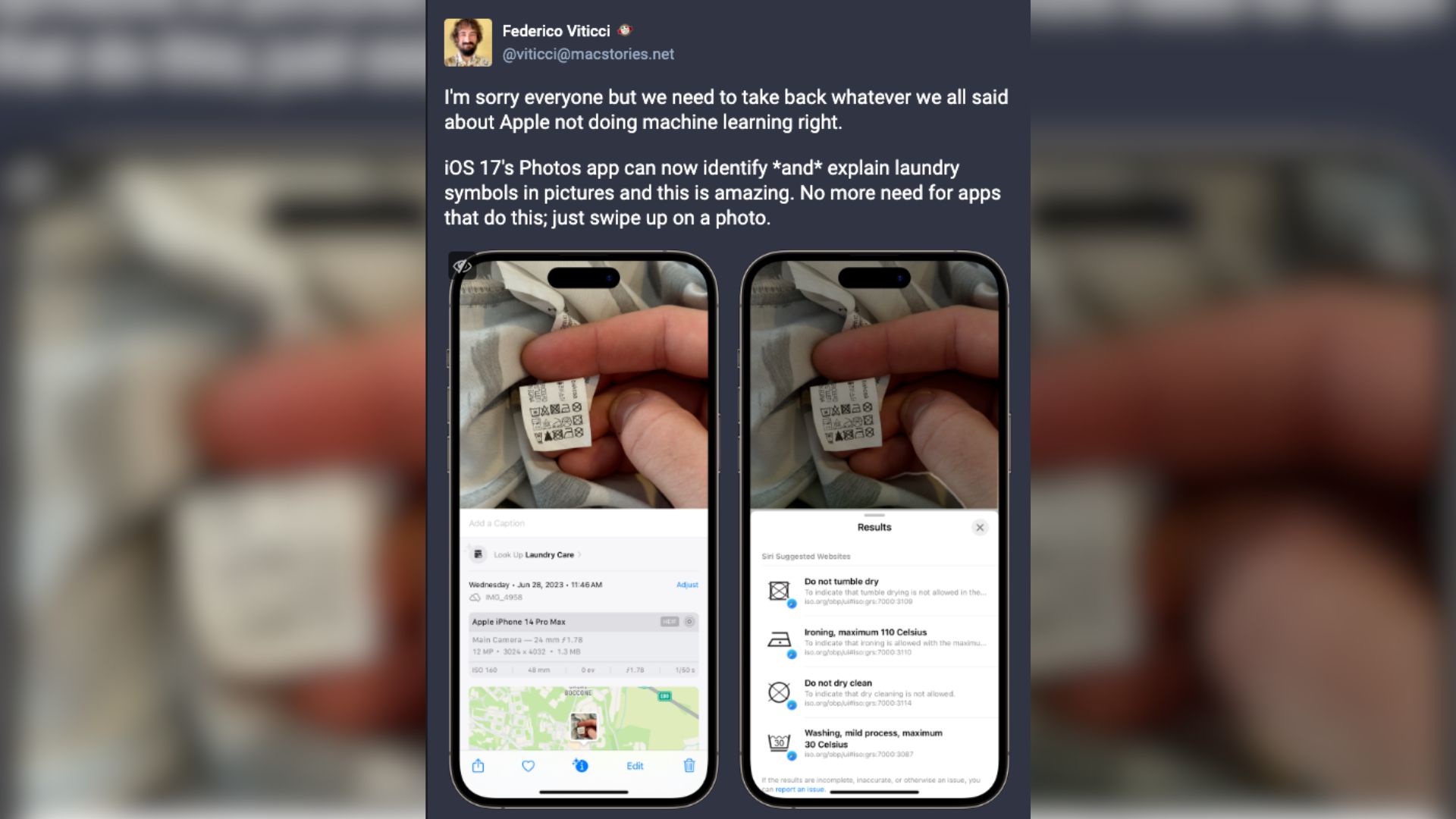
According to Mac Stories' Federico Viticci on Mastodon, it's as easy as snapping a picture of the offending label and then swiping up. Using machine learning, your iPhone will then identify the symbols, and tell you what each one means so that you can finally get laundry day right. No more ruined socks.
It's the same tech that we've had a look at before, that can tell you what the warning symbols on your car's dashboard mean – in a world of ever more confusing tiny pictures to represent important parts of our lives, it's a very useful implementation of machine learning.
This is perhaps indicative of the approach that Apple will take with the technology. Rather than putting all its stock into making sweeping changes with AI and machine learning, perhaps instead it will find ways to implement the technology in useful and slightly quirky ways. If nothing else it's taken one of your excuses for finally washing that pair of jeans you've been wearing for the last three weeks; although you're still going to have to do the heavy lifting. Last we checked, iPhones can't get up and put a wash on.
iMore offers spot-on advice and guidance from our team of experts, with decades of Apple device experience to lean on. Learn more with iMore!

As iMore's Senior Staff writer, Tammy uses her background in audio and Masters in screenwriting to pen engaging product reviews and informative buying guides. The resident audiophile (or audio weirdo), she's got an eye for detail and a love of top-quality sound. Apple is her bread and butter, with attention on HomeKit and Apple iPhone and Mac hardware. You won't find her far away from a keyboard even outside of working at iMore – in her spare time, she spends her free time writing feature-length and TV screenplays. Also known to enjoy driving digital cars around virtual circuits, to varying degrees of success. Just don't ask her about AirPods Max - you probably won't like her answer.
