Best iPad Air 6 (M2) cases: Protect your brand-new iPad from bumps, drops, and scratches
Protect your investment from the start.
iMore offers spot-on advice and guidance from our team of experts, with decades of Apple device experience to lean on. Learn more with iMore!
You are now subscribed
Your newsletter sign-up was successful
The new iPad Air 6 (M2) is more powerful and capable than ever before. The iPad Air, powered by the M2 chip, comes in two sizes: 11 inches and 13 inches. The front camera has been moved from portrait mode to landscape mode, which is the way most people use it. The iPad Air 6 has AI capabilities, faster Wi-Fi, and support for the new Apple Pencil Pro. Protect your investment from the very start with one of the best iPad Air 6 cases.
Quick list

Apple's own
The longtime favorite Smart Folio has been updated to fit the newest iPad Air models. It comes in both 11-inch and 13-inch sizes, and in colors to mix and match the tablet itself. Is this the most protective case? No, in fact, it just attaches to the back via magnets so the edges aren't protected at all. This case is more for folks who want some coverage, but really like Sleep/Wake functionality and the way the folio folds into a handy stand.

Heavy-duty protection
The Denali case offers 6.5-foot drop protection and a snap-on screen protector. The infinity angle stand lets you use and view your iPad at the perfect angle. A TPU over mold at the end of the stand keeps your iPad Air stable while you use it. Attachment points let you add a strap if you like, and the back of the case has a clear window so you can see the great iPad Air color you chose. The Denali case contains an antimicrobial agent and recycled plastics. It comes in both the 11-inch and 13-inch sizes, but just comes in one color: black.

A smarter folio
Frankly, this is the case I wish Apple's Smart Folio was. It has the folding cover with Sleep/Wake functionality that folds back into a stand, just like the Apple Smart Folio does. But the back is an actual snap-on plastic case, rather than a flat magnetic cover. So you get some edge protection, and overall 6.5-foot drop protection with the Crystal Palace. You get anti-microbial protection as well. The plastic back is clear, so you can entirely view the great color you picked for your new iPad Air. The folding front cover is black. Choose either the 11-inch or 13-inch size.
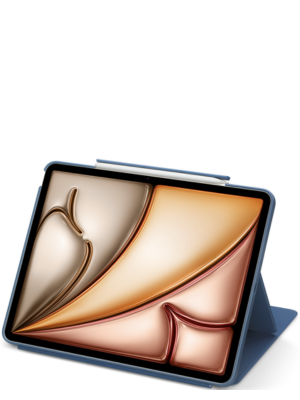
Functional and slim
Get slim, all-over protection with the OtterBox Statement Series case. It comes in both the 11-inch and 13-inch sizes, and two colors: blue and dark gray. The adjustable stand lets you watch videos or read or whatever you like, at the angle that's most comfortable to you. There's a slot for storing your Apple Pencil. You can even detach the front part of the cover if it's in your way while you work.

Still magic after all these years
The "old" version of Apple's Magic Keyboard comes in two sizes (11-inch and 13-inch) and is fully compatible with the new iPad Air M2. While it's not cheap, it works so beautifully with the iPad, adding trackpad functionality and much more. The Magic Keyboard is so sleek and portable. Plus, it just has such a gorgeous aesthetic. It is as close as you can get to turning your iPad into an ultra-light and slim laptop.

Great set of keys
The Logitech Combo Touch Keyboard Case isn't new, but it does come in two sizes, compatible with the new iPad Air models. In our review, we appreciated the backlit scissor keyboard, responsive Multi-Touch trackpad, Smart Connector, Apple Pencil holder, and excellent iPad protection. The keyboard is detachable, so you don't have to carry it with you when you know you're not going to use it. While not cheap, it's substantially less than Apple's Magic Keyboard.

An old favorite
I reviewed an older model of this ESR case, and in fact, it's on my iPad mini right now. I love this case for its thinness and complete iPad coverage. The back is covered by clear plastic, so you can see the color of your iPad, and the front cover has Sleep/Wake functionality and folds into a stand. It does come in both M2 iPad Air sizes, 11 and 13 inches. Plus it comes in lots of great colors, like pink, blue, gray, white, and black. Stow and charge your Apple Pencil in this great case.

Just the back
If you're not interested in any kind of front or folio cover (or maybe just a screen protector), and you want some protection for the sides and back of your iPad, check this out. The scratch-resistant acrylic protects the metal portion of your iPad Air while letting the color shine through. Plus, you can charge your Apple Pencil along the side. It does come in both M2 iPad Air sizes.

Choose your orientation
If you're not satisfied with the simple folding folios you normally see, check out this origami-style folding folio from Pitaka. It folds into a number of different configurations, which allows you to prop up your iPad Air 6 in portrait or landscape mode, at higher or lower angles. There are three color options, blue, black and white. It's available for both the 11-inch and 13-inch models.
Q & A
Will my old iPad Air 5 case fit the iPad Air 6?
You can always trust iMore.
Yes and no. The iPad Air 4 and iPad Air 5 are exactly the same size as the 11-inch iPad Air 6 (M2), so those cases will all be interchangeable. The 13-inch iPad Air 6 (M2) is an entirely new device, so most old cases won't fit. Any 13-inch sleeve should be fine, though.
What features should I look for in an iPad Air case?
First and foremost, check the listing carefully to make sure you're choosing the correct case for your specific model. Next, think about what sort of functionality you need. Simple protection? Back protection, edge protection, front protection? Do you want it to be a stand as well? Do you want an attached keyboard? Do you want the Apple Pencil to be able to charge while your iPad Air is inside the case? Once you've sorted all of that out, your choice will be easier.
Do I really even need a case for my iPad Air?
This depends on your usage. If your iPad only goes from your couch to your bed and back again, maybe not. Or you could get away with just a lightweight one like the Apple Smart Folio. But I always use a case anyway. Partly to protect my iPad but also because my case converts into a stand, which I use all of the time. Plus, it houses my ZAGG Pro stylus, and allows it to charge while in the case. If you take your iPad on the go a lot, particularly to your workplace, I'd strongly suggest getting a case. You'll probably want a heavy-duty case, like the ZAGG Denali case. It might not hurt to get AppleCare+ as well.
iMore offers spot-on advice and guidance from our team of experts, with decades of Apple device experience to lean on. Learn more with iMore!

Karen is a contributor to iMore.com as a writer and co-host of the iMore Show. She’s been writing about Apple since 2010 with a year-long break to work at an Apple Store as a product specialist. She's also a contributor at TechRadar and Tom's Guide. Before joining iMore in 2018, Karen wrote for Macworld, CNET, AppAdvice, and WatchAware. She’s an early adopter who used to wait in long lines on release days before pre-ordering made things much easier. Karen is also a part-time teacher and occasional movie extra. She loves to spend time with her family, travel the world, and is always looking for portable tech and accessories so she can work from anywhere.
