iPadOS 15: 5 features you may have missed
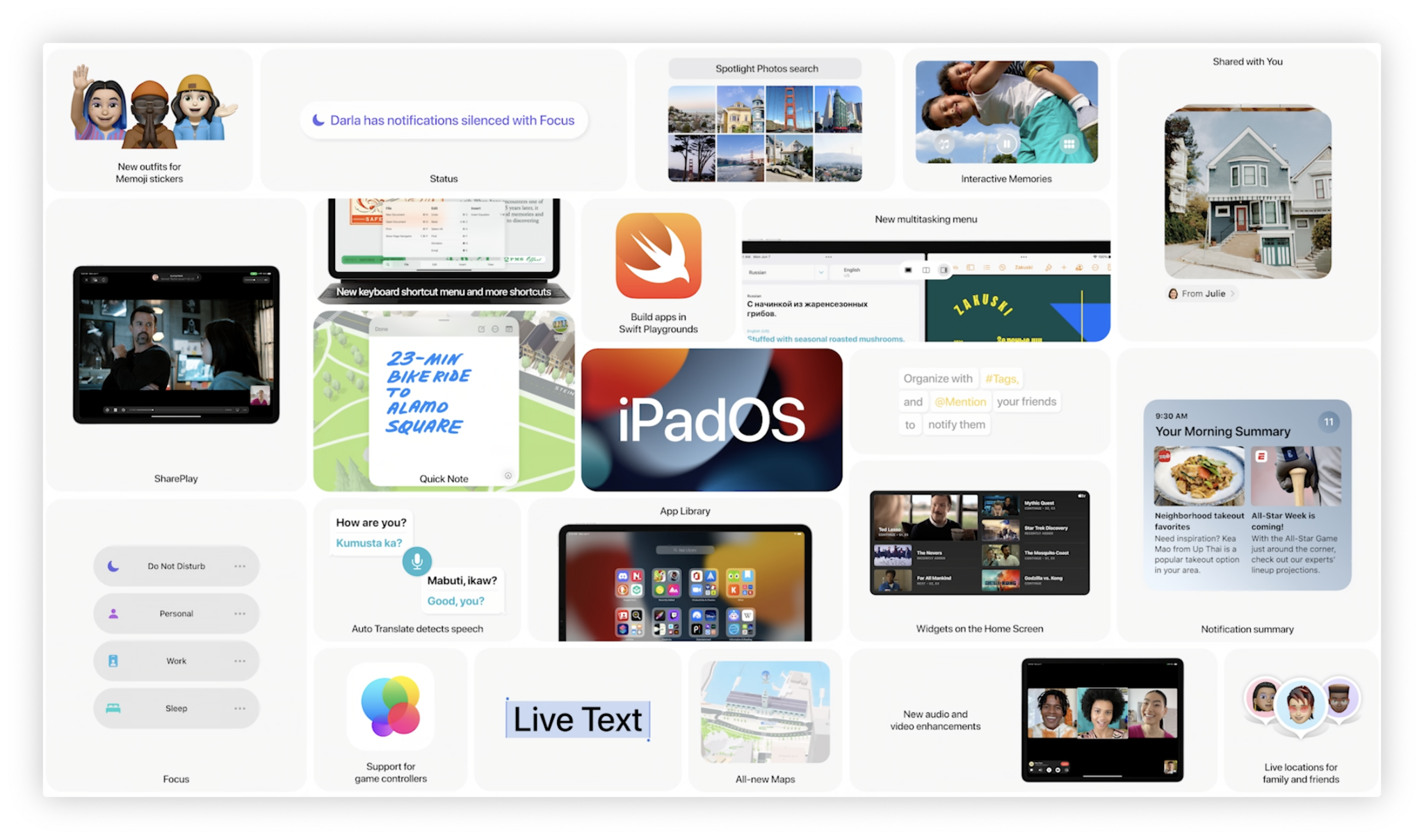
Apple's Worldwide Developer Conference (WWDC) keynote has come and gone, and one of the biggest updates came in the form of iPadOS 15. With iPadOS 15, we're getting big changes in the form of Home Screen Widgets (finally), App Library, Multitasking updates with new keyboard shortcuts, Quick Note, and so much more. But what about the other features that Apple didn't talk about on the stage?
Don't worry, here are some of the features that you may have missed that are coming to iPadOS 15 and the best iPad.
Eye tracking support
Apple is a company that is known to add plenty of accessibility features to its software, so anyone, regardless of disabilities, may use it. One of the big changes coming for Accessibility in iPadOS 15 is Eye Tracking support. With this Accessibility feature, it uses third-party MFi eye tracking hardware that tracks where you are looking on the screen, allowing you to control iPadOS with just your eyes. The onscreen pointer goes to what you are looking at, and Dwelling performs actions, such as taps, scrolls, and swipes.
Better external keyboard support

While Apple briefly mentioned new keyboard shortcuts to work with the multitasking features, they didn't go over all of the changes that are coming for the external keyboard.
The external keyboard will now have a redesigned keyboard shortcuts bar that is more compact, so you get all of the same functionality but in a smaller space. This is great for accessing your app and its functions behind it.
There will also be more keyboard shortcuts, not just for multitasking, but across apps and systemwide too. You can access contextual menus with an external keyboard, and the globe key will now be a modifier, so you can do more tasks right from the keyboard itself.
Keyboard shortcuts have a new look and even more functionality. They're also organized into categories, such as File, Edit, Format, View, and Search, while retaining a compact space that won't be intrusive. Finally, you can navigate through an app using just the keyboard. With this, you could use the tab key to highlight text fields and buttons, so there won't even be the need to touch your screen or use a touchpad or mouse.
iMore offers spot-on advice and guidance from our team of experts, with decades of Apple device experience to lean on. Learn more with iMore!
Account Recovery Contacts for Apple ID

This is not just an iPadOS 15 feature, but it also applies for iOS 15 too. With Account Recovery Contacts, you can choose one or more people that you trust to become an Account Recovery Contact. This means these people can help you reset your password and regain access to your Apple ID account, should anything happen to it where you can't get in.
Digital Legacy Program for Apple ID
Again, this applies for both iPadOS 15 and iOS 15, since it just involves your Apple ID. But with the Digital Legacy Program, you can designate certain people as a Legacy Contact. This means that they can access your account and personal information in the event of your death, versus no one being able to access it like before.
Built-in authenticator for passwords
Another feature that went under the radar and applies both to iPadOS 15 and iOS 15 is the built-in authenticator for passwords. This allows you to generate verification codes as needed for more security when signing on to apps and websites. For example, if a site uses two-factor authentication (2FA), you can set up verification codes in the Settings app. This feature makes it possible to get these verification codes without having to download a third-party app, and the codes will autofill when you sign on to the site.
What are you excited for in iPadOS 15?
These are just a few of the new features that are coming in iPadOS 15 and iOS 15 that weren't talked about much during the keynote. What are you excited to see in iPadOS 15? Let us know in the comments.

Christine Romero-Chan was formerly a Senior Editor for iMore. She has been writing about technology, specifically Apple, for over a decade at a variety of websites. She is currently part of the Digital Trends team, and has been using Apple’s smartphone since the original iPhone back in 2007. While her main speciality is the iPhone, she also covers Apple Watch, iPad, and Mac when needed.
When she isn’t writing about Apple, Christine can often be found at Disneyland in Anaheim, California, as she is a passholder and obsessed with all things Disney, especially Star Wars. Christine also enjoys coffee, food, photography, mechanical keyboards, and spending as much time with her new daughter as possible.
