Delta iPhone emulator also works on Mac and Apple Vision Pro — but you'll need a controller for the best experience
It works, but you’ll need a controller.
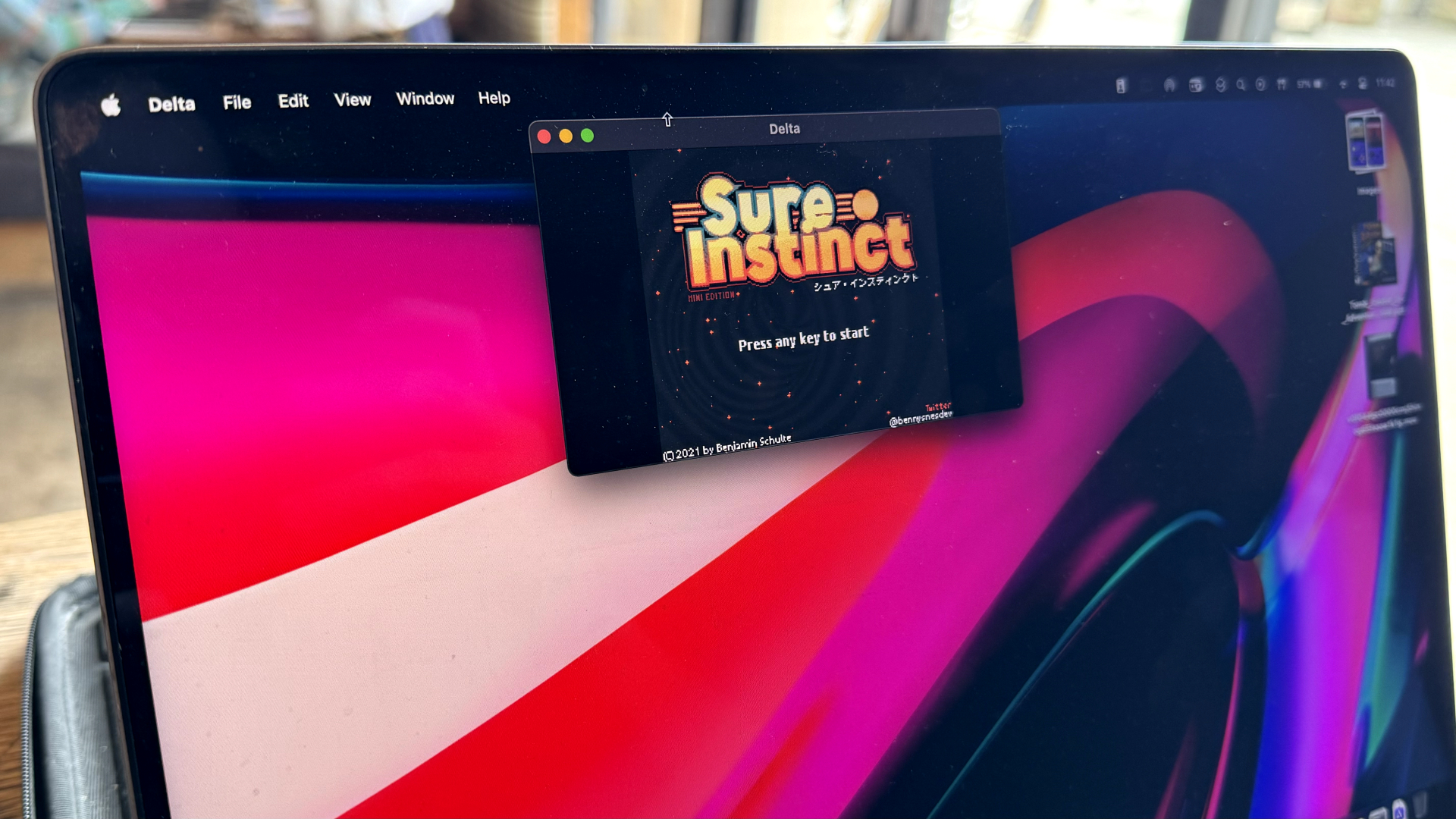
iMore offers spot-on advice and guidance from our team of experts, with decades of Apple device experience to lean on. Learn more with iMore!
You are now subscribed
Your newsletter sign-up was successful
Delta, the multi-console game emulator now available for iPhone, also works on Apple Vision Pro and Mac, but you’ll need a controller in order to use the app properly.
Delta’s App Store page shows it to be compatible with Apple’s headset, as well as any Mac with Apple silicon. A post by UploadVR reveals Delta running on Vision Pro as a compatible app, with Super Mario All Stars, a compilation of Mario games released on the Super Nintendo console in 1993, being played with a controller. Users should be aware that downloading Nintendo titles for emulation, or even copying physical titles that you own, is considered a breach of copyright law, especially by Nintendo. For those who want to play it safe, there are other free games available online that you can download right now to use on Delta.
Developed by Riley Testut, Delta was originally approved to be released via his Alt Store, an alternative app marketplace. In iOS 17.4, EU users can download apps from third-party app stores — but due to Apple’s rule change on emulators being allowed, Delta has also been released worldwide. This occurred on April 17, and is free to download for iPhones.
Although Delta also works on a Mac, it’s very clunky to use — you can’t resize the window, nor can you change the controls to better play the games you’ve loaded into the emulator. Because of this, we strongly recommend using one of the best gaming controllers for Mac.
Only the start — iMore’s take

I’ve been using Delta for years, but my experience of using emulators goes as far back as 1999. One of the first I tried was called UltraHLE — a Nintendo 64 emulator that ran Super Mario 64 on my old PC. Fast forward to 2024, and my M1 Pro MacBook Pro can run PlayStation 2 and GameCube games, emulated, at full speed, often at far higher resolutions than the consoles could handle at the time.
Seeing Apple’s rule change this month to allow emulators on the App Store surprised me — I was expecting there to be some kind of catch. “Surely I won’t simply be able to play Super Mario Land on my iPhone 15 Pro Max without needing to do something else?” I thought to myself. Yet, on April 18, Delta arrived on the App Store, and I was doing exactly that.
Yes, Delta on Mac is not good — but there are plenty of other emulators on the Mac that you can use instead, such as OpenEmu, another multi-console emulator. In the meantime though, Testut has a Patreon for Delta and AltStore, which offers an upcoming version of the emulator that has support for iPad. Playing Donkey Kong Country 2 from the Super Nintendo days with the tablet’s Magic Keyboard is a lot of fun — and it only shows what could be next for the emulator.
iMore offers spot-on advice and guidance from our team of experts, with decades of Apple device experience to lean on. Learn more with iMore!
I’m aware that Delta will feature support for new consoles soon — I’m hoping for Sony PlayStation. For now, though, Testut’s emulator has set a high bar for other emulators due to its design, feature set, and terrific ease of use — I can't wait to see what its future updates will bring.
More from iMore

Daryl is iMore's Features Editor, overseeing long-form and in-depth articles and op-eds. Daryl loves using his experience as both a journalist and Apple fan to tell stories about Apple's products and its community, from the apps we use every day to the products that have been long forgotten in the Cupertino archives.
Previously Software & Downloads Writer at TechRadar, and Deputy Editor at StealthOptional, he's also written a book, 'The Making of Tomb Raider', which tells the story of the beginnings of Lara Croft and the series' early development. His second book, '50 Years of Boss Fights', came out in June 2024, and has a monthly newsletter called 'Springboard'. He's also written for many other publications including WIRED, MacFormat, Bloody Disgusting, VGC, GamesRadar, Nintendo Life, VRV Blog, The Loop Magazine, SUPER JUMP, Gizmodo, Film Stories, TopTenReviews, Miketendo64, and Daily Star.
