Is it worth using a free VPN on Mac?
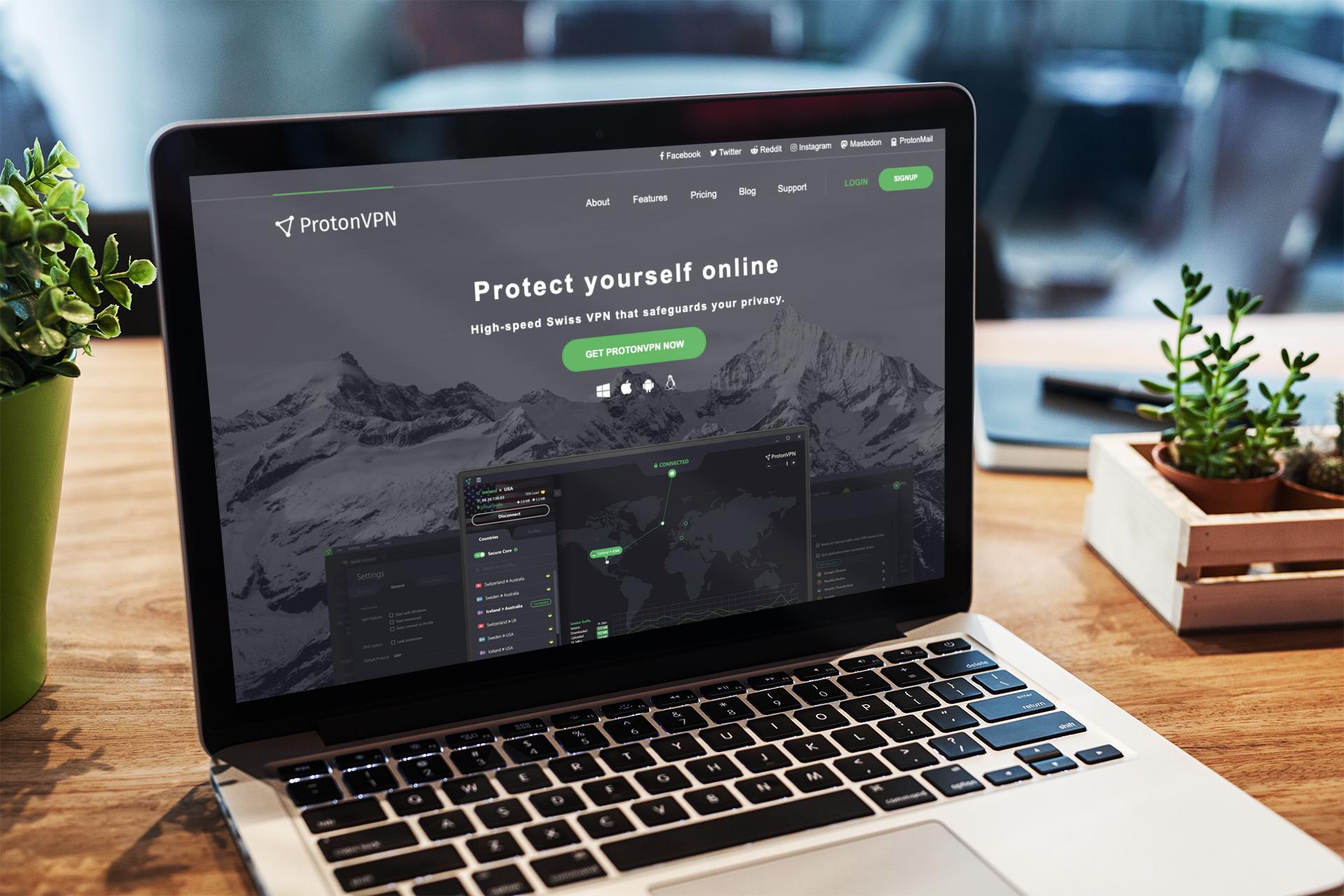
iMore offers spot-on advice and guidance from our team of experts, with decades of Apple device experience to lean on. Learn more with iMore!
You are now subscribed
Your newsletter sign-up was successful
Apple's Mac machines have a stellar reputation when it comes to privacy and security. While they may be more secure than other computers, they can still be breached. In fact, if you're using your Mac to browse the internet without any protection, then you're at risk of cyber crime and should take steps to keep secure online.
Virtual private networks, or VPNs, are a great way to do this, enabling you to use the internet securely and access more content online. But selecting the best VPN provider can be hard as so many exist, many of which are free. If you select one of the best free VPN options is that enough protection for you? Let's break it down.
Downsides of free VPNs
If you were to download a free VPN, you'd be getting a very limited service. Namely, there'd likely be a minuscule data limit. So you wouldn't really be able to stream movies or play games extensively, because you'd soon run out of data. For example, the free version of Tunnelbear only provides 500MB of data per month. But by opting for a premium VPN, you should get unlimited data.
As well as having a small amount of data to use every month, you may only be able to connect a small number of devices too. Consequently, if you're someone who uses multiple devices, you won't be able to secure them all. With a pro version, you'll be able to protect your Mac, iPhone, iPad and any other gadgets you own.
On the whole, free VPNs will be a lot slower than premium versions. To offer users fast connection speeds, the provider would need to operate a large network of global servers. However, acquiring and maintaining these comes at a cost, and if a VPN company offers its service free of charge, it probably won't have the cash to invest in its infrastructure. The end result is a lacklustre user experience.
A lot of the time, free VPNs make money through in-app advertisements. But these are often intrusive, make apps frustrating to use and can even affect device performance. To make things worse, these free services aren't always legitimate; there have been many instances of malware masquerading as VPN services. So instead of improving online privacy and security, free VPNs can make your Mac less secure.
When it's fine to use a free VPN
Clearly, free VPNs have their downsides. But are there any instances when they're worth using? The answer is yes, although it depends. If you're someone who's never used one of these services before and want to try one out before buying a premium version, then downloading a free VPN isn't a bad idea. It'll give you an idea of what VPNs can do.
If you don't plan on using a VPN often and want it for a specific task, then a free version should be fine. But again, they'll lack a lot of features and won't offer the best performance. Overall, paying for a premium version will not only provide more capabilities but will be much safer to use. And many of these services are actually quite cheap, costing as low as $2 per month.
Should you get a paid VPN instead?
If the limitations mentioned above feel a little too restrictive for you, then moving up to a paid VPN is probably the best option for you. They aren't overly expensive, and the features that come along with it are a big improvement. ExpressVPN is our favorite overall VPN provider, but if you are looking for something a bit more affordable we highly recommend trying out Surfshark as well.
Top Paid VPN Alternatives
We test and review VPN services in the context of legal recreational uses. For example:
1. Accessing a service from another country (subject to the terms and conditions of that service).
2. Protecting your online security and strengthening your online privacy when abroad.
We do not support or condone the illegal or malicious use of VPN services. Consuming pirated content that is paid-for is neither endorsed nor approved by Future Publishing.
iMore offers spot-on advice and guidance from our team of experts, with decades of Apple device experience to lean on. Learn more with iMore!





