It's not just you, the Home app shows phantom accessory updates for many.

iMore offers spot-on advice and guidance from our team of experts, with decades of Apple device experience to lean on. Learn more with iMore!
You are now subscribed
Your newsletter sign-up was successful
What you need to know
- Apple's Home app is notifying users of accessory updates which are not available.
- Issue is affecting several accessories from various manufacturers.
- There is no known fix, aside from turning off notifications for the Home app.
Apple's Home app has been an annoyance for many today as it has been sending out notifications for HomeKit accessory updates which are simply not available. In a series of posts on the HomeKit subreddit today, it appears that the majority of notifications are for owners of Schlage Sense Door Locks, which could suggest that an update is imminent, but others have chimed in stating that accessories from other manufacturers such as Yale, Vocolinc, Hunter, Fibaro, and First Alert, have also been showing the same.

In our experience, we have seen this issue occur with the Kaiterra Laser Egg + CO2, which has been showing updates available off and on since late last year. In the case of Kaiterra, the company has acknowledged the issue via Twitter, stating that it is working on a fix, but stated that it may take "a while". Other oddities with this issue include notifications appearing on some iOS devices but not others despite being logged into the same iCloud account.
Unfortunately, there is no known solution for users experiencing the issue, which means that update messages in the home app may be around for a while. If you are annoyed by the notification badge on the Home app's icon, you can turn it off over in settings using the following steps:
- Launch the Settings app.
- Tap Notifications.
- Tap Home.
- Toggle Badges to the off position.
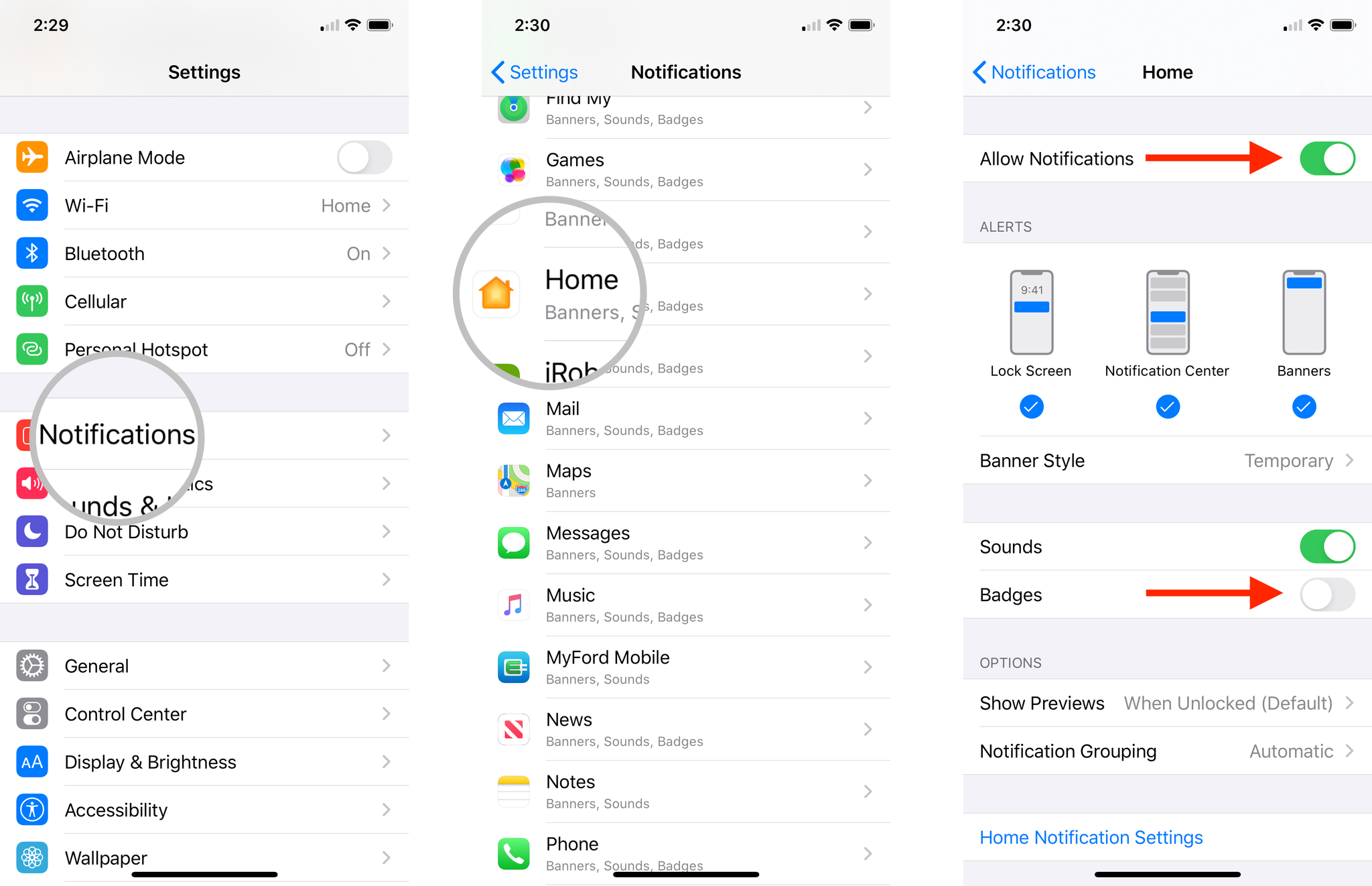
You can also turn off notifications altogether for the Home app, but messages surrounding updates will still be present in the Home status area, and on each accessory icon. It is also important to keep in mind that turning off notifications for the Home app will affect everything HomeKit related, such as camera notifications and motion events.
iMore offers spot-on advice and guidance from our team of experts, with decades of Apple device experience to lean on. Learn more with iMore!
Christopher spends most of his time writing and dreaming about all things HomeKit and the Home app. Whether it is installing smart light switches, testing the latest door locks, or automating his households daily routines, Christopher has done it all.

