Leave sticky notes places with Post-it® PopNotes for iPhone, iPad
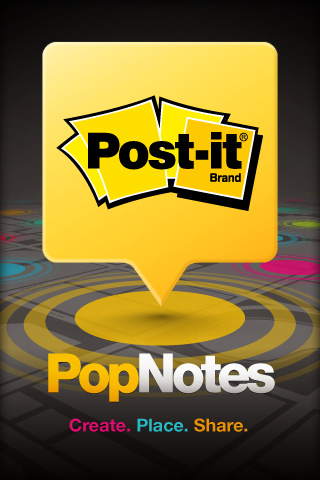
The official Post-it® notes have made their way to iOS and they're called Post-it® PopNotes. These are no ordinary notes however - you can place them anywhere you want and share with friends with family.
This is how sticky notes are meant to be on the iPhone! Being able to digitally stick them around places is very neat. My mom has a serious Post-it note addiction and leaves them around for everyone else to read (don't ever dogsit for her, the house will be one big sticky note), so the sharing option is perfect for people like her.
Create. Place. Share. The PopNotes App creates geo-triggered Post-it® Notes for the digital world. Create and place notes anywhere you want. Choose to leave a note just for yourself or share it with friends, family or everyone. You can even set a note to pop up at a specific time and location.
- Create notes by typing and/or drawing.
- Place notes at specific locations.
- Control who gets to see the notes you post – just yourself, your friends and family or anyone with the app.
- Invite friends and family to connect through the app.
- View notes posted by you and others within 500 yards of your current location via an interactive map.
- Set location-based reminders anywhere in the U.S.
- Simple and fun to use, encourages creativity and spontaneity.
- Choose from nine different Post-it® Note colors.
Potential Uses
- Leave a sweet note for that special someone at the airport when they land.
- Share reviews at theaters, recommendations at restaurants or tips at fishing holes.
- Leave a note at the store that reminds you to pick up milk when you get there.
- Create notes and reminders for yourself.
- View notes at the local salon so you can make an appointment with the best hair stylist.
- Explore new cities by finding notes with advice and recommendations left by others.
- Whatever your creativity allows. Have fun!
Post-it PopNotes is available on the iPhone and iPad for free.
Have an app you'd love to see featured on TiPb? Email us at iosapps@tipb.com, tell us about your app (include an iTunes link), and we'll take a look.
[gallery link="file"]
iMore offers spot-on advice and guidance from our team of experts, with decades of Apple device experience to lean on. Learn more with iMore!
Former app and photography editor at iMore, Leanna has since moved on to other endeavors. Mother, wife, mathamagician, even though she no longer writes for iMore you can still follow her on Twitter @llofte.

