Logitech Harmony Companion vs. Logitech Harmony Smart Control: Which should you buy?

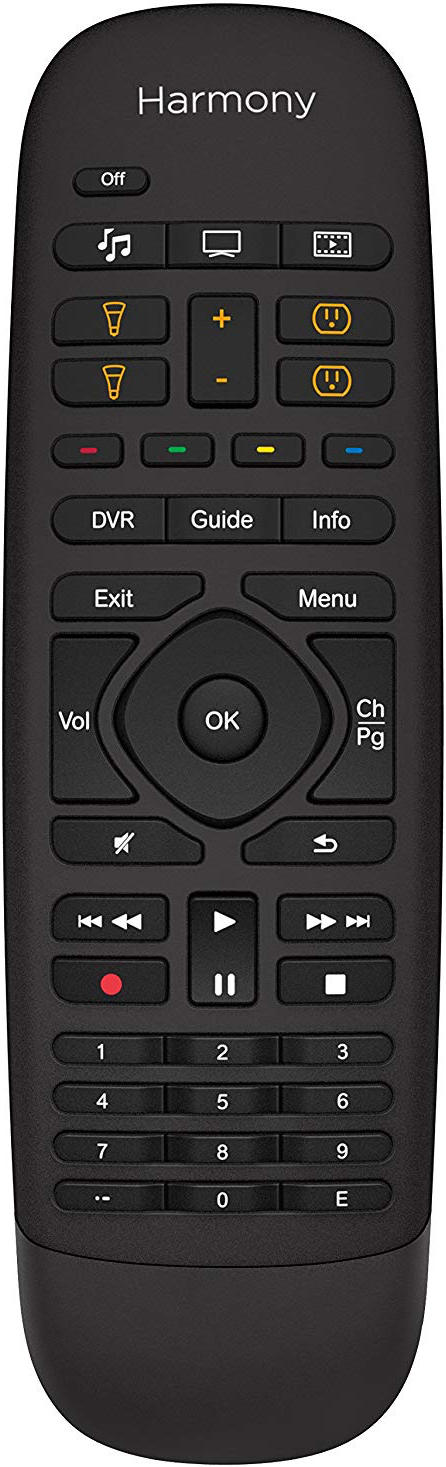
Control everything
The Harmony Companion is a full-featured universal remote for controlling not only your TV and cable box, but your streaming boxes, Blu-ray players, and even smart home products. We just wish you had more options with the dedicated smart home buttons, and the price could always be lower.
Pros
- Control your TV, cable box, Apple TV, Roku or other entertainment devices
- Controls smart home devices like Philips Hue lights
- Dedicated smart home control buttons
- Control devices hidden behind cabinet doors
- Can set up with smartphone or computer
- One-year battery life with replaceable battery
- Works with Alexa when the hub is plugged in
- Newer compared to the Smart Control
Cons
- Smart home control buttons are limited in their scope
- More expensive than the Smart Control for not much more functionality
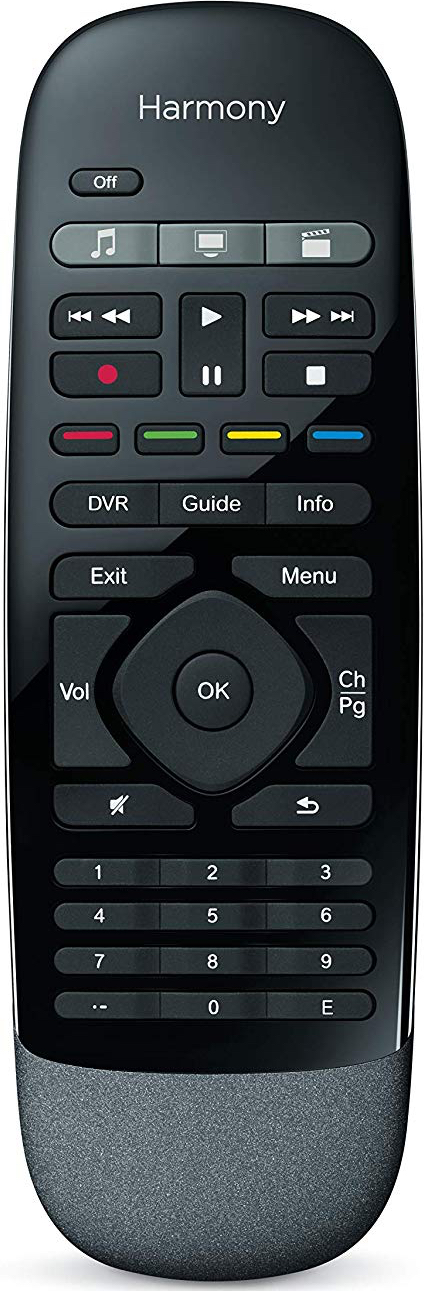
Starter control
The Harmony Smart Control offers many of the same capabilities as its newer brethren in Logitech's lineup, offering control of all of your entertainment devices and various smart home appliances. It would be better if it had some dedicated space for smart home products, and it's also a little older than I'd generally prefer a tech product.
Pros
- Control your TV, cable box, Apple TV, Roku or other entertainment devices
- Controls smart home devices like Philips Hue lights
- Control devices hidden behind cabinet doors
- Easy to set up with smartphone app
- One-year battery life with replaceable battery
- Works with Alexa when the hub is plugged in
- Cheaper than the Harmony Companion with most of the functionality
Cons
- No dedicated smart home buttons
- Older than Harmony Companion
If you want a universal remote that will control both your entertainment setup and your smart home devices, both the Harmony Companion and Harmony Smart Control would be good fits for you. The Smart Control might be a few years older, but it's cheaper, with most of the same features as the Harmony Companion.
A matter of control
Truth be told, these are very similar remotes. They connect to the same Harmony Hub, both control different smart home appliances like Philips Hue lights, and both use coin-style batteries that should last around a year. The biggest difference is that the Harmony Companion is a newer device than the Smart Control, so if you're concerned about ongoing support, that's something to consider. Otherwise, you should be just fine with the Harmony Smart Control.
| Header Cell - Column 0 | Logitech Harmony Companion | Logitech Harmony Smart Control |
|---|---|---|
| Battery Life | One year | One Year |
| Wi-Fi | Yes | Yes |
| Bluetooth | Yes | Yes |
| IR | Yes | Yes |
| Smartphone setup | Yes | Yes |
| Dedicated Smart home buttons | Yes | No |
| Alexa | Yes (with Hub) | Yes (with Hub) |
| Google Assistant | Yes (with Hub) | Yes (with Hub) |
| Hub Included | Yes | Yes |
Unless you're really worried about its age, I'd recommend that you pick up the Logitech Harmony Smart Control. It offers most of the same functionality as the Companion at a lower price.
While the Harmony Companion does have the smart home control buttons, their functionality is limited to more simple actions, like turning on lights or locking and unlocking doors. For instance, while you can use the buttons to control, say, your Philips Hue lights, they won't allow you to set scenes. The '+' and '-' home control buttons are for brightening and dimming lights.
The saving grace here is really that the list of Harmony-enabled smart home products is continually expanding. However, the biggest material advantage that the Companion has other than "newness" over the Smart Control can turn into something frustrating for the Harmony Companion, as it might not expand smart home functionality as much as you might hope.
Those frustrations aside (and keep in mind, we're talking about six out of 43 buttons here), the Companion is still a great device. Both it and the Harmony Smart Control are excellent remotes, you just won't get much more for the additional price out of the Harmony Companion compared to the Harmony Smart Control.
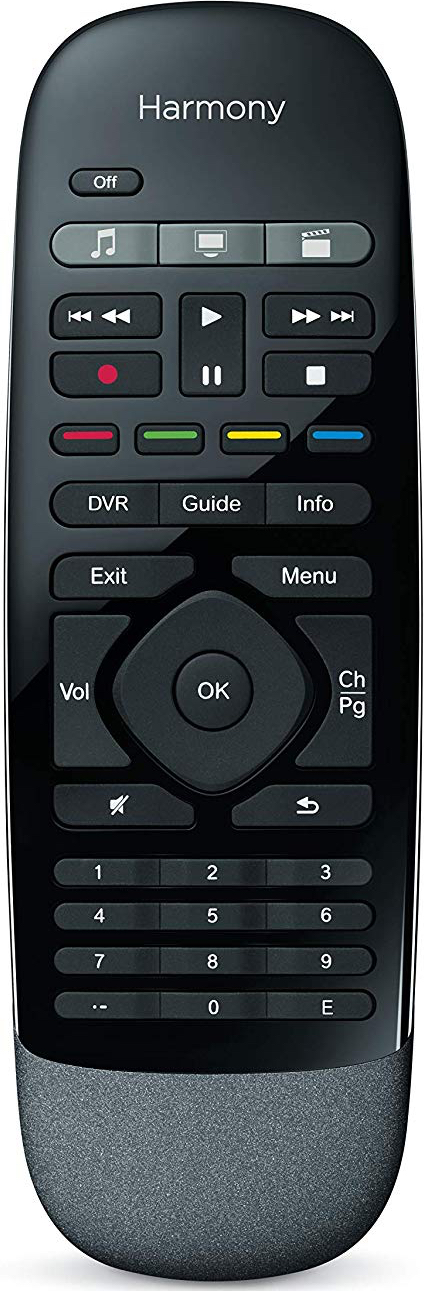
Control you want in a slightly older remote
The Logitech Harmony Smart Control has most of the same features as the Companion at a much lower price, giving you control over your entire home entertainment setup, smart home appliances, and more. It's only issue is that it's a little old.
iMore offers spot-on advice and guidance from our team of experts, with decades of Apple device experience to lean on. Learn more with iMore!
Joseph Keller is the former Editor in Chief of iMore. An Apple user for almost 20 years, he spends his time learning the ins and outs of iOS and macOS, always finding ways of getting the most out of his iPhone, iPad, Apple Watch, and Mac.

