Mario Golf: Super Rush — Tips and tricks

iMore offers spot-on advice and guidance from our team of experts, with decades of Apple device experience to lean on. Learn more with iMore!
You are now subscribed
Your newsletter sign-up was successful
Mario Golf: Super Rush isn't just your average golf game. With Speed Golf, Battle Golf, and Golf Adventure, Mario and his friends have a lot to offer, and while you can just jump onto the fairway and get your game on, you'll need to understand the basics of Mario's brand of golf. So if you're a fan of sports games on the Switch, grab your iron and get ready to tee off with these Mario Golf: Super Rush tips and tricks.
Mario Golf: Super Rush tips and tricks Play Golf Adventure
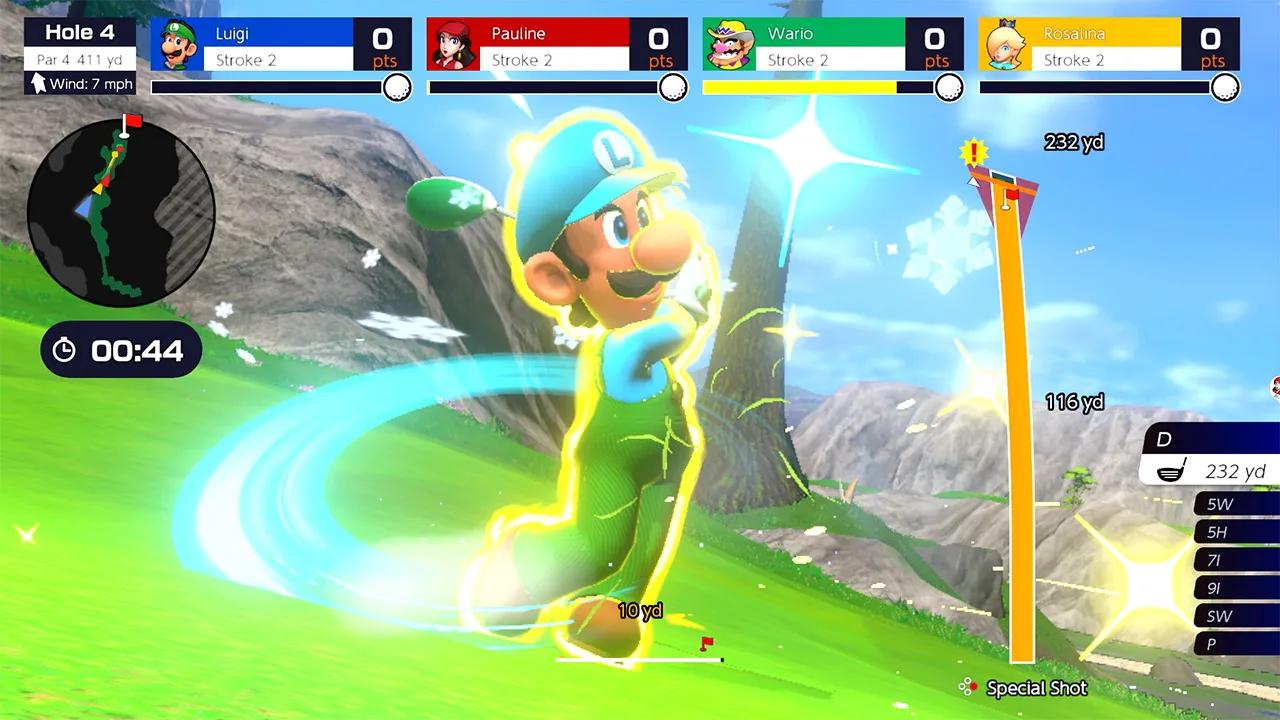
Golf Adventure is the light RPG mode Mario Golf: Super Rush. In this mode, you'll get to participate in challenges and tournaments with your very own Mii. Completing challenges will earn you experience points to use to upgrade your Mii's stats. Golf Adventure acts as a tutorial to the game, introducing new concepts and then combining them all for you to fully understand. You'll also end up with a suped-up Mii that you can bring to the greens outside of the story mode.
Mario Golf: Super Rush tips and tricks Invest in yourself
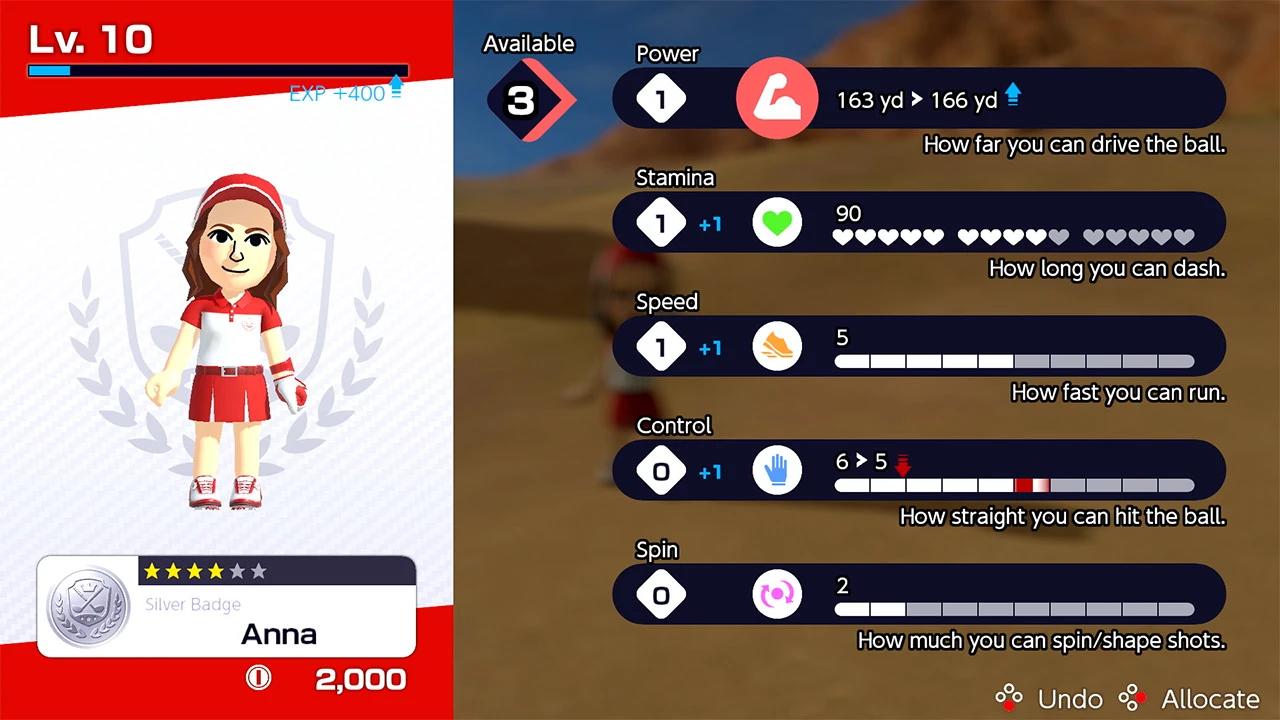
There are five different stats to consider in Mario Golf: Super Rush. There are five of them:
- Power determines how far you can hit the ball.
- Stamina determines how quickly your stamina drains while running between shots.
- Speed determines how fast you run while running between shots.
- Control determines how accurate your ball with be.
- Spin determines how much spin control you have.
Power is the most important stat. Increasing your distance with every shot you take just gets you to the hole faster. Control is almost as important, as upping that stat reduces the effect of shift. Spin is also pretty important as it'll help you literally shape your shots and change direction mid-flight.
Mario Golf: Super Rush tips and tricks Draft for that speed boost

One of Mario Golf: Super Rush's gimmicks is dashing and special dashing between shots. Not only is it a great way to move quickly, but you can also use special moves to knock your opponents out of your way. But a less obvious way of keeping up speed is drafting.
Just like drafting in racing, if you follow alongside a play, you'll build up a little speed until you get a huge boost that doesn't drain your stamina. It's a great technique to use, especially if you're low on stamina.
Mario Golf: Super Rush tips and tricks Control your top spin and back spin

Managing your topspin and backspin will give you more options once the ball is on the green. Topspin means the ball will continue rolling forward farther, while backspin means the ball will stop rolling sooner (or even roll backward). You add topspin by double-tapping the A button while setting a shot's power, and you can add a backspin by tapping the B button.
iMore offers spot-on advice and guidance from our team of experts, with decades of Apple device experience to lean on. Learn more with iMore!
Mario Golf: Super Rush tips and tricks Know your enemy (and their special shot)

Each of the characters featured in Mario Golf: Super Rush has their own special shot and some are pretty dangerous. Wario's, for example, lets him place a lightning cloud on the course, which can really ruin your birdie chance. While you won't see many of the pro characters in the story mode, learning their special shots will help you prepare for the worst.
Mario Golf: Super Rush tips and tricks Play it safe and play it smart

While you might be tempted to yeet your ball across the green as fast as you can, playing smart is going to get you further than taking risks. Because you need a par to beat most challenges in Adventure Mode, there's no real reason to fix what isn't broken. Like real golf, take your time, observe the terrain, and shoot your shot safely. Doing this might be less exciting, but it'll definitely get you far in the long run.
Zackery Cuevas is a writer for Windows Central, Android Central, and iMore. He likes playing video games, talking about video games, writing about video games, and most importantly, complaining about video games. If you're cool, you can follow me on Twitter @Zackzackzackery.


