iMore Verdict
Bottom line: The MKQ Stylus Pen is perfect for everyday doodles and quick notes, plus it's affordable enough to buy one for each of the kids too.
Pros
- +
Automatic connection
- +
Great low price
- +
Magnetic connection
- +
Features palm rejection and tilt sensitivity
Cons
- -
No pressure sensitivity
- -
Doesn't support wireless charging
You can always trust iMore.
To be honest, I was skeptical about the MKQ Stylus when I first came across it. How could an iPad stylus be so inexpensive? I decided to try it out, however, since my kids will also be using it, and they have been known to lose or break my gadgets. Now I'm glad I did! This little pen does everything I need it to do, and for a surprisingly low price.
I'm no digital artist, but I use the iPad stylus for photo editing, jotting down notes, and making silly doodles for family and friends. My kids use it even more than I do, and now they love to use the MKQ for drawing and illustration apps on the iPad. With more expensive products like the Apple Pencil, I hesitate to let my kids use them; but with the price of the MKQ Stylus, I can afford to buy one for each of my kids to use whenever they like.
MKQ Stylus Pen: Price and availability
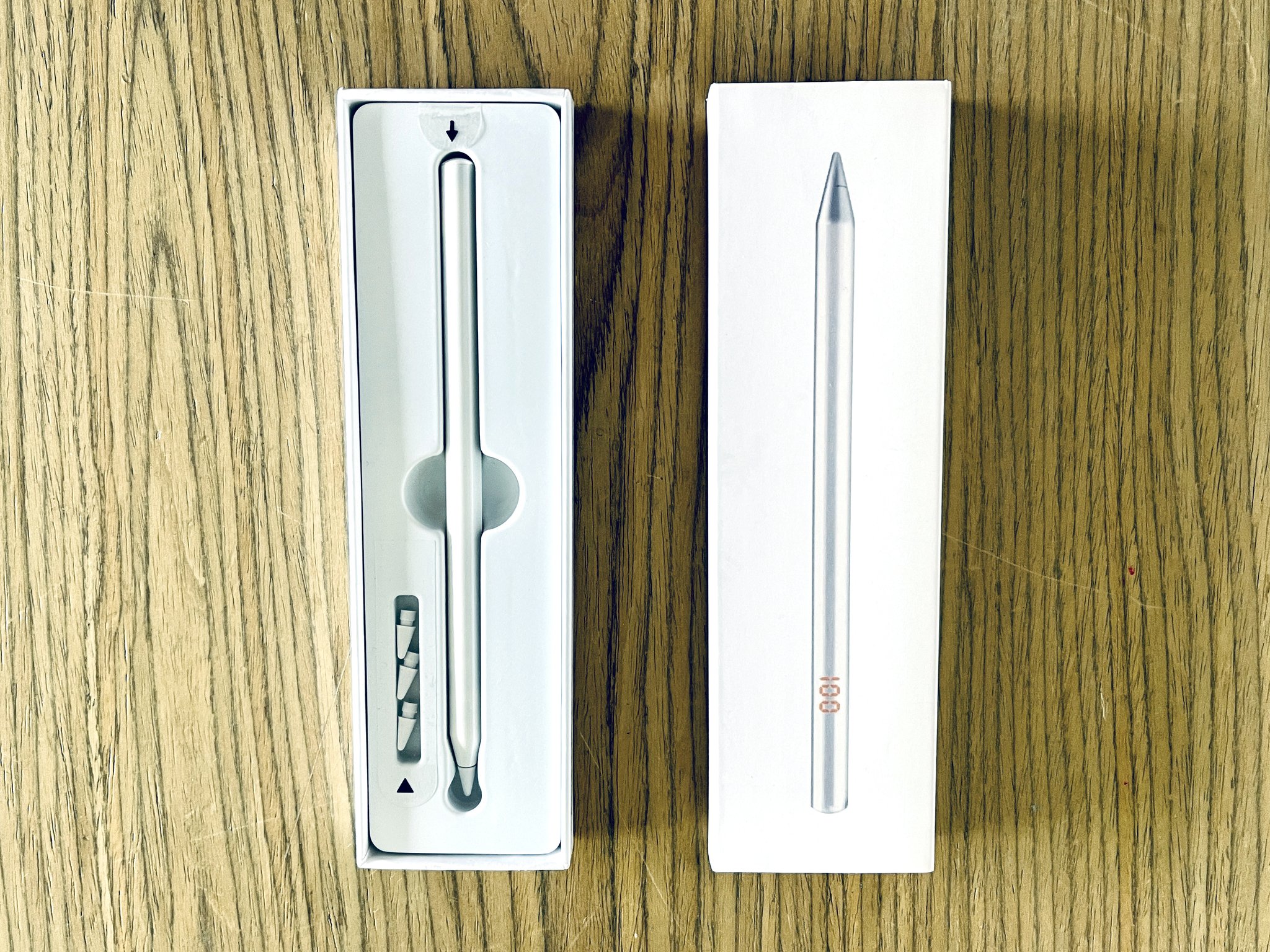
The MKQ Stylus Pen is available on Amazon for the surprisingly low price of $22. This is the lowest price I've seen for an iPad Stylus that offers most of the same features as an Apple Pencil. When compared to the price of the original Apple Pencil, you can't beat it.
MKQ Stylus Pen: The practical pen for iPad

There's plenty to like about the simple little MKQ Stylus, beyond just the low price tag. It works out of the box, no need for pairing. You just pop it out, tap the button on the end, and it's ready to work with any stylus-enabled iPad. When you turn it on, a number lights up on the side to show the remaining battery life. This is a helpful indicator that I haven't seen on other iPad styli. Unlike others I've used, this one will not just shut off suddenly when it's out of battery. The indicator light lets you know how much battery is left every time it's switched on or off.
I've used the MKQ Stylus to jot down notes using the Scribble feature on iPad, as well as to edit photos and draw some simple doodles. My kids have used it to draw in the Sketches app and so far, the MKQ Pen works just as well as any other iPad stylus when it comes to sensitivity and precision. It recognizes gestures and tilt as well, and it ignores the touch of your palm on the screen. With this stylus, you won't need a special glove.
There's plenty to like about the simple little MKQ Stylus, beyond just the low price tag.
The MKQ Stylus comes with three replacement tips that are easy to take on and off. This is especially useful when you have kids that love to lose things. And since it supports magnetic connection, you can attach this pen easily to the magnetic connectors of an iPad Pro. It does not support wireless charging though, which brings me to the next section.
MKQ Stylus Pen: No pressure

Although the MKQ Stylus Pen will connect magnetically to the iPad Pro, it will not charge there. This is one drawback to buying the affordable MKQ; the more expensive Apple Pencil does come with wireless charging via the magnetic connectors on the iPad Pro. For the MKQ, on the other hand, you will need to charge it with the included USB-C cable.
iMore offers spot-on advice and guidance from our team of experts, with decades of Apple device experience to lean on. Learn more with iMore!
There's also no pressure sensitivity with this stylus. While it does support tilt and gesture sensitivity, it does not reflect user pressure. If pressure sensitivity is important to your illustration game, this is not the stylus for you. Other than that, it functions very similarly to any other iPad pen.
MKQ Stylus Pen: Competition

Although the MKQ does seem to sport the lowest price tag of any iPad stylus I've seen, there are other alternatives to the Apple Pencil. I have also used and reviewed the SwitchEasy EasyPencil for the iPad, and it has a very similar performance to the MKQ. They both support tilt sensitivity and magnetic connection, but neither supports wireless charging. The major difference here is price and availability. The EasyPencil is almost double the price of the MKQ, although it is available for purchase in more locations. The MKQ is only available for purchase on Amazon.
MKQ Stylus Pen: Should you buy it?

You should buy this if ...
- You're looking for an affordable iPad stylus.
- Your kids like to use (and possibly lose or abuse) your gadgets.
- You like your stylus to display remaining battery life.
You shouldn't buy this if...
- Pressure sensitivity is important to you.
- You need wireless charging support.
Although this iPad stylus from MKQ will work for anyone, I think it's especially useful in family environments where multiple kids need their own styli. Because of its super affordable price tag, you can buy one for each child in the family. Then if it becomes lost or broken, it won't be quite as painful as it would be to lose the much more expensive Apple Pencil. I wouldn't suggest the MKQ for professional illustrators who need pressure sensitivity, however. For that, you may want to cash out for the real deal.
Although the MKQ Stylus Pen for iPad is not quite as feature-rich as some high-end iPad styli, this one performs most writing, drawing, and editing tasks with precision. It's easy to use and requires zero setup, which is nice if you're giving it to kids. The MKQ comes with three extra tips and displays the remaining battery right on the pen, so you'll never be caught by surprise. When it comes to bang for your buck, you can't beat this iPad stylus from MKQ.

Jaclyn Kilani is a content writer at iMore. She's a longtime Apple addict with a flair for creating (written works, design, photos; you name it!) on her devices. Jaclyn has also worked in the marketing sector for over 16 years, dabbling in a bit of everything from writing to graphic design and digital marketing. In her heart of hearts, however, she is a born writer and an avid reader who adores everything about the written word. Someday she may even churn out a book or two.
Throughout her career, Jaclyn has also developed something of an addiction to all things Apple. Her professional and personal life is enhanced by an ever-growing collection of iPhones, iPads, MacBooks, Apple Watches, and even AirTags. Luckily, this expensive habit is of great use to her work at iMore, where she writes with authority on Apple products and the accessories that go with them.



