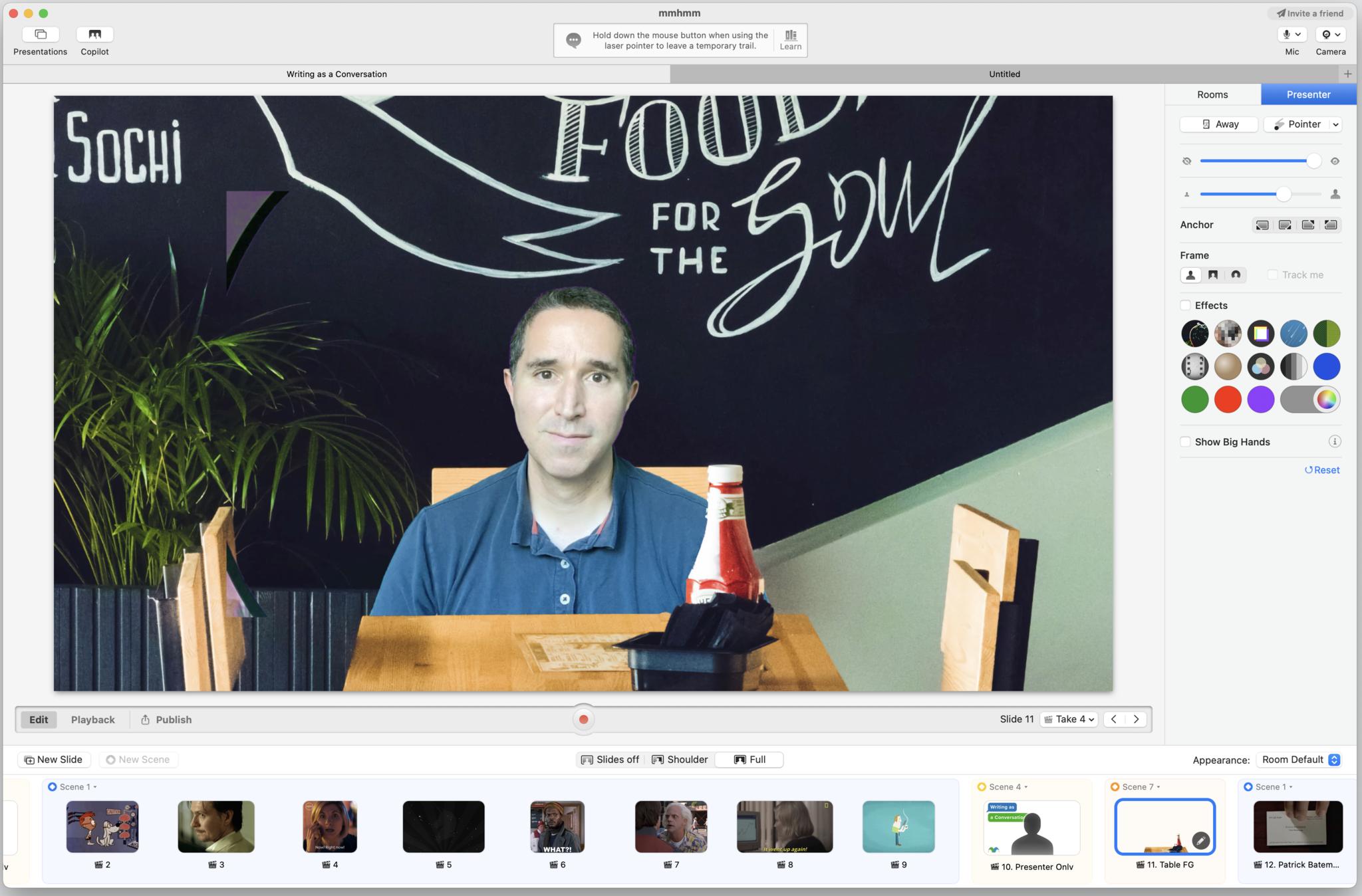Whether you're streaming video live from your webcam over Zoom, YouTube, Twitch, or just about anywhere else, or prerecording presentations or other videos, Mmhmm lets you easily and intuitively add images, videos, animated GIFs, and presentation slides to your video.
Want to do a faux newscast with graphics over your shoulder? Give a presentation in front of your own slide deck so that you can literally point to key parts of the image? Resize or move your image over that backdrop in real-time, or add effects so that you look like you're coming in via holographic transmission? Mmhmm offers all this and more.
As we write this, some under-development features in Mmhmm -- like the ability to film an entire presentation, then go back and re-record individual slides to fix your flubs or awkward pauses -- show more promise than polish. But the program as a whole makes adding visual verve to your videos easy and fun. Best of all, you can use all its high-end features for up to an hour a day, indefinitely, without paying up for a subscription.

○ Manipulate and enhance live or prerecorded video from your webcam with graphics, GIFs, videos, animated backgrounds, and other effects.
○ Create your own basic slides, or add animated GIFs with built-in GIPHY search and integration.
○ Record your presentation for export and playback
○ Pipe Mmhmm-enhanced video into Zoom and other popular web and desktop apps.
Mmhmm: Price and availability

Mmhmm is available for a free download at mmhmm.app. All its premium features -- mostly including more ways to change the appearance of the presenter or the background behind them -- are available free for seven days, and after that, for a single, consecutive hour every day. To subscribe and unlock all premium features, Mmhmm costs $8.33 a month or $99.99 a year.
Mmhmm: What you'll like
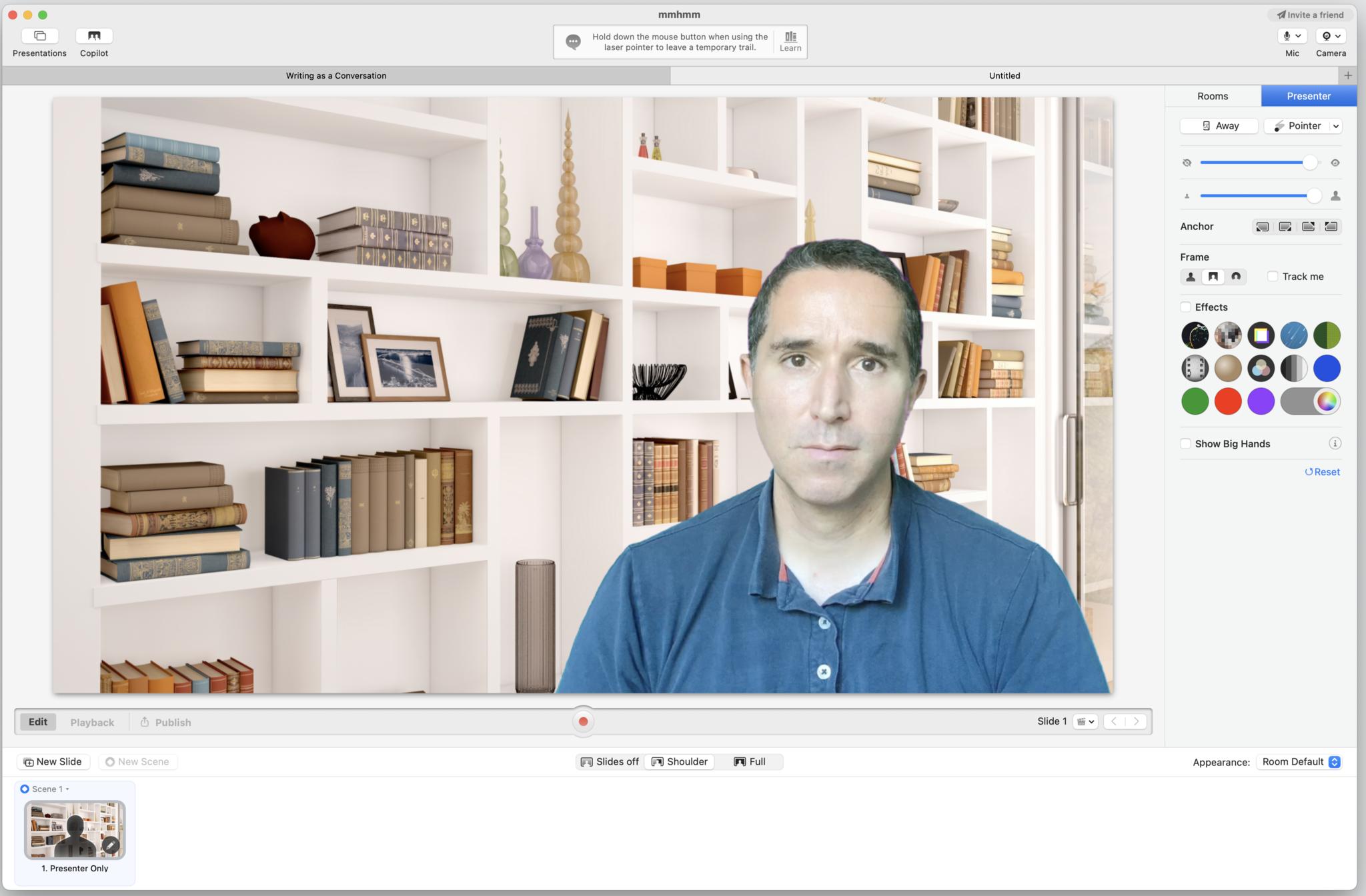
Mmhmm was made for the Mac first, and it feels like a classic Mac app -- approachable, intuitive, and friendly. It squeezes a lot of useful controls into a fairly small space, and it's not too hard to learn which buttons and features do what just by poking around and experimenting. Moving around or resizing yourself or your slides/images/videos in the video frame involves simple clicking and dragging, and you can add different filters or adjust settings and see the results in real-time.
Adding new slides really is as simple as dragging and dropping in image or video files. You can set up those slides to fill the entire background or hover over your shoulder, either through menu controls or simple keyboard shortcuts. Mmhmm has basic tools to create your own slides, but they're just okay: text with a limited array of fonts, a background color, and maybe a few icons. Still, they work in a pinch.
Want to throw in animated GIFs? Mmhmm has built GIPHY search directly into the app
Videos work just as easily as images. Simple contextual-menu controls let you determine whether they loop and when they play or pause. You can make them fill the screen or hover in the background.
iMore offers spot-on advice and guidance from our team of experts, with decades of Apple device experience to lean on. Learn more with iMore!
If your presentation desperately needs some animated GIFs, Mmhmm has built GIPHY search directly into the app, so finding that ideal loop of a skateboarding kitten or popular meme involves little more than typing in a few keywords and clicking a few buttons.
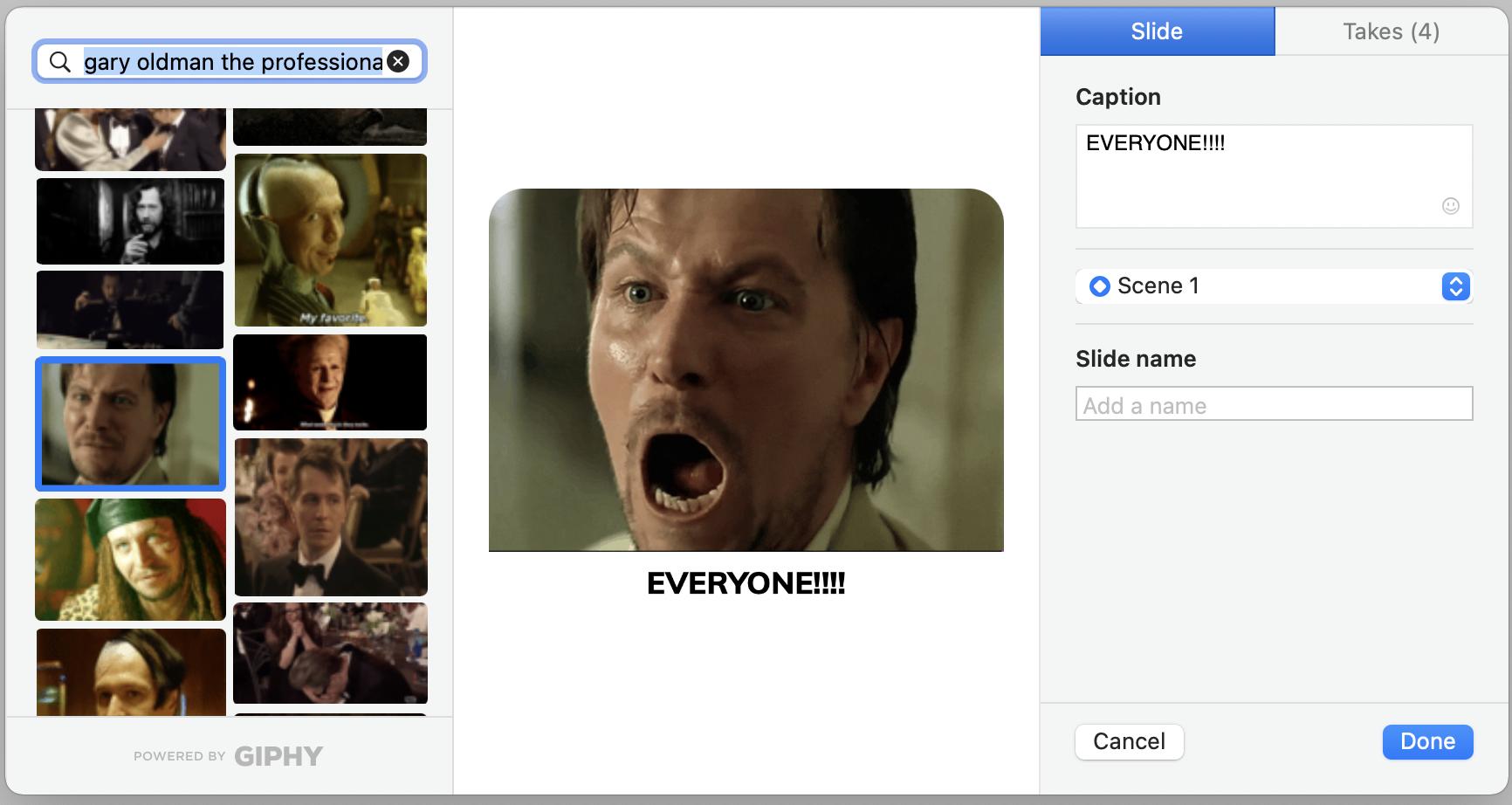
Mmhmm also offers premium users a host of great-looking still and video backgrounds, plus the ability to quickly add your own. You can even rearrange them in the app's panel of background choices so that you can trigger the ones you want with the keyboard shortcut of your choice. For moving backgrounds, Mmhmm supports GIFs, MOVs, and MP4s.
In earlier versions of the app, switching between settings from one slide to the next took a lot of quick keystrokes and a fair bit of luck. That changed when Mmhmm added Scenes: custom presets that remember how you've arranged yourself and your background imagery within the video frame.
For example, I can set up:
- One preset for myself reading lines against a primary background, with images over my shoulder
- One for presenting pictures, slides, or videos in full screen, without my image
- One in black-and-white with an old-timey film effect
- One where I've shrunk myself into the background of an image
- One where I've layered myself between a background and a transparent PNG in the foreground so that I appear integrated into the photo.
You can move slides into and out of a given scene, and they'll automatically take on the preset properties of that scene.
Copilot mode -- as easy as toggling a switch in Mmhmm's interface and texting a link to another Mmhmm user -- lets you sync up your presentation with another presenter. The program can't blend your video images on the same screen, but it can synchronize your slides and let both presenters control the flow of the presentation while trading off speaking.
I had no trouble getting Mmhmm to work with Zoom, though I did have to turn off Zoom's own virtual background features. Once I selected "Mmhmm Camera" as the camera source for Zoom, my video came through perfectly, even on a video conference call. Mmhmm works seamlessly with lots of other apps that support virtual cameras, and even when some services' desktop apps don't, their web apps do. If all else fails, you can simply share your Mmhmm window. That's not ideal, but it's workable.
Mmhmm's built-in recording tools to let you capture your presentation for others to peruse later. You can dump all the captured video into a file for further editing and uploading; the resulting MP4 files looked great and worked flawlessly with iMovie. Alternately, you can send your presentation to Mmhmm's own site, where users with the right URL will be able to browse through it slide-by-slide at their own pace.
Finally, Mmhmm abounds with whimsy and charm. You can add a digital laser pointer, use a bit of AI to turn your hand into the equivalent of a giant foam finger when it appears onscreen (for when you really want to emphasize something), or alter your video with a host of gleefully goofy presets that can pixelate you out, glitch you with static, or make you look like a holographic transmission from the Galactic Senate. The app's sillier aspects never overwhelm its more serious ones, but they're always there if you want them.
Mmhmm: What you won't like
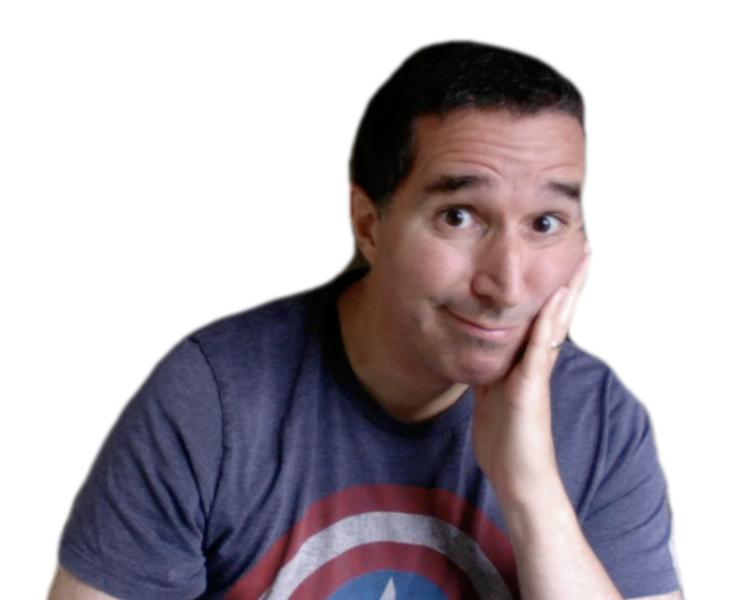
Technically speaking, you can drag and drop PowerPoint or Keynote files into Mmhmm. But should you? Right now, probably not. Importing a presentation, even one with a relatively modest 30 or so slides, takes ages if it succeeds at all. In my tests, Mmhmm chewed on a PowerPoint file for a good 20 seconds or more -- then turned around and started processing it again -- and then started processing it a third time. Many minutes and the activation of my computer's fan later, it still remained stuck on slide 0 of 32, with no sign of forward motion. Presentations I'd converted into PDFs didn't import any better.
Zoom doesn't yet have a built-in teleprompter feature, though the company's promised that it's working on that for a future update. For now, recording a scripted video means I have to squeeze a teleprompter and Mmhmm's window onto my same screen, then awkwardly juggle the two of them in real-time.
If you want to look good on Mmhmm, you'll need a green screen behind you
With a green screen, you can easily tweak settings and thresholds to achieve a good-looking picture, providing your lighting's decent. Without one, Mmhmm's own virtual green screen background-hiding technology is just egregiously, embarrassingly bad -- so bad that its own online help files slip in a semi-apologetic promise that the outline around your body will get less wavy in future updates. If Zoom, not exactly a beacon of high-quality coding, can figure this sort of thing out, Mmhmm has no excuse.
Speaking of features that aren't quite ready for prime time, Mmhmm's latest beta release promises to let you go back to a previously recorded file and retake individual slides to fix any inevitable flubs or bloopers you may have made along the way.
That's an amazing and entirely welcome addition ... or would be, if it worked. In my tests as of press time, it didn't quite work. Whether I used Camo Studio to record video through my iPhone SE's camera, or relied on the built-in webcam in my iMac, playback of my recorded takes within Mmhmm suffered from out-of-synch audio. Even when exporting the video to an MP4 file fixed those synch issues, the speed at which my slides progressed ran ahead of my image and sound. I also occasionally, but not consistently, crashed the app just by trying to retake a single slide.
Mmhmm's cheerful, prompt tech support says they're working to fix these bugs, and I believe them. This feature will be wonderful one day, but right now? Not so much. Until Mmhmm fixes this, I recommend avoiding the beta and sticking with regular releases if you plan to record your presentations.
Mmhmm: Alternatives

I'm hard-pressed to find any apps that compete with Mmhmm's unique blend of ease of use, power, and sheer goofiness. The free, open-source OBS Studio, available for Mac, Windows, and Linux and backed by heavy hitters like YouTube and Twitch, comes closest. But its industrial-grade features for full video production, while far more powerful than Mmhmm's, also seem to come with a much steeper learning curve. And while I was able to use Mmhmm to make great-looking YouTube videos for my full-time job, OBS seems like overkill for Mmhmm's intended use case of jazzing up presentations at work or making video calls less deathly dull.
Mmhmm: Should you get it?
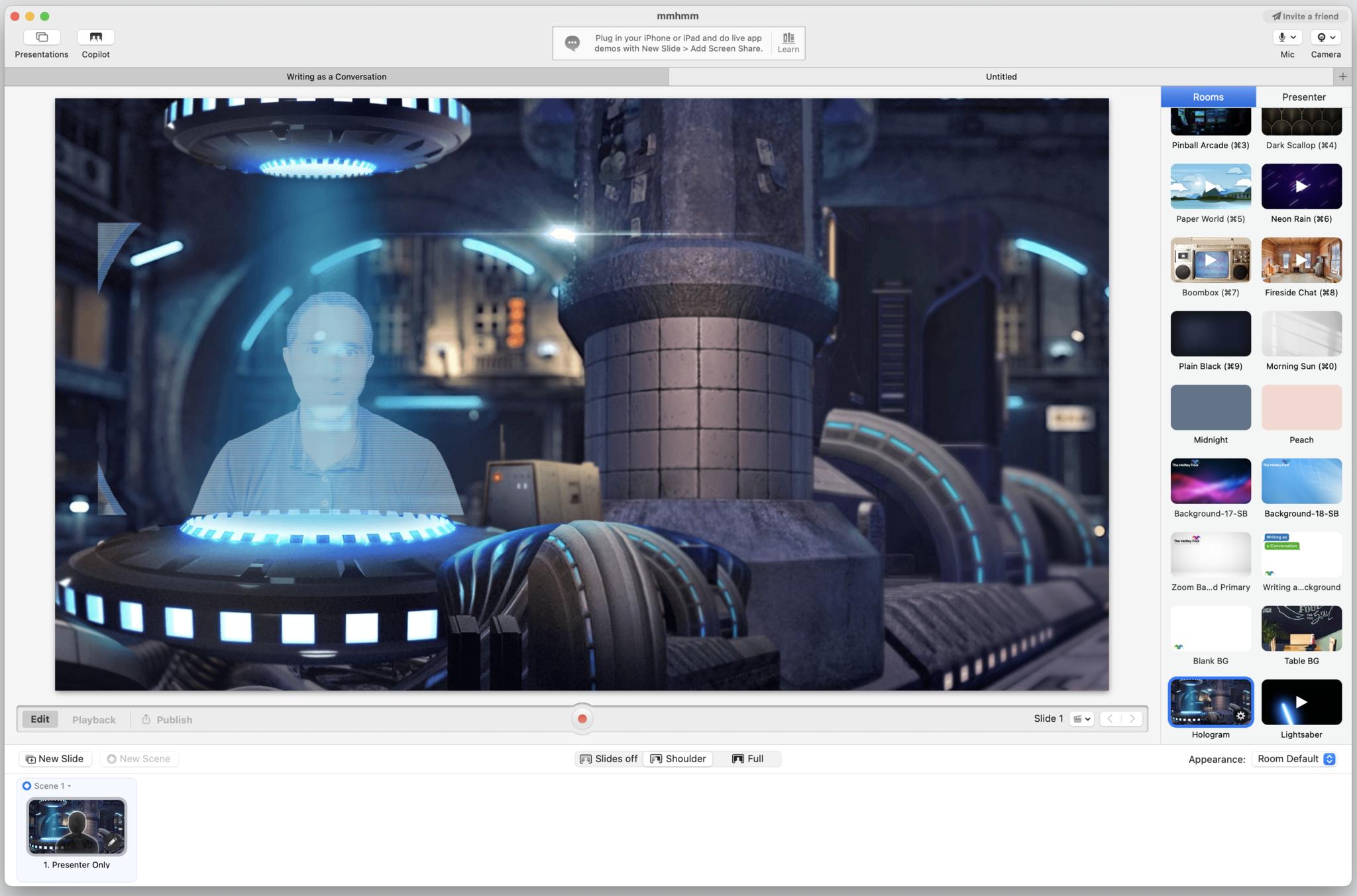
With one hour of premium features a day for free users, indefinitely -- enough to create and record a short video, if you plan ahead and manage your time carefully -- there's little reason why curious users shouldn't download Mmhmm and give it a whirl. Professional streamers who make a living from Internet video will likely need a more powerful software package like OBS. But for occasional or even frequent efforts to make your next video conference call less excruciating for all concerned, Mmhmm seems like a smart choice. It caters to users who want something they can easily pick up and learn. And it especially abounds with creative possibilities for students and teachers, for whom Mmhmm offers a free year of premium service. If you find you're using Mmhmm more than an hour a day, you can probably justify springing for a subscription.
Mmhmm: The bottom line
Despite its bugs and shortcomings, I've really enjoyed using Mmhmm. With little more than a green screen, it's enabled me to make creative, professional-looking videos for YouTube and presentations for my job that'll keep their intended viewers alert, learning, and hopefully smiling. You can feel the goodwill and thoughtfulness that the All Turtles team put into Mmhmm, which does a lot to paper over its relatively few rough edges.

Bottom line: If you want to experiment with making presentations more fun and interesting or producing cool-looking videos to go with that green screen you bought and have been meaning to use, Mmhmm can help you do so without a huge investment of time and energy. It's simple to learn, a pleasure to use, and creates results whose quality can easily exceed the effort you'll put into them.

Nathan Alderman is an iMore contributor. He’s been using Apple computers since his first Apple IIe in 1985, and writing professionally about Macs and their software since 2005. During his 12 years freelancing for Macworld, he covered email clients, web browsers, web design programs, writing apps, and games, and he’s continued to follow those interests at iMore since 2017. An editor and writing coach in his full-time career, he spends his dwindling spare time writing fiction for fun, volunteering for democracy, and contributing to podcasts on The Incomparable Network. Nathan adores his wife and wrangles his alarmingly large children in bucolic Crozet, VA.