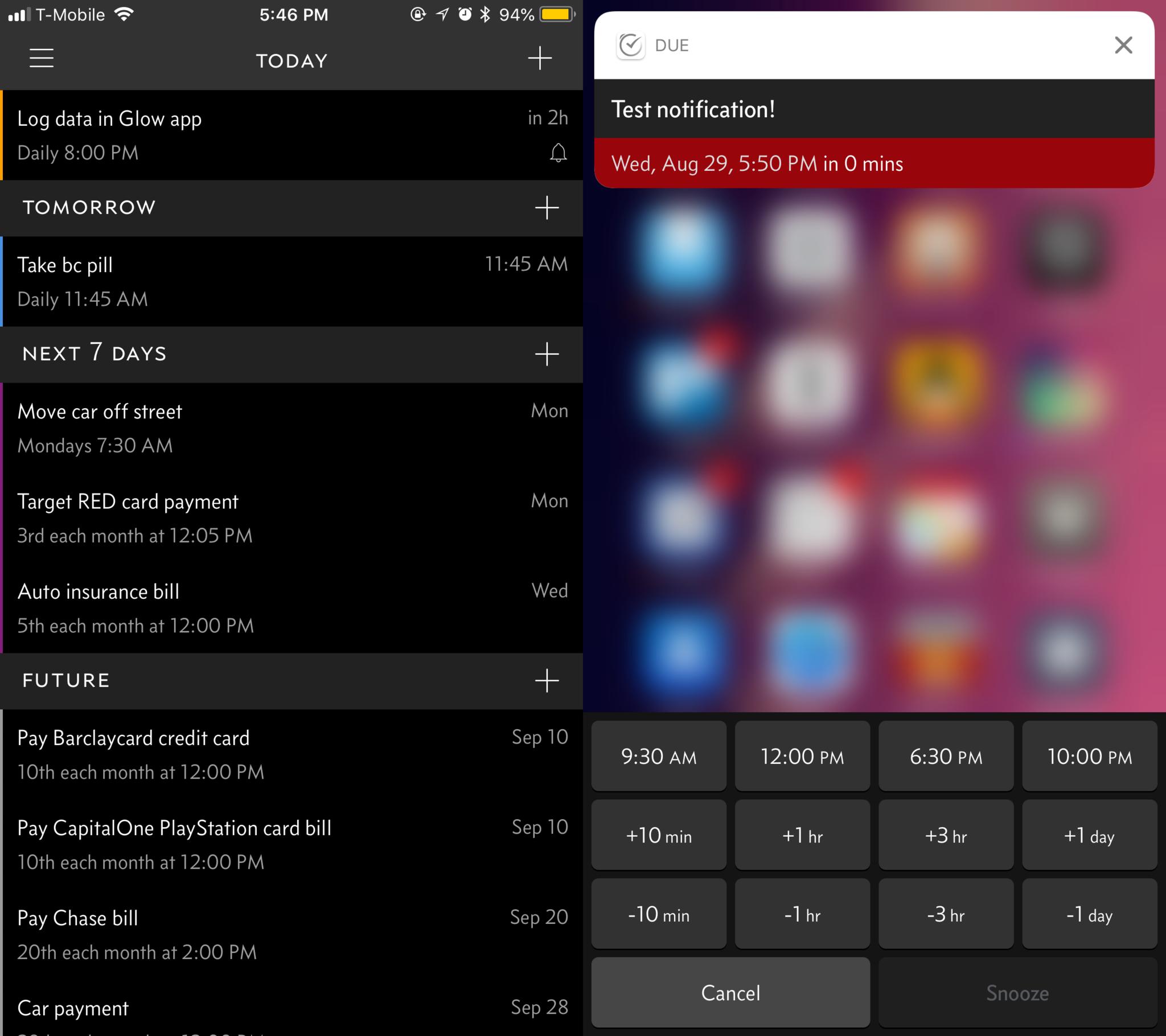Never forget a thing with Due 3.0!

iMore offers spot-on advice and guidance from our team of experts, with decades of Apple device experience to lean on. Learn more with iMore!
You are now subscribed
Your newsletter sign-up was successful
For years, I've relied on powerful task managers to handle all of my daily tasks for work and other important things I need to handle. However, I also need to set reminders throughout the day for smaller things, such as for medications and bill payments, but I don't want these mixed in with my work items.
For those reminders, I've always used Due by Lin Junjie. Due is a simple reminder app with powerful features that make sure you handle your task. One of the reasons I like it so much is the fact that the notification continues to go off until you mark it off as done. Sometimes you just need to get nagged a bit until you complete your task, and Due does a great job of that.
I've used Due since it originally came out several years ago, and it's grown at a slow but steady pace in terms of development. The new 3.0 update brings with it many awesome new features that make it well worth a download.
Haptic feedback
Ever since Apple introduced the Taptic Engine with the iPhone 7, I've grown accustomed to getting haptic feedback from many apps that support it. It's a small touch, but getting feedback to let you know an action registered or went through is nice. Due 3.0 finally adds this.
When you add a new reminder or even swipe on an item, Due now gives you a small tap to let you know that it went through. I like this especially for the swiping gestures, as it essentially lets you know that you've swiped far enough to mark an item as complete or trash it.
Pure black theme
Dark modes seem to be all the rage lately, and Due has joined the party. Previously, Due only had the default Light theme, with an Ash color scheme added later. Now users are able to choose a pure black theme.
This isn't just a basic dark theme either. Due's pure black theme is just that — complete darkness that blends in with your iPhone's bezels, and it looks seamless on the OLED screens of the iPhone X.
iMore offers spot-on advice and guidance from our team of experts, with decades of Apple device experience to lean on. Learn more with iMore!
Now when you need to add a reminder as you're in bed in the middle of the night, Due won't blind you silly.
Custom snooze times on notifications
By default, Due has three options for notification snooze. You can enable a custom notification snooze in the app's settings.
When this is enabled, any time you select the third option when snoozing a notification, it'll bring up the quick-entry grid. This is the same grid that shows up as you create reminders, and provides you with a selection of preset times and time intervals. It's perfect for procrastinators who'll eventually get around to it.
How much are these cool new features?
Existing users of Due get the upgrade for free, but it won't include the pure black theme and custom snooze notifications. If you want those, they're available as a $3 in-app purchase. Again, while they're nice to have, they don't change Due too much in terms of day-to-day use, so you can continue to use Due the way you did before.
If you've never used Due before, now's a great time to check it out. It's available for $5 on the App Store. There's also a Mac version for $10.

Christine Romero-Chan was formerly a Senior Editor for iMore. She has been writing about technology, specifically Apple, for over a decade at a variety of websites. She is currently part of the Digital Trends team, and has been using Apple’s smartphone since the original iPhone back in 2007. While her main speciality is the iPhone, she also covers Apple Watch, iPad, and Mac when needed.
When she isn’t writing about Apple, Christine can often be found at Disneyland in Anaheim, California, as she is a passholder and obsessed with all things Disney, especially Star Wars. Christine also enjoys coffee, food, photography, mechanical keyboards, and spending as much time with her new daughter as possible.