Pixelmator 2.5 for mobile includes files-based document browser and more
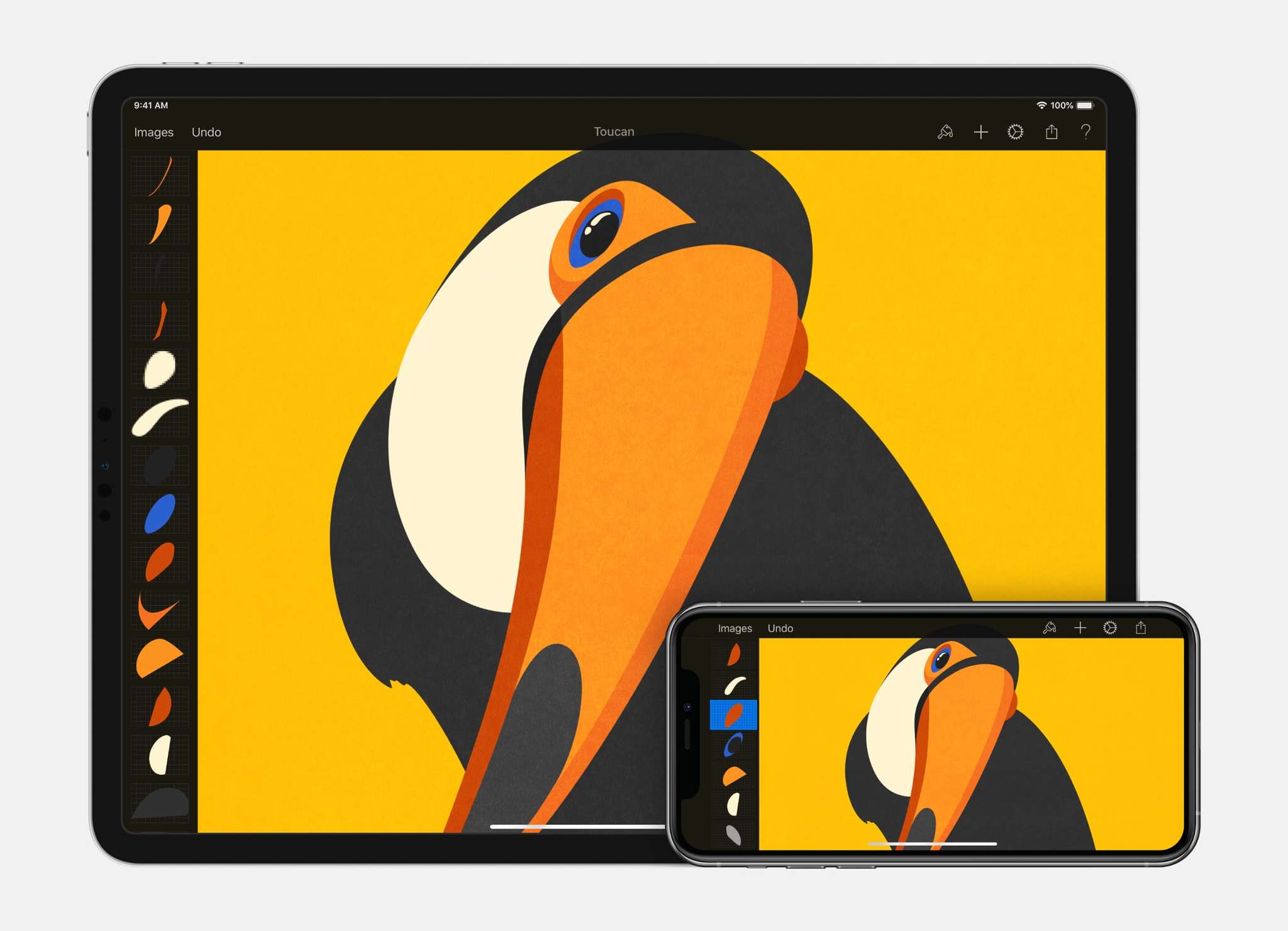
What you need to know
- The update is available for iPhone and iPad.
- Two new browsers make it easier to find existing content.
- Pixelmator is $4.99 on the App Store.
The latest version of Pixelmator for mobile has arrived for the iPad and iPhone. Version 2.5 is described as a "big step" by its creators. Pixelmator 2.5's most significant update is the introduction of an all-new files-based document browser and an equally fresh photo browser. The former brings much easier file management, file search, and tagging, plus a more natural way to save to cloud storage services, and more.
Beyond this, the update includes new size presets that let you create new images with standard sizes. You'll also find Take Photo and Open Most Recent Photo quick actions and Flash mode preservation after closing and reopening of the Camera app. Additionally, the strength of the True Tone effect will now be reduced when editing in Pixelmator, when applicable.
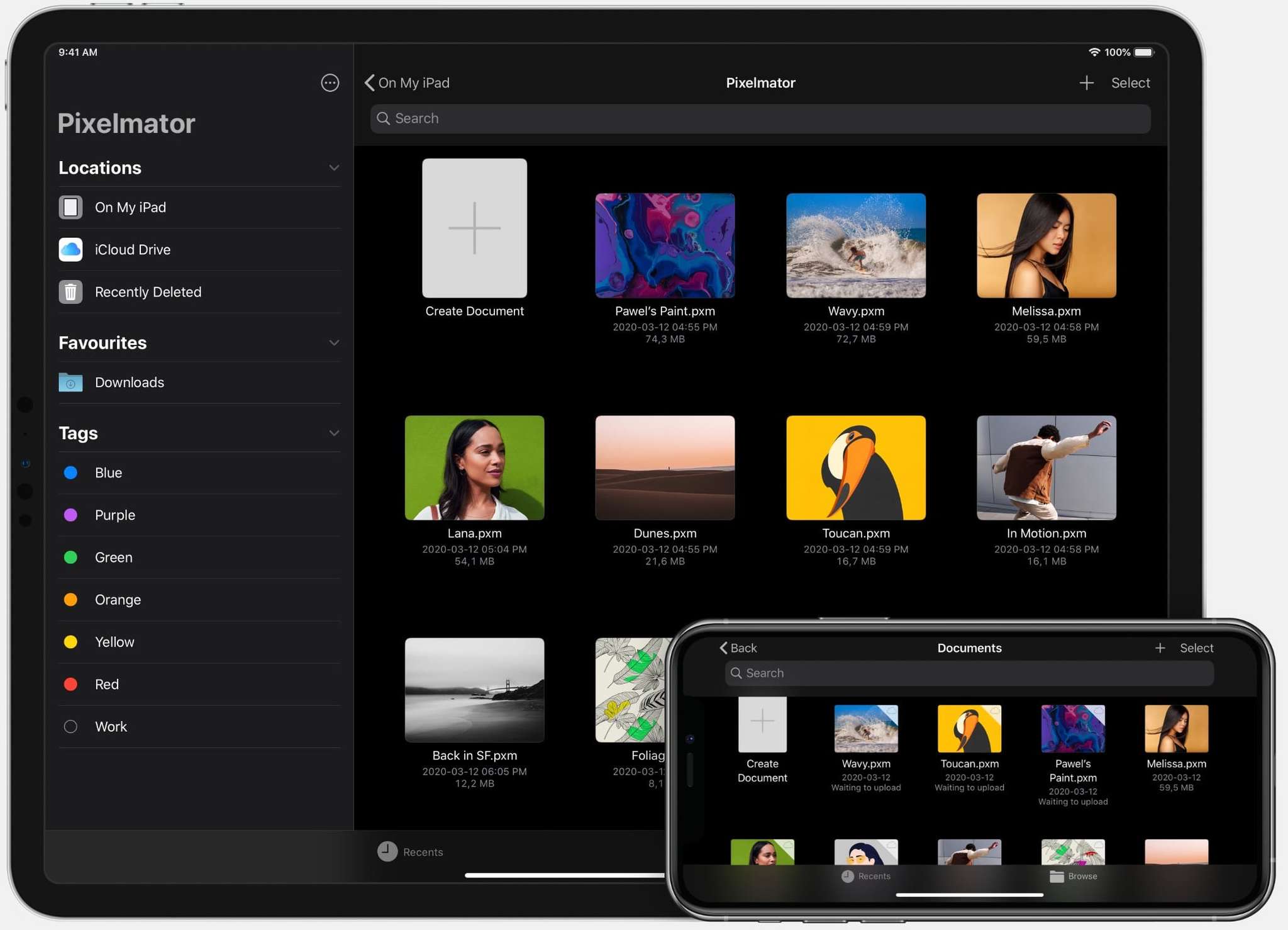
Among the fixes in this release:
- If certain third-party apps used the PXM extension for their files, having those apps installed could prevent Pixelmator from creating or opening files. Fixed.
- Fixed several memory management issues.
- The Pixelmator for iOS Help would sometimes be displayed incorrectly. Fixed.
- Having the Full Keyboard Access accessibility setting turned on would cause Pixelmator to quit unexpectedly. Fixed.
Of the new updated, Pixelmator for iOS lead developer Tomas Andrijauskas explains:
Today's update makes it easier than ever to create and edit images on the go using Pixelmator. The new Files-based document browser makes it easier to manage all your Pixelmator files, the new image size presets let you quickly create new images with common sizes, and the new Photos browser brings a way to easily open and edit images in your Photo library. We think our users are going to really love these changes.
If you haven't yet done so, you can download Pixelmator 2.5 on the App Store from your iPhone or iPad. You must have at least iOS 11 installed on your device to install the app.
iMore offers spot-on advice and guidance from our team of experts, with decades of Apple device experience to lean on. Learn more with iMore!

Bryan M. Wolfe has written about technology for over a decade on various websites, including TechRadar, AppAdvice, and many more. Before this, he worked in the technology field across different industries, including healthcare and education. He’s currently iMore’s lead on all things Mac and macOS, although he also loves covering iPhone, iPad, and Apple Watch. Bryan enjoys watching his favorite sports teams, traveling, and driving around his teenage daughter to her latest stage show, audition, or school event in his spare time. He also keeps busy walking his black and white cocker spaniel, Izzy, and trying new coffees and liquid grapes.
