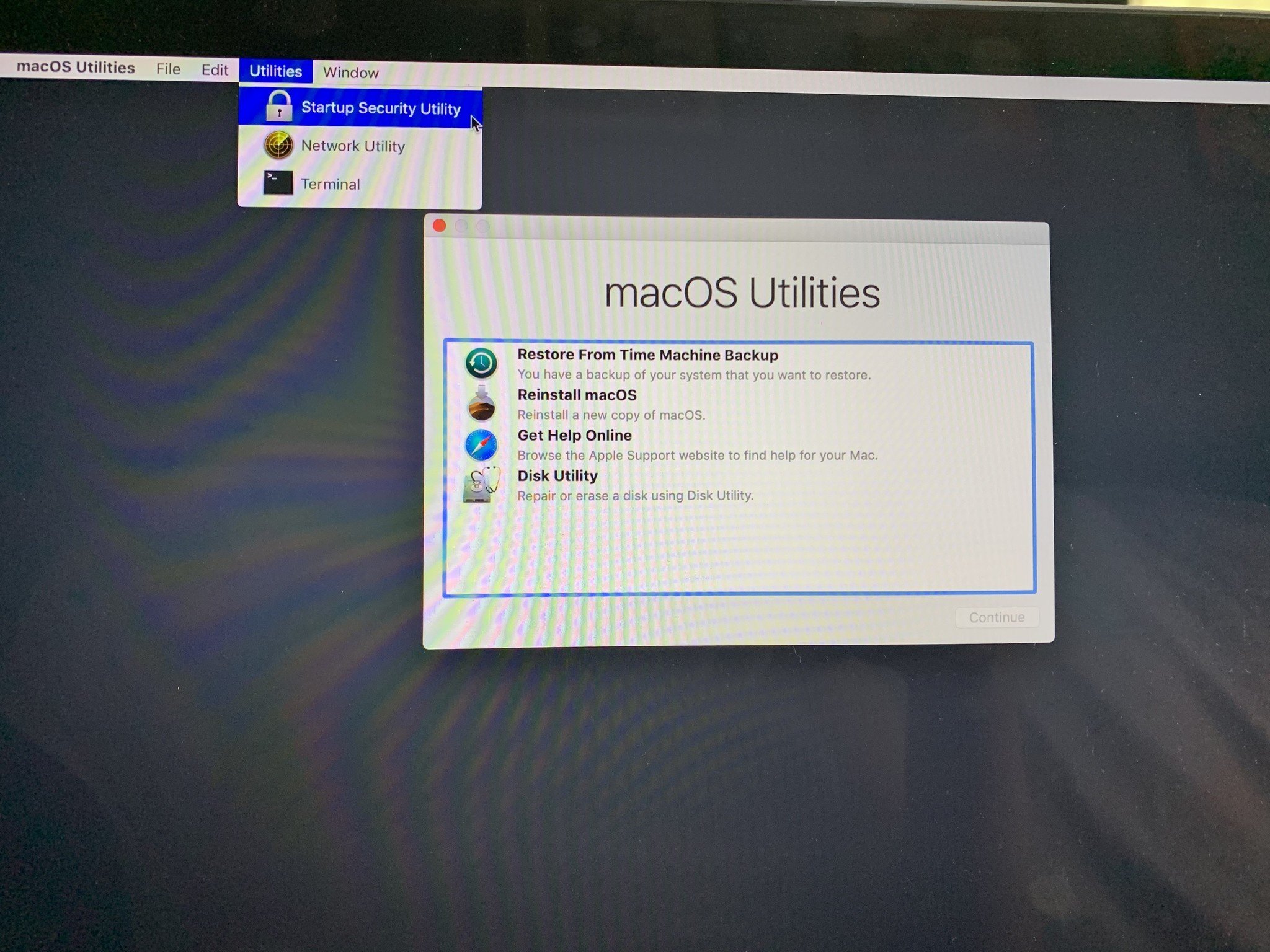
iMore offers spot-on advice and guidance from our team of experts, with decades of Apple device experience to lean on. Learn more with iMore!
You are now subscribed
Your newsletter sign-up was successful
What you need to know
- Today's WWDC Apple Silicon session described new system architecture.
- No more memorizing a dozen different ways to boot into Recovery mode.
- This is only coming to Macs with Apple Silicon.
If you've ever needed to use Recovery mode on Mac, you're going to appreciate what you're about to hear. According to a WWDC session today called Explore the new system architecture of Apple Silicon MacsApple is changing the way you boot into it on Apple Silicon-based Macs. No more keyboard shortcuts to remember (Command+R or Option+Command+R? Who can remember?). It starts with the Power button. You get to select what you want to do next.
Now that Apple is holding all the cards, the company has built a new boot process, based on iOS's existing secure boot process, but modified to support those features that Mac users expect, such as different macOS boot drives, multiple versions of the operating system, and macOS Recovery itself.
When you restart an Apple Silicon-based Mac, you'll hold down the power button until the new Recovery options screen appears. You'll then be able to select from different actions, like fix your boot drive, choose a different startup disk, and more.
There are currently 13 different things you can do when you restart your Mac, but each one of those things requires a keyboard shortcut. This new boot process will, instead, offer these options on a list.
Apple will also replace Target Disk Mode with something called Mac Sharing Mode in Apple Silicon-based Macs. Mac Sharing Mode will turn the Mac into an SMB file server, which is a network communication protocol for providing shared access to files.
Macs with Apple Silicon will also be able to set different security parameters for different volumes. You can have full security for your main disk and reduced security for an alternate startup disk.
In reduced security mode, you can boot any supported version of macOS, even if Apple's no longer signing it. And if an app or accessory you rely on uses a third-party kernel extension to enable functionality, you'll need to use this mode.
I'm excited about the Recovery mode changes coming to Apple Silicon-based Macs (that does not roll off the tongue). I may not use it very often, but when I do, it starts with having to look up the keyboard shortcuts to get me there, and then hoping I pressed the keys in the right order for long enough.
iMore offers spot-on advice and guidance from our team of experts, with decades of Apple device experience to lean on. Learn more with iMore!
Lory is a renaissance woman, writing news, reviews, and how-to guides for iMore. She also fancies herself a bit of a rock star in her town and spends too much time reading comic books. If she's not typing away at her keyboard, you can probably find her at Disneyland or watching Star Wars (or both).

