Replica 3 lets you mirror your iPhone and iPad screen to a web browser
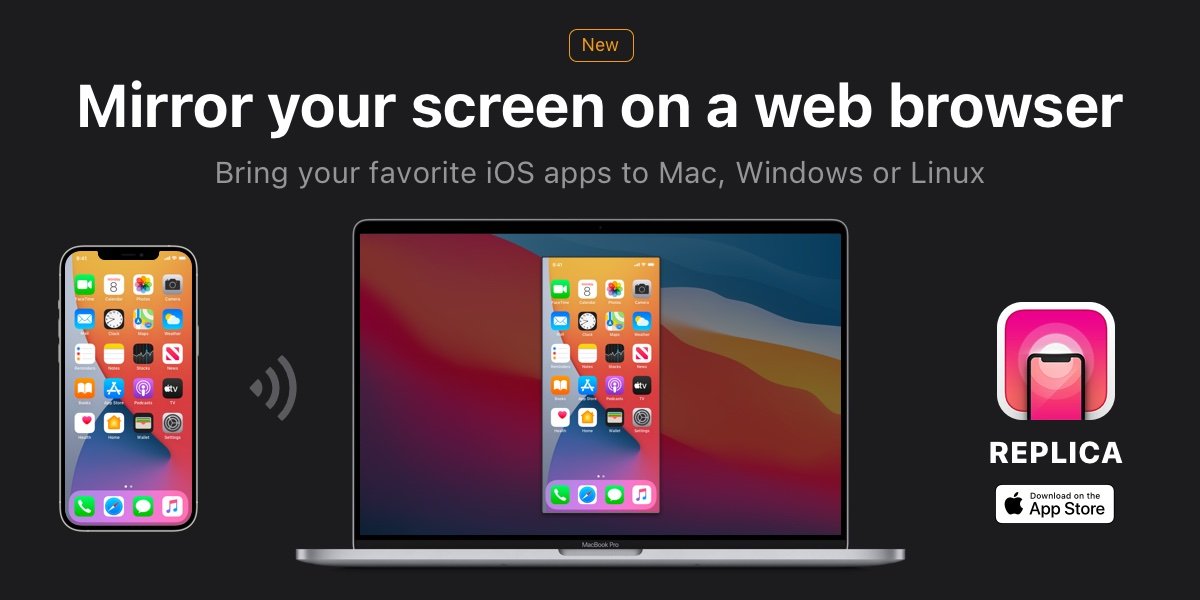
iMore offers spot-on advice and guidance from our team of experts, with decades of Apple device experience to lean on. Learn more with iMore!
You are now subscribed
Your newsletter sign-up was successful
What you need to know
- Replica has been updated to allow screencasting to a web browser.
- Users can cast to a Chromecast and other streaming sticks as well.
Popular screencasting app Replica has received a big version 3.0 update that adds a feature that could be pretty great for people who are doing presentations and whatnot. With Replica 3 installed users can cast their screen to a web browser as well as the usual array of streaming sticks and smart TVs.
While casting to a web browser might not be something most people need, it does open up possibilities for people to do impromptu presentations almost anywhere, so long as they have a browser and a network connection.
The new release allows you to mirror your screen on a web browser, this means you can showcase your iPhone and iPad screen on almost any device. If the browser supports Picture in Picture you can even use your device while seeing a live stream of the other device.
While Replica might not be able to cast some of your apps depending on DRM, it could come in handy for sharing documents, photos, and more. Replica is a great example of an app that many might not need, but those who do absolutely love it.
The Replica 3 app is available as a free download from the App Store now. In-app purchases are available for those who want to unlock additional features, too. Screencasting to a browser is currently free for a limited time to celebrate the Replica 3 launch as well.
iMore offers spot-on advice and guidance from our team of experts, with decades of Apple device experience to lean on. Learn more with iMore!

Oliver Haslam has written about Apple and the wider technology business for more than a decade with bylines on How-To Geek, PC Mag, iDownloadBlog, and many more. He has also been published in print for Macworld, including cover stories. At iMore, Oliver is involved in daily news coverage and, not being short of opinions, has been known to 'explain' those thoughts in more detail, too.
Having grown up using PCs and spending far too much money on graphics card and flashy RAM, Oliver switched to the Mac with a G5 iMac and hasn't looked back. Since then he's seen the growth of the smartphone world, backed by iPhone, and new product categories come and go. Current expertise includes iOS, macOS, streaming services, and pretty much anything that has a battery or plugs into a wall. Oliver also covers mobile gaming for iMore, with Apple Arcade a particular focus. He's been gaming since the Atari 2600 days and still struggles to comprehend the fact he can play console quality titles on his pocket computer.
