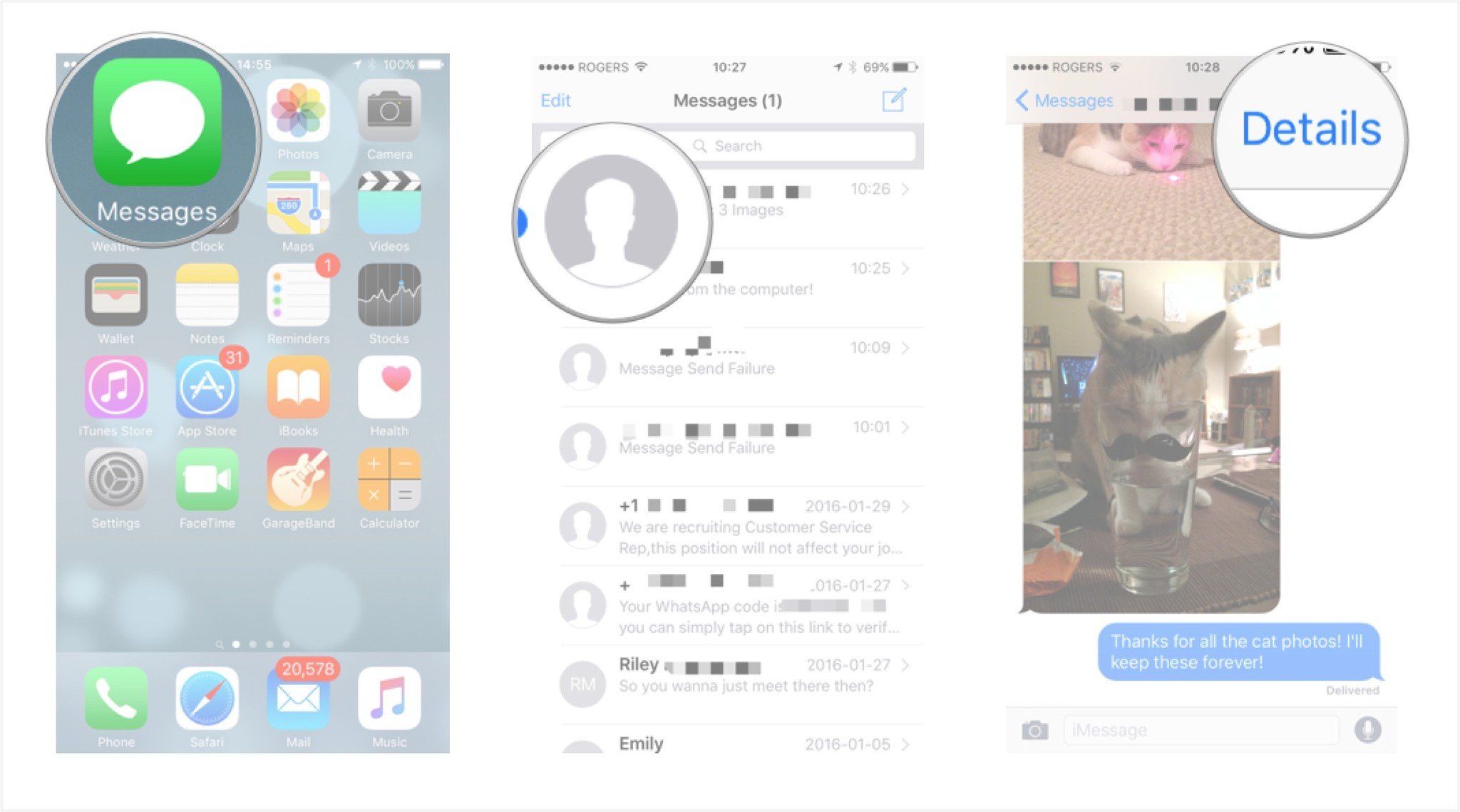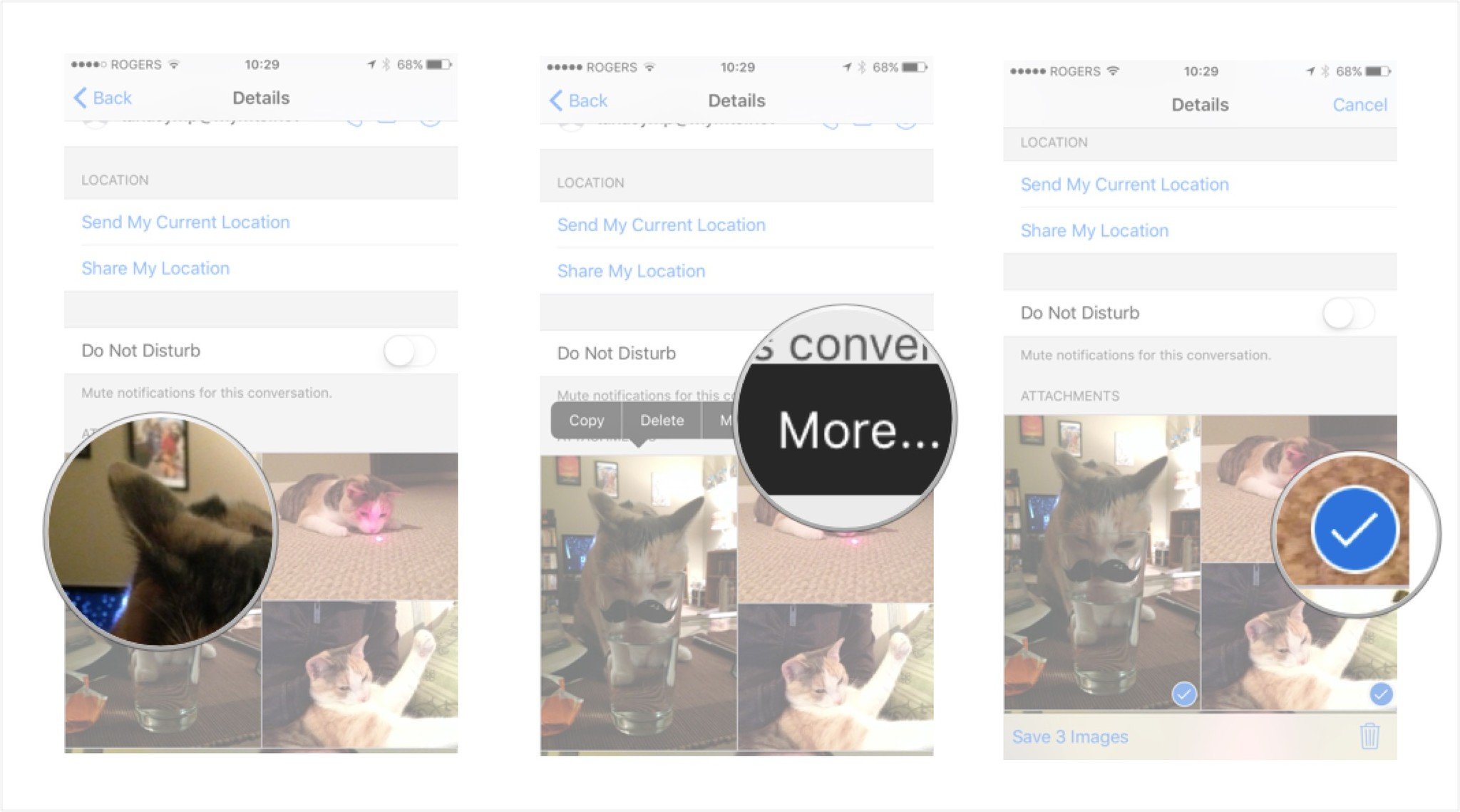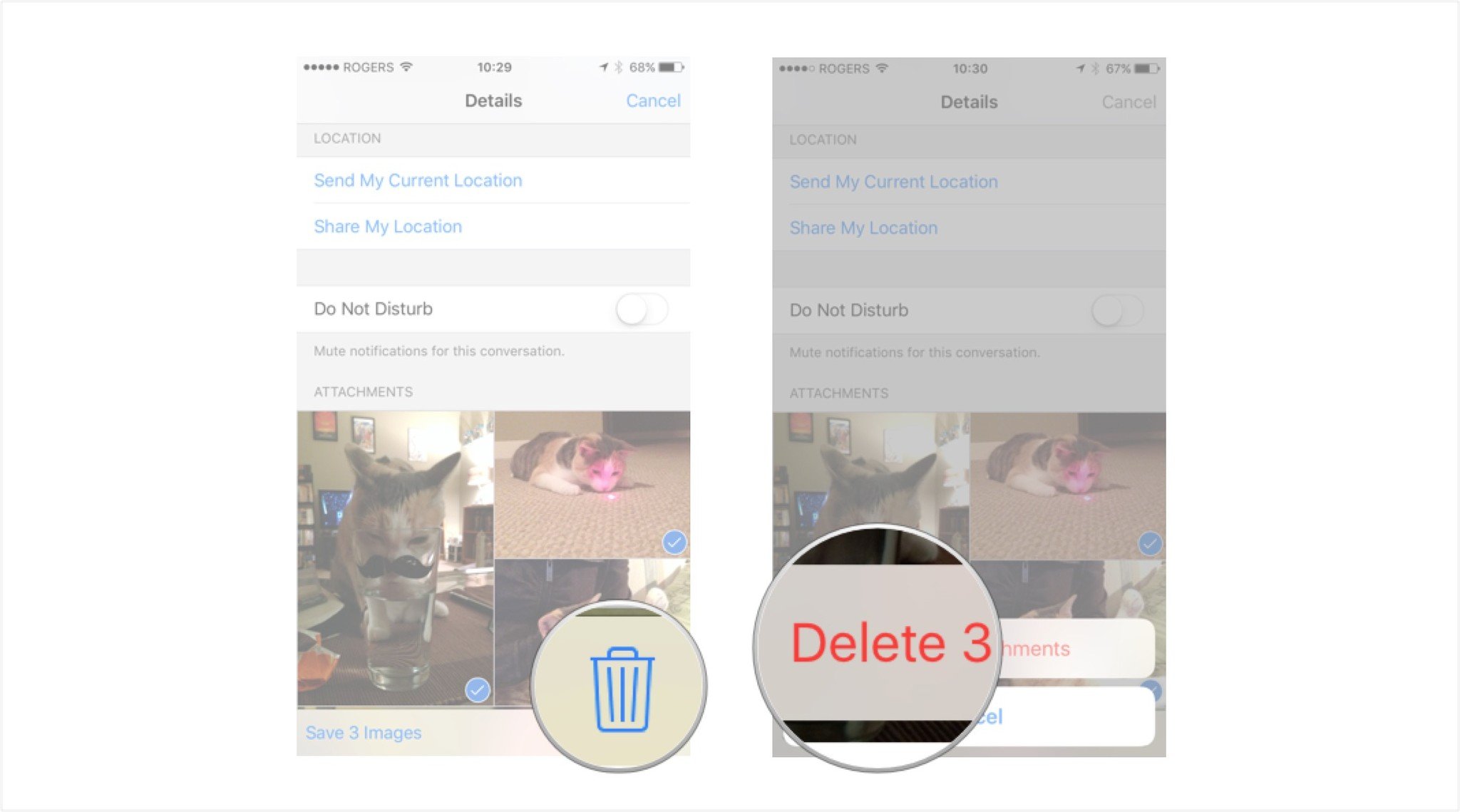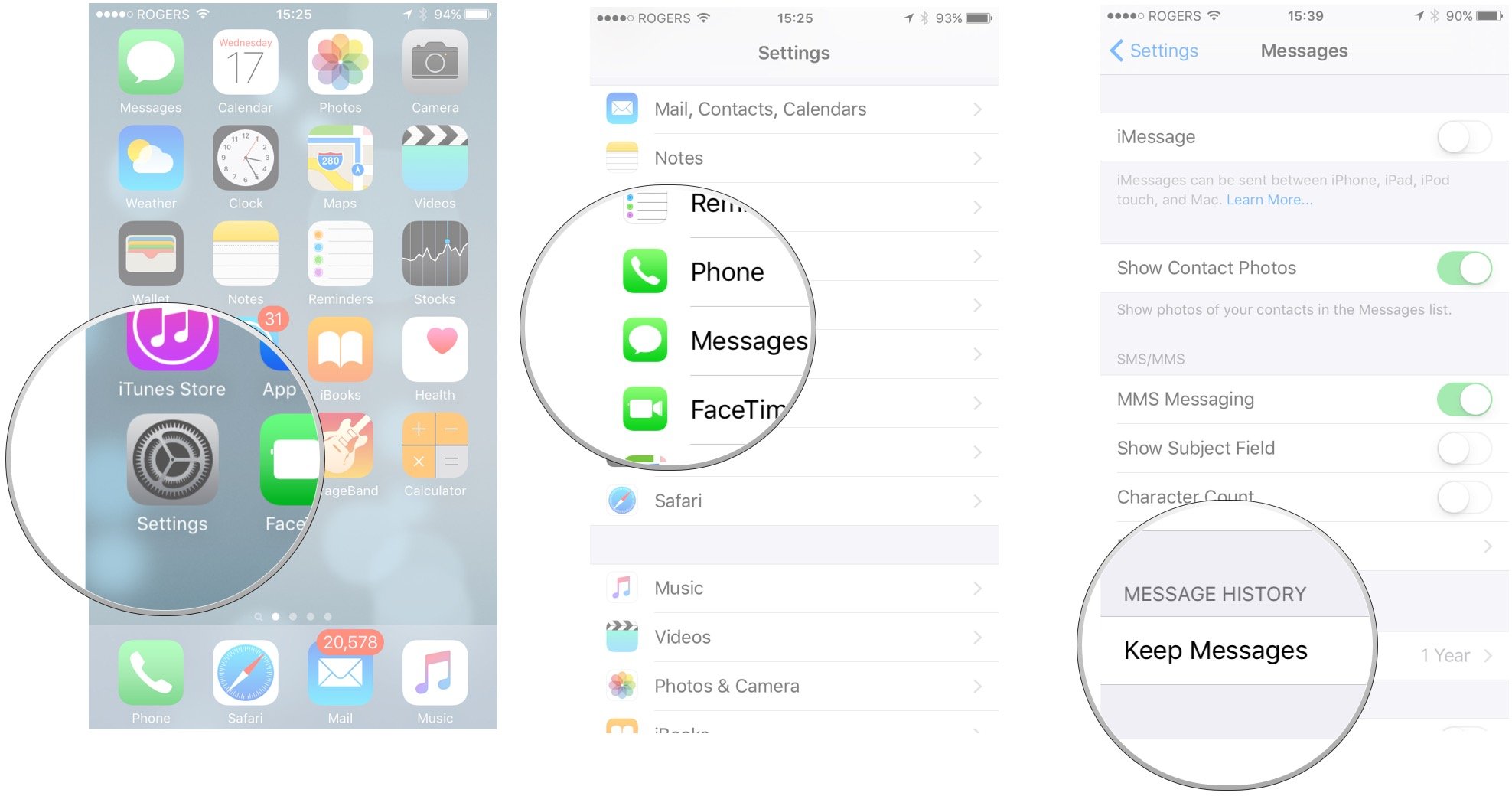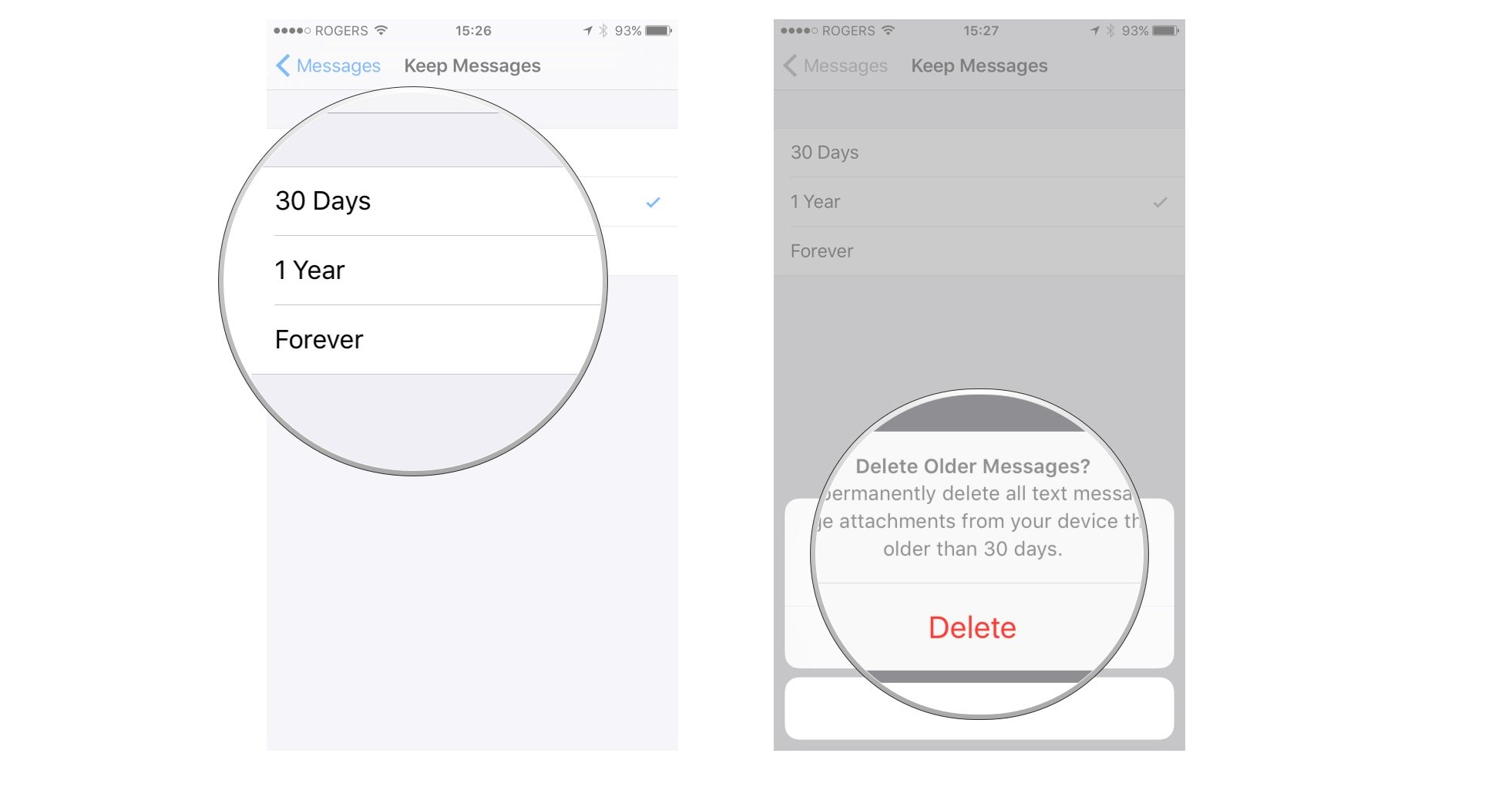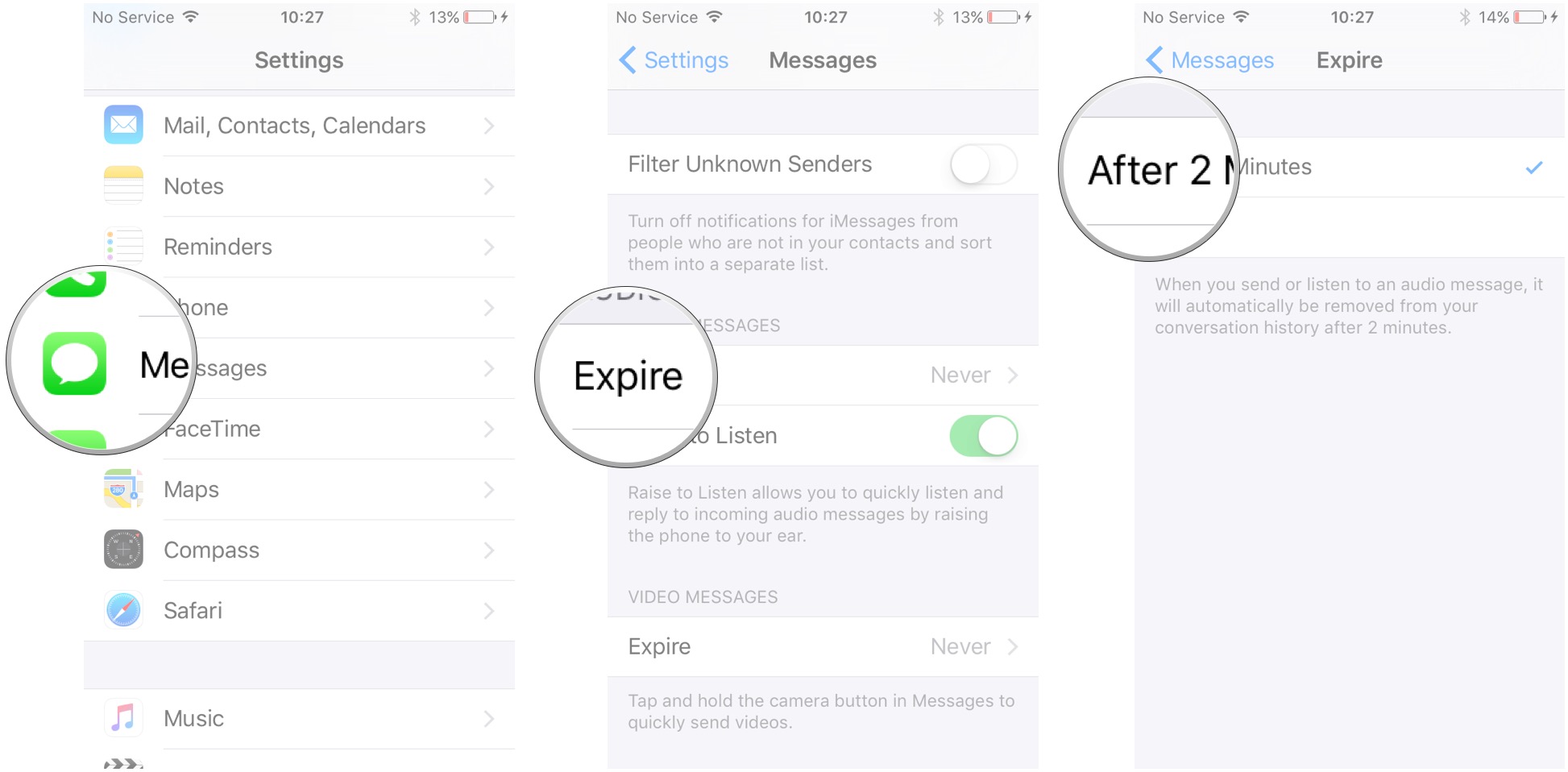Get storage space back on your iPhone or iPad by deleting iMessage images!

iMore offers spot-on advice and guidance from our team of experts, with decades of Apple device experience to lean on. Learn more with iMore!
You are now subscribed
Your newsletter sign-up was successful
Whether you have a 16 GB iPhone or iPad, or you simple store a ton of stuff, deleting old iMessage images and MMS is a great way to reclaim storage space — sometimes gigabytes of it at a time! Luckily, Apple makes it easy to do!
How to clear out old iMessage images and MMS on iPhone or iPad
First, lets get rid of any and all old iMessages clogging up your storage.
- Launch Messages on your iPhone or iPad.
- Tap on the conversation containing the images you want to delete.
- Tap on Details at the top right.
- Tap and hold on one of the images you'd like to delete under the Attachments section.
- Tap on More in the popup menu.
- Select all the images and attachments you'd like to delete.
- Tap on the Delete button in the bottom right when you've got them all selected.
- Tap on Delete Messages in the popup menu to confirm the delete.
How to keep messages from piling up on iPhone and iPad
If you have a low-storage device, you may want to make sure iMessage auto-deletes everything after a specified period of time. Think of it as Snapchat-style cleanup!
- Launch Settings on your iPhone or iPad.
- Tap on Messages.
- Tap on Keep Messages under the Message History section.
- Tap on either 1 year or 30 days, whichever you'd like.
- Tap Delete in the popup menu to confirm you'd like iOS to delete any messages older than the specified time period. You can not undo this action.
How to make video and audio images expire even faster on iPhone or iPad
Video and audio messages are fun but also take up the most space. If that's where all your storage is going, you can set them to expire super fast.
- Launch Settings on your iPhone or iPad.
- Tap on Messages.
- Tap on Expire under the Audio Messages and/or Video Messages section.
- Choose After 2 Minutes.
Your space saving tips?
If you've got any other great space-saving tips, let me know in the comments!
iMore offers spot-on advice and guidance from our team of experts, with decades of Apple device experience to lean on. Learn more with iMore!

Rene Ritchie is one of the most respected Apple analysts in the business, reaching a combined audience of over 40 million readers a month. His YouTube channel, Vector, has over 90 thousand subscribers and 14 million views and his podcasts, including Debug, have been downloaded over 20 million times. He also regularly co-hosts MacBreak Weekly for the TWiT network and co-hosted CES Live! and Talk Mobile. Based in Montreal, Rene is a former director of product marketing, web developer, and graphic designer. He's authored several books and appeared on numerous television and radio segments to discuss Apple and the technology industry. When not working, he likes to cook, grapple, and spend time with his friends and family.