iMore Verdict
Bottom line: Control who has access to your home and when with this smart lock.
Pros
- +
Easy to install and use
- +
No hub or extra equipment needed
- +
Can create permanent or limited-use codes
- +
Can lock/unlock from anywhere
- +
Three-year electronic and lifetime mechanical warranty
Cons
- -
Occasional lemons
You can always trust iMore.
The Schlage Encode Smart WiFi Deadbolt lets you control access to your home wirelessly without a hub or any additional equipment. You can create temporary or permanent codes for your friends, family, renters, or people who are working in or delivering items to your home. Lock and unlock your door with a tap on your smartphone screen from anywhere. The smart lock is also compatible with Alexa, Google Assistant, and Ring.
You're in control
Schlage Encode Smart WiFi Deadbolt: Features

The Schlage Encode Smart WiFi Deadbolt gives you a host of options for controlling access to your home. Since the WiFi is built right in, you do not need to have any kind of hub or additional equipment to operate it. All you need is the lock itself and a smartphone.
After installing the smart lock, download the Schlage app. With the app, you see if your door is locked or unlocked. Tap the lock icon to lock or unlock your door instantly from anywhere. You can create up to 100 guest access codes. Make these codes temporary, recurring, or permanent. From the app, you can also set up notifications so you know anytime your door is unlocked or locked. Set the deadbolt to auto-lock after a time delay of your choice: 15 seconds, 30 seconds, one minute, two minutes, or four minutes. Or you can disable the auto-lock altogether.
An activity log lets you know who has access to your home and when (down to the second!) You can also set up an alarm that will sound and let you know if anyone tries to tamper with it; you can adjust the sensitivity level. The app also lets you know, with advance warning, when the batteries are running low. The lock comes with the four AA batteries you'll need.
You don't need a hub or any other accessories to control access to your home remotely.
You can also control the lock with the Key by Amazon app. This app allows you to receive your Amazon deliveries inside your home. Personally, I have not tried this, and I won't. Maybe if I had my Schlage Encode Smart WiFi Deadbolt installed on the man door to my garage as opposed to the front door of my home, it would be different. Anyway, the Key by Amazon app does give you that option if you want it with this smart lock.
My (rather handy) husband installed the Schlage Encode Smart WiFi Deadbolt easily with no special tools, just a screwdriver. The first one we received was a lemon, unfortunately, that killed the batteries within minutes. Schlage swapped it out right away, of course. Even I'd been outside the return window, Schlage has a three-year electronic and lifetime mechanical warranty on their smart locks.
iMore offers spot-on advice and guidance from our team of experts, with decades of Apple device experience to lean on. Learn more with iMore!
I don't have an Alexa or Google Assistant device, but if you do, you can control the Schlage Encode Smart WiFi Deadbolt with your voice as well. You can also just turn the lock manually from the inside, or use a key from the outside if you want to go old school. This smart lock is also compatible with Ring.
The Schlage Encode Smart WiFi Deadbolt comes in two styles, each of which comes in two color options. I have the colonial-inspired Camelot style in Aged Bronze, which also comes in Satin Nickel. The other style is the more streamlined Century style, which comes in Satin Nickel or Matte Black.
Flexibility
Schlage Encode Smart WiFi Deadbolt: What I like
I love the flexibility of this smart lock and all the ways I can control it. If I'm standing at the lock, I can turn the deadbolt from the inside and type in a code or turn a key from the outside. If I'm elsewhere in my home, or on the other side of the planet, I can open the Schlage app and lock or unlock my door with a single tap. I can also create a temporary code on the spot, anywhere, in case I need to give someone access to my home.
I'm glad I don't need to buy any sort of hub or additional equipment to use the Schlage Encode Smart WiFi Deadbolt. All I need is the app on my iPhone and I'm good to go.
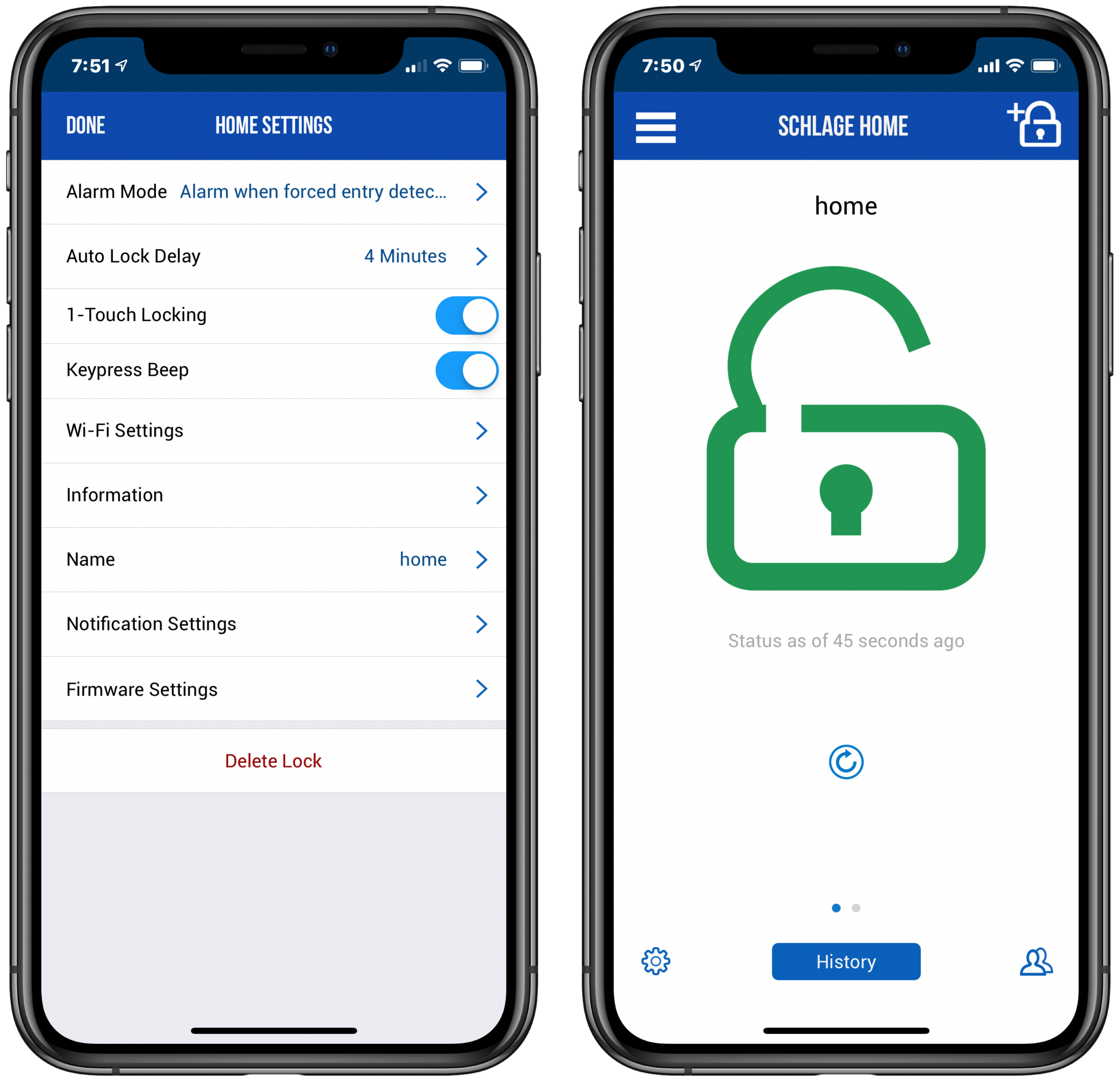
Not perfect
Schlage Encode Smart WiFi Deadbolt: What I don't like
As I mentioned above, the first lock I received was a lemon. It burned through two sets of brand-new batteries in an hour. Of course, Schlage took care of it. They have a three-year warranty on the electronics and a lifetime mechanical warranty. I've been using the new one for weeks and haven't had any issues.
Smart home access
Schlage Encode Smart WiFi Deadbolt: Bottom line
The Schlage Encode Smart WiFi Deadbolt gives you control over who has access to your home and when right from your smartphone. You don't need a hub or any additional equipment. Within the app, you can create up to 100 temporary, recurring, or permanent codes for guests to unlock your door. You can also lock or unlock your door with a tap on your smartphone screen from anywhere in the world.




Karen is a contributor to iMore.com as a writer and co-host of the iMore Show. She’s been writing about Apple since 2010 with a year-long break to work at an Apple Store as a product specialist. She's also a contributor at TechRadar and Tom's Guide. Before joining iMore in 2018, Karen wrote for Macworld, CNET, AppAdvice, and WatchAware. She’s an early adopter who used to wait in long lines on release days before pre-ordering made things much easier. Karen is also a part-time teacher and occasional movie extra. She loves to spend time with her family, travel the world, and is always looking for portable tech and accessories so she can work from anywhere.



