The iPhone 5 and its predecessors got left out when it comes to slow motion video. Unless you have an iPhone 5s, the native Camera app doesn't support it. Luckily, SlowCam lets iPhone 5, iPhone 5c, iPhone 4s, and even iPhone 4 owners get in on the slow motion fun too. SlowCam solves the Instagram slow motion problem for iPhone 5s owners too!
SlowCam is not only a dead simple app to use, it works very well from what we've seen. You've only got two buttons to worry about. Tap the lightning bolt to toggle on the back light if it's dark. From there, just tap the record button to start recording.
You'll notice that a slow motion button will then appear over the record button after you tap it. Hold it down to start a slow motion segment. Once you're done recording, tap the record button to end. There will then be a blue progress bar along the bottom of the video showing the progress of saving to your Camera Roll.
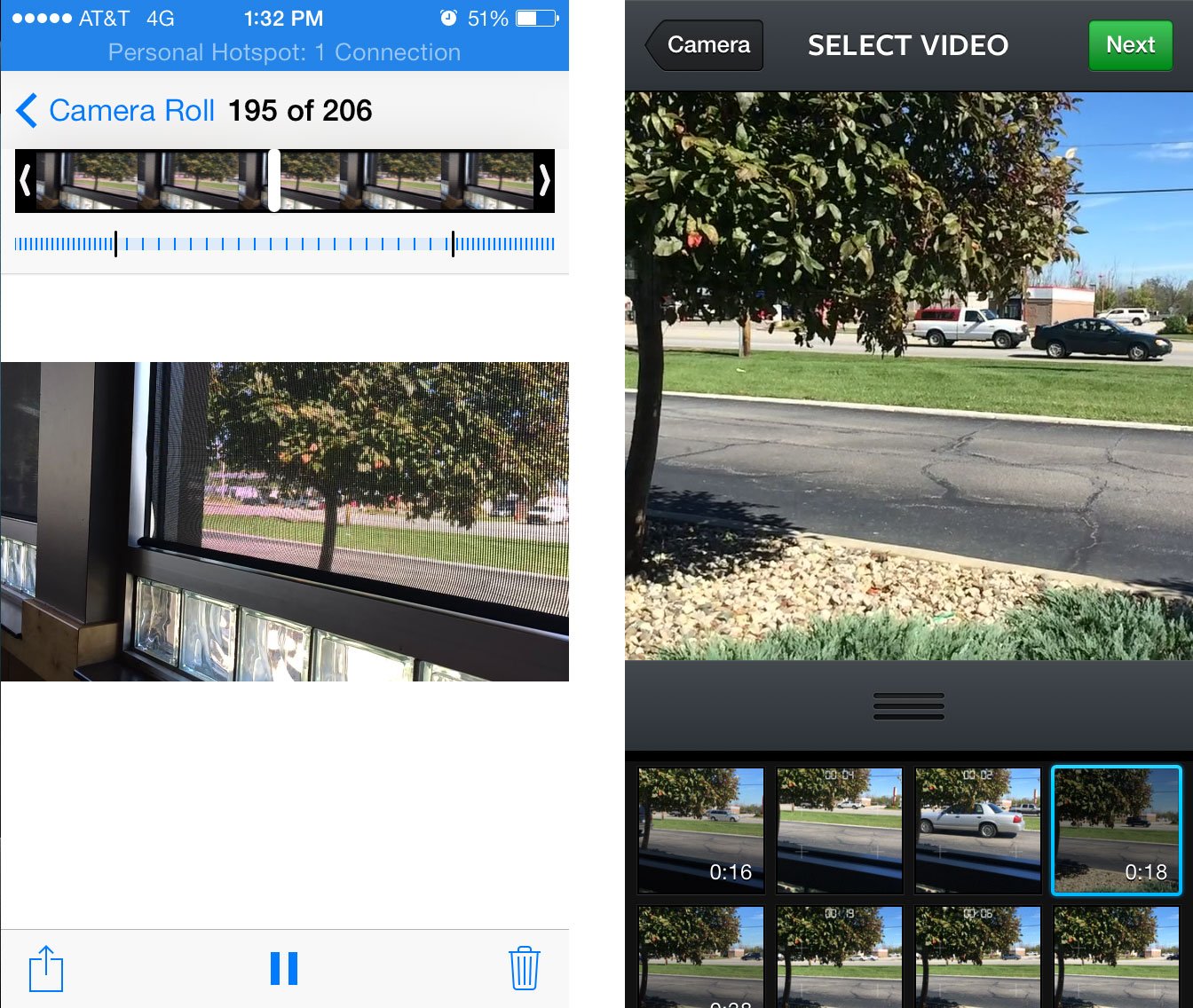
If you have an iPhone 5 or iPhone 5c, SlowCam video will record at 60 frames per second. iPhone 4 and 4s owners can also record slow motion video at the lower frame rate of 30. Once a video is done, it is processed and saved to your Camera Roll at 30 frames per second.
iPhone 5s owners can also benefit from SlowCam as it's a one stop option for saving and exporting slow motion video with no workarounds needed in order to upload slow motion video to Instagram, Facebook, and Twitter. Since SlowCam automatically saves a slow motion video to your Camera Roll at 30 fps, you'll be good to go to share it to virtually any social site or file upload service without losing the slow motion bit.
The good
- Dead simple to use
- Processes videos quickly
- Produces pretty good quality slow motion video even on older iPhones (I was not able to test the iPhone 4)
- Great option for iPhone 5s owners that want to upload slow motion video to services like Instagram without the headache of finding complicated workarounds
The bad
- No complaints
The bottom line
Not only does SlowCam bring slow motion fun to owners of older iPhones, it can also solve some problems for iPhone 5s users where uploading videos to services such as Instagram lose the slow motion feature, no workarounds necessary.
If you want slow motion video and don't own an iPhone 5s, get SlowCam. If you own an iPhone 5s and use Instagram, get SlowCam.
iMore offers spot-on advice and guidance from our team of experts, with decades of Apple device experience to lean on. Learn more with iMore!
Note: I didn't have an iPhone 4 laying around to test SlowCam on, so if you have, I'd be interested to hear about the quality so make sure you let us know in the comments below!
- $1.99 - Download Now
iMore senior editor from 2011 to 2015.


