Spaces might be the most under-appreciated features the Mac ever had
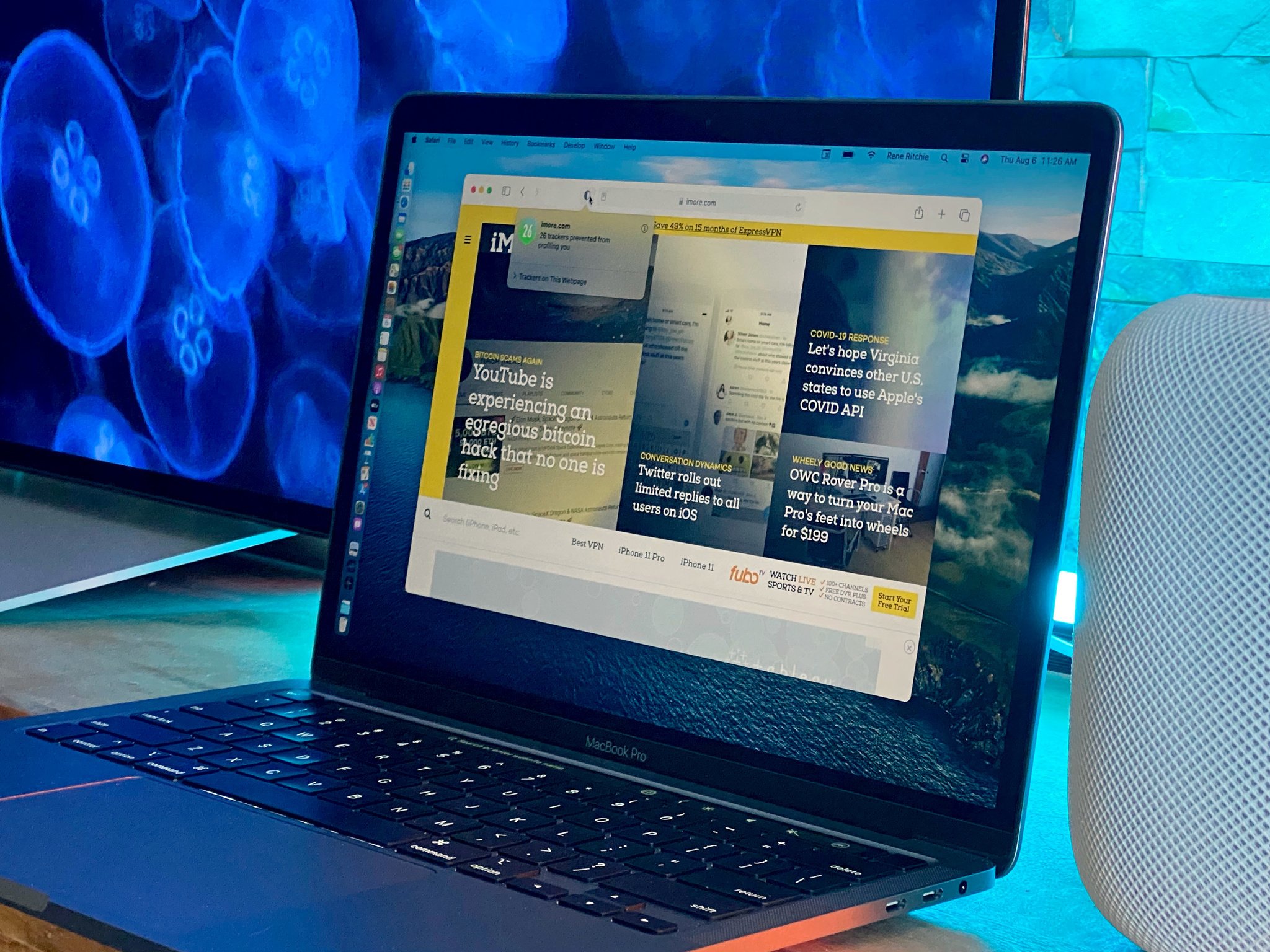
iMore offers spot-on advice and guidance from our team of experts, with decades of Apple device experience to lean on. Learn more with iMore!
You are now subscribed
Your newsletter sign-up was successful
Spaces are great. No, not Twitter Spaces, that's something else entirely. I'm talking about Spaces on the Mac, the ones that make virtual desktops cool and dealing with multiple apps a breeze. Spaces is a feature that doesn't get the love it deserves and I'm willing to bet some people reading this have never even used it.
I'm here to tell you that needs to change. Like, right now. You deserve better than living your life on a single desktop. It's 2021, after all.
To explain why I like Spaces so much — and why it's one of the best Mac features ever — let me set the scene.
Right now I'm sat in front of a 28-inch 4K monitor that I use as my main screen. To the left of that, I have a 15-inch portable monitor mounted in portrait. Those are my two displays, and they're used for very different things. The larger of the two is my workspace, while the smaller one is used for Messages and Slack — that's it. I like having both of them open all the time so I don't have to switch around just to see what that new message was. Anyway, that isn't really the point.
The point is that big 28-inch 4K monster that I use for everything else. Right now I have two Safari windows open, one filling the left 40% or so, and another filling the right 60%. Left window for reference material, right for writing. Yes, I write into the CMS. Yes, I've lost work because of it. No, I won't change.
But I also have a ton more apps open, too. Glancing down at my Dock right now, I have Spark, Timery, Twetbot, Reeder, Preview, Obsidian, DEVONthink, OmniFocus, Drafts, and YouTube open. Sometimes there are more but there are rarely fewer. This is how I roll.
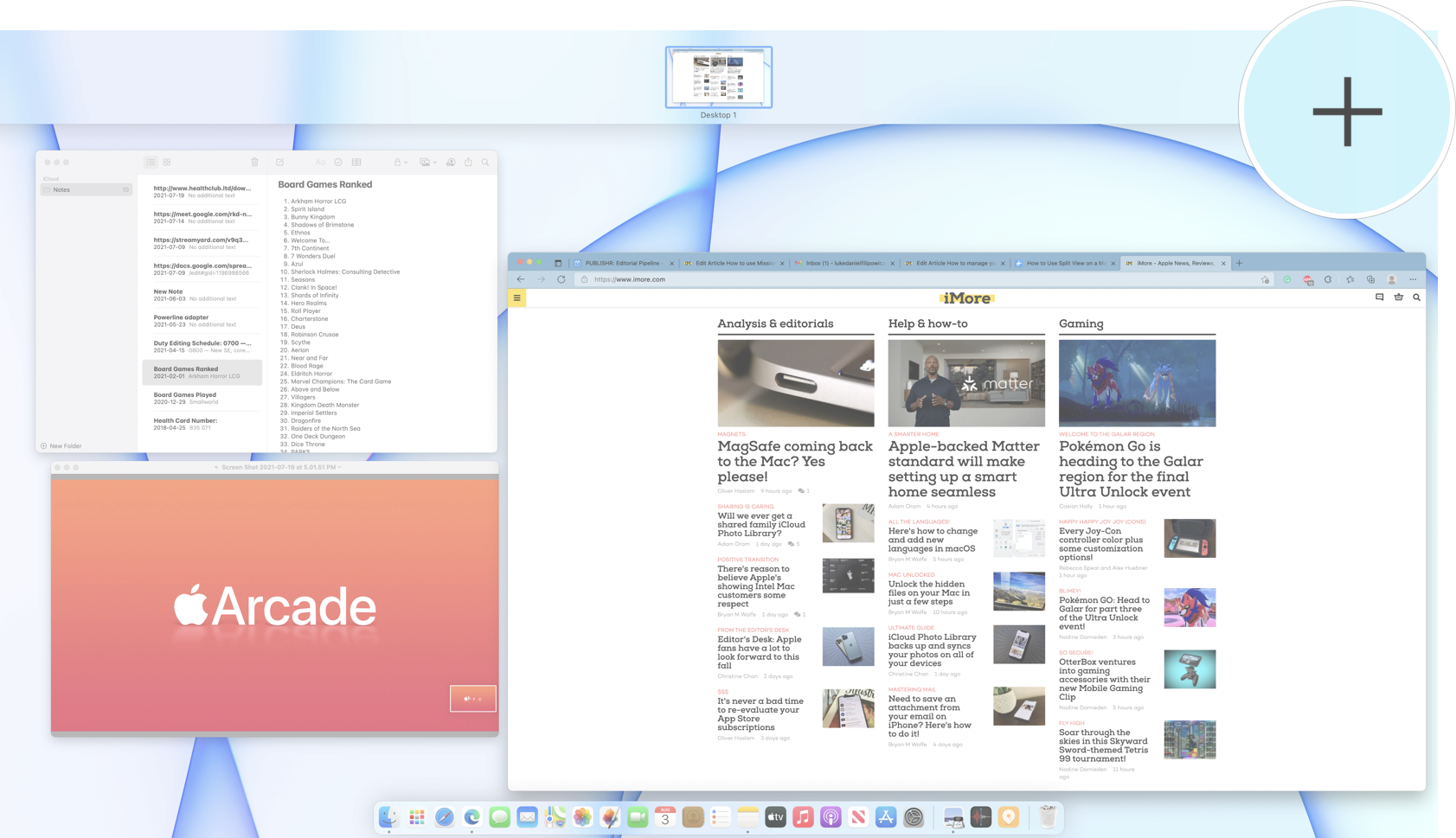
So I have a few apps open, but others probably have more. Where things get tricky is the way I like to have certain apps with certain other apps and with windows that are specific sizes and in particular places on-screen. I'm aware I might need help, but stick with me — I can't be the only one!
iMore offers spot-on advice and guidance from our team of experts, with decades of Apple device experience to lean on. Learn more with iMore!
This right here is where Spaces are what makes my life actually workable. Those two Safari windows live in the first Space and never move. Next Space over, I have Reeder and Tweetbot, the two main places I need to keep an eye on for news. Next Space over, it's task management and OmniFocus. Sometimes I have Fantastical open here, too. If we move to the next Space, we have Obsidian and Drafts, my two writing apps.
You get the idea.
Now imagine if I tried to do all of this in a single Space, with a single desktop. I'd be minimizing things, opening others, and minimizing once more. It would drive me insane and I'd be slower at doing the things I do as a result. I absolutely adore Spaces and I absolutely couldn't work without that feature. That isn't hyperbole — it's a fact.
Now if you'll excuse me, I have some windows to realign. Problem? What problem?I

Oliver Haslam has written about Apple and the wider technology business for more than a decade with bylines on How-To Geek, PC Mag, iDownloadBlog, and many more. He has also been published in print for Macworld, including cover stories. At iMore, Oliver is involved in daily news coverage and, not being short of opinions, has been known to 'explain' those thoughts in more detail, too.
Having grown up using PCs and spending far too much money on graphics card and flashy RAM, Oliver switched to the Mac with a G5 iMac and hasn't looked back. Since then he's seen the growth of the smartphone world, backed by iPhone, and new product categories come and go. Current expertise includes iOS, macOS, streaming services, and pretty much anything that has a battery or plugs into a wall. Oliver also covers mobile gaming for iMore, with Apple Arcade a particular focus. He's been gaming since the Atari 2600 days and still struggles to comprehend the fact he can play console quality titles on his pocket computer.
