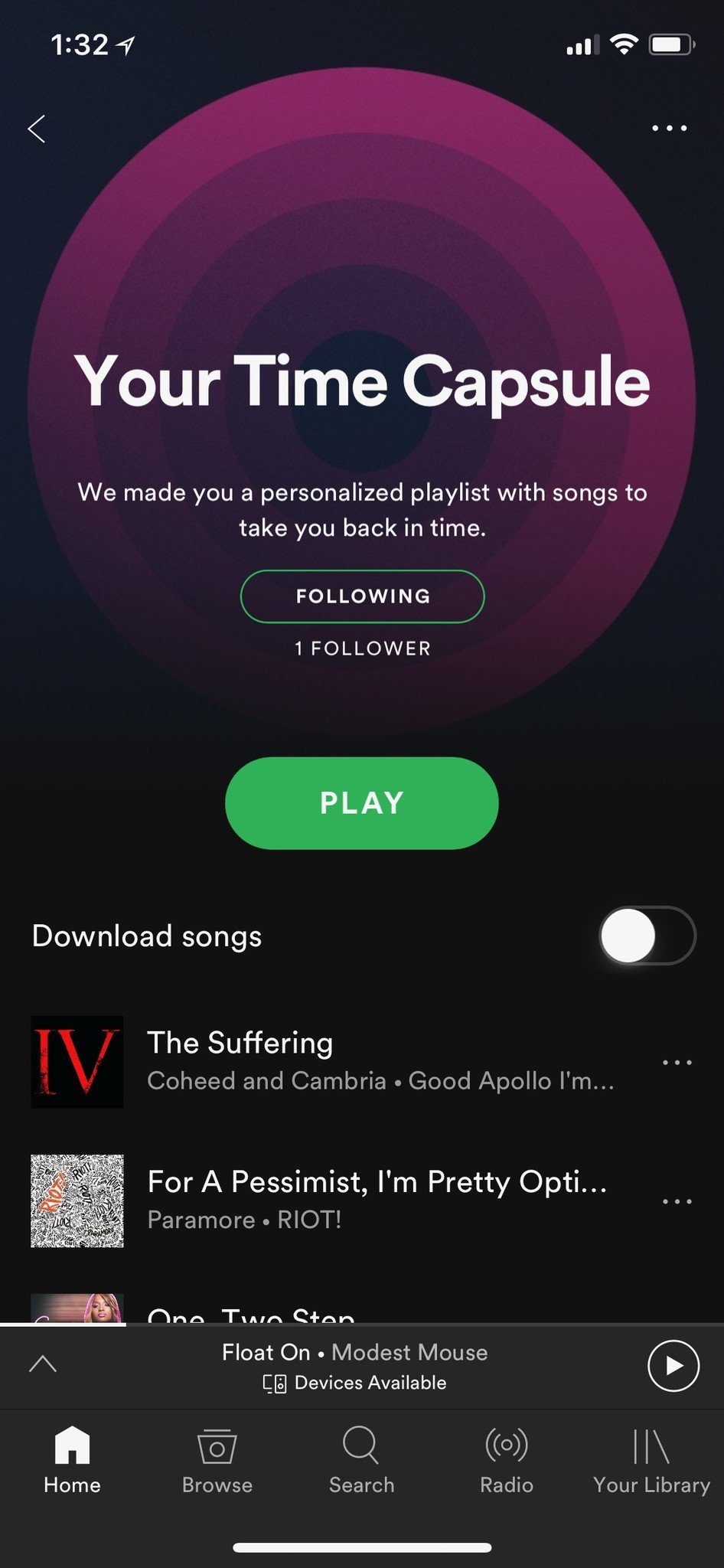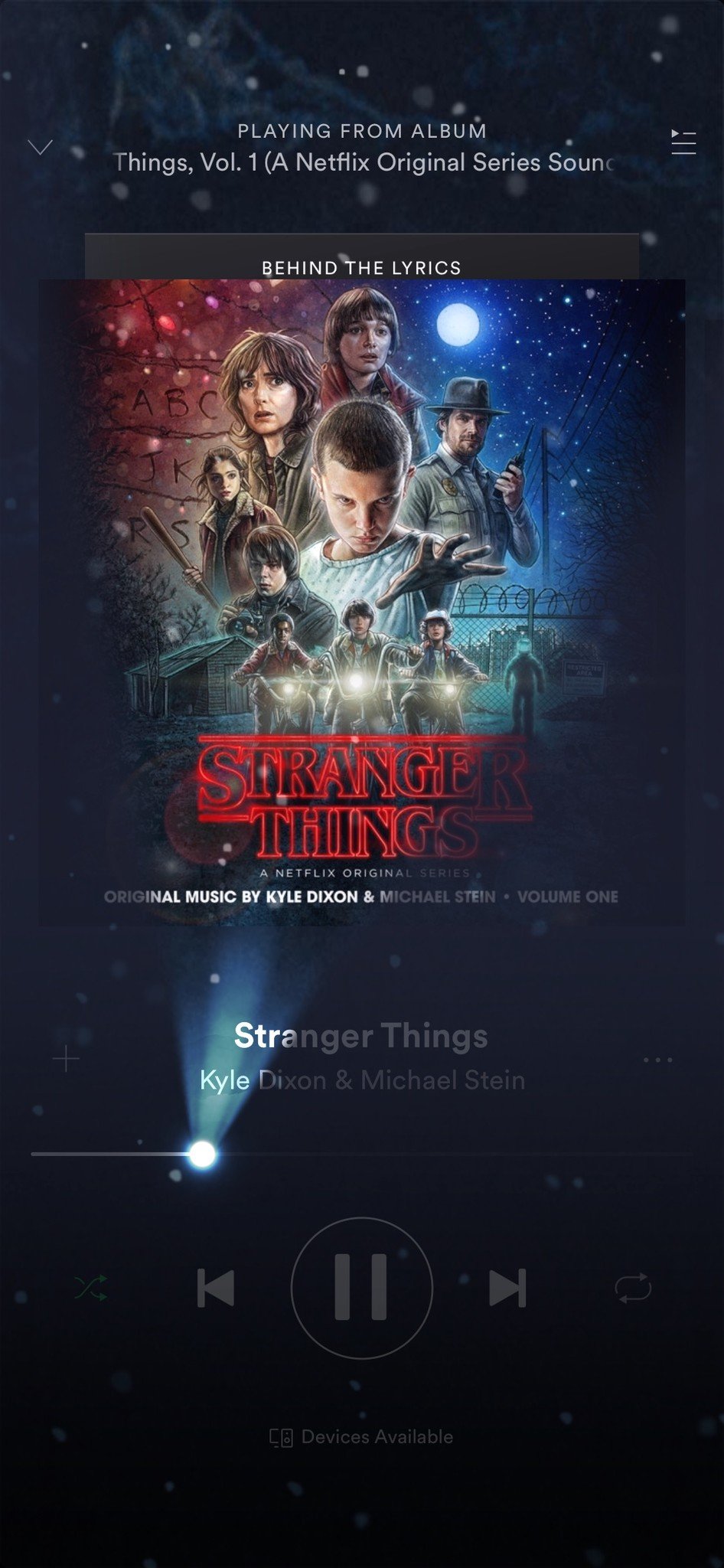The Spotify app now supports iPhone X displays

Die-hard Spotify users rejoice: the music streaming service has finally updated its iOS app to make the best use of your iPhone X's 5.8 inch OLED screen. Prior to the update users had to deal with distracting letterboxing while using the app, which hindered their ability to see all they should have been able to see while viewing tracklists, searching for songs, and checking out album art.
Given that Spotify is one of the most popular apps around, music or otherwise, it's a bit of a surprise that the company would be so late to the iPhone X party. Many other highly downloaded apps were quick to update their interfaces to fit the display dimensions the new flagship model, and since Apple published its human interface guidlines{.nofollow}, there have been multiple developers releasing brand new iPhone X apps built from the ground up. However, Spotify's status as a smartphone staple may have played a part in the delay — it's better to wait for a reliable, beloved company to do something well than to suffer the errors and subsequent backlash of a rushed job.
If you've yet to get a Spotify account but are interested in giving the service a go, you can head over to the Spotify website and sign up. It's 100% free to use if you don't mind ads, but there's also a premium subscription tier you can use free for 30 days and then opt into for $9.99 per month.
Use Spotify on the web but want to try the app now that it'll actually fit properly on your screen? Grab it for free from the App Store here:
- Spotify Music - Free - Download now
Thoughts? Questions?
Have you updated Spotify on your iPhone X yet? Let us know what you think of it in the comments!
iMore offers spot-on advice and guidance from our team of experts, with decades of Apple device experience to lean on. Learn more with iMore!
Tory Foulk is a writer at Mobile Nations. She lives at the intersection of technology and sorcery and enjoys radio, bees, and houses in small towns. When she isn't working on articles, you'll likely find her listening to her favorite podcasts in a carefully curated blanket nest. You can follow her on Twitter at @tsfoulk.