Spotify for iPhone gets a new shuffle button, more album art, and more
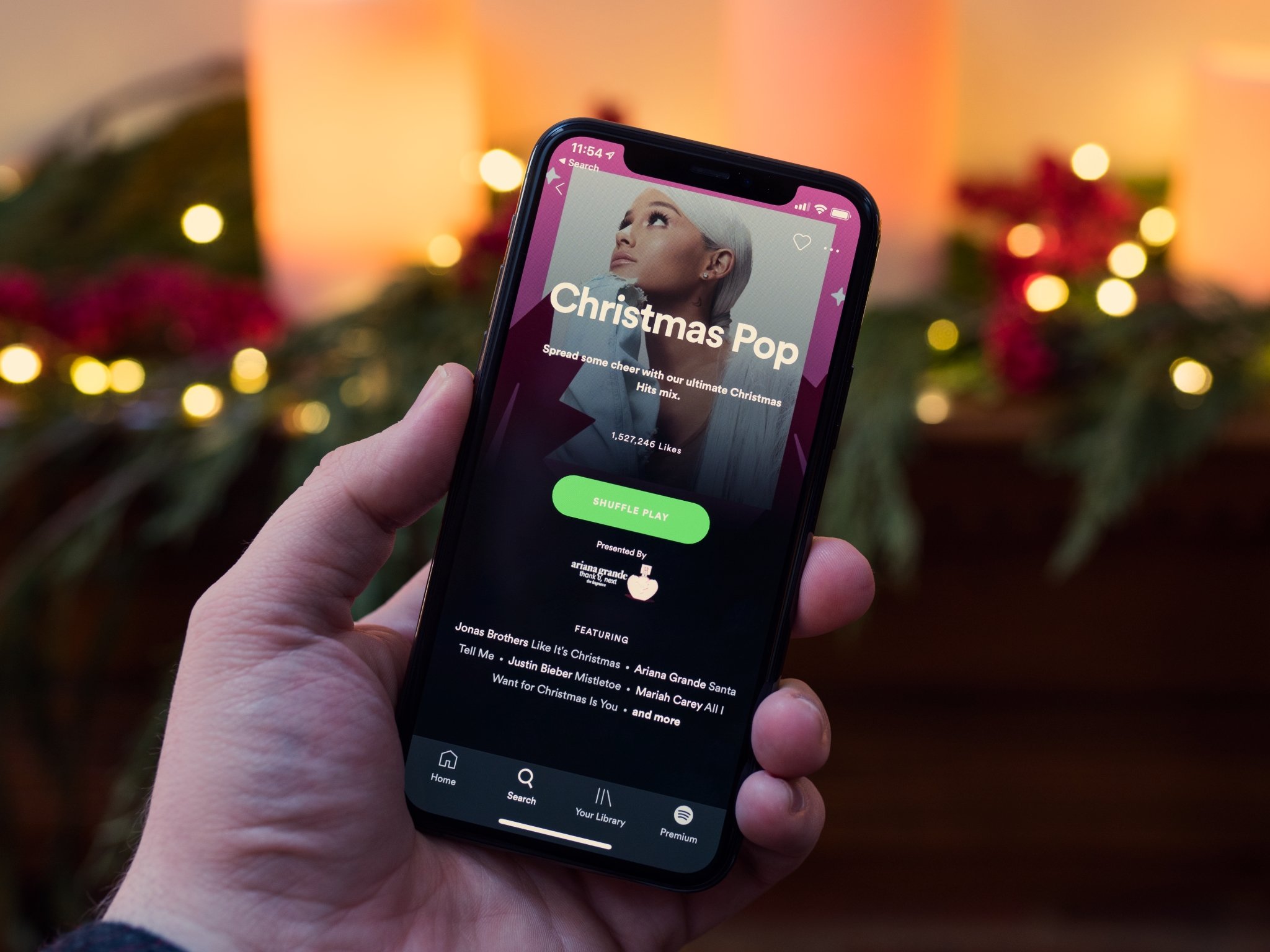
What you need to know
- Spotify has updated its iPhone app.
- It has new features like more album art and more.
- It's received an overall refresh. too.
Spotify has today released a new version of its iPhone app, with an overall refreshed look coming alongside new features for following playlists and more.
The update was announced via a press release, with Spotify taking the chance to highlight three particular improvements that it things users will enjoy.
It's bigger. It's bolder. It's better than ever. No, we're not talking about some artist's new sound, but about the refreshed look that iOS users will enjoy on Spotify mobile starting today. Both Free and Premium subscribers will benefit from a more streamlined, easy-to-use interface with fresh designs to actionable icons that will make playing your favorite song or playlist as simple as the tap of a button.
In the looks department, Spotify now has a new green "shuffle play" icon. Users can now just tap that button and have Spotify immediately start playing music. It's shuffled, and it's probably the quickest and easiest way to just get into music right from opening the app.
Spotify also gained Action Rows, with the most common actions available in one place.
All actions, including 'like,' 'play,' and 'download' for Premium users are grouped in a row at the central part of the screen. Plus, downloading for listening without Wi-Fi (for our Premium users) now has a new icon—the same one we've been using for podcasts. Plus, the new row is your one-stop-shop for everything you'll ever want to do one-handed—the experience is much more adaptive and responds to the size of your device.
Users will also notice that they now have cover art visible in all views except one, making it easier than ever to find your very favorite songs even when you're just thumbing through a long list of tracks.
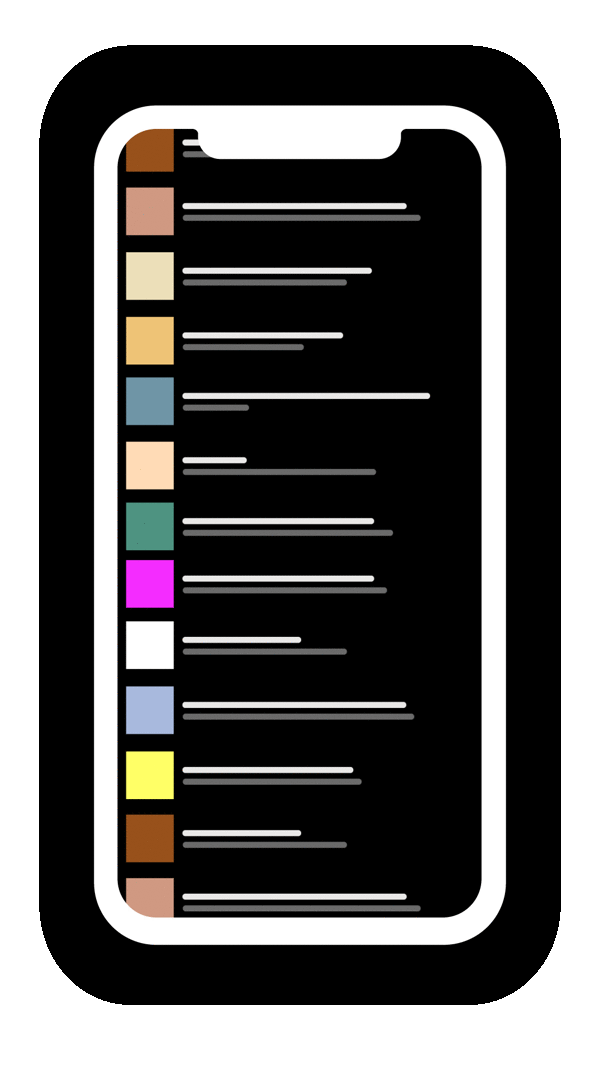
We're now showing a track's cover art in all views except the "Album" view. This will make it easier than ever to navigate the app and find familiar songs. Plus, we'll highlight songs you've already "liked" by showing the heart icon next to the track name.
The update is rolling out to users of Spotify on iPhone right now, so if you're not seeing it yet, just give it some time.
iMore offers spot-on advice and guidance from our team of experts, with decades of Apple device experience to lean on. Learn more with iMore!

Oliver Haslam has written about Apple and the wider technology business for more than a decade with bylines on How-To Geek, PC Mag, iDownloadBlog, and many more. He has also been published in print for Macworld, including cover stories. At iMore, Oliver is involved in daily news coverage and, not being short of opinions, has been known to 'explain' those thoughts in more detail, too.
Having grown up using PCs and spending far too much money on graphics card and flashy RAM, Oliver switched to the Mac with a G5 iMac and hasn't looked back. Since then he's seen the growth of the smartphone world, backed by iPhone, and new product categories come and go. Current expertise includes iOS, macOS, streaming services, and pretty much anything that has a battery or plugs into a wall. Oliver also covers mobile gaming for iMore, with Apple Arcade a particular focus. He's been gaming since the Atari 2600 days and still struggles to comprehend the fact he can play console quality titles on his pocket computer.
