Super Smash Bros. Ultimate: Tips & Tricks

iMore offers spot-on advice and guidance from our team of experts, with decades of Apple device experience to lean on. Learn more with iMore!
You are now subscribed
Your newsletter sign-up was successful
Super Smash Bros. Ultimate is one of the best Nintendo Switch games out there. It's packed with the biggest roster of fighters for a Smash game (over 70 in the base game, over 80 total), a huge variety of stages, and an epic soundtrack featuring tracks from your favorite games. It's the game to play with friends and family, potentially ruining them or strengthening them.

The biggest, most definitive Smash yet
Super Smash Bros. Ultimate is, in keeping with its name, the ultimate Smash Bros. game. With over 80 total fighters from every Nintendo franchise you can think of, tons of stages and game modes to choose from, online and local play, and continual updates, it will likely remain the definitive edition of Smash Bros. for years to come.
No matter if you're a beginner or a veteran, there's a lot of stuff in Super Smash Bros. Ultimate. There's a 25-hour long Story Mode, and a ton of other game modes to play! Here are some tips and tricks to help you smash your foes!
- Learn basic movements and input commands
- Play different characters but pick a main
- Quickly unlock all characters on the roster
- Use Challenger's Approach for a second chance
- Every boss in Classic has a weakness
- Spamming attacks have diminishing returns
- Disable stick jumping
- Create some custom rulesets
- Change the stages
- Yes you can use Spirits outside World of Light
- Level up Spirits quickly before using them
- Train with amiibos
- Save your controller settings
Learn basic movements and input commands
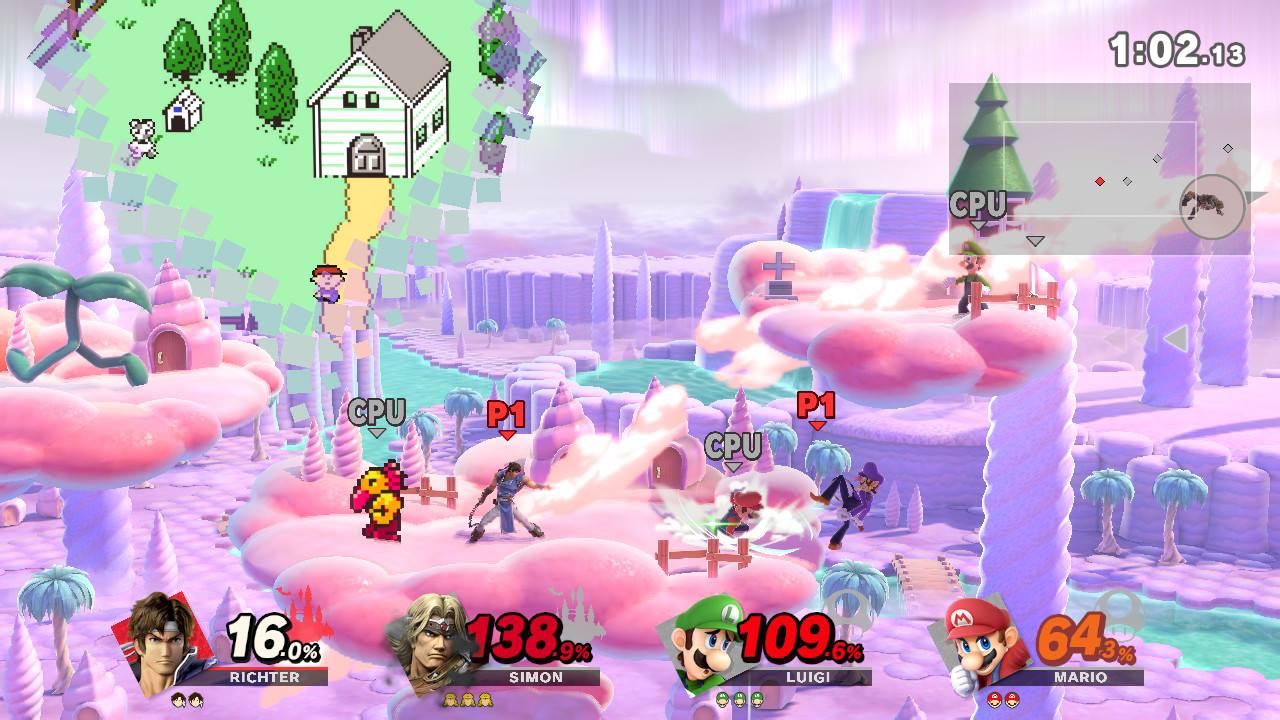
While Smash, in general, may seem a little overwhelming, it's actually a lot more simple than other fighting games in terms of move sets. That's because Smash is a fighter and platformer hybrid, so it's not your average fighting game like Street Fighter.
You move your character with the joysticks, or dash by double-tapping those joysticks in the direction you want to go. Jumps are done by pressing Y or X or push the joystick up. Block by holding the ZL or ZR button, which brings up a shield. This shield gets smaller over time, and if it breaks, you're left vulnerable for a brief amount of time. The L and R buttons let you grab opponents. the A button is for basic strikes, which you can chain into combos or hold down for a Smash attack. The B button is for your special attacks, which can vary with a tap of the joystick in up, down, or left and right.
Compared to other fighting games, the controls for Smash are pretty easy to use but can be hard to remember since things get hectic. Just take some time training in the Training Mode and learn the controls, as well as movements and attacks for every character you want to play!
Play different characters but pick a main

With a roster of over 70 characters available from launch, Super Smash Bros. Ultimate has the largest roster to date of any Smash game. And there are still more to come in DLC!
Whether you're a veteran or newbie to the Smash series, there are a lot of fighters. It's highly recommended to try playing a new character because each one has their own strengths and weaknesses.
iMore offers spot-on advice and guidance from our team of experts, with decades of Apple device experience to lean on. Learn more with iMore!
However, despite the giant lineup, you should still find a few characters that you truly enjoy playing as, and keep playing and practicing with them. You should always have one true "main" that's your go-to, but also have knowledge with other characters as a backup, in case you're up against a counter to your main.
Experiment and try out everyone! You really don't know if a fighter is good or not for you if you don't try.
Quickly unlock all characters on the roster
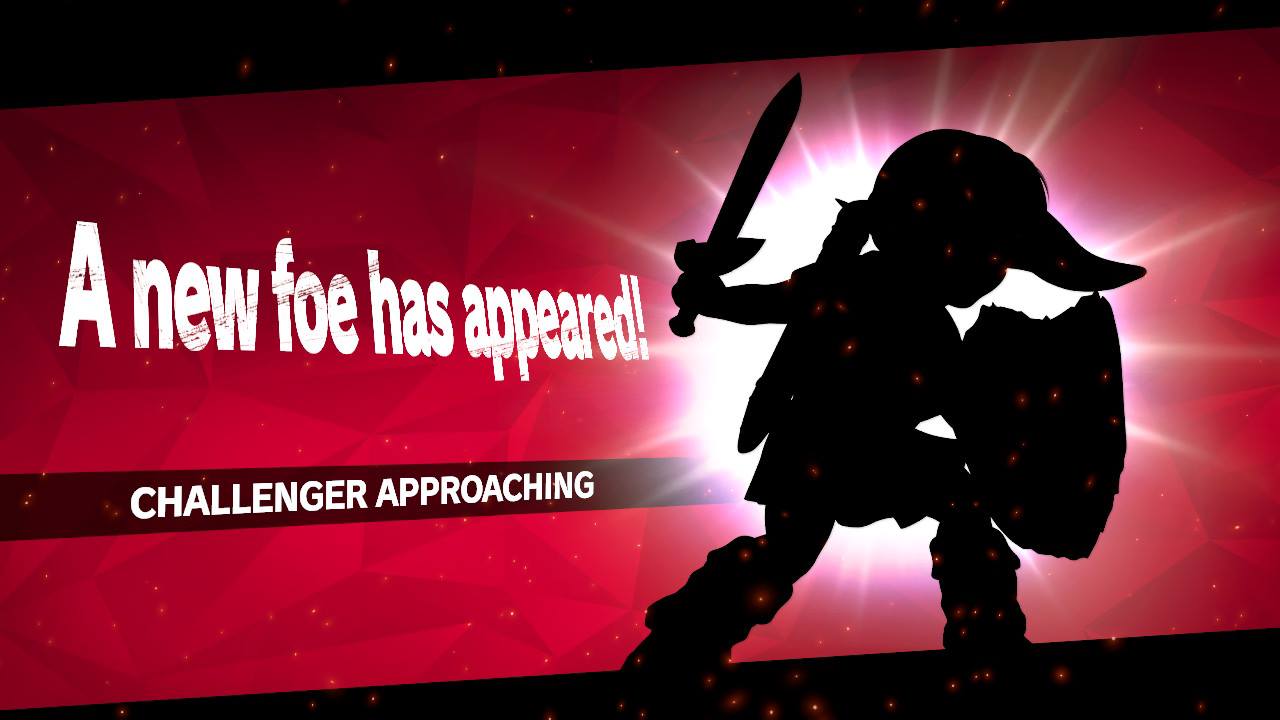
When you first start playing Super Smash Bros. Ultimate, you'll only have access to eight characters, which is actually the original lineup from Super Smash Bros. 64. You'll need to unlock the other characters, which is done by simply playing the game.
The most straightforward route is World of Light, which is the single-player mode. However, this can take about 25 hours to get through, so it's the slowest way.
You can also play Classic Mode, which unlocks certain characters depending on who you clear Classic with. Usually, these runs take about 20 minutes tops, but since each run contains a handful of battles, it can also take a while before you get all characters unlocked.
The simplest way is to just play the game. In Super Smash Bros. Ultimate, the game tracks player input, meaning the number of times that buttons are pressed to perform an action on the screen. The player input can come from any game mode, but it's done the fastest with the standard Smash versus mode. Another key thing about this method is that the more players playing the game together, the more player input there is, so the faster you unlock characters. And the more you play, the more inputs are tracked, so new challengers appear more frequently.
If you play normally, you should be encountering a new challenger every few battles or so, depending on your game rules. But the new character appearance is on a timer of about 5-10 minutes. But a trick is to start doing 1-stock battles against the CPU, die immediately (or win some battles), and then you will find a new challenger after that round.
Try to defeat the new challenger if you can, but don't worry too much if you don't—there's going to be second chances. Once you beat the new challenger, they'll become unlocked for you to play as. Then back out of the Smash mode and change the game's language from the options. Doing this restarts the game and also resets that timer between each new challenger appearance.
It may become a little tedious having to do this 66 times, but it's the fastest way to unlock all of the characters. And again, don't worry if you don't beat them the first time, because rematches are possible.
Use Challenger's Approach for a second chance
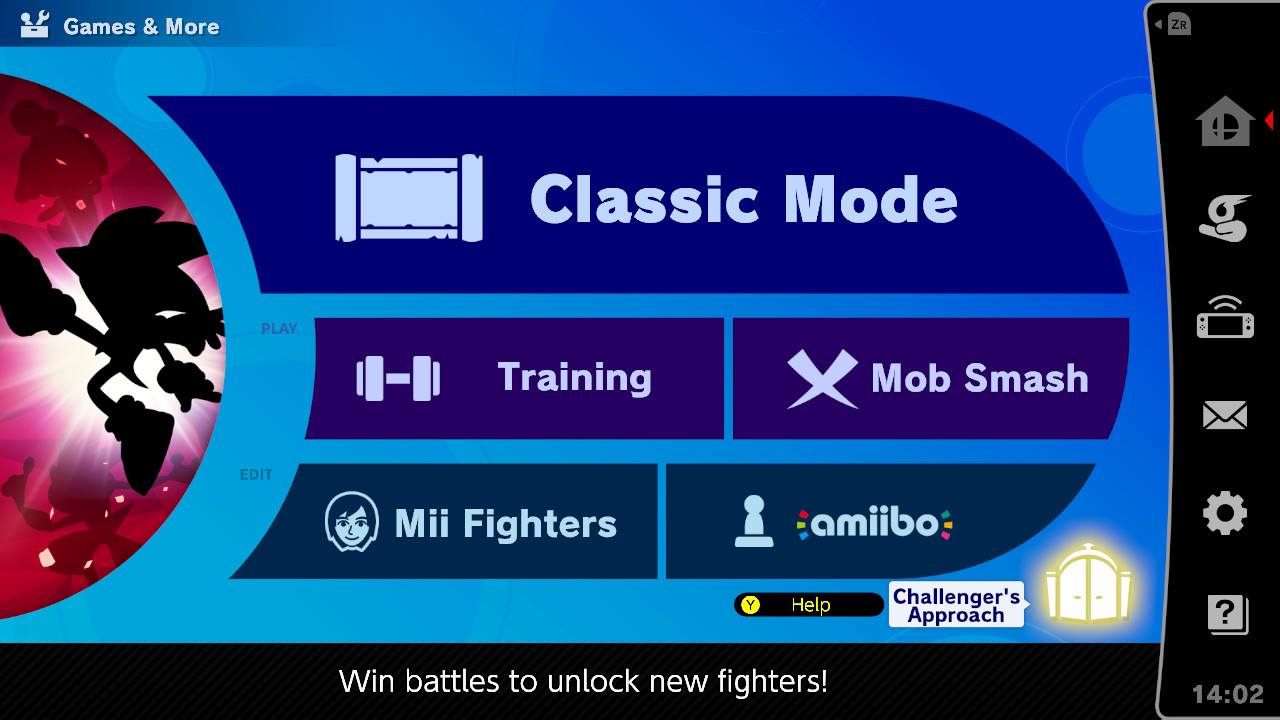
If you don't beat the new challengers as they appear, don't worry about it. If you go into the "Games and More" section and look for "Challenger's Approach." This is where you can do rematch fights with fighters you couldn't beat earlier.
Several fighters may be queued up here for you. However, it may disappear every now and then, which means you've just lost too many battles. Win a few more or wait around and check back.
Every boss in Classic has a weakness
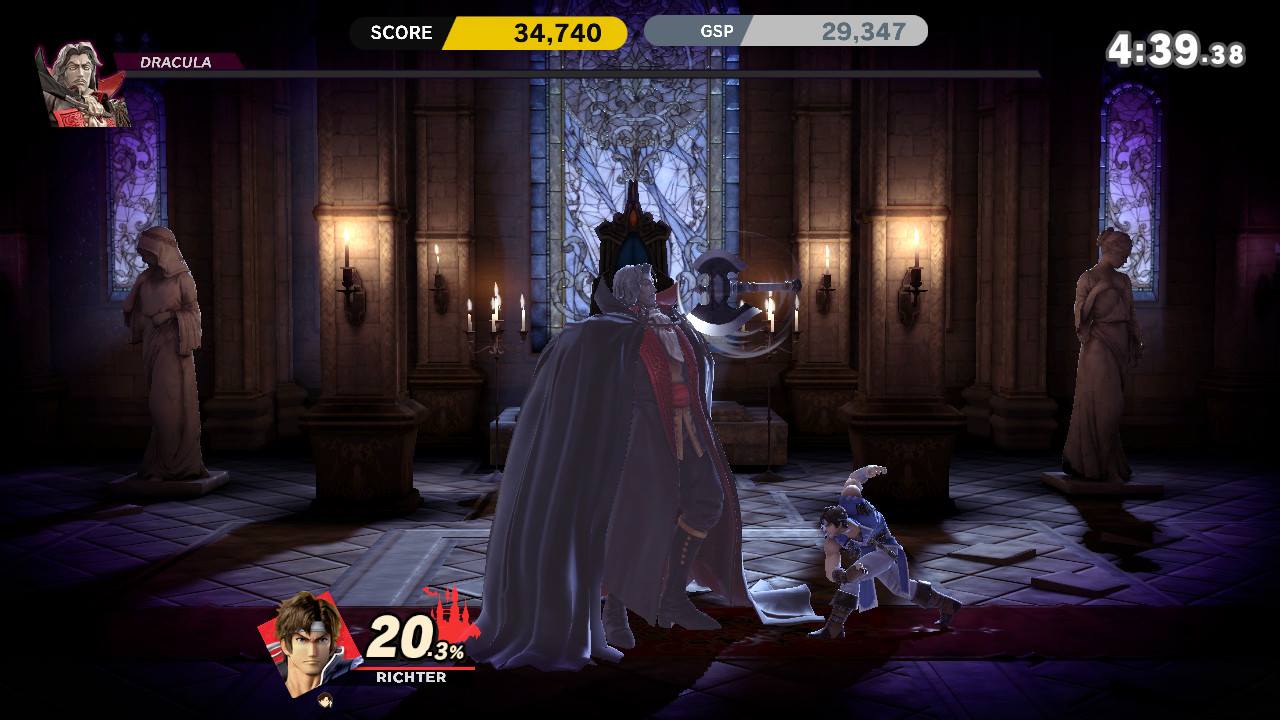
When you play Classic mode, the final boss is unique to each character that you play with, so it's never going to be the same experience for every character. Some of these final bosses are traditional Smash battles, while others are more like boss fights in the games that the character comes from. With these, you need to figure out the weakness of the boss before you're able to bring them down.
Spamming attacks have diminishing returns
Every fighter has their own set of moves that are unique to them. Sometimes, you may like a move so much, you may feel like "spamming" it is a battle strategy. Unfortunately, the more times you do a move in succession, the less damage it does over time. You'll want to make sure to use a variety of different attacks to keep your damage output as high as possible.
Disable stick jumping
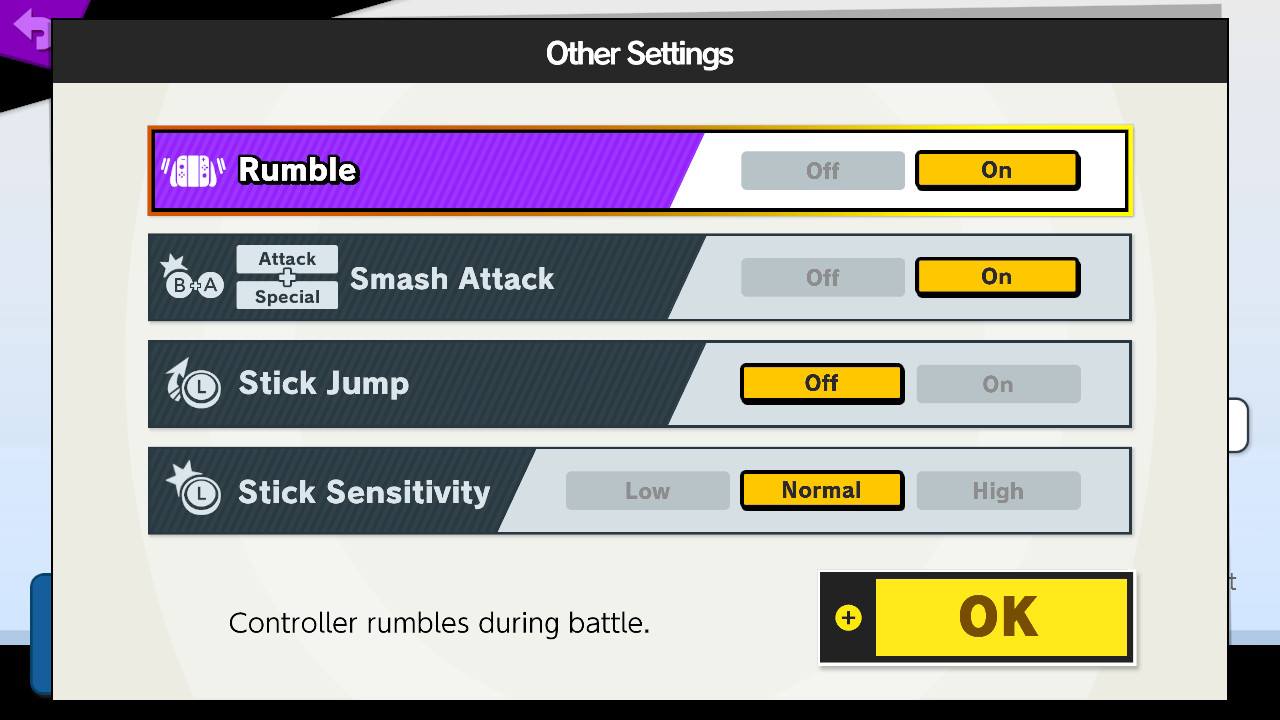
By default, you can use the analog sticks to jump by pushing them upwards. However, this may interfere with your directional special moves with the B button at times, which gets frustrating. If you prefer it off, just do the following:
- Go into Options > Controls > Your Controller.
- Select the name of the controller you want to change button mapping for.
- When you're in the controller you want, go to Other Settings.
- Turn Stick Jump off or on.
Create some custom rulesets
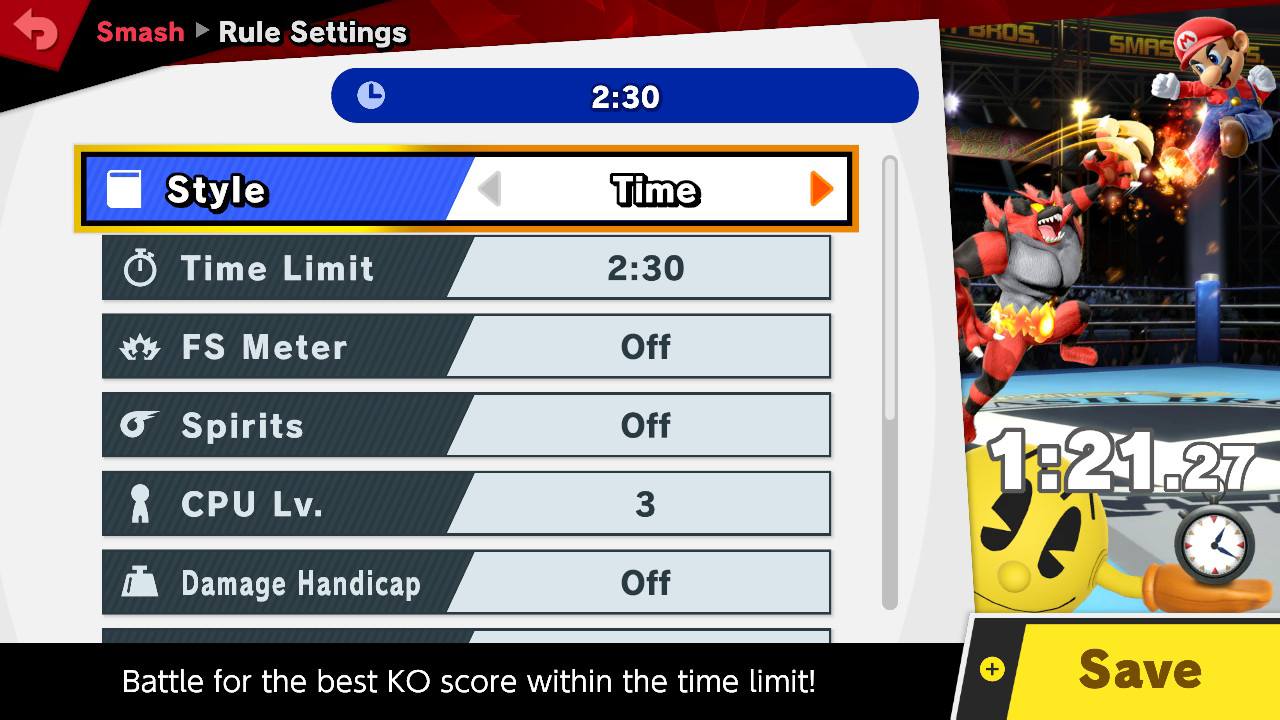
As you play Super Smash Bros. Ultimate, you may end up changing the rules quite often for versus rounds to better suit what you're in the mood for when you're playing with friends, or even by yourself.
With Super Smash Bros. Ultimate, they made it super easy to create multiple rulesets for every occasion. To create one, all you need to do is the following:
- Go into Smash or Squad Strike modes (or any other mode that can be customized).
- Select Create Ruleset.
- Pick the rule settings you want. This includes Time or Stock styles, time and stock limits, Spirits, CPU level, handicaps, items, and a ton of other options.
- When you're satisfied with your ruleset, press the + button to Save it.
- Now, whenever you go into this mode, your custom rulesets can be selected immediately, or you can also press Y to go by last used.
Custom rulesets allow players to customize the rules to their liking for whatever situation. If you want super competitive play against friends, you may want three stock lives and no items or spirits. Or if you want total chaos, go with high item amounts and a five-minute limit. Make the game yours!
Change the stages
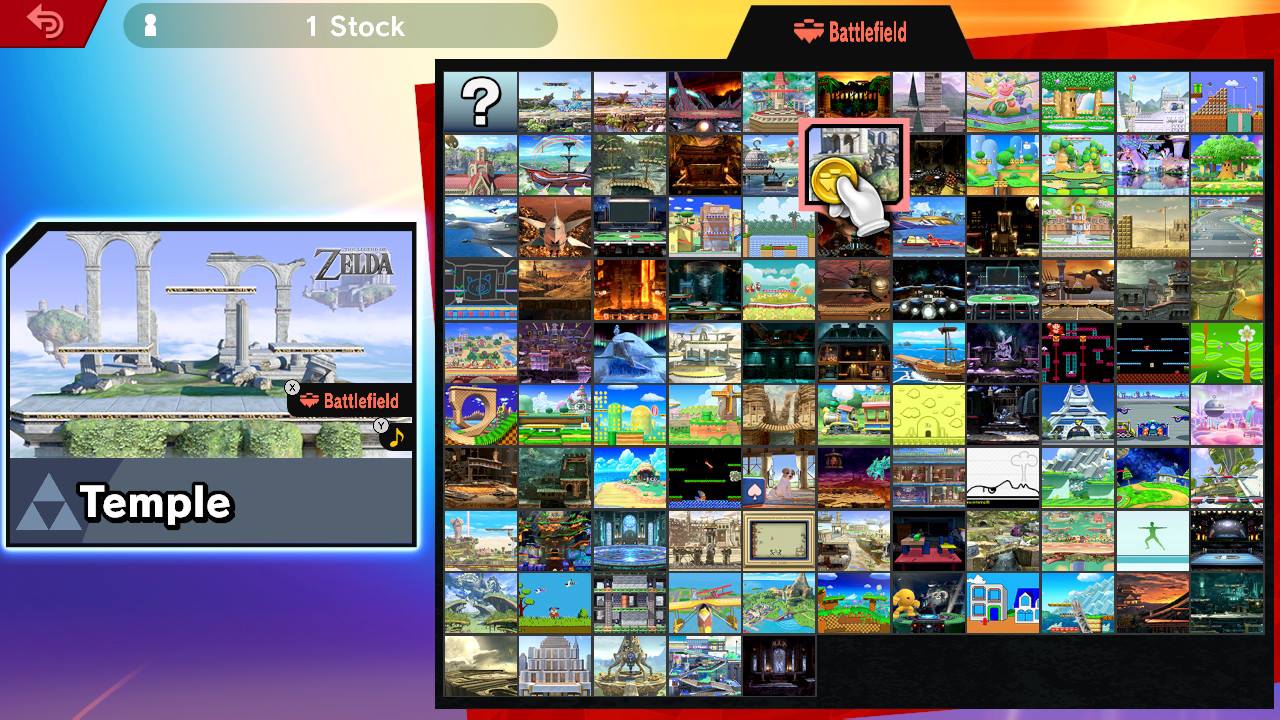
Unlike the fighters, every stage in Super Smash Bros. Ultimate is unlocked from the get-go. There are a lot of old favorites from previous games and other new additions. However, sometimes a stage looks cool and is fun to play on, but you may get annoyed with the stage hazards that come with it, or you don't like how it's set up in general.
Every stage has three versions: Normal, Battlefield, and Omega Battlefield. You can change the stage preference by pressing X when viewing it on the Stage Select screen. Normal is the regular stage. Battlefield turns it into a flat platform with no hazards, and you have three platforms to utilize. Omega Battlefield is the same as Battlefield, minus the platforms, so it's a single flat surface.
You can also change the music that plays on each stage to something you prefer. This is done by pressing Y on the stage you want to pick.
Yes you can use Spirits outside World of Light

A big part of Super Smash Bros. Ultimate are Spirits, which are found in the World of Light game mode. Spirits are the souls of characters that were ripped from their bodies by an evil force and they need to find hosts in order to feel like they're alive again. Yeah, that's pretty dark!
However, if you've started to collect some Spirits just by playing or through World of Light, you may enjoy the stat boosts that they give your chosen fighters once equipped. You can use Spirits in other game modes if that's what you want, though it may not be as fair to other players.
If you want to use Spirits in Versus Smash, just turn the setting on in the ruleset.
Level up Spirits quickly before using them
As you accrue more Spirits, you'll definitely want to use them to boost your character's stats. The primary way is to use them to gain experience points in battle, but you may want them to level up a bit before you use them too.
There are a few ways to level up Spirits, so you don't necessarily need to take them with you in battle first to gain some experience. Instead, you can train them in the Dojo, feed them snacks, or send them to search for treasure. All of these activities will grant experience points to your Spirits, so do a few of those before taking newly-acquired Spirits into battle with you.
Train with amiibos
If you have any Super Smash Bros. amiibo figures from over the years, including new ones, you can use them to train with in Super Smash Bros. Ultimate.
When you scan a new amiibo into the game (Games & More section, then select amiibo), that character is added as a trainable amiibo fighter. You'll want to battle regularly against them to train them. They learn from every match, becoming stronger over time. Your trained amiibo fighter can also get taken into a friend's game if you want them to access it as well.
Training amiibo is a great way to become a better Smash player overall. If you want to become good enough to stand a chance online, amiibo training definitely helps.
The amiibo fighters only work specifically with Super Smash Bros. amiibo. Your other line of amiibo can still scan for Spirits and other unlockables.
Save your controller settings
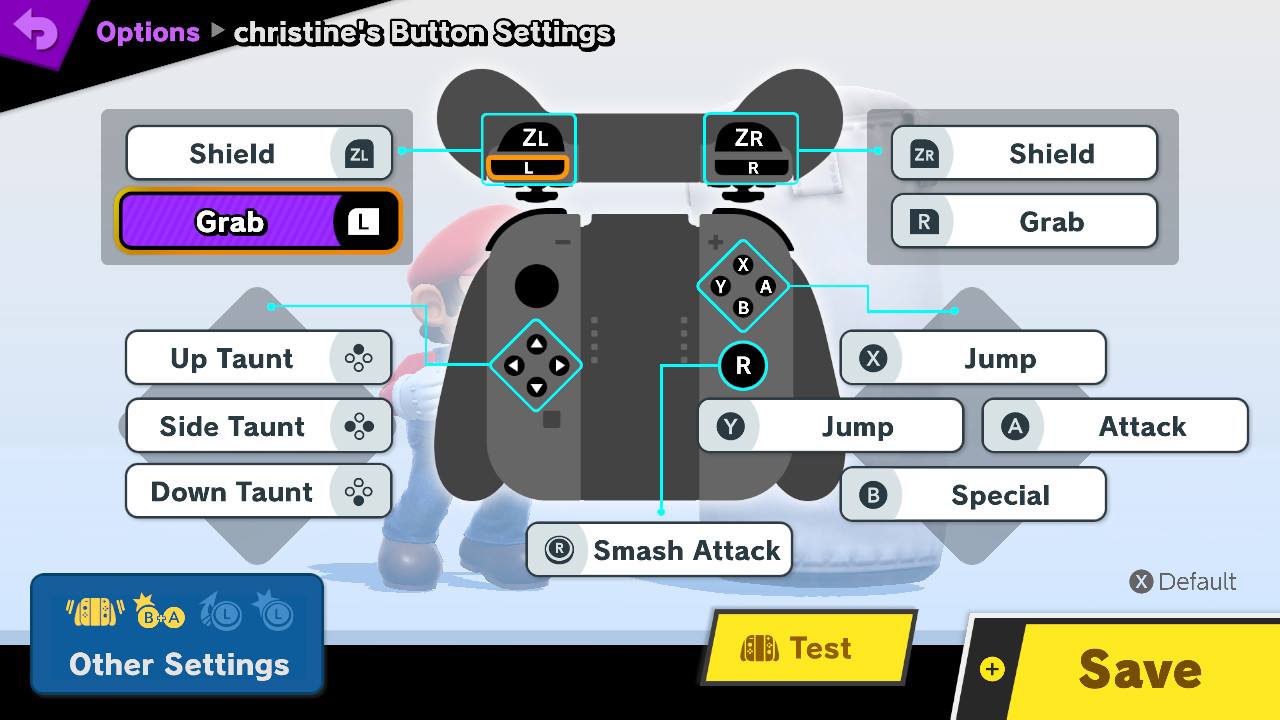
One of the best things about Smash games is that you can play it how you like, controller and all. But you may end up using many different controllers with the game and have multiple people playing since it's pretty versatile. Due to this, you'll definitely want to save individual controller settings for everyone who plays your copy.
To do this:
- Go to Options > Controls > Your Controller. You can save a profile for every person who will be playing on your copy, so no one's settings are mixed up.
- Find the name of the controller you want to make changes to, then select the controller type.
- On each button, you can manually change the action selected.
- Don't forget about the More Settings option, where you can turn off Stick Jump and other settings.
- Once everything looks good to you, just press the + button to save everything.
Now, when you're playing or someone else is playing on your game, just go into the Controller menu and pick the settings you want to assign each paired controller.
DLC, anyone?
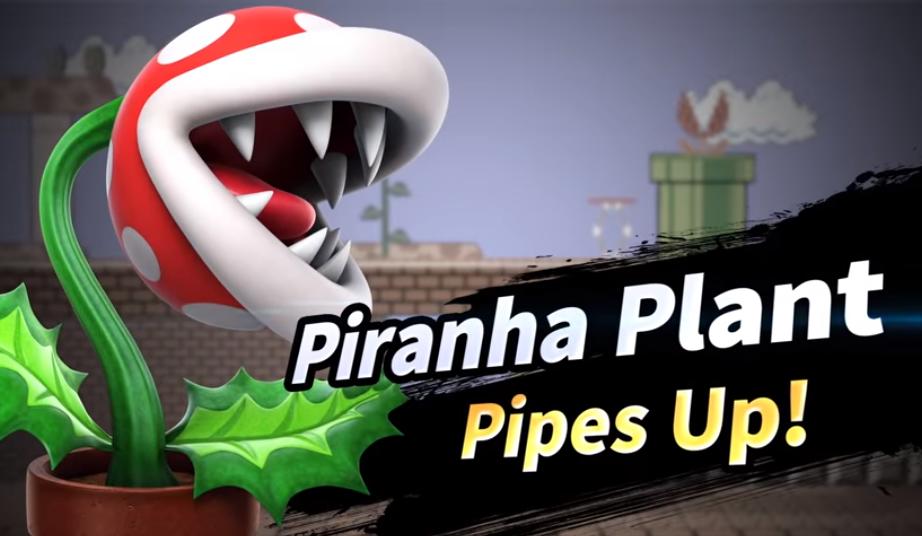
Super Smash Bros. Ultimate has several extra DLC fighters that you can purchase through the Nintendo Switch eShop.
The first fighter, Piranha Plant, was a standalone free fighter given out to anyone who purchased the game before January 31, 2019. However, you can still buy him for $5.99 if you bought your game after that deadline, or forget to redeem your code before the cut-off.
The next five fighters come as part of Challenger Packs that cost $5.99 apiece and include a stage and music tracks themed to that character. Alternatively, you can buy the first Fighters Pass for $24.99 and get them all at once. The fighters are:
- Joker (Persona 5)
- Hero (Dragon Quest)
- Banjo and Kazooie (Banjo Kazooie)
- Terry (Fatal Fury)
- Byleth (Fire Emblem: Three Houses)
A second Fighter's Pass is available for purchase as well for $29.99, and will include six total fighters. None of those six have been revealed just yet, though Nintendo has promised all six fighters will be released ahead of December 2021, so keep checking back!
It's time to Smash!
The year's most anticipated Switch game is finally out, and many of us are going to be spending a lot of time with it in the years to come. This is definitely the most ultimate version of Smash yet, and it's jam-packed with things to do and unlock! Hopefully, these tips prove helpful for your Smashing needs.
Have any useful tips? Make sure to share them in the comments!

The biggest, most definitive Smash yet
Super Smash Bros. Ultimate is, in keeping with its name, the ultimate Smash Bros. game. With over 80 total fighters from every Nintendo franchise you can think of, tons of stages and game modes to choose from, online and local play, and continual updates, it will likely remain the definitive edition of Smash Bros. for years to come.

Christine Romero-Chan was formerly a Senior Editor for iMore. She has been writing about technology, specifically Apple, for over a decade at a variety of websites. She is currently part of the Digital Trends team, and has been using Apple’s smartphone since the original iPhone back in 2007. While her main speciality is the iPhone, she also covers Apple Watch, iPad, and Mac when needed.
When she isn’t writing about Apple, Christine can often be found at Disneyland in Anaheim, California, as she is a passholder and obsessed with all things Disney, especially Star Wars. Christine also enjoys coffee, food, photography, mechanical keyboards, and spending as much time with her new daughter as possible.
