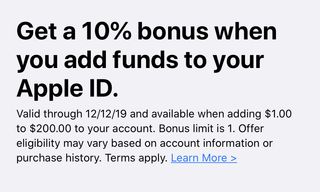Apple ID
Latest about Apple ID

How to switch Apple ID
By John-Anthony Disotto last updated
Want to switch between multiple Apple ID accounts on your iPhone, iPad, and Mac? Here's how to make it happen.

With iOS 18, you no longer have an Apple ID — say hello to Apple Account
By Stephen Warwick published
Apple ID will be renamed Apple Account in iOS 18, iPadOS 18, macOS Sequoia, and watchOS 11.

Locked out of your Apple ID? You're not the only one as Apple faces widespread reports of forced password resets
By Lloyd Coombes published
Apple users are seeing a wave of forced Apple ID lockouts, but the company is yet to comment.

Crooks are using Apple's own iPhone password reset system to hijack accounts, here's how
By Oliver Haslam published
Scammers are trying to reset people's Apple ID passwords by bombarding their iPhones with multi-factor authentication prompts.

How to reset your Apple ID password
By John-Anthony Disotto last updated
How to reset your Apple ID password if you've forgotten your login details.

How to create a new Apple ID on your iPhone or iPad
By John-Anthony Disotto last updated
You need an Apple ID to get the most from your Apple devices, here's how to get one.

Apple responds to pressing iPhone security issue
By Tammy Rogers published
After thieves have been gaining access to people's iPhones and activating recovery key, Apple responds.

How to delete your Apple ID
By Bryan M Wolfe published
You can delete your Apple ID using Apple's Data and Privacy Portal. This guide will help you out!

How to change and manage your Apple ID
By Lory Gil last updated
Making changes to Apple ID is easy. We'll show you how using the Settings panel in iPhone iOS.

How to create an Apple ID on your Mac
By Bryan M Wolfe published
Your Apple ID is your key to the Apple kingdom. It’s what you use to sign into iCloud, download apps from the App Store, and more. If you don’t have one yet, what are you waiting for?. Here’s how!

Apple Digital Legacy: Everything you need to know!
By Adam Oram last updated
Though it's not nice to think about, it's best to have your affairs in order in case the worst happens. Digital Legacy helps you do that for your Apple ID and iCloud data.

Every iPhone user should care about Apple's Digital Legacy feature
By Adam Oram last updated
With the amount of information we store digitally these days, it's prudent to have a plan for passing that on to loved ones.
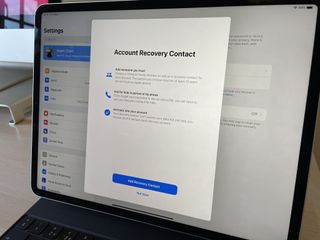
Apple ID Recovery Contacts: Everything you need to know!
By Adam Oram published
Forgetting your Apple ID password can be a bit of a nightmare. Setting up some Recovery Contacts could make it a whole lot easier to regain access!

Apple disabling an entire Apple ID over an Apple Card payment issue is madness
By Oliver Haslam published
Someone's Apple Card situation shouldn't cause this level of chaos.
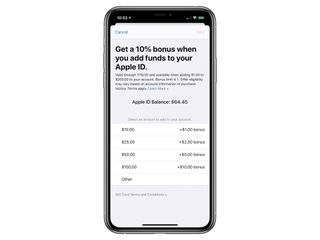
Get a 10% bonus when you add funds to your Apple ID through July 10
By Joe Wituschek published
Apple is back with its frequent 10% bonus promotion in which it offers customers a bonus when adding funds to their Apple ID account.

Apple is offering a 10% bonus when you add funds to your Apple ID right now
By Alex Smith published
Earn up to $20 extra when adding funds to your Apple ID through July 10. This offer adds a 10% bonus to your Apple ID when adding $1 to $200 to your account.

How to manage your iTunes account on macOS Mojave and older
By Lory Gil published
You can manage your Apple ID and devices associated with it from iTunes on your Mac.
iMore offers spot-on advice and guidance from our team of experts, with decades of Apple device experience to lean on. Learn more with iMore!