Locked out of your Apple ID? You're not the only one as Apple faces widespread reports of forced password resets
Apple accounts are having a moment.
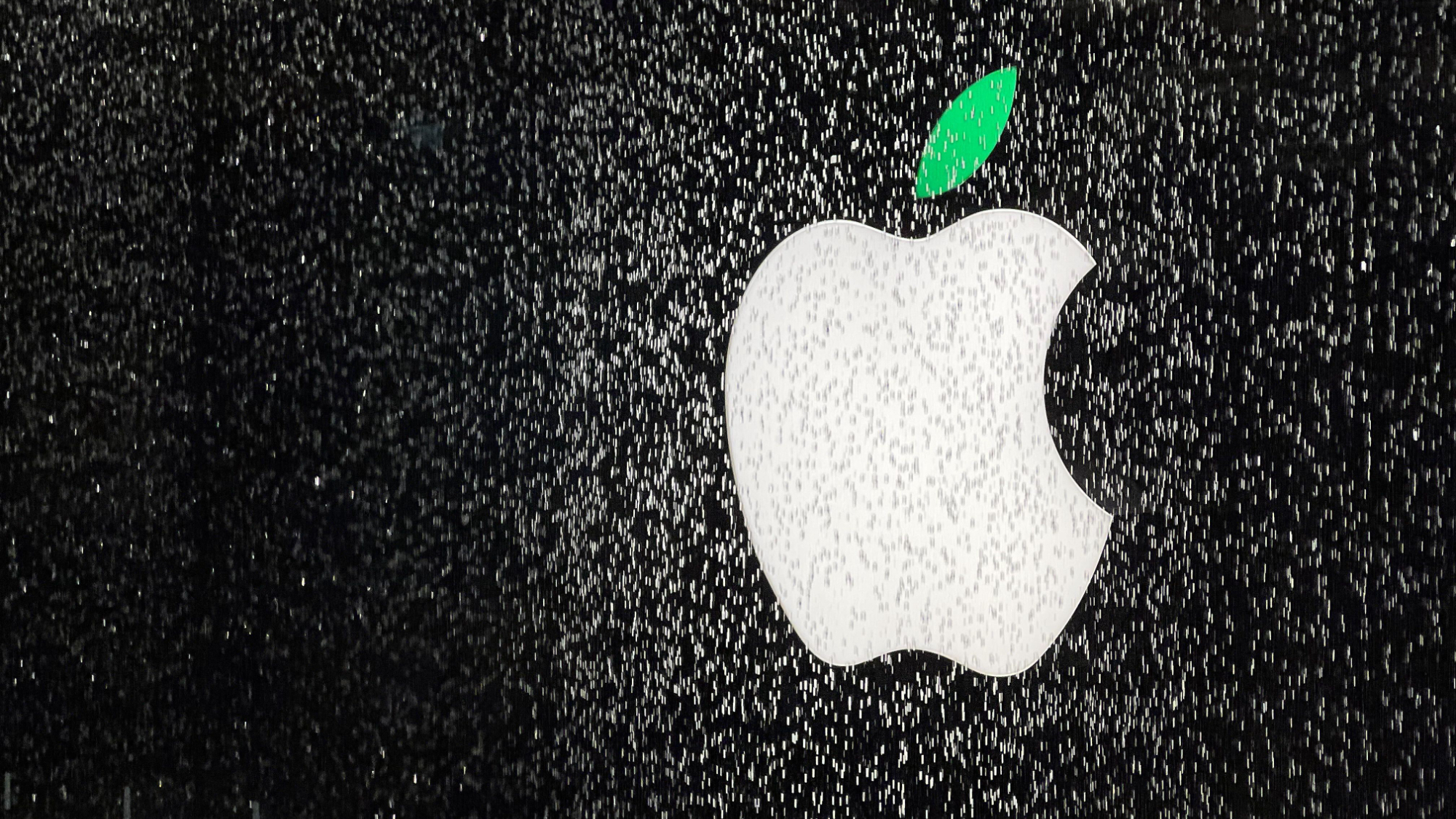
If you've experienced being locked out of your Apple ID in the last day or so with no prior warning, you're not the only one.
Apple users have been experiencing a wave of forced lockouts, with reports noting they've been forced to reset their password to regain access.
The lockouts have seen users lose access to their devices, but at the time of writing, there appears to be no root cause or anything in common between cases, and Apple has yet to comment on the subject. The company's System Status page shows all services are "operating normally", specifically noting Apple ID services as "available".

Has your password reset?
If your Apple ID has been locked out and you need to reset your password, it's worth noting that any app-specific passwords you may have generated will need to be reset, too. That's something you'll need to do if you use apps like Spark Mail, Fantastical, or any number of others.
It could also create some big problems if you use iOS 17.3's Stolen Device Protection. You'll need to use biometrics on your iPhone like Face ID or Touch ID to gain access to your account or use Apple Pay.
We'll update this story if we hear anything official from Apple, but if you're hit by this issue, you're not alone.
More from iMore
- Apple yanks multiple AI nude-generating apps from the iPhone's App Store
- Apple reportedly in talks with OpenAI for iOS 18 chatbot
- Apple's iPhone 18 chip technology might have been announced as TSMC touts advanced 1.6nm fabrication
iMore offers spot-on advice and guidance from our team of experts, with decades of Apple device experience to lean on. Learn more with iMore!

Lloyd Coombes is a freelance writer with a specialism in Apple tech. From his first, hand-me-down iMac, he’s been working with Apple products for over a decade, and while he loves his iPhone and Mac, the iPad will always have his heart for reasons he still can’t quite fathom.
Since moving from blogging to writing professionally, Lloyd’s work can be found at TechRadar, Macworld, TechAdvisor and plenty more.
He’s also the Editor in Chief at GGRecon.com, and on the rare occasion he’s not writing you’ll find him spending time with his son, or working hard at the gym (while wearing an Apple Watch, naturally). You can find him on Twitter @lloydcoombes.
