Music for iOS
Latest about Music for iOS

How to adjust the Equalizer feature on your iPhone or iPad for your music
By Joseph Keller last updated
Your iPhone and iPad's equalizer setting can help make certain genres of music shine - here's how to use it.

How to use the Music app for iPhone and iPad
By Christine Chan, Bryan M Wolfe published
Welcome to the Music app for iPhone and iPad. Here's everything you need to know about finding content, playing songs, grooving to Apple Music, and more.

How to troubleshoot iCloud Music Library, Apple Music, and iTunes Match problems
By Joseph Keller last updated
iTunes Match and Apple Music let you sync your music to iCloud Music Library, but they're not error-proof. If either service is hanging up on you, here are some troubleshooting steps you can take.

How to add songs to the Music app
By Luke Filipowicz, Serenity Caldwell last updated
Here's how to add music to the Music app on iPhone or iPad.

How to use Up Next in the Music app and Apple Music
By Bryan M Wolfe, Cella Lao Rousseau published
Up Next also keeps track of your play history, whether you're listening to songs from your music collection, Apple Music, Beats 1, or Apple Music radio stations. Here's how you can use it!

Getting the 'iCloud Music Library can't be enabled' error? Here's a fix!
By Rene Ritchie, Bryan M Wolfe published
Getting the "iCloud Music Library Can't be Enabled" error? You're not alone.

Five hidden shortcuts in the new Music app you need to know!
By Serenity Caldwell last updated
Is your iPhone's Music app giving you a headache? Here are five hidden shortcuts that will make your life easier!

Aria for jailbreak makes the iOS 7 Music app come to life
By Allyson Kazmucha last updated

How to adjust the EQ (audio levels) on your HomePod
By Lory Gil last updated
If you think the HomePod puts out sound that's too bass-heavy, you can make adjustments to the EQ ... if you're listening through AirPlay.

How to exclude songs or albums from playing when using shuffle in the iOS Music app
By chrisoldroyd last updated
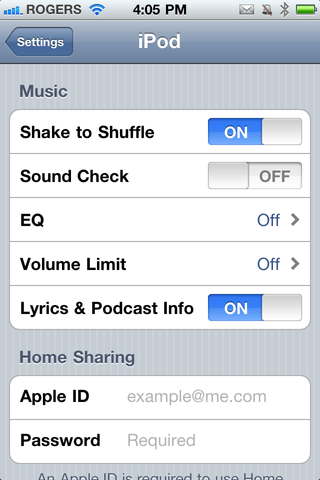
Daily Tip: How to stop your iPhone from switching tracks when you dance
By Rene Ritchie last updated

How to use playlists in iTunes and the Music app
By Serenity Caldwell last updated
Playlists have always been the best way to group all the music you want to listen to together.

How to create your own stations in the Podcasts app for iPhone and iPad
By Allyson Kazmucha last updated

How to use optimized storage for Music on your iPhone or iPad
By Joseph Keller last updated
You can choose how much space your downloaded music can take up before older downloads are removed from your iPhone or iPad.

How to play music in iTunes and the Music app
By Serenity Caldwell published
iTunes and the Music app offer a slew of controls for playing, shuffling, DJing, and queuing your music. Here's how you can get the most out of them.

How to browse and sort your music in iTunes and the Music app
By Serenity Caldwell published
iMore offers spot-on advice and guidance from our team of experts, with decades of Apple device experience to lean on. Learn more with iMore!




