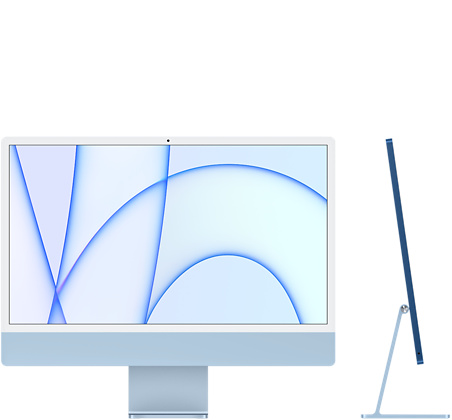Teardown of the new M1 iMac reveals a little computer in a lot of display [Update]

What you need to know
- iFixit has published its initial teardown of the new M1 iMac.
- The teardown reveals just how little space the silicon takes up in the new desktop computer.
Update, May 25 (9:10 pm ET): iFixit has published the rest of the M1 iMac teardown.
There isn't much computer in the new M1 iMac.
iFixit got their hands on the new M1 iMac and its initial teardown reveals just how little space the actual computer takes up in Apple's new desktop. The teardown focuses specifically on one of the new iMacs in Purple in its mid-tier configuration:
- Apple M1 chip with 8-core CPU (four performance cores and four efficiency cores) and 16-core Neural Engine
- Apple M1 integrated 8-core GPU
- 8 GB of unified memory
- 23.5-inch (diagonal) True Tone display with 4480 × 2520 resolution and support for one billion colors (P3 color gamut)
- 256 GB of SSD storage
An X-Ray of the new iMac reveals that all of the silicon in the new computer is located at the top of the display and at the bottom of the chin.
- The new iMac's interior is dominated by two huge metal plates. What are those for?
- The Apple logo provides a convenient RF pass-thru for some antenna hardware—but unlike in the past, the antenna itself is not Apple-shaped.
- Almost all of the silicon is concentrated into narrow horizontal strips at the top (the display board) and bottom (main logic board). If you've seen our other M1 Mac teardowns, you might've expected this.
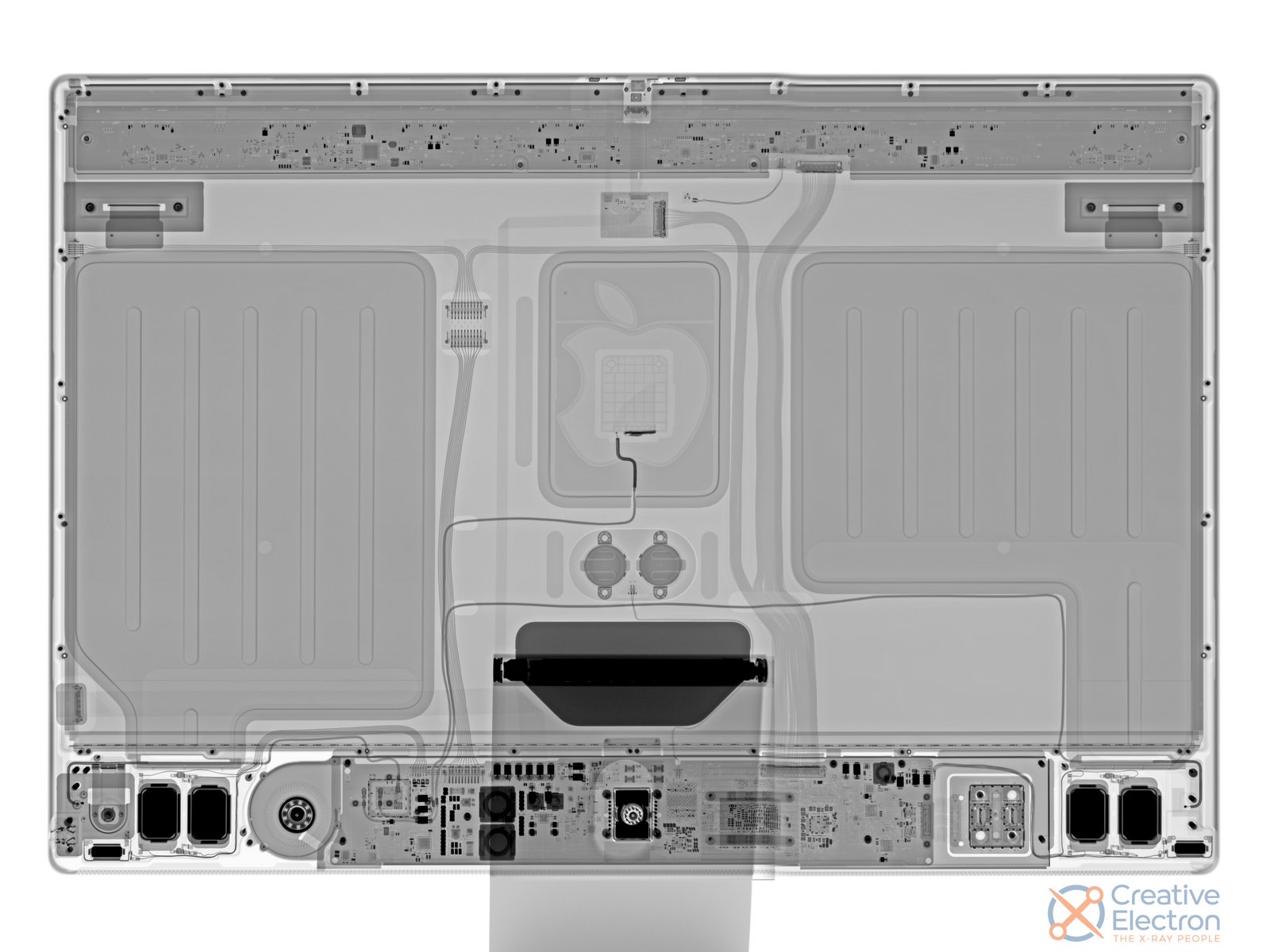
They also point out that the Touch ID button, which comes to the iMac keyboard for the first time, looks more like an iPhone Home button than the existing Touch ID buttons on the MacBook Air and MacBook Pro.
- The bundled Magic Keyboard gets its first update since 2017, now featuring round-er corners, iMac-matching color choices, and reorganized function keys.
- The new Touch ID sensor at the top right looks nothing like MacBook Touch ID—in fact, it's a dead ringer for an iPhone home button. This is Touch ID's first-ever appearance in a peripheral, which has some interesting security/repair implications.

You can check out everything about the initial teardown at iFixit.
Update, May 25 (9:10 pm ET) — iFixit has published the rest of the M1 iMac teardown.
iFixit has published the remainder of their teardown of the M1 iMac. The rest of the teardown features a couple of highlights, including how incredibly thin the new speaker system is.
iMore offers spot-on advice and guidance from our team of experts, with decades of Apple device experience to lean on. Learn more with iMore!
They're impossibly thin (about 1.5 mm at the opening), but their sprawling surface area equates to quite a lot of internal volume, and therefore more air, and fuller sound. Pretty nifty use of what might otherwise be empty space!
They also found that the Touch ID button featured on the new iMac keyboards seems to be intentially paired to the specific keyboard it was manufactured with, so changing them out would render the Touch ID function useless.
That's not a total surprise: Touch ID sensors have been cryptographically paired to their original hardware for years.
You can check out the rest of the teardown at iFixit.

Joe Wituschek is a Contributor at iMore. With over ten years in the technology industry, one of them being at Apple, Joe now covers the company for the website. In addition to covering breaking news, Joe also writes editorials and reviews for a range of products. He fell in love with Apple products when he got an iPod nano for Christmas almost twenty years ago. Despite being considered a "heavy" user, he has always preferred the consumer-focused products like the MacBook Air, iPad mini, and iPhone 13 mini. He will fight to the death to keep a mini iPhone in the lineup. In his free time, Joe enjoys video games, movies, photography, running, and basically everything outdoors.