Tot, text editor to the stars, gets the best share extension yet
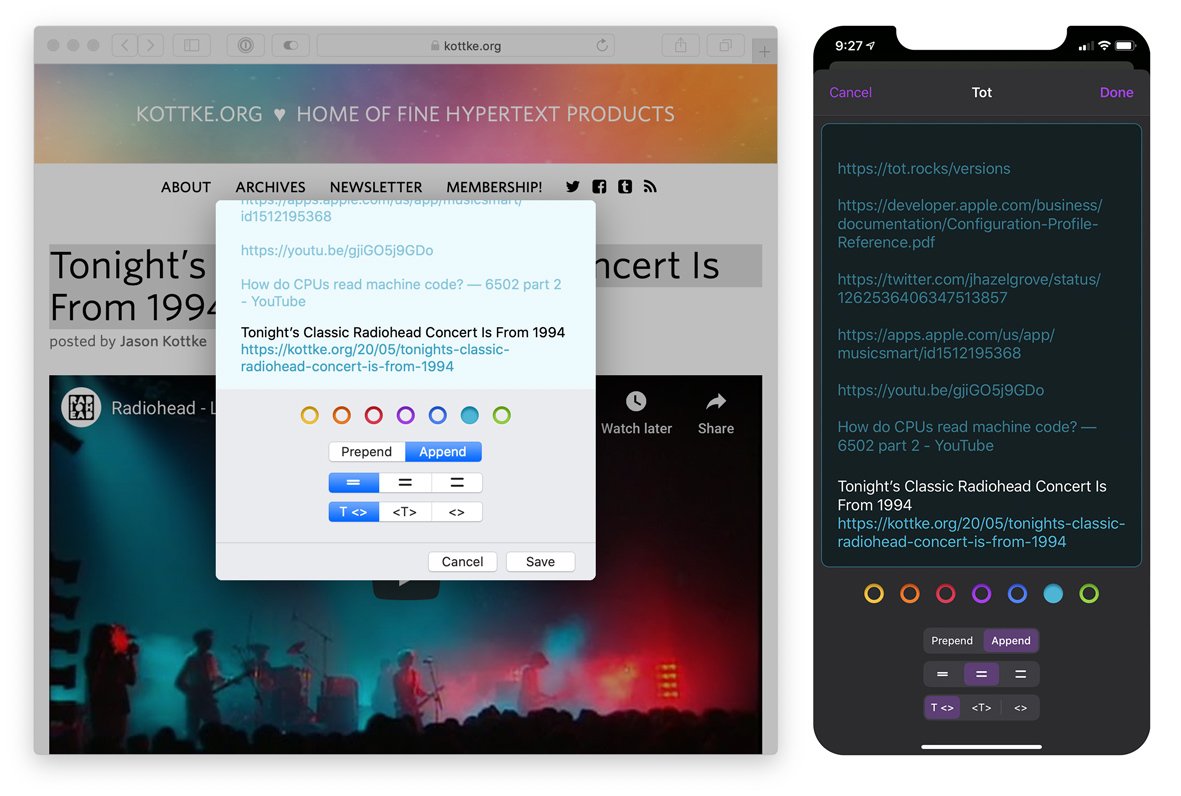
iMore offers spot-on advice and guidance from our team of experts, with decades of Apple device experience to lean on. Learn more with iMore!
You are now subscribed
Your newsletter sign-up was successful
What you need to know
- Tot is a gorgeous text editor for iPhone, iPad, and Mac.
- The app has a new update out and it's ah-mazing.
- That's because it adds the best share extension yet seen in a text editor.
Tot is already one of the most popular text editors around – especially among the internet glitterati. But it just got way better after The Iconfactory added a new share extension that takes Tot's game to the next level and beyond.
To say that this is the best share extension I've seen in a text editor isn't overstating it one jot. That's because while it does share text to an existing note, it does goes a step further by showing an active preview of what the note will look like afterward. And the developer managed to do it without making the experience overwhelming.
That means you can see exactly what will happen when you append or prepend text to an existing note. You can even choose how many empty lines you want to insert to separate the new entry from any old text in that note.
That's not all, though. There's plenty else going on in this update:
All:
- Added Share extension and widget
- On macOS, enable in System Preferences > Extensions
- On iOS, use ⋯ in Share sheet app icons to add Tot
- On iOS, use Edit at bottom of widget view to add Tot
- New Mobius icon. [Yay Ged!]
- Added a limit of 100,000 characters per dot. [Yay Garrett!]
You can download the updated Tot for iPhone and iPad from the App Store for $19.99 and for free on the Mac. I'd suggest you give it a try!
iMore offers spot-on advice and guidance from our team of experts, with decades of Apple device experience to lean on. Learn more with iMore!

Oliver Haslam has written about Apple and the wider technology business for more than a decade with bylines on How-To Geek, PC Mag, iDownloadBlog, and many more. He has also been published in print for Macworld, including cover stories. At iMore, Oliver is involved in daily news coverage and, not being short of opinions, has been known to 'explain' those thoughts in more detail, too.
Having grown up using PCs and spending far too much money on graphics card and flashy RAM, Oliver switched to the Mac with a G5 iMac and hasn't looked back. Since then he's seen the growth of the smartphone world, backed by iPhone, and new product categories come and go. Current expertise includes iOS, macOS, streaming services, and pretty much anything that has a battery or plugs into a wall. Oliver also covers mobile gaming for iMore, with Apple Arcade a particular focus. He's been gaming since the Atari 2600 days and still struggles to comprehend the fact he can play console quality titles on his pocket computer.
