Track your watched and unwatched movies with Filmlog for iPhone

iMore offers spot-on advice and guidance from our team of experts, with decades of Apple device experience to lean on. Learn more with iMore!
You are now subscribed
Your newsletter sign-up was successful
What you need to know
- Filmlog tracks all the movies you've seen as well as the ones you want to.
There are more streaming services now than ever before and keeping track of the movies you want to watch, not to mention the ones you've already seen, can be a full-time job in itself. Filmlog hopes to make it easier and, dare I say, fun.
Created to be a movie diary, Filmlog displays movies in the form of gorgeous poster art which means your iPhone will be a gorgeous collage of all the movies you've seen soon enough. Those movies with multiple poster options also mean you get to choose which one to use – something I spent more time doing than I'd care to admit.
Once you've added a movie to your list, you can share it via social networks like Instagram, too.
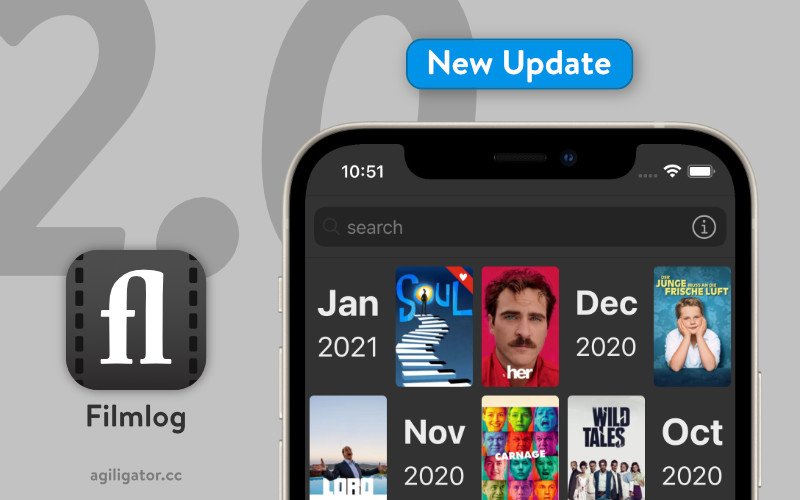
Filmlog is your private movie diary and best companion for a personal overview of your seen, unseen and favorited movies. With its fast and universal search as well as the look up of information on movies, actors and cast members, it is a useful and delightful experience. Filmlog focuses on a private experience with no account or registration required. Sharing is available via Universal Links and Instagram Storys, it makes sharing makes interacting with movies easy: just send your excitement about a movie via link to someone.
Filmlog is free in its standard form, but a Filmlog Plus in-app purchase offers more features and the ability to change the app's icon. Filmlog Plus features include:
- Searching for people like actors
- Select individual posters
- Taking notes about a movies
- Show all filmographies for crew and staff
- Changing the AppIcon
- Show/hide the date tiles on the main screen
You can download Filmlog from the App Store now.
iMore offers spot-on advice and guidance from our team of experts, with decades of Apple device experience to lean on. Learn more with iMore!

Oliver Haslam has written about Apple and the wider technology business for more than a decade with bylines on How-To Geek, PC Mag, iDownloadBlog, and many more. He has also been published in print for Macworld, including cover stories. At iMore, Oliver is involved in daily news coverage and, not being short of opinions, has been known to 'explain' those thoughts in more detail, too.
Having grown up using PCs and spending far too much money on graphics card and flashy RAM, Oliver switched to the Mac with a G5 iMac and hasn't looked back. Since then he's seen the growth of the smartphone world, backed by iPhone, and new product categories come and go. Current expertise includes iOS, macOS, streaming services, and pretty much anything that has a battery or plugs into a wall. Oliver also covers mobile gaming for iMore, with Apple Arcade a particular focus. He's been gaming since the Atari 2600 days and still struggles to comprehend the fact he can play console quality titles on his pocket computer.
