Best Printers for Mac in 2022

As much as our lives are immersed in digital documentation, there are still times when we need to print something, whether it's a document, an application, or a photo. If you're ready to revert to paper documentation, these are the all-around best printers for Mac.
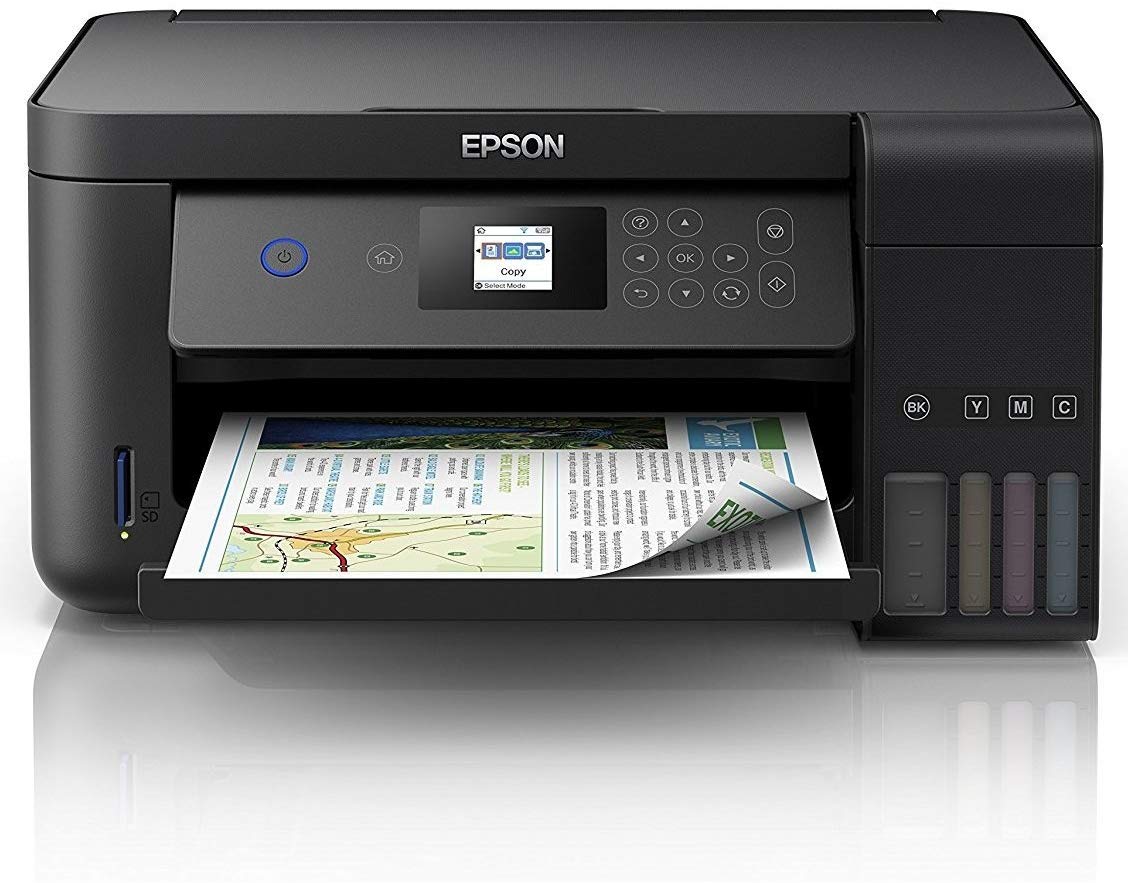
No ink cartridges
This printer comes with some impressive features, including a colour display, wired and wireless networking, and an app so you can't print it all from your mobile device. Epson handles ink differently, as it does away with ink cartridges and uses low-cost replacement ink bottles.

Small but Mighty
The Samsung Xpress is an excellent printer for any compact spaces. It makes virtually no noise, and it's a laser printer if that's a central aspect you're looking for. Not to mention, it comes with the setup toners so you'll be ready to print right when you open it up.

Take it anywhere
This is a small, portable printer that uses WiFi or cables to connect to your devices and print. If you're constantly on the go but still need something reliable, you will be able to use this with not only your Mac, but any of your other mobile devices as well. It's super lightweight, and the inks are highly pigmented, even in this compact device.

Budget option
If you need a basic printer in your home for those rare occasions when you'd like to print out an application or a coupon for pizza, HP's OfficeJet is the perfect low-maintenance, low-cost option. You can print on a variety of sizes (including envelopes) and in colour or black-and-white.
Which printer should you choose?
Our best choice goes to the Epson EcoTank ET-2750 because of its great versatility. Not only do you get a serviceable printer, but you also get one that is efficient with how it handles ink with its unique replacement system. They don't use ink cartridges. Instead, they use low-cost replacement bottles that are easily refillable – this is a huge convenience.
If you don't have the coin to shell out for our top choice, then the budget-friendly HP OfficeJet 3831 is for you. It's good enough to handle day-to-day printing, scanning, and copying. Plus, it can also print from your iPhone without issue, thanks to AirPrint support. We can't forget to mention HP's Instant Ink program that saves you a ton of money when replacing your cartridges.
iMore offers spot-on advice and guidance from our team of experts, with decades of Apple device experience to lean on. Learn more with iMore!
Lory is a renaissance woman, writing news, reviews, and how-to guides for iMore. She also fancies herself a bit of a rock star in her town and spends too much time reading comic books. If she's not typing away at her keyboard, you can probably find her at Disneyland or watching Star Wars (or both).



