
USB-C is gaining traction as the preferred USB connector port for both data transfer and power. Now, more than ever, it's vital to buy computer peripherals that support USB-C connectivity, including finding great USB-C monitors. If you're looking for a large-screen display to go with your MacBook Air, MacBook Pro or Mac mini, you've come to the right place. Your best bet is the LG 27UK850-W 27-inch 4K UHD IPS Monitor, thanks to its 4K Ultra HD display, versatility and price. It's perfect for most people, though there are other monitors better suited to different needs.
Best Overall: LG 27UK850-W 27-inch 4K Monitor

At 27 inches, LG's latest 4K display is perfectly sized for most people. It supports a wide range of peripherals, including USB-C, USB-A, DisplayPort, HDMI, and standard headphones. You will enjoy true colour vibrancy and clear visuals from the monitor's impressive 27-inch IPS screen covering 99% of the sRGB colour spectrum. If you are an HDR content creator, you will love the display's ability to regenerate contrast and brightness for editing and previews.
The best part of this fantastic monitor is its ability to power your MacBook while acting as a display so that your battery does not limit you. It can even power the 13-inch MacBook Pro with ease (though it struggles to keep the 15-inch MacBook Pro juiced up more than a trickle during use). All you need is a single cable. The user interface is well simplified with on-screen controls.
For added ergonomic convenience, the display is fitted with tilt and height-adjustable mechanism. The smooth arched base provides reliable support and adds a touch of class to the screen. Life is undeniably good with such a monitor.
LG 27UK850-W 27'-inch 4K Monitor
Reasons to buy
Reasons to avoid
This 4K monitor is ideally situated between price and features with a variety of ports, high-speed data transfer, and more.
Best Value: HP Envy 27

The 27-inch Envy has a great display that looks as good as its hardware. It's ultra-thin with a "micro-edge" bezel, meaning it has a 3-sided nearly bezel-less edge, so you see more on the screen than, say an iMac's 27-inch screen. The USB-C connector powers up to the 13-inch MacBook Pro (it'll trickle charge the 15-inch MacBook Pro, too) so you won't have to worry about battery drain.
It's got a small base for minimal desktop footprint and can be mounted on a wall. With two HDMI ports, a DisplayPort, and support for AMD FreeSync, it's the perfect gaming display, movie-watching screen, and everyday monitor.
iMore offers spot-on advice and guidance from our team of experts, with decades of Apple device experience to lean on. Learn more with iMore!
HP Envy 27
Reasons to buy
Reasons to avoid
The HP Envy 27 is a quality model monitor for this price. You're getting the biggest bang for your buck.
Best for daisy-chain: LG UltraFine 4K Display

The price tag on the LG UltraFine 4K is very appealing compared to the LG UltraFine 5K Display. The display packs decent features, and it's compatible with MacBook Pro, MacBook Air and Mac mini's Thunderbolt 3 (USB-C) port. You will have a quality 4K monitor that works seamlessly with your Mac without necessarily breaking your bank account. Though it doesn't have the Apple design aesthetic, the good stuff is all on the inside. Just like an Apple brand monitor, all of the monitor's controls are available in the settings section of your Mac.
This 24-inch display fits right into the pocket of reasonably priced and excellent quality if you don't mind the boxy black look. The display sits on a robust metallic base about 4.5 inches from the tabletop to the bottom of the screen. For a comfortable view, you can raise the height to eight inches. As for the price, especially if you prefer daisy-chaining displays together, you can get two of them for almost the price of one LG UltraFine 5K Display.
LG UltraFine 4K Display
Reasons to buy
Reasons to avoid
Hook up two for a beautiful, bright, and convenient workflow for your Mac laptop.
Best Portable: ASUS ZenScreen
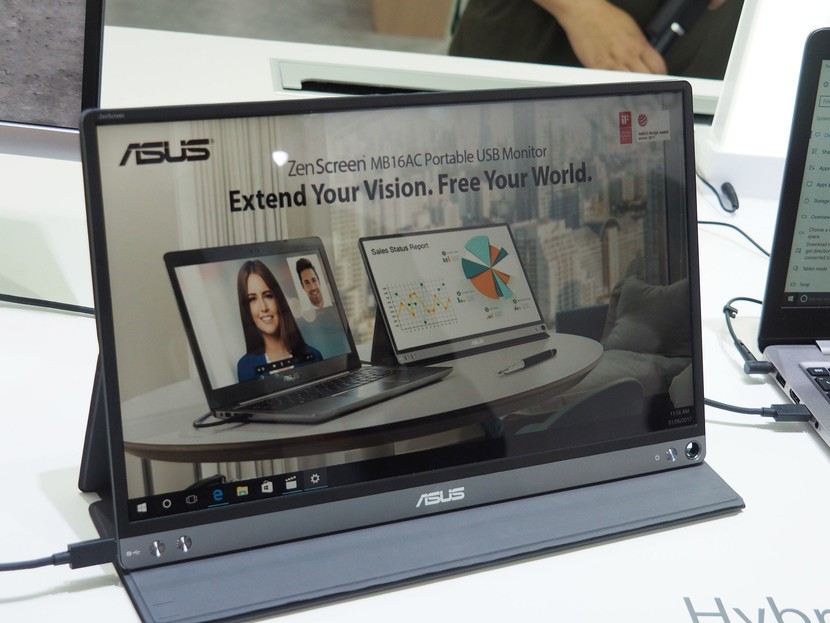
The ZenScreen is a favourite around the iMore office for its incredible portability. It's a 15.6-inch screen with a USB-C connector. You can rotate between landscape and portrait mode, and it's compatible with Thunderbolt 3. If you need a second screen when you're headed for the coffee shop, this takes up just the right amount of space without being a burden on your portability.
ASUS ZenScreen
Reasons to buy
Reasons to avoid
The ZenScreen is ASUS's very portable monitor with a USB-C port, a great-looking IPS panel, and more.
Best Razor-Thin Bezels: Dell UltraSharp U2419HC

The Dell UltraSharp U2419HC monitor has a Full HD (1920x1080) resolution display with superb screen clarity that gives true-to-life colour images and videos. You will enjoy vibrant visuals from a wide range of angles thanks to its In-Plane Switching (IPS) technology. The monitor's display is virtually borderless and features InfinityEdge technology with razor-thin bezels. As such, you can seamlessly pair two monitors for increased productivity.
With a stylish thin panel profile and a smaller base, the 23.8 inch Dell UltraSharp U2419HC is super compact leaving you sufficient desk space to set up other computer peripherals. With the convenience of a USB-C port, all you need is a single cable connector for both data and power transmission. In situations where you need to connect other devices, the monitor comes with additional ports, slots and an improved cable management system for a clutter-free workstation. For added ergonomic comfort, you can pivot, tilt, swivel, or adjust the monitor's height to meet your specific needs.
Dell UltraSharp U2419HC
Reasons to buy
Reasons to avoid
The Auto-restore feature on Dell Display Manager keeps applications in the same position after disconnection and reconnection.
Best Premium: LG 34WK95U-W Nano-ISP UltraWide
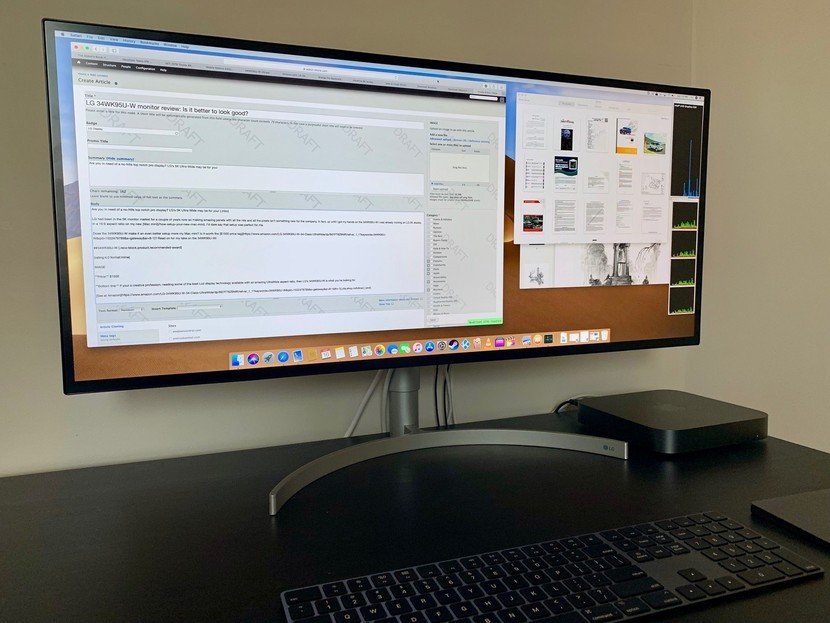
Though LG's UltraFine 5K and UltraFine 4K were explicitly designed with Apple's MacBook Pro in mind, the 34WK95U-W wins our hearts as a game changer. This 5K monitor has a 5120 x 2160 resolution, 34-inch display, a Thunderbolt 3 port, an HDMI port, a DisplayPort port, and a couple of USB-A ports. It's more versatile than the UltraFine, and that's ultra-fine with us.
As much as you can create a wide display using multiple monitors. This monitor will give you a well-integrated display with no separation between applications. The display is enhanced with LG's Nano IPS to improve the accuracy and intensity of on-screen colours. Whatever magic that is, every creative professional will love working with this monitor.
Besides, the monitor has a gorgeous stand and thin bezels. The base is made from brushed aluminium bent to form a perfect arc — a perfect blend of elegance and performance.
LG 34WK95U-W Nano-ISP UltraWide
Reasons to buy
Reasons to avoid
Use LG's UltraWide monitor with your Mac laptop and daisy chain it with a second 4K monitor.
Best for Multitasking: Dell UltraSharp U3818DW Monitor

The Dell U3818DW combines an expansive 38 -inch display and a virtually borderless InfinityEdge display to create incredible visuals with fewer distractions, a perfect fit for multitasking. Since the screen is ultra-wide and curved, you will enjoy 25 per cent more screen real estate compared to 34-inch monitors. Besides, the monitor's display has a flicker-free screen with ComfortView, which filters out blue light to protect and optimize your eye comfort.
Dell UltraSharp U3818DW Monitor
Reasons to buy
Reasons to avoid
Avid gamers and creative designers will benefit from the wide canvas, which is great for opening multiple windows.
Best for iPad Pro: LG UltraFine 5K

With LG's latest update to its UltraFine 5K monitor, you can use it along with your 2018 (or later) iPad Pro with USB-C. That's because the monitor now supports USB-C and Thunderbolt. The Thunderbolt 3 charges the MacBook Pro, and the three USB-C ports offer 5Gbps downstream. Its 27 inches big, which is about the size of Apple's larger iMac, and has a similar P3 wide colour gamut with 500 nits brightness. For full 5K resolution on a larger display, the UltraFine 5K is your perfect choice.
Its biggest downfall is that it doesn't quite have that Apple aesthetic. LG has designed an attractive Edge-Arcline base for some of its monitors, which looks better with Apple products. The UltraFine 5K, unfortunately, still has that big, boxy black base.
LG UltraFine 5K
Reasons to buy
Reasons to avoid
If your workflow includes both a MacBook Pro and an iPad Pro, this is the monitor you want.
Best for Creatives: BenQ PD2720U DesignVue 4K

Graphic designers, photographers, and videographers win big with BenQ's DesignVue 4K Display. It's built for you. The variety of display modes are useful, and the incredibly easy way to switch between them, including split-screen, is an absolute pleasure to use.
The screen meets all your high-quality resolution needs. The blacks are deep, the reds are bright, and the whites are so bright you almost need sunglasses. I actually worked in Dark mode for a while, which reduced the brightness a bit, while still keeping the screen clear.
BenQ PD2720U DesignVue 4K
Reasons to buy
Reasons to avoid
If you're a graphic designer, photographer, or videographer, you're going to love the variety of display modes here.
Best Curved: LG 38WK95C-W Curved UltraWide

The future is curved, and LG is the pioneer of bending the display rules. This 38-inch UltraWide monitor has a 21:9 ratio with split-screen support and is perfect for graphic designers and professional photo and video editors. The display has a USB-C data transfer port, two USB- A ports, plus a couple of HDMI ports and a DisplayPort port.
LG 38WK95C-W Curved UltraWide
Reasons to buy
Reasons to avoid
If you need to charge your Mac laptop and transfer data at the same time, you're in luck.
Best Budget: ASUS VX279C

The 27-inch ASUS VX279C monitor features a frameless design with an edge-to-edge brilliant view. Boasting a Full HD IPS LED display, a 16:9 aspect ratio, and a 178° ultra-wide viewing angle, you will enjoy minimal colour shift on both vertical and horizontal modes. The monitor packs a whooping 75Hz refresh rate and 5ms response time perfect for playing your favourite games in crystal clarity and without jerky frame rates. Even better, the monitor has an affordable price tag without compromising visual qualities and overall performance.
ASUS VX279C
Reasons to buy
Reasons to avoid
With improved user experience and a flicker-free display, the ASUS VX297C is well priced and worth every pound.
Bottom line
Picking the right second screen for your MacBook, MacBook Air, or MacBook Pro is a difficult one. It's important to consider how much room you have on your desk, what you plan to use your Mac laptop for, and how much you can afford. That's why the LG 27UK850-W is the perfect fit for most people. At 27-inches, it's big, but not too big. It's got an incredible 4K screen resolution and a variety of versatile ports for connecting all manner of peripherals.
If the LG 27Uk850 is just a bit out of your range, the HP Envy 27 truly is the next best thing. With 4K resolution and USB-C support, it doesn't have all the bells and whistles that the LG model does, but it's got everything you need to make your second screen work for you. Your most significant compromise is that there are fewer ports than the more expensive model, and the base isn't as sturdy.
Lory is a renaissance woman, writing news, reviews, and how-to guides for iMore. She also fancies herself a bit of a rock star in her town and spends too much time reading comic books. If she's not typing away at her keyboard, you can probably find her at Disneyland or watching Star Wars (or both).

