iOS 7: All the features you might have missed!
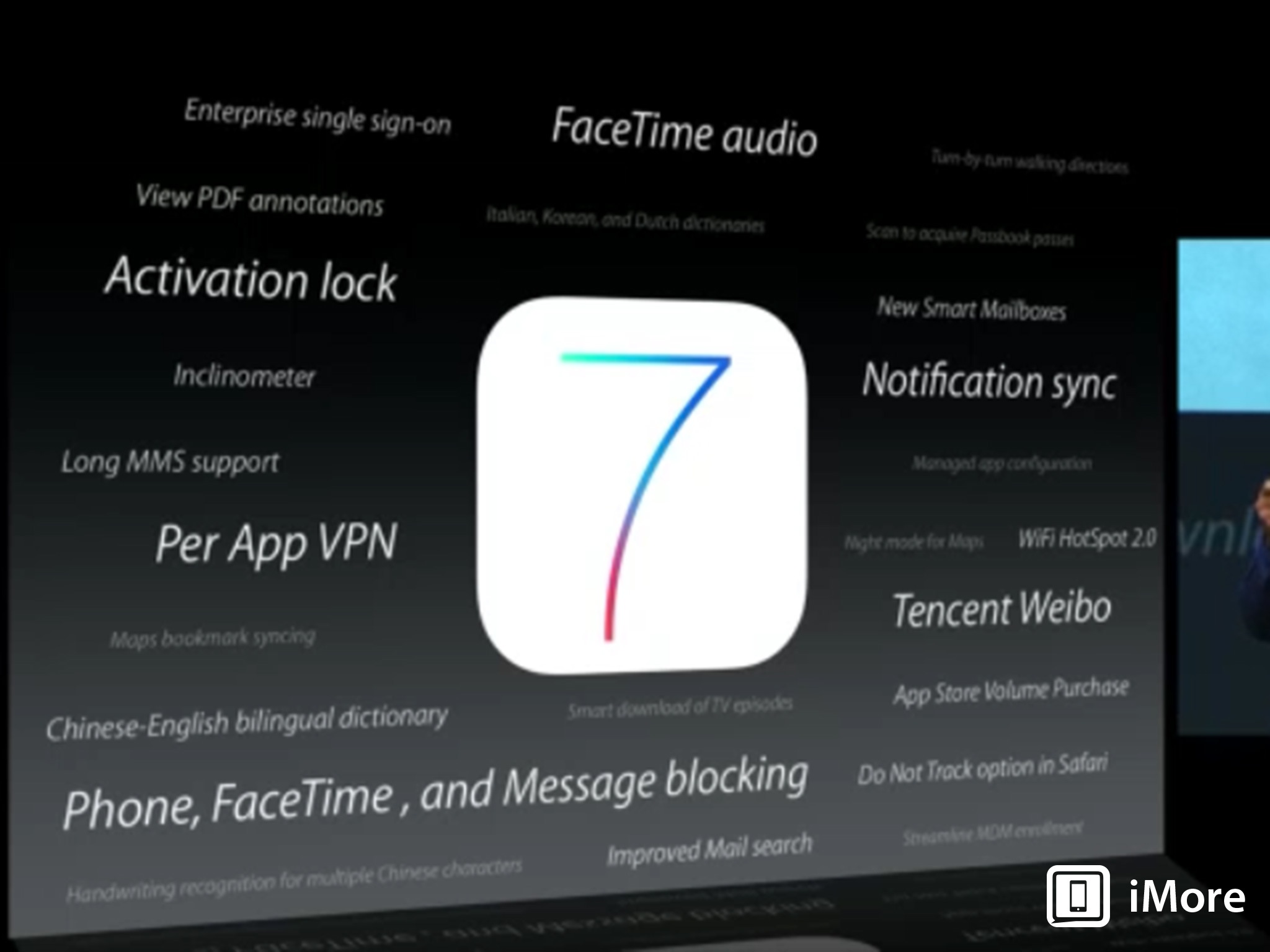
When Apple unveiled iOS 7 at WWDC 2013 on Monday, they spent most of their time talking about ten major features of the new OS, including a refreshed interface, better multitasking, and iTunes Radio. But, as with past years, they also spent a couple of minutes highlighting additional features that, while they enhance the user experience, don't merit a five or ten-minute explanation of of their own. The following is a breakdown of other features that we know of that users will see when iOS 7 is released:
- Phone, FaceTime, and Message blocking - Block messages, phone calls, and FaceTime calls from unwanted individuals.
- Handwriting recognition for multiple Chinese characters
- Improved Mail search
- Per App VPN - VPN settings can be changed on an app-to-app basis.
- Activation lock - Prevents someone from wiping and then reactivating your device without your Apple ID and password. Read more here.
- Inclinometer - Devices running iOS 7 will be able to determine your elevation.
- Long MMS support
- View PDF annotations - View annotations, probably inside of iBooks, and perhaps email attachments as well.
- Enterprise single sign-on - Enter a username and password once to access any enterprise app that requires that username and password.
- FaceTime audio - Audio-only calls over Wi-Fi.
- Notification Sync - Notifications from apps on the iPhone and the iPad will be able to sync across devices, allowing users to dismiss once and be done with them across on every device.
- Wi-Fi HotSpot 2.0 - If a user is able to access public Wi-Fi hotspots, like those provided by cellular carriers, for instance, they will be able to connect to them automatically.
- App Store Volume Purchase - Volume purchasing already exists on the App Store, but it isn't widespread. This could be an expansion of the program.
- Do Not Track in Safari - Prevent websites from tracking you after you leave them, depending on website participation.
- Night mode for Maps - Makes Maps easier to use at night.
- Managed app configuration
- Scan to acquire Passbook passes - Scan a code using your iPhone's camera to add passes to Passbook.
- Turn-by-turn walking directions
- Italian, Korean, and Dutch dictionaries
- Maps bookmark syncing - Users can now bookmark their directions and sync them across devices, most likely including the new Maps application in OS X Mavericks.
- Chinese-English bilingual dictionary
- Smart download of TV episodes - We don't know exactly what this is, but it could mean that your iOS device will download new episodes of TV shows that you have a season pass for when they become available in the store.
- Tencent Weibo - Support for the Chinese microblogging service.
There are undoubtedly many other features present in iOS 7 that won't be talked about until after iOS 7 ships in the fall.
iMore offers spot-on advice and guidance from our team of experts, with decades of Apple device experience to lean on. Learn more with iMore!
Joseph Keller is the former Editor in Chief of iMore. An Apple user for almost 20 years, he spends his time learning the ins and outs of iOS and macOS, always finding ways of getting the most out of his iPhone, iPad, Apple Watch, and Mac.

