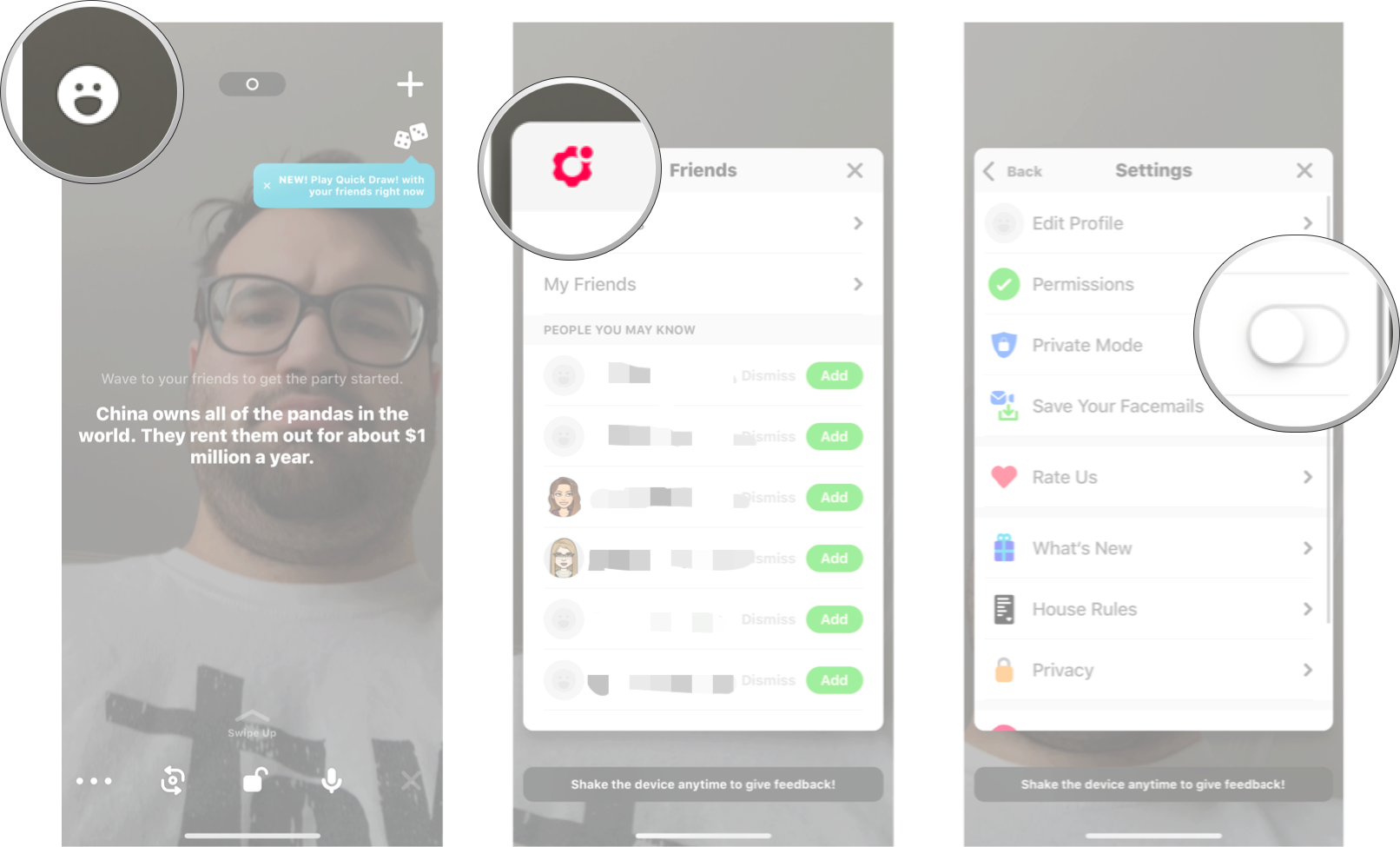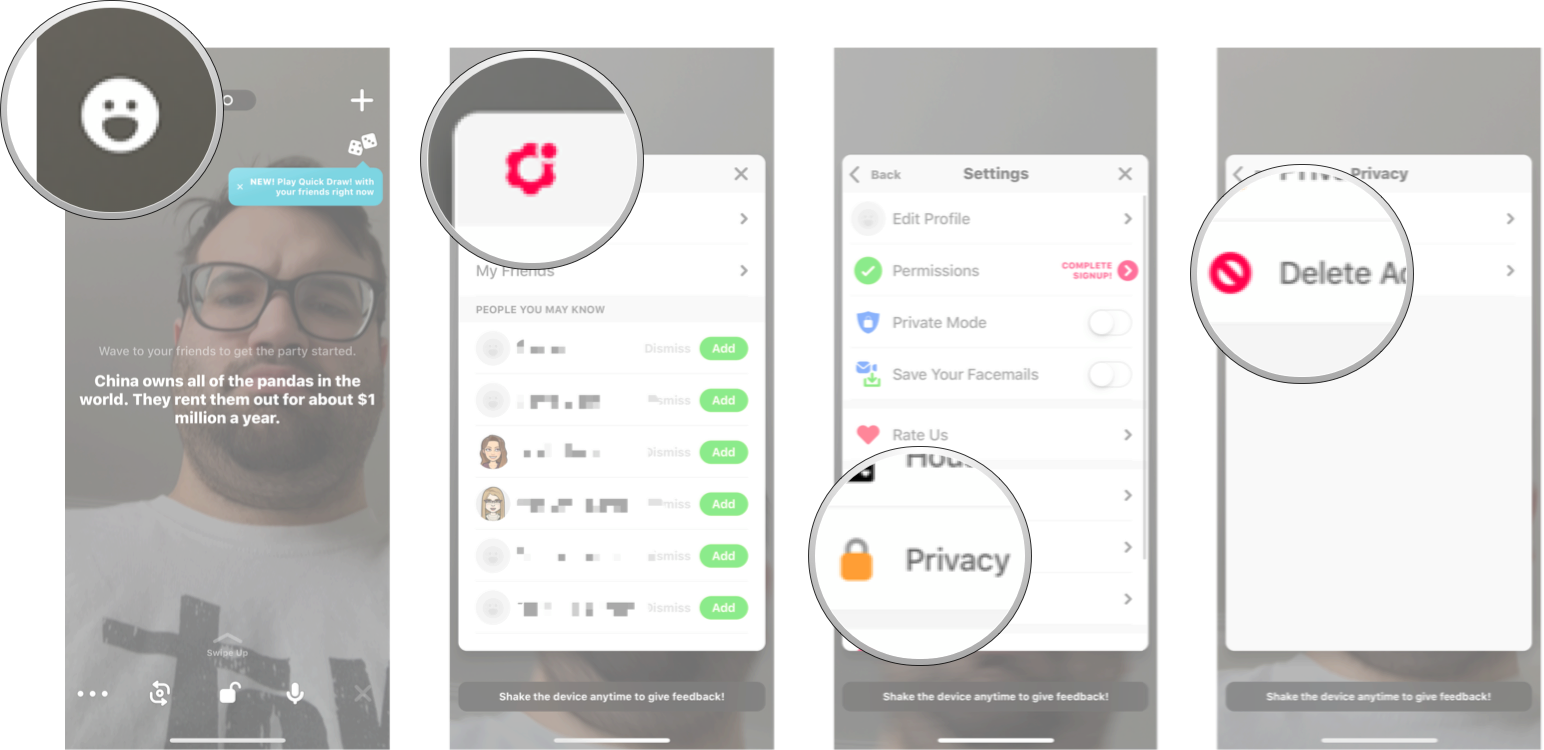Unwanted people can crash your party on Houseparty and accounts might be getting hacked — here's how to stop it

iMore offers spot-on advice and guidance from our team of experts, with decades of Apple device experience to lean on. Learn more with iMore!
You are now subscribed
Your newsletter sign-up was successful
What you need to know
- Houseparty is a popular video chatting app that has spiked in popularity as people have been in isolation.
- Unwanted and uninvited guests can crash your video chats.
- You can turn on Private Mode to prevent a stranger from talking to you.
Houseparty — a video chatting app — has risen in popularity since people have been isolating themselves. The app allows people to video chat, play games, answer trivia, and more all virtually, making it a safe way to socialize right now. Still, some people have been complaining that random people are joining their video chats.
Twitter is ablaze right now with tweets of people telling stories of strangers joining their video chats. It turns out that if your party isn't locked, or you don't have Private Mode enabled, it's possible for people to find your chat room and join it pretty easily.
Obviously, this presents a probably, especially since you never know just how nefarious people could be on the app. The good news is you can easily turn on Private Mode, which will lock any chat rooms you are in — whether you created them or not. To do it in the app, just go to Account > Settings > Private Mode.
People are complaining about Spotify, Netflix, and other accounts getting "hacked"
There are also a ton of people on social media complaining that since they have downloaded Houseparty, other apps have been getting repeated requests for password changes and failed logins from other countries.
When you sign up for Houseparty, you do need to use an email, and that email is visible to other users. It's not entirely impossible that people are using Houseparty as a way to target accounts like Spotify and Netflix — especially since the app has exploded in popularity. It's also entirely possible that all of this is a coincidence; however, if you want to protect yourself as much as possible, deleting your account is the only way to ensure all your data is deleted of Houseparty. You can do this by going Account > Settings > Privacy > Delete Account
iMore offers spot-on advice and guidance from our team of experts, with decades of Apple device experience to lean on. Learn more with iMore!

Luke Filipowicz has been a writer at iMore, covering Apple for nearly a decade now. He writes a lot about Apple Watch and iPad but covers the iPhone and Mac as well. He often describes himself as an "Apple user on a budget" and firmly believes that great technology can be affordable if you know where to look. Luke also heads up the iMore Show — a weekly podcast focusing on Apple news, rumors, and products but likes to have some fun along the way.
Luke knows he spends more time on Twitter than he probably should, so feel free to follow him or give him a shout on social media @LukeFilipowicz.