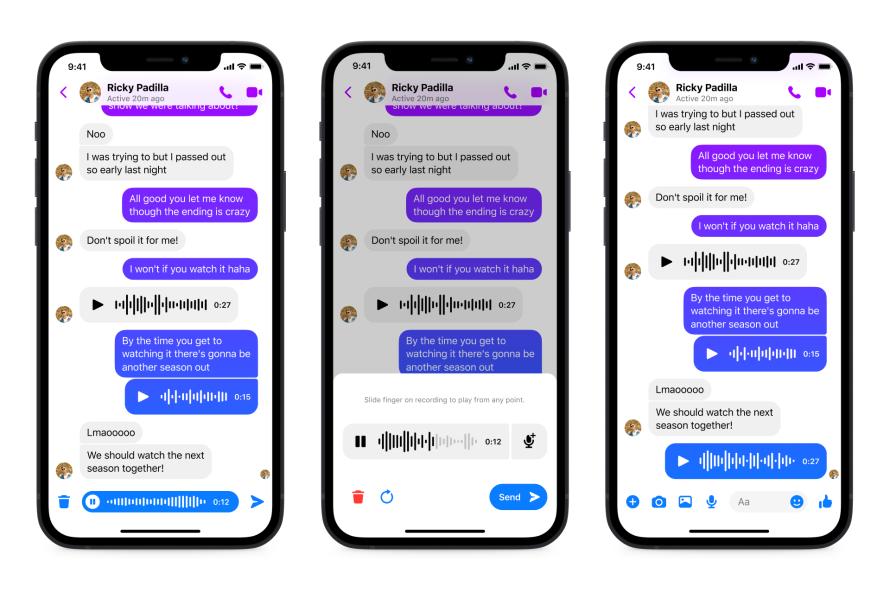Latest about Facebook

Meta is ending NFT support on Facebook and Instagram
By Palash Volvoikar published
Meta is giving up on NFTs, ending support on Facebook and Instagram, once considered a big part of its metaverse-tied rebrand.

Facebook and Instagram owner lays off 11,000 employees, 13% of its workforce
By Stephen Warwick published
Mark Zuckerberg says that Meta (formerly Facebook) is laying off a staggering 11,000 employees.

Facebook Messenger is rolling out a new Calls tab just like WhatsApp's
By Oliver Haslam published
Meta is rolling out a new Calls app for the Facebook Messenger app that is designed to make it easier for people to make audio and video calls.

Unfriended: Meta COO Sheryl Sandberg steps down after 14-year stint
By Oliver Haslam published

Russia permanently bans Mark Zuckerberg — and Morgan Freeman — from entering the country
By Oliver Haslam published
Russia has officially permanently banned almost 1,000 Americans from entering the country. While some of the names won't be a surprise to most, some are more on the odd side of things.

Facebook removed 1.6 billion fake accounts in just three months
By Stephen Warwick published
Facebook's new transparency report has revealed the platform removed more than 1.6 billion fake accounts between January and March.

Facebook is killing its Nearby Friends feature but still tracks everywhere you go
By Oliver Haslam published
Facebook says that it is killing off two of its location-based features with Nearby Friends and Weather alerts set to be disabled after May 31.

Facebook is bowing out of the podcast business
By Joe Wituschek published
Facebook has quietly revealed that it will remove podcasts from its social media app starting on June 3.

Apple slams Meta hypocrisy over 50% metaverse fees
By Stephen Warwick published
Apple has blasted Meta over its plans to charge almost 50% on transactions in its metaverse while complaining about Apple's 30% App Store commission rate.

There will be no F8 developer conference in 2022, Meta says
By Oliver Haslam published
Meta, the parent company behind Facebook, says that it won't be holding its annual F8 developer conference at all this year, let alone in person.
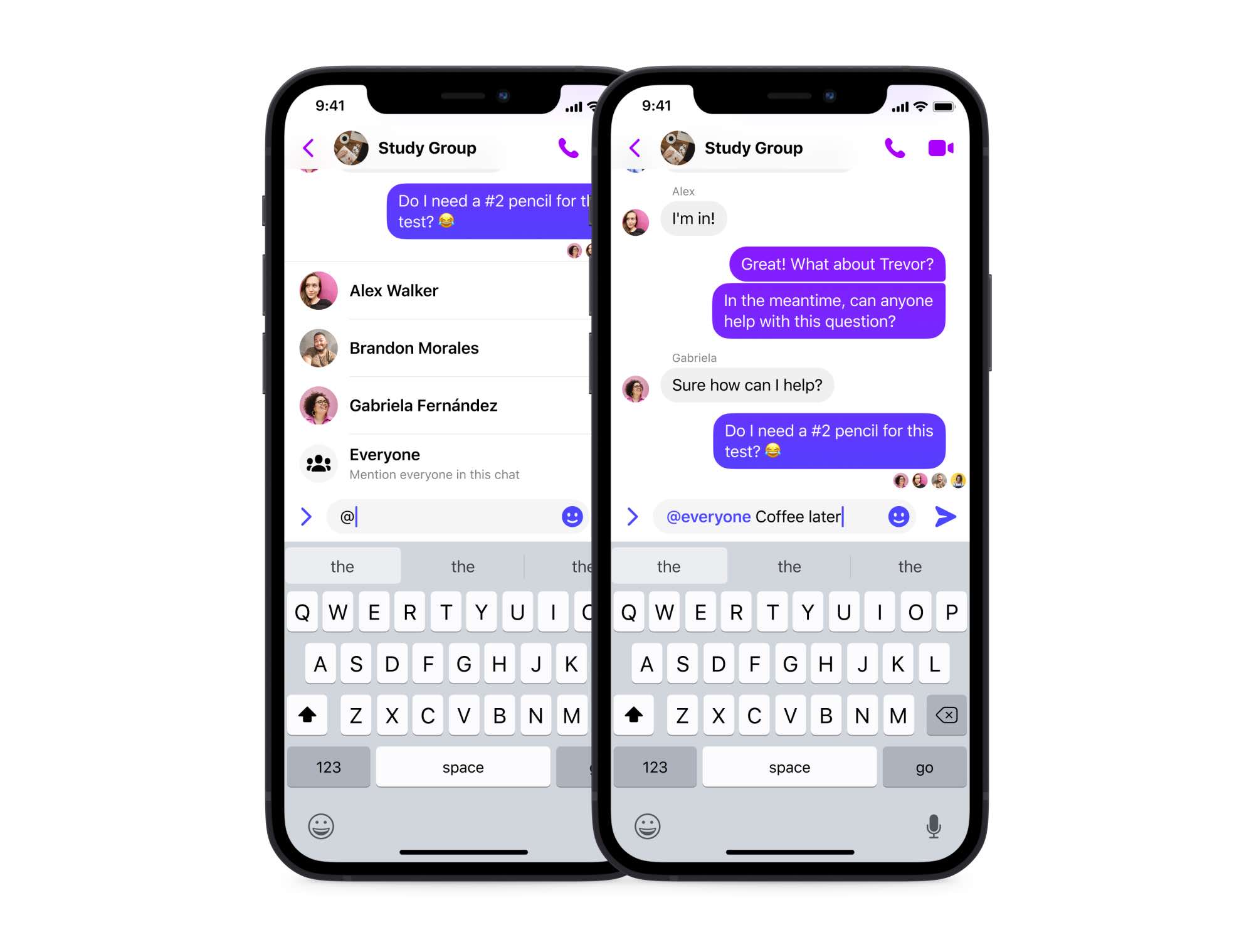
Messenger is bringing Slack-like shortcuts to its app
By Joe Wituschek last updated
Meta has announced that it is bringing the Slack-like @everyone and /silent shortcut to its Messenger app.

Meta announces Canada metaverse hub, new app teams
By Stephen Warwick published
Facebook has this week announced that it is building a new engineering hub in Toronto that will create 2,500 jobs aimed primarily at building the metaverse.

Australia sues Meta over scam crypto ads on Facebook
By Stephen Warwick published
Australia's media watchdog says it is taking Meta to court over scam ads on its Facebook platform.

Meta says people can't call for Putin to be assassinated after Russian backlash
By Oliver Haslam last updated

Facebook kicks RT and Sputnik's suspected Russian propaganda pages off its platform
By Oliver Haslam published
Facebook has announced that it has taken action to restrict access to two pages run by media agencies thought to be mouthpieces for Moscow.

Meta is barring Russian state media from running ads on its platforms
By Joe Wituschek published
Today, Meta security policy head Nathaniel Gleicher announced that Russian state media is no longer able to monetize on its platforms.

Russia is limiting access to Meta services because it wouldn't let the country lie
By Oliver Haslam published
Meta says that Russia is limiting access to some of its services because it refused a request to stop fact checking the country's claims.
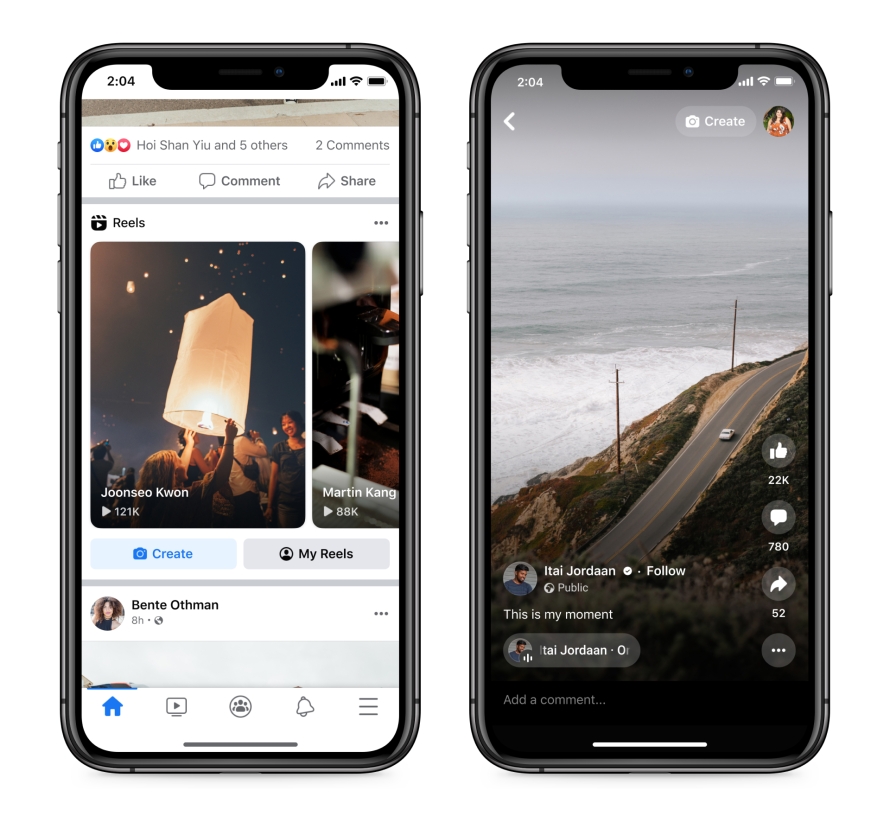
Facebook is bringing Reels to everyone and you won't be able to avoid them
By Oliver Haslam published
Facebook has announced that it is now rolling Reels out to more than 150 countries globally while also sharing more details on how creators can make money on the platform.
iMore offers spot-on advice and guidance from our team of experts, with decades of Apple device experience to lean on. Learn more with iMore!