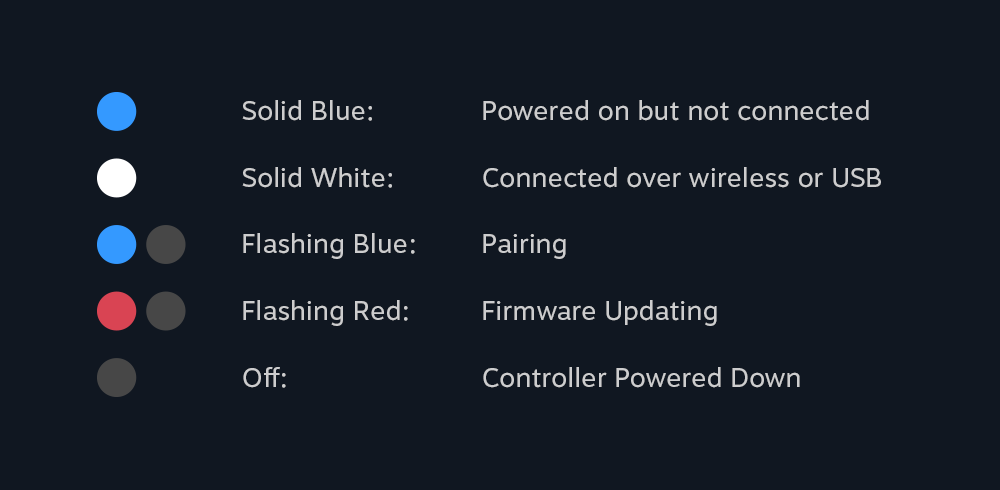Valve Knuckles controllers: Everything you need to know!
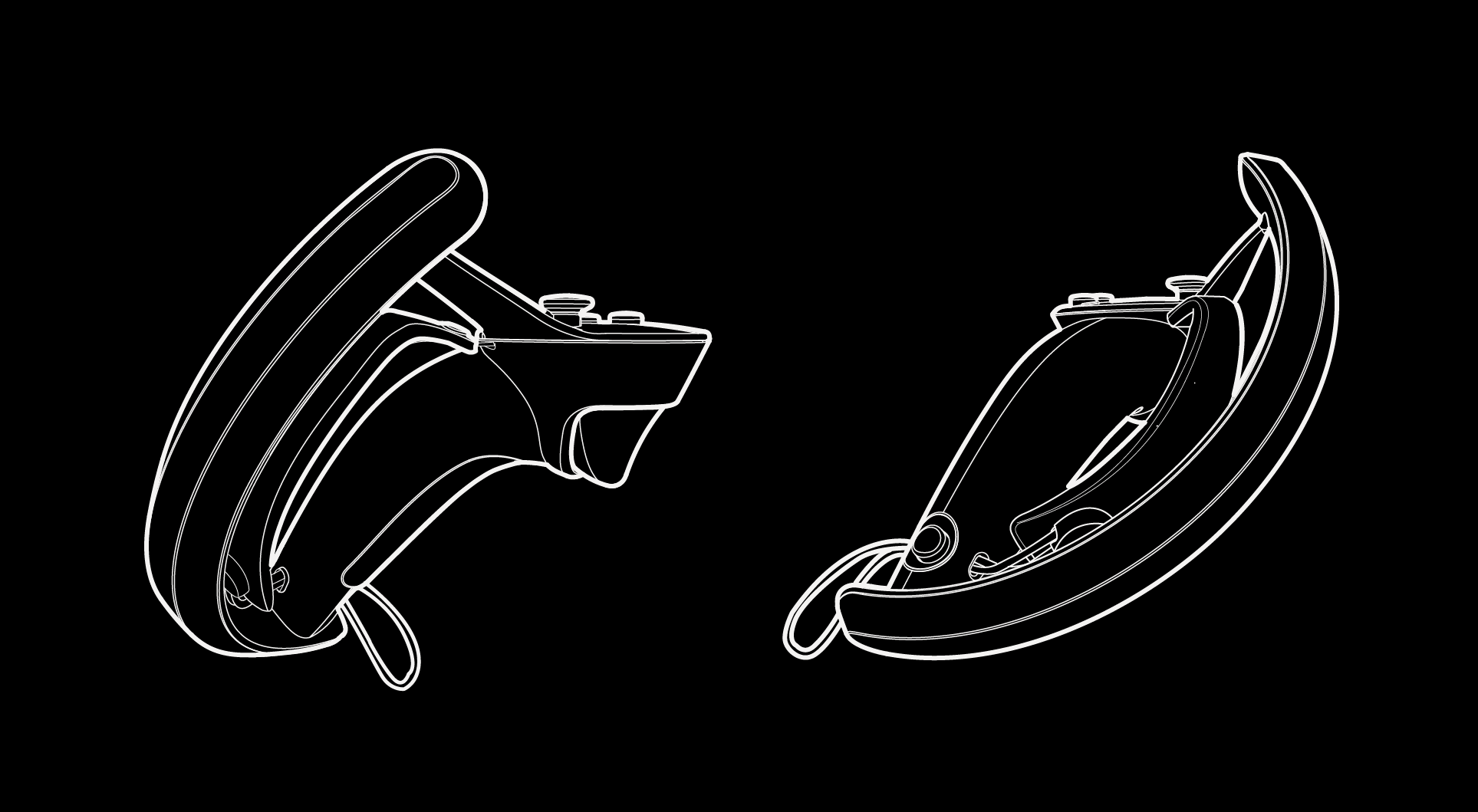
Valve's newest controllers are taking things in an interesting direction; they are immediately familiar but have quite a few new features and a new way to attach to your hands. The second generation Knuckles controllers, released in June, sought to improve on that. If you're wondering what these unique controllers are all about, we have everything you need to know.
- News and Updates
- What are Valve Knuckles controllers?
- How do I get Valve Knuckles controllers?
- How do Knuckles controllers attach to your hand?
- Is it easy to remove the controllers?
- How do Knuckles controllers track motion?
- How do you calibrate finger tracking on Knuckles controllers?
- How many buttons do Knuckles controllers have?
- Do Knuckles controllers work with existing hardware and software?
- How do you pair Knuckles controllers with SteamVR?
- How long do the batteries last in Knuckles controllers?
- What do the lights on Knuckles controllers mean?
- Are Knuckles controllers ambidextrous?
- How well do Knuckles controllers adapt to different hand sizes?
- What comes in the box with Knuckles controllers?
Latest News on Valve's Knuckles Controllers
Jan. 2018: A comparison of EV3 controllers
Developer Brian Lindenhof released a video on YouTube to give us a full look at the new EV3 Knuckle controllers. The shaping of the controllers has received a few changes that appear to be relatively minor. Even though the changes were small it will make a world of difference when it comes to players using the controllers for longer periods of time without suffering from cramps or pointy ends digging into their hands.
The most striking update mentioned in this video is that the weight of the controllers are exactly the same. This means all of the battery improvements noted in the SteamVR Knuckles Driver Forums are due to firmware updates. Another noteworthy mention is that this version appears to be more durable than the previous ones. Brian mentions an overall improvement to the feel to the controllers as opposed to the EV2 versions that he had to replace several times.
Even though we're all anxious to get our hands on a pair of these controllers no one is expecting them to be perfect just yet. We'll keep you updated here as more news comes out. Be sure to check in!
Sept. 2018: Knuckles EV3 dev-kits are now shipping to VR developers
Knuckles EV3 dev-kits are now shipping to VR developers! https://t.co/3cTBlS7B3T pic.twitter.com/13ifRHesXoKnuckles EV3 dev-kits are now shipping to VR developers! https://t.co/3cTBlS7B3T pic.twitter.com/13ifRHesXo— Lawrence Yang (@lawrenceyang) September 18, 2018September 18, 2018
Today, on the SteamVR Knuckles Driver Forums Lawrence Yang, a designer at Valve who's been keeping us up to date on all things Knucke Controllers, dropped a massive update that we're excited to share with you. In our last update, we mentioned how the EV2 Knuckle controllers were sent to developers for testing. With all the feedback on those, they announced that the EV3 Knuckle Controllers are being sent out to developers for another round of updates. The new improvements include input feel, strap design, battery life, and more. Here's how he broke down the updates for us!
Strap - Strap adjustment markings have been added to the top plate. - Strap rivet is thinner and no longer interferes with the wing. - The drawstring is now shorter.
Trigger - Trigger spring is now stronger. - Improved Trigger assembly and reliability.
iMore offers spot-on advice and guidance from our team of experts, with decades of Apple device experience to lean on. Learn more with iMore!
System Button - The System button has been recessed slightly to avoid accidental presses.
Grip FSR - Grip FSRs (force sensors) more consistent from unit to unit.
Battery Life - Higher efficiency sensors increase battery life by 2 hours. - Players can now expect 7-8 hours of playtime per charge.
Other - LED light mixing improved. - The USB port has been recessed, making it easier to connect the charge/data cable. - Improved fit and finish. - Improved reliability.
With the EV3 out and soon to be in developer's hands, I can't wait to update you soon on what all the feedback on them will be. How much closer do you think we are to a final release of these babies? Everyone knows none of us want to wait much longer. Tell me what you think in the comment section below, or shoot me a Tweet @OriginalSluggo! As always, keep it classy, VR gamers!
Aug. 2018:
Three lucky Devs tested the Knuckle controllers and gave the best updates I've seen thus far. Will, from FOO VR goes into explaining the best ways to get the most comfortable grips on the new Knuckle controllers. Apparently, by allowing the strap to rest on your knuckles you can get it to almost fall into the right place by opening and closing your hand a few times. After finding the perfect fit we're shown just how easy it is for these controllers to track each one of your fingers individually, and I'm absolutely blown away. Will and his friends here were even able to give one another the bird in the virtual reality world!
The only downside I heard was that the battery life in the Knuckle controllers is lower than it was in the wands. While that's disheartening I could get past it, so long as there was enough battery life to justify average playtimes. Speaking of playtime, just seeing what Will is able to do with the HTC Vive and Knuckles controllers has me blown away. With the increased finger tracking and the headset itself, he's able to record all VR content in a new world that allows him to choose what scenery they are going to use around them for their chat. Knuckle controllers are absolutely going to be the revolution in VR content and everything we're seeing is only expanding this reality.
So, what do you think? Comment below or shoot me a Tweet to tell us all your thoughts and opinions!
June 2018: Knuckles EV2 makes their debut
Today Lawrence, who's running the SteamVR Knuckles Driver Guide on Steam, informed the world that the Knuckles have been released in its EV2 form.
These updates include improved industrial design and ergonomics, updated input set and layout, improved strap fit and feel for more hand sizes, new sensors, enabling new interactions, improved battery life, USB-C charging port, and added support for SteamVR Tracking 2.0. We've updated this entire article to reflect the information on these changes, as well as show you all the shiny new images and videos available to reflect the new Knuckles controllers.
Let us know in the comment section below if you're drooling just as much as I am!
Jan. 2018: Knuckle Controllers are not being released with the Vive Pro
"That's a Valve question," HTC says when asked about when the release of the long anticipated Knuckle Controllers. Looks like Valve is letting us down in regards to the release date, and continuing to go radio silent in regards to it. So instead of the shiny new Vive Pro launching with the Knuckles, as we all hoped they'd do, instead they're releasing with an updated Wand Controller that will be compatible with Steam Tracking 2.
I see one of two things happening. Either A we'll have to wait for another headset update for the Knuckles to come out, which is aggravating given how long we have already been waiting. Or B, they're going to be sold separately (if we ever get a release date). What do you think? Let us know in the comments below!
Dec. 2017: Firmware Updates, Are we getting closer to a release date?
As of Nov. 10, 2017, The SteamVR Knuckles Firmware has received an update regarding a range of things. The Finger Tracking, as well as the twitch and backlash users were experiencing have been corrected with a wider range of motion. Users with smaller hands had complaints of their pinkies not registering when using the device, a patch has been included where the pinky will follow the ring finger should the pinky not be detected instead of remaining stiff. On top of this, they are testing an experimental auto-calibration that begins as soon as you power on the controllers and continues on even as you're playing.
Some of the bugs users were experiencing, such as needing to reset the entire controller when unplugging from a USB, have also been addressed. Now a reset will not be required when unplugging the device, and plugging in the device will not auto-power on the controllers. A nifty feature they have included in regards to charging is now the LED will blink different colors for battery levels ranging from Red, Orange, Yellow, and Green!
Now, on the topic of a release date. Testing developers have said that outside replacing damaged Knuckles and releasing the Firmware update that Valve has been radio silent. Therefore there are no updates on how far in progress they are, or when their estimated release dates are. Most are guessing we should see them released before Winter of 2018, but we'll see!
What are Valve Knuckles controllers?

A first glimpse of the Knuckles prototype was seen at Steam Dev Days 2016. One of the major areas of focus was the fact that you could let go of the controller without it dropping to the floor or to hang by the safety cord. Also included with the design was finger tracking, something Oculus Touch controllers have had from the start.
Since the first look, Valve has been hard at work refining the design, and now it appears they're getting serious about their product. Developer kits have been sent out, and a Steam Community Knuckles group has been created.
Now, in June of 2017, the second release of the Knuckle controllers has been released to developers. While they still aren't controllers consumers can buy just yet there are quite a few major updates that have us all super stoked for their release. Read on below for more information!
How do I get Valve Knuckles controllers?
Only some select developers hand-picked by Valve have been lucky enough to receive the Knuckles controllers. The rest of us will have to wait until further notice. There has been speculation that they are going to potentially be released next year, as the refining of the feedback from the developers will take some time.
How do Knuckles controllers attach to your hand?

Much like Oculus Touch controllers, there is a band that loops around the back of your hand near your knuckles. With the new update, as of June 12st, there is more room on the controllers to fit larger hands. Whereas the band on Touch controllers is static, the Knuckles controllers have two adjustable straps built in. You slip your hand through and hold the controller naturally, pull the cord on the bottom of the controller, and everything tightens down.
If you find your hand could do with being a little more snug (or a little freer), the top strap now has the ability to adjust to 1 of 4 different positions. This is a setting you change before placing your hand into the device. Once both straps are tightened over your hand, you can let go of the controller without having it drop.
Is it easy to remove the controllers?
Removing the controllers is just as easy as putting them on. All you have to do is use your other hand to squeeze the bottom at the bottom of the controller. This will release the strap that is holding your hand in place to make it easier to remove. For the amount of security, they give I'm surprised the process of putting them on and taking them off isn't complicated. This is definitely an added bonus.
How do Knuckles controllers track motion?
Not only will the Knuckles controllers track the motion of your hands with outside sensors like the Vive's Lighthouses, but they will also track the movement of your individual fingers using built-in touch capacitors.
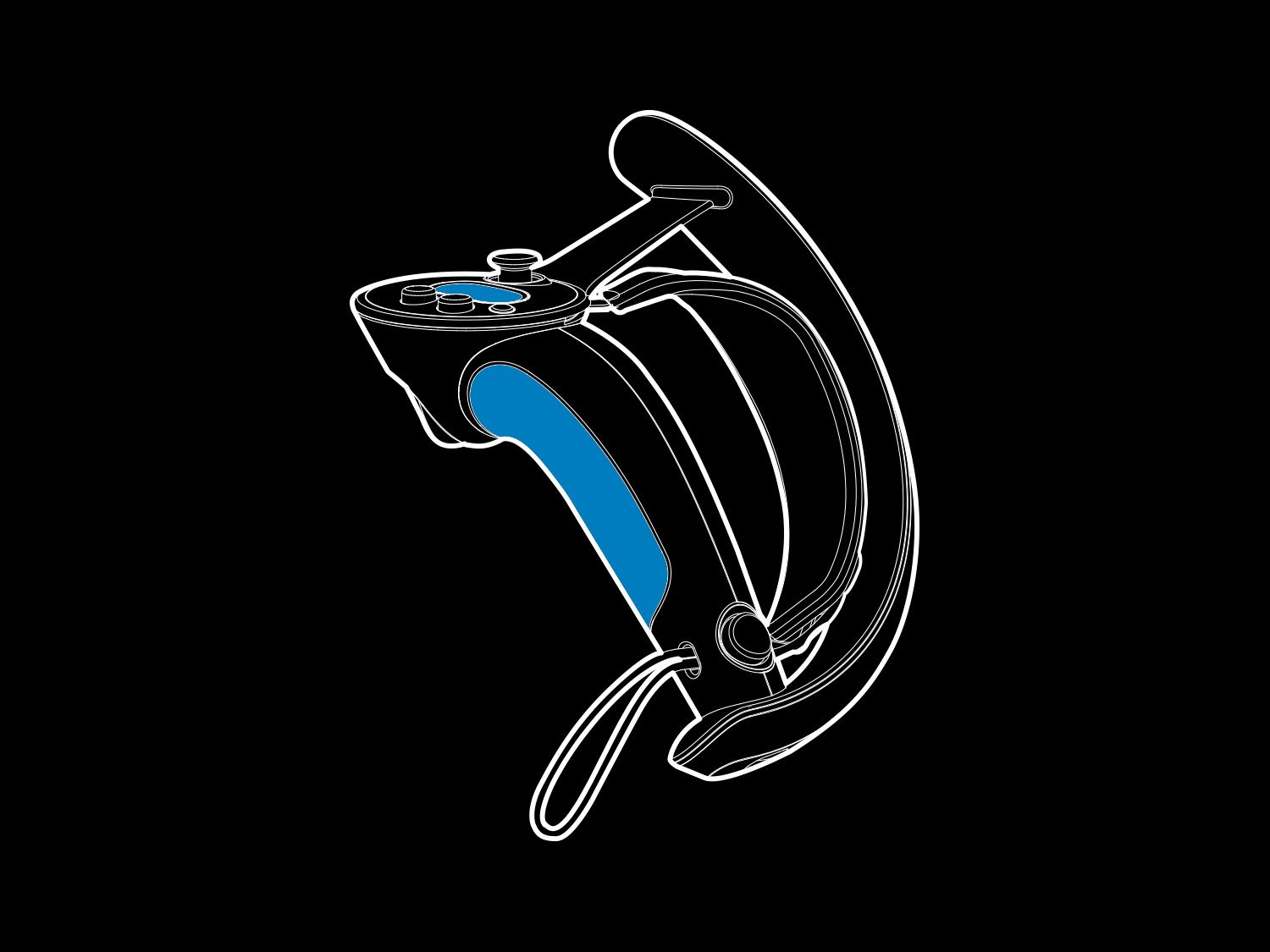
The sensor on the side of the device is able to track the movement of all 4 of your long fingers. Not just that, but another thing included in the update is that all of the buttons, the track button, and the thumbstick have cap sense capabilities. This allows for better tracking and developers of your favorite games will be able to harness this for their games.
Because the controller can't drop if you let it go, you'll really feel like you're picking things up in the virtual world by completely opening and closing your hand.
How do you calibrate finger tracking on Knuckles controllers?
Instead of having to take off your head-mounted display and access settings via your computer, all you have to do to calibrate the finger tracking on a Knuckles controller is close your hand completely on the controller — with each finger on its respective sensor — then open it and hold it there for one second. With updated software on the controllers, they now also auto-calibration!
How many buttons do Knuckles controllers have?
The part of the Knuckles controller that sits in your hand is actually quite similar to the Vive's original wands. You have a large trackpad for your thumb, a couple of face buttons on either side and a system button below. Each controller also has a trigger on the back. If you think the Vive wands are a bit big and clunky, the Knuckles controllers are quite a bit smaller and fit much more naturally into your hand and have a wide variety of functions to better your immersion in the game.
- Analog: Detect a ramp of pressure from a light touch to a hard squeeze.
- Digital: Both the Grip and the Track Button can behave as a digital input. Simply choose a force threshold for activation and fire a haptic to mimic the behavior of a mechanical button.
- Multistep: Combination of the above.
- Disabled: if your content does not need this functionality, this sensor can, of course, be ignored.
Do Knuckles controllers work with existing hardware and software?
As an extension of the core HTC Vive hardware, the Knuckle controllers will work with all existing hardware. Like the original wands, Knuckle controllers are compatible with any revision of the HTC Vive headset and use the same base stations for tracking.
Previously-developed software will also be usable with the new controllers. Valve is set to offer a feature that emulates the wand controllers, by mapping similar buttons onto the new hardware.
How do you pair Knuckles controllers with SteamVR?
If you have your hands on a pair of these new controllers, all you have to do to pair them is run through the normal Pair Controller setup in the Devices menu of SteamVR. Note that you must opt into the SteamVR beta in order for Knuckles controllers to pair properly. As of June 2018, they have even received better input for SteamVR. Devs should be updating all of their content to support new SteamVR Input system as we speak!
How long do the batteries last in Knuckles controllers?
The battery life has been extended to support up to 6 hours of gameplay now. Even better, it only takes about an hour and a half to charge each controller to full. This means you'll have plenty of game time for your favorite VR experiences and just enough time for a lunch break while they're charging before you can play again!
What do the lights on Knuckles controllers mean?
A small LED makes an appearance on each controller to help you determine its state. The Vive's wands also have a LED, but here some of the colors signify different states.
Are Knuckles controllers ambidextrous?
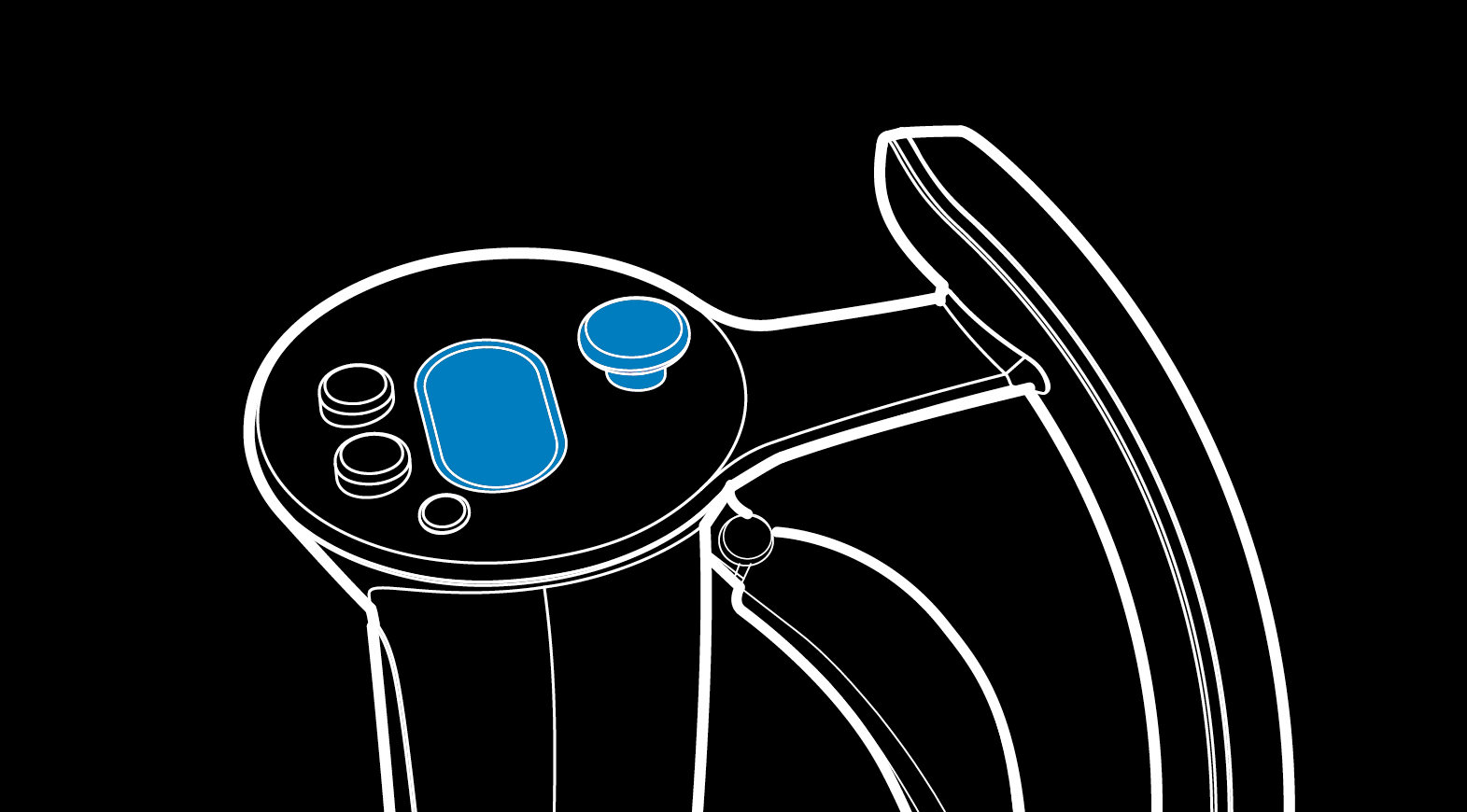
Like the original Vive wands, the Knuckles controllers have the same buttons on each device. Whereas you could pick up either Vive wand for your right hand, the Knuckles controllers, because of their strap, will need to be placed on a specific hand. From there on out, you'll be able to use either for your dominant hand.
How well do Knuckles controllers adapt to different hand sizes?
As explained by VR developer Cloudhead Games, the existing Knuckle controller prototypes account for differing hand sizes. While there is always a chance that your friend with bear hands may find the controller tight and child-sized hands may struggle to reach the top of the trackpad, the fit should account for most players. All of the new updates are accounting for size in width and length. The added strap should definitely make a difference when you're looking for the right size for you.
What comes in the box with Knuckles controllers?
While retail units don't currently exist, VR developers are already receiving development kits for Knuckle controllers from Valve. As showcased by Vertigo Games, the developer behind Arizona Sunshine, the current prototypes come in bare packaging, alongside the essentials. While this is sure to change for the public release, you can still see the controllers in the flesh below, straight out of the packaging.
Updated Jan. 2019: More information on the look and feel of the EV3 version of the Valve Knuckle controllers has been added!
Essa Kidwell is an expert in all things VR and mobile devices who can always be found with an Oculus Go, a Pixel 2, and an iPhone 7+. They've been taking things apart just to put them back together for quite some time. If you've got a troubleshooting issue with any of your tech, they're the one you want to go to! Find them on Twitter @OriginalSluggo or Instagram @CosmeticChronus.