WhatsApp now lets you set disappearing messages as the default, more

What you need to know
- WhatsApp now supports making disappearing messages as the default for all new chats.
- Messages can now be set to disappear after 24 hours and 90 days, along with the existing seven-day option.
Popular instant messaging service WhatsApp now supports the setting of disappearing messages as the default for all new chats, the Meta-owned company has announced.
Announced via blog post, the change means that people can now set the app to use disappearing messages on all new chats when they or another person creates them. This only applies to one-on-one chats, however — not group chats.
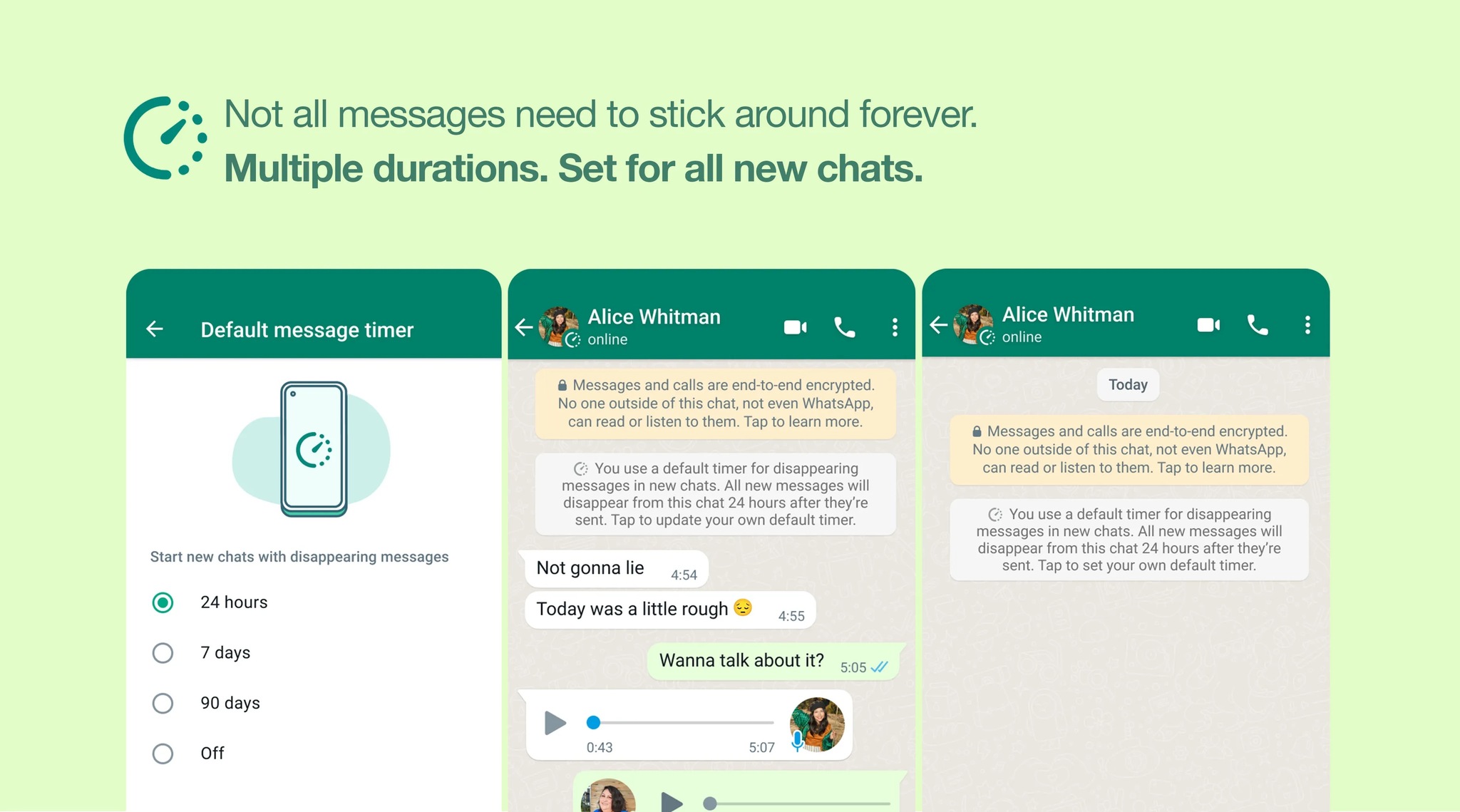
WhatsApp users will now have the option to turn on disappearing messages by default for all new chats. When enabled, all new one-on-one chats you or another person start will be set to disappear at your chosen duration, and we've added a new option when creating a group chat that lets you turn it on for groups you create. This new feature is optional and does not change or delete any of your existing chats.
WhatsApp has also now added two more options in terms of disappearing times. The previous option of seven days remains, while new 24-hour and 90-day options have now been added. WhatsApp also notes that people who choose to use the default disappearing messages will see an alert that tells people that's the default whenever a new chat begins.
As WhatsApp continues to prove itself as one of the best iPhone instant messaging services around, improvements like his are welcome. Those looking to enable the new feature can do so by heading into the app's privacy settings and choosing the 'Default Message Timer' option. A support document explains more.
iMore offers spot-on advice and guidance from our team of experts, with decades of Apple device experience to lean on. Learn more with iMore!

Oliver Haslam has written about Apple and the wider technology business for more than a decade with bylines on How-To Geek, PC Mag, iDownloadBlog, and many more. He has also been published in print for Macworld, including cover stories. At iMore, Oliver is involved in daily news coverage and, not being short of opinions, has been known to 'explain' those thoughts in more detail, too.
Having grown up using PCs and spending far too much money on graphics card and flashy RAM, Oliver switched to the Mac with a G5 iMac and hasn't looked back. Since then he's seen the growth of the smartphone world, backed by iPhone, and new product categories come and go. Current expertise includes iOS, macOS, streaming services, and pretty much anything that has a battery or plugs into a wall. Oliver also covers mobile gaming for iMore, with Apple Arcade a particular focus. He's been gaming since the Atari 2600 days and still struggles to comprehend the fact he can play console quality titles on his pocket computer.
