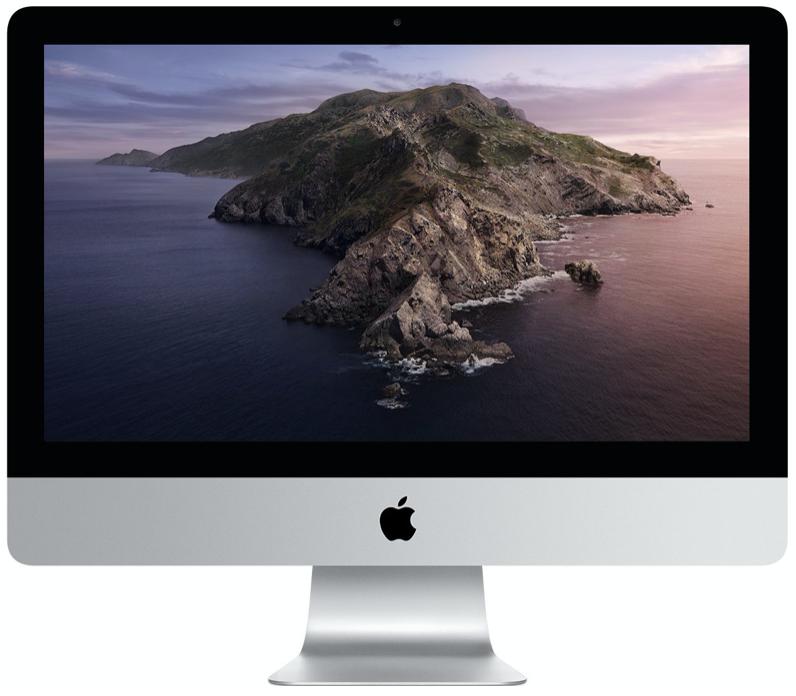Which iMac should you buy in 2020

iMore offers spot-on advice and guidance from our team of experts, with decades of Apple device experience to lean on. Learn more with iMore!
You are now subscribed
Your newsletter sign-up was successful
The iMac remains a popular choice for students, home users, and many businesses. Since iMacs last a long time, it's essential to take the time to purchase the model that matches your budget and requirements. After all, you're going to have this computer for a while! Here's a look at the current iMac lineup and the many choices available to you.
The iMac lineup
The Apple iMac lineup was last updated in August 2020 and includes models with a 21.5-inch and 27-inch display. The least expensive iMac begins at $1,099, with the most costly model starting at $2,299. Price is largely affected by differences in display quality and size, processor speed, RAM, and the type of hard drive and graphics card.
The display size

The 21.5-inch (diagonal) iMac is available in two display flavors. The least expensive features an LED-backlit display with 1920‑by‑1080 (HD) resolution. All other available 21.5-inch models include a Retina 4K display with 4096-by-2304 resolution, 500 nits brightness, and Wide color (P3).
All 27-inch models come standard with Retina 5K, 5120‑by‑2880 resolution, 500 nits brightness, Wide color (P3), and True Tone.
i5 vs. i7 vs. i9 processor
The current iMacs come with a choice of processors, each better than the next, of course. When looking at processors, keep in mind its number of cores, which are the brain of the CPU. These cores receive instructions and perform calculations: the more cores, the better the performance.
The entry-level 21.5-inch comes with a 2.3GHz dual‑core Intel Core i5 with a Turbo Boost up to 3.6GHz. The least expensive 21.5-inch 4K version comes with 3.6GHz quad‑core Intel Core i3 that's configurable up to 3.2GHz 6-core Intel Core i7 (Turbo Boost up to 4.6GHz). There's also the most expensive 21.5-inch model that includes a 3.0GHz 6-core Intel Core i5 processor with a Turbo Boost up to 4.1GHz that's configurable up to 3.2GHz 6-core Intel Core i7 (Turbo Boost up to 4.6GHz).
The 27-inch iMac offers four processor varieties:
iMore offers spot-on advice and guidance from our team of experts, with decades of Apple device experience to lean on. Learn more with iMore!
- 3.1GHz 6-core 10th-generation Intel Core i5 processor (Turbo Boost up to 4.5GHz)
- 3.3GHz 6-core 10th-generation Intel Core i5 processor (Turbo Boost up to 4.8GHz)
- 3.8GHz 8-core 10th-generation Intel Core i7 processor (Turbo Boost up to 5.0GHz)
- 3.6GHz 10-core 10th-generation Intel Core i9 processor (Turbo Boost up to 5.0GHz)
Upgradable RAM vs. non-upgradable RAM
In recent years, Apple has made it nearly impossible to update its computers after purchase. One of the few exceptions is the 27-inch iMac, which still offers users the ability to replace and upgrade RAM. The 27-inch model comes with at least 8GB of RAM, which you can expand to 16GB, 32GB, 64GB, and 128GB of RAM.
The 21.5-inch iMac, regardless of model, comes with non-upgradable RAM. It ships with at least 8GB of RAM, which you can increase at the time of purchase to 16GB or 32GB.
SSD takes charge
When it comes to purchasing storage for your iMac, Apple has recently removed all choices except for SSD, at least on the 27-inch model. The 21.5-inch model still offers a Fusion drive.
SSD storage delivers improved performance compared to a traditional hard drive. And because SSD storage uses no moving parts, there's no noise.
By contrast, a Fusion Drive combines the speed of SSD storage with a high-capacity hard drive. By doing so, the Mac intelligently manages what goes where using the SSD storage for files you access frequently and keeping the rest of your digital life on the roomier hard drive.
Radeon vs. Iris
With iMac graphics cards, Apple offers solutions from AMD and Intel. However, you can only make changes in the most expensive models.
On the 21.5-inch model, when possible, you can select from the AMD Radeon Pro 560X graphics processor with 4GB of dedicated GDDR5 memory (default on most models) and the Radeon Pro Vega 20 with 4GB of HBM2 memory. The latter promises faster performance and accelerated video editing, and more.
Over on the 27-inch iMac, you receive the Radeon Pro 5300 with 4GB of GDDR6 memor or Radeon Pro 5500 XT with 8GB of GDDR6 memory by default. The best graphics card available on the 27-inch iMac is the Radeon Pro 5700 XT with 16GB of GDDR6 memory.
Who should buy the 21.5-inch iMac
If you're looking for a secondary computer for your home or on a tight budget, consider the entry-level 21.5-inch iMac. It features an HD display and comes with macOS Catalina, just like other Macs. Keep in mind, however, the 21.5-inch iMac is likely to receive a refresh later in 2020.
Who should buy the 21.5-inch iMac with Retina 4K display
Not everyone wants or needs a 27-inch iMac. For those folks, most will want to select this mode, which features an excellent 4K display. Buy the internals that you need at a price you can afford and enjoy your iMac.
Who should buy the 27-inch iMac with 5K Retina display
Here's the best non-iMac Pro you can buy. Featuring a 5K Retina display, this model offers the best internals you can buy on an iMac. When deciding on this model, take the time to determine which internals match your needs and get to have years of productivity and fun, not necessarily in that order.
Still undecided?
If you still have questions or concerns about iMac, let us know in the comments below. In the meantime, happy shopping!

Bryan M. Wolfe has written about technology for over a decade on various websites, including TechRadar, AppAdvice, and many more. Before this, he worked in the technology field across different industries, including healthcare and education. He’s currently iMore’s lead on all things Mac and macOS, although he also loves covering iPhone, iPad, and Apple Watch. Bryan enjoys watching his favorite sports teams, traveling, and driving around his teenage daughter to her latest stage show, audition, or school event in his spare time. He also keeps busy walking his black and white cocker spaniel, Izzy, and trying new coffees and liquid grapes.