Disconnecting from iCloud is scarier than it should be

As a long time user of Apple's cloud services dating back to iTools (and even dabbling with AppleLink back in the day), I just assumed that most people used iCloud. Until I started working at an Apple reseller and helping people with their Macs and iOS devices. And that's when I discovered that a lot of people don't. What's more, if they do start using iCloud and later change their minds, Apple makes decoupling from the service absolutely terrifying.
iCloud is by most measures a pretty clear success: More than a year ago, Apple counted more than 300 million users, and it's gone up quite a bit since then.
If you're one of the hundreds of millions of iCloud users, you're probably wondering why people wouldn't use it, or would disconnect. The reasons vary. The number one reason I hear from my customers is that they don't trust "the cloud" to begin with. They're nervous about putting any more information online than they have to.
"Intimidating" should never be a word that we associate with the Mac (or iOS) user experience.
They certainly recognize the benefit of syncing data through iCloud, having shared content to work with through iCloud drive, and being able to share and stream photos online, but that doesn't mean they trust Apple any more than they trust Google or any other service with that data. And well-publicized incidents like the celebrity nude photos scandal earlier this year breed further distrust.
As far as disconnecting is concerned, reasons vary: Some folks grow gradually more distrustful of iCloud and want to separate from it. Some, like me, have actually had problems that require us to disconnect, albeit temporarily, to see if we can resolve issues.
The problem is that Apple absolutely does as much as it can to dissuade users from iCloud — especially casual ones who may not understand a lot of technical intricacies that many of us take for granted. When you try, your Mac throws up a bunch of really scary messages.
The new Continuity features in OS X Yosemite and iOS 8 are great, but they're not bulletproof. I have had problems where my iPhone and Mac work great one day, but don't the next.
iMore offers spot-on advice and guidance from our team of experts, with decades of Apple device experience to lean on. Learn more with iMore!
Troubleshooting the problem led me to try to decouple my Mac from iCloud, just temporarily, to see if signing back in would fix it (it turns out did). But in the process of signing off, this is what I saw:

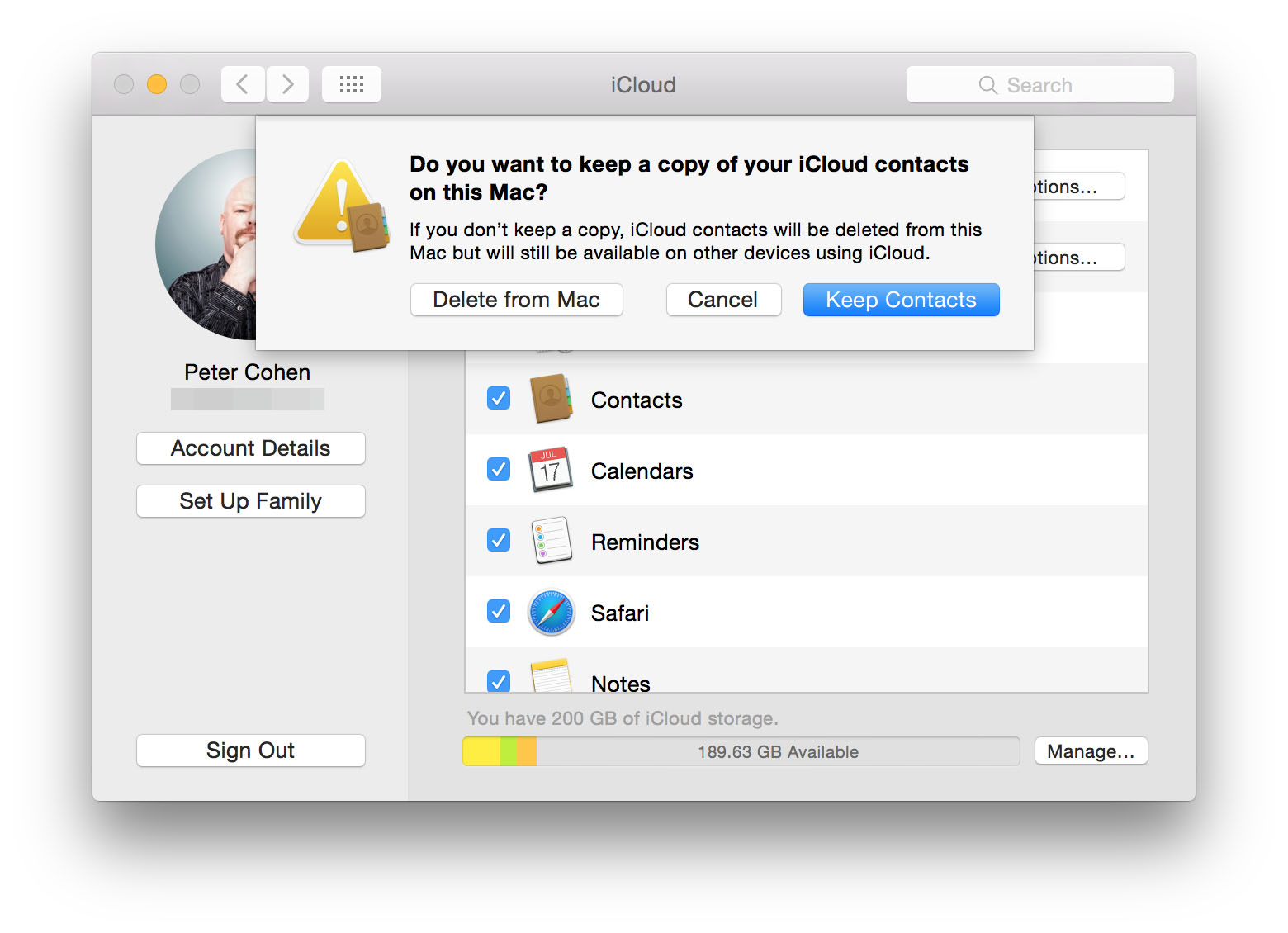
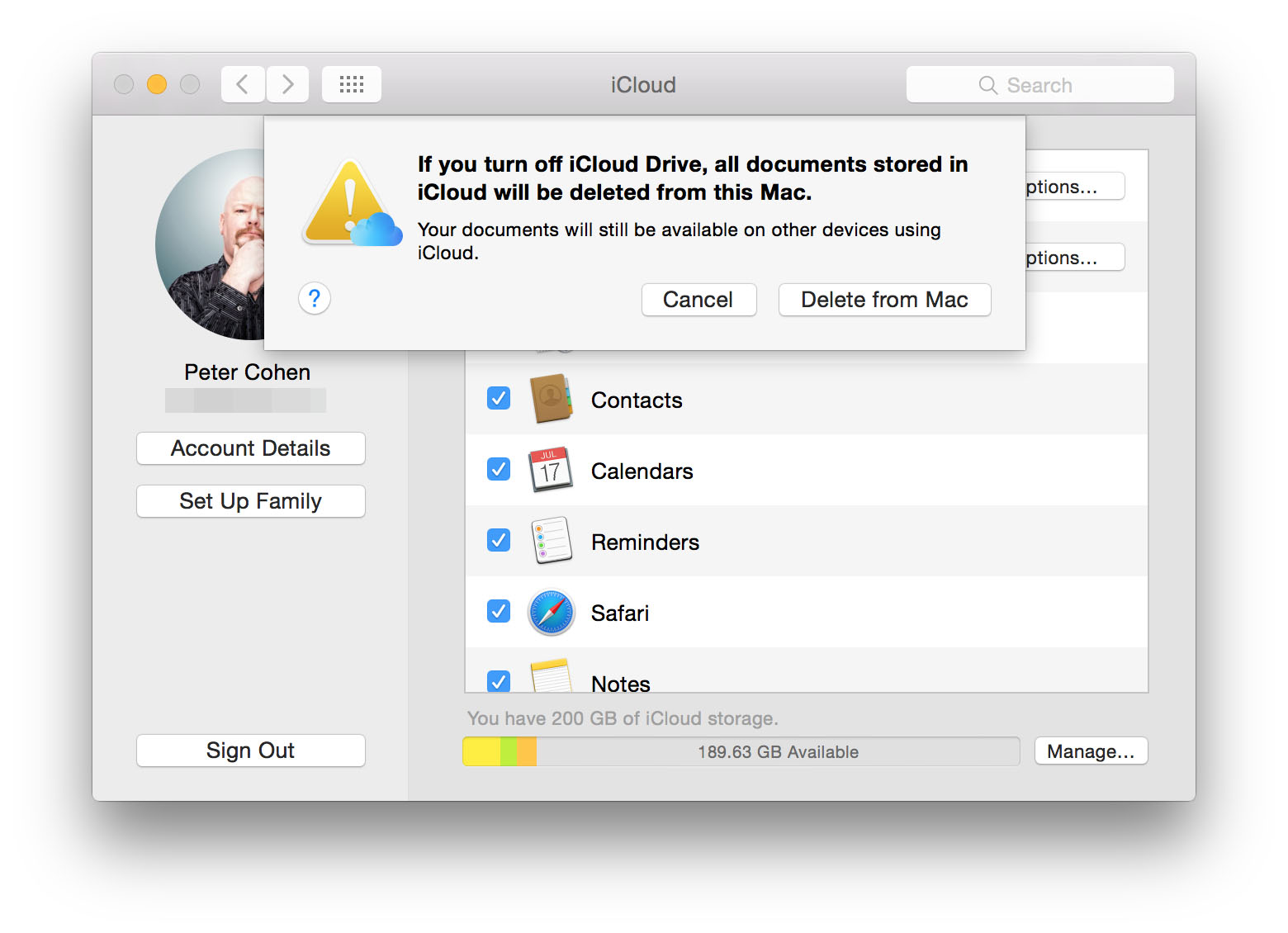
...and so on.
Now, I'm sure you understand what those messages mean. And I certainly do too. The local content that's synced through iCloud is, at least in some cases, going to be deleted off the Mac.
It doesn't mean that I'm not going to be able to reconnect to iCloud and re-sync all my information. But for the average Muggle who doesn't necessarily read those error messages carefully, one thing pops out more than anything: The word "delete."
And that's a scary word for many people, because it means "I'm going to lose something that I have now."
Maybe that's enough. But I've talked with enough customers who feel resentful that they think they're being held hostage by Apple's cloud services to know that this process is intimidating. "Intimidating" should never be a word that we associate with the Mac (or iOS) user experience.
Of course, in my case, none of this would have been necessary if the new Continuity features had just worked the way they were supposed to. Which is another rant for a different day.

