WordleBot is a shortcut that brings accessibility to your Wordle results
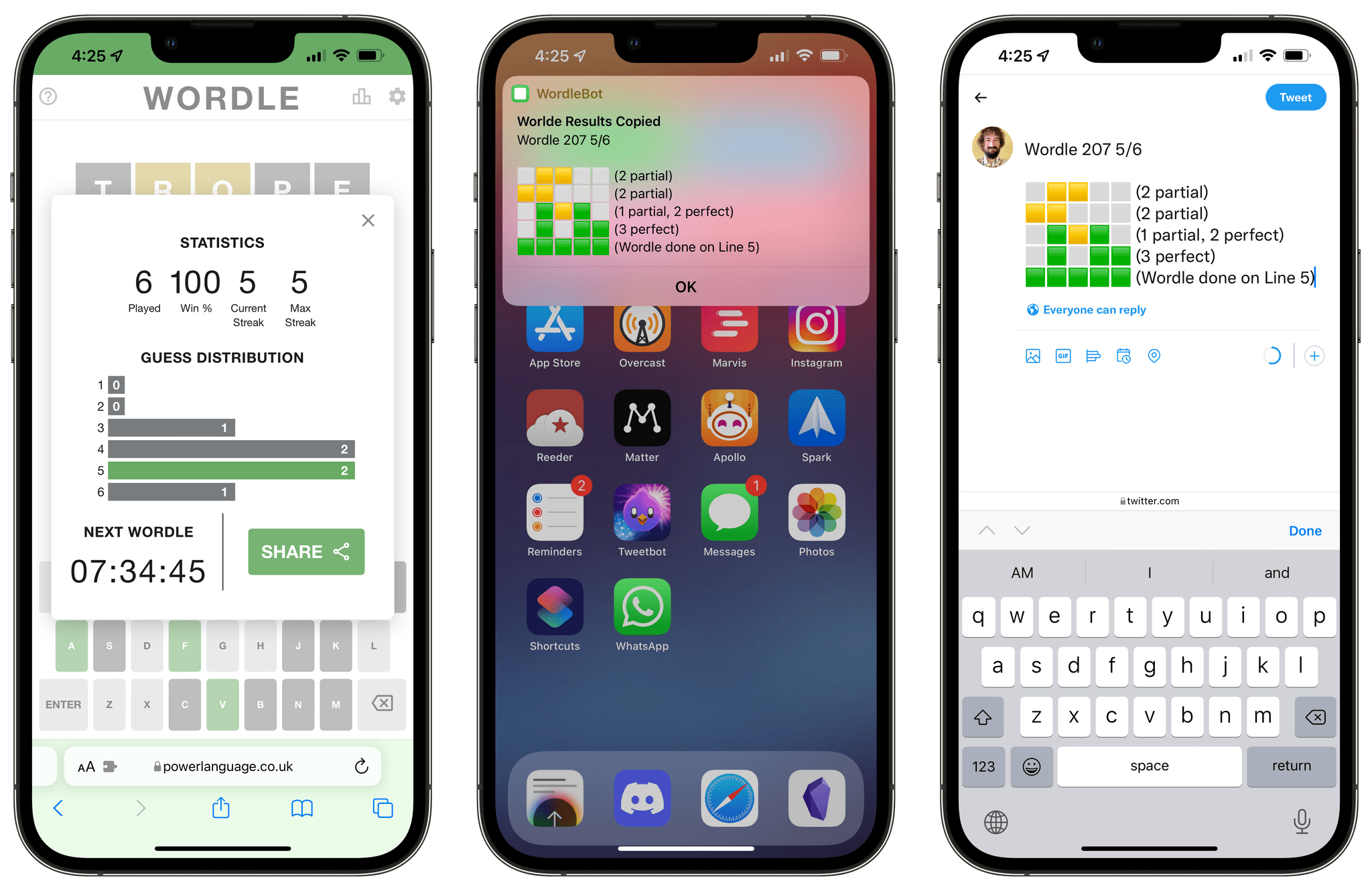
iMore offers spot-on advice and guidance from our team of experts, with decades of Apple device experience to lean on. Learn more with iMore!
You are now subscribed
Your newsletter sign-up was successful
What you need to know
- WordleBot is a shortcut designed to make Wordle results more accessible.
- The new shortcut takes Wordle results and adds text to them to make them work properly with screen readers.
Accessibility is important and while we're now all familiar with the Worlde game and the results that people post to Twitter, we can all probably agree that those yellow and green boxes aren't great for screen readers including Apple's own VoiceOver. That's something MacStories' Federico Viticci noticed, so he set about fixing it. Enter, WordleBot.
WordleBot is a new shortcut that takes the now-infamous Wordle results that we see all over Twitter and turns them into something a little more accessible.
So, I made WordleBot, a shortcut that takes Wordle's default shareable text and reformats it with partial and perfect scores for each line. With WordleBot, you'll be able to share results that keep the original Wordle aesthetic and format but also include scores for 🟨 and 🟩 letters on each line.
The result looks and sounds just as you'd expect it to.
Wordle 207 5/6
⬜🟨🟨⬜⬜ (2 partial)
🟨🟨⬜⬜⬜ (2 partial)
⬜🟩🟨🟩⬜ (1 partial, 2 perfect)
⬜🟩⬜🟩🟩 (3 perfect)
🟩🟩🟩🟩🟩 (Wordle done on Line 5)Wordle 207 5/6
⬜🟨🟨⬜⬜ (2 partial)
🟨🟨⬜⬜⬜ (2 partial)
⬜🟩🟨🟩⬜ (1 partial, 2 perfect)
⬜🟩⬜🟩🟩 (3 perfect)
🟩🟩🟩🟩🟩 (Wordle done on Line 5)— Federico Viticci (@viticci) January 12, 2022January 12, 2022
Using the shortcut is as easy as installing it and then selecting it from the Share Sheet.
WordleBot works with successful results shared from the Wordle web app (I assume that if you fail to complete a puzzle, you likely don't want to brag about it). Once you're done with a Wordle puzzle, hit the Share button, select WordleBot from the share sheet, and voilà – WordleBot will reformat your Wordle results to include scores for each line. The reformatted results are automatically copied to the clipboard, so you can paste them in other apps and share them – with more context around the emoji – with everyone else who's currently obsessed with this word game.
And there we have it. This makes Wordle much more accessible, especially if you're sharing your scores on Twitter or other social networks where they can be read by anyone — including people who rely on screen readers. What a wonderful idea!
Remember, the best iPhones are accessible iPhones!
iMore offers spot-on advice and guidance from our team of experts, with decades of Apple device experience to lean on. Learn more with iMore!

Oliver Haslam has written about Apple and the wider technology business for more than a decade with bylines on How-To Geek, PC Mag, iDownloadBlog, and many more. He has also been published in print for Macworld, including cover stories. At iMore, Oliver is involved in daily news coverage and, not being short of opinions, has been known to 'explain' those thoughts in more detail, too.
Having grown up using PCs and spending far too much money on graphics card and flashy RAM, Oliver switched to the Mac with a G5 iMac and hasn't looked back. Since then he's seen the growth of the smartphone world, backed by iPhone, and new product categories come and go. Current expertise includes iOS, macOS, streaming services, and pretty much anything that has a battery or plugs into a wall. Oliver also covers mobile gaming for iMore, with Apple Arcade a particular focus. He's been gaming since the Atari 2600 days and still struggles to comprehend the fact he can play console quality titles on his pocket computer.
