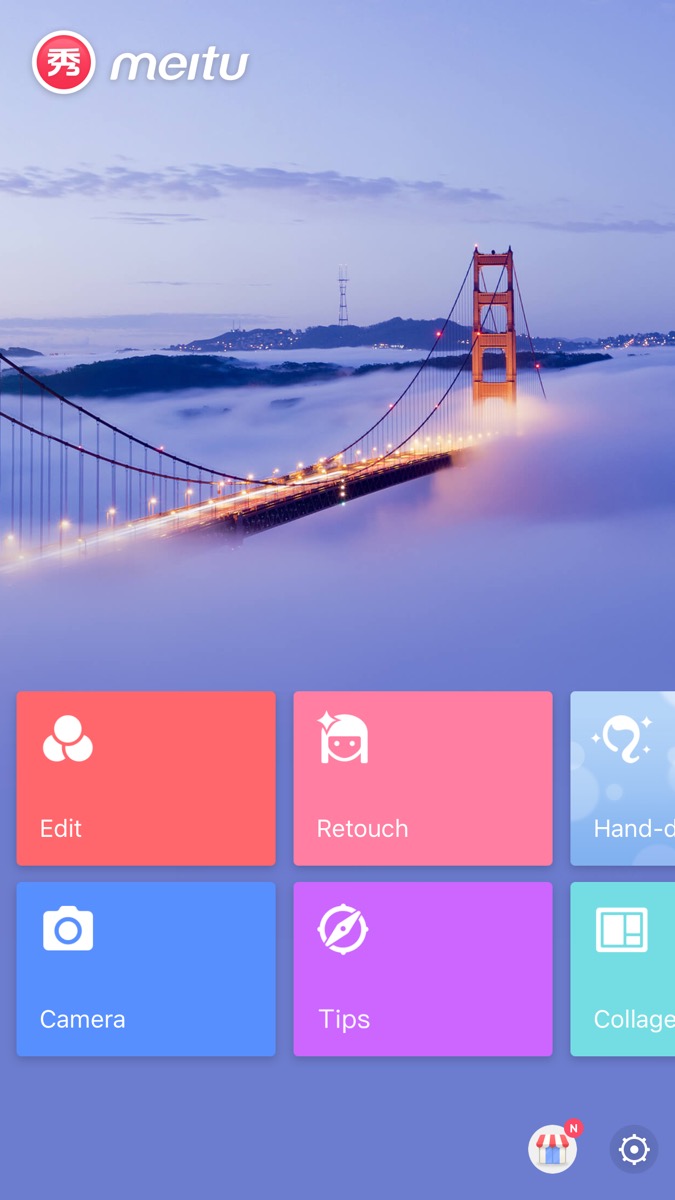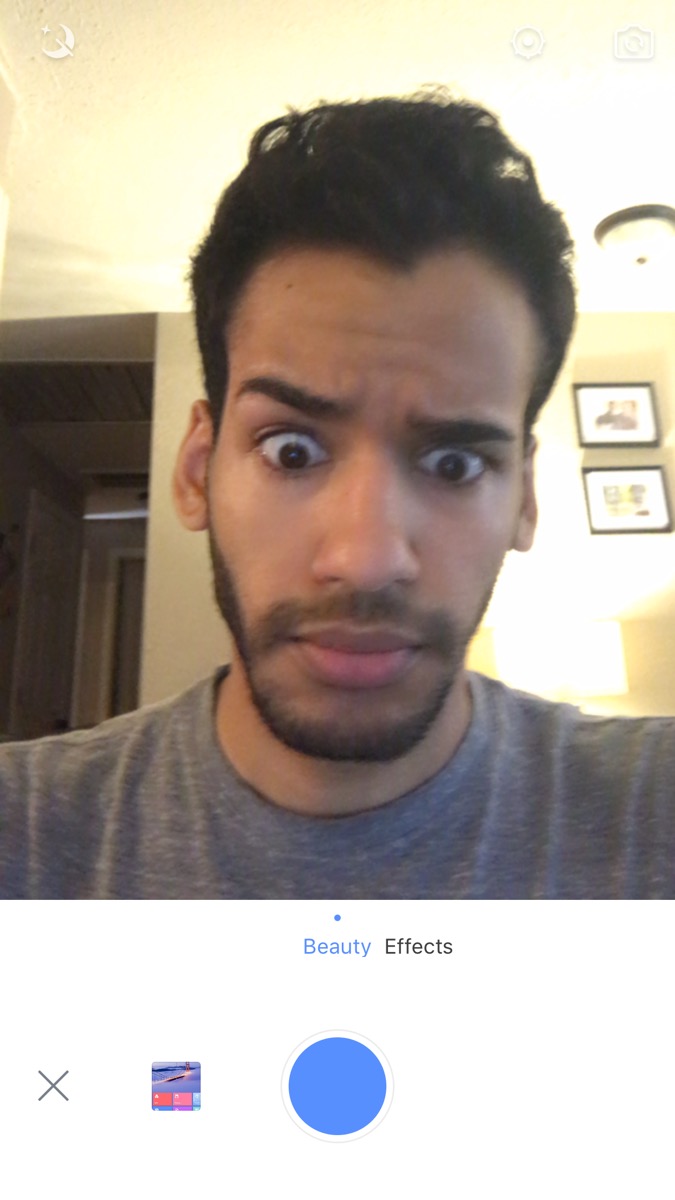Up your selfie game with photo-editing app Meitu

You've probably spotted a few photos on social media that caught your eye (or stabbed your eye) with heavy blurs, bubbles, stars, and oddly enlarged eyes. This sudden invasion of over-beautified selfies is thanks to an app called Meitu.
What is Meitu?
Meitu is a feature-packed photo editing app for iOS that offers up stickers, filters, and some Photoshop-level image manipulation. Whether you're looking to smooth out your skin, whiten your eyes, slim your face, add makeup, blur out your background, add stickers, turn your photo into a drawing or painting, create a collage, make yourself look taller, add text, or do just about anything you'd do in a photo-editing app, Meitu can do it for you … in droves.
Meitu - Free - Download Now
iMore tries Meitu
It's very easy to get carried away with Meitu — not least because it has a confusing interface. That said, it's still fun to explore the app and tinker with all the different effects. I asked the team to send me some of their Meitu selfies. They're as outrageous as they are adorable. 😂










Something to keep in mind …
The app got some extra attention on social media today, because it does some not-entirely-above-board stuff when you install it. It uses a method not currently allowed in the App Store to check if your phone is jailbroken. It's not super, incredibly, terribly nefarious, but it's worth noting.
Welp, Meitu definitely has a number of different checks to see if your iPhone is jailbroken… pic.twitter.com/XSbKqDKgqXWelp, Meitu definitely has a number of different checks to see if your iPhone is jailbroken… pic.twitter.com/XSbKqDKgqX— Jonathan Zdziarski (@JZdziarski) January 19, 2017
Summary: Meitu is a throw-together of multiple analytics and marketing/ad tracking packages, with something cute to get people to use it.Summary: Meitu is a throw-together of multiple analytics and marketing/ad tracking packages, with something cute to get people to use it.— Jonathan Zdziarski (@JZdziarski) January 19, 2017
Show me your Meitu selfies
If you decide to give the app a go, I'd love to see your most outrageous Meitu selfies and photos! Send 'em to me over on Twitter or tag iMore on Instagram!
iMore offers spot-on advice and guidance from our team of experts, with decades of Apple device experience to lean on. Learn more with iMore!
Mikah Sargent is Senior Editor at Mobile Nations. When he's not bothering his chihuahuas, Mikah spends entirely too much time and money on HomeKit products. You can follow him on Twitter at @mikahsargent if you're so inclined.