How to prevent vertigo by reducing motion with accessibility on your iPhone and iPad

Reduce motion is an Accessibility feature that settles down and smooths out the zooms, pans, shifts, parallax, and other dynamic elements on the iPhone and iPad. Although current versions of iOS are built on a physics and particle engine that help give make them look more alive, for people who suffer from vertigo or other versions of motion sickness, the movements results not in delight but in nausea. With reduce motion most of that goes away. Zooms become fades, parallax becomes static, and bounces settle themselves down.
- Launch the Settings app from the Home screen of your iPhone or iPad.
- Now tap on General.
- Tap on Accessibility.
- Choose the option for Reduce Motion and turn the option to On.
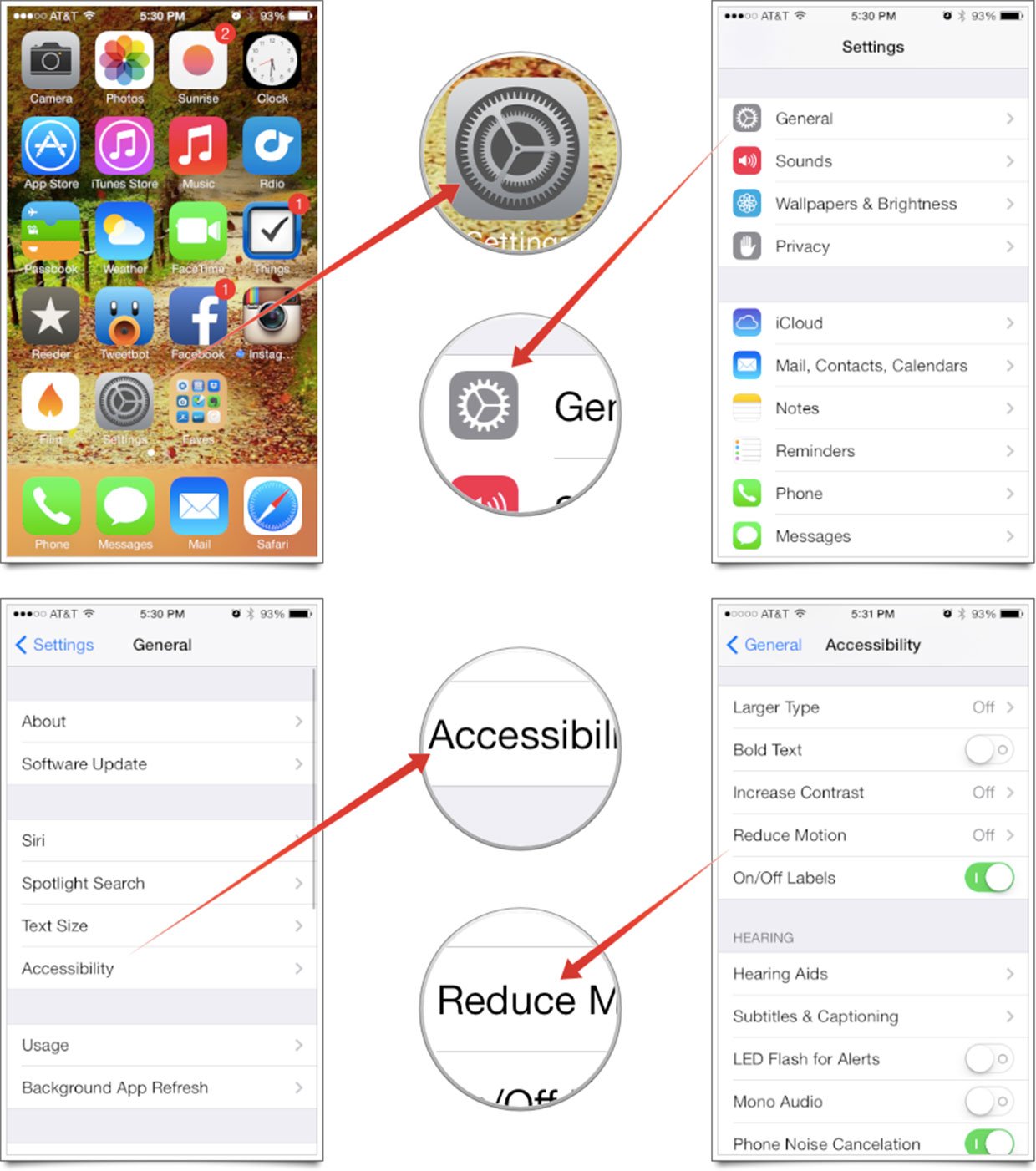
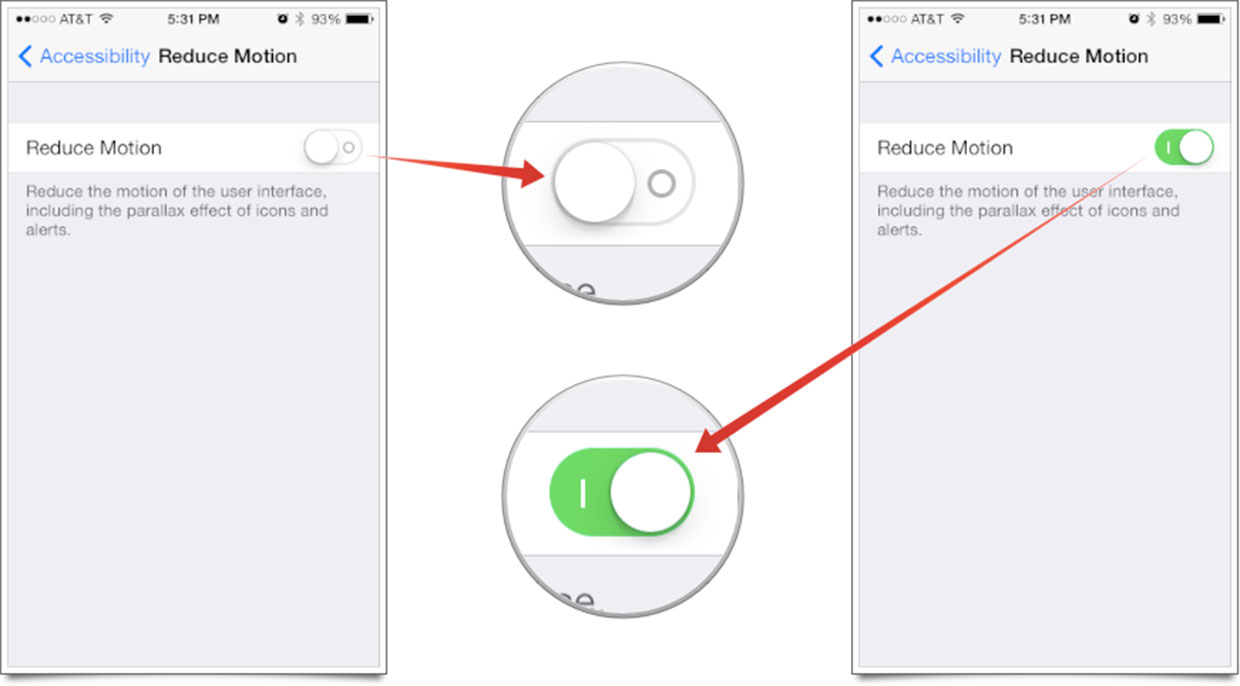
That's all there is to it. Not only does iOS not have movable backgrounds anymore, transitions are also sped up to simply fade in and out. This results in much snappier response times when jumping into apps and back out.
Give it a try and let us know how it works for you in the comments!
How to get more help with accessibility for iPhone and iPad
iMore offers spot-on advice and guidance from our team of experts, with decades of Apple device experience to lean on. Learn more with iMore!
"Siri, write a really funny bio for me to use for Mobile Nations" "Okay, Drew, here's your really funny bio: How-to writer, fiddle player, retro gamer."

