How to change your default credit or debit card for Apple Pay

iMore offers spot-on advice and guidance from our team of experts, with decades of Apple device experience to lean on. Learn more with iMore!
You are now subscribed
Your newsletter sign-up was successful
Apple Pay lets you use multiple credit and debit cards, so you can easily switch between them when you want to make a transaction. The default credit or debit card, however, is always the fastest and easiest to use. So, you'll want to make that card the default. Luckily, Apple Pay makes that fast and easy to do as well.
How to choose a default credit card for use with Apple Pay
- Launch the Settings app on your iPhone or iPad that's compatible with Apple Pay.
- Tap on Passbook & Apple Pay.
- Tap on Default Card.
- Tap on the card you want to use as your default.
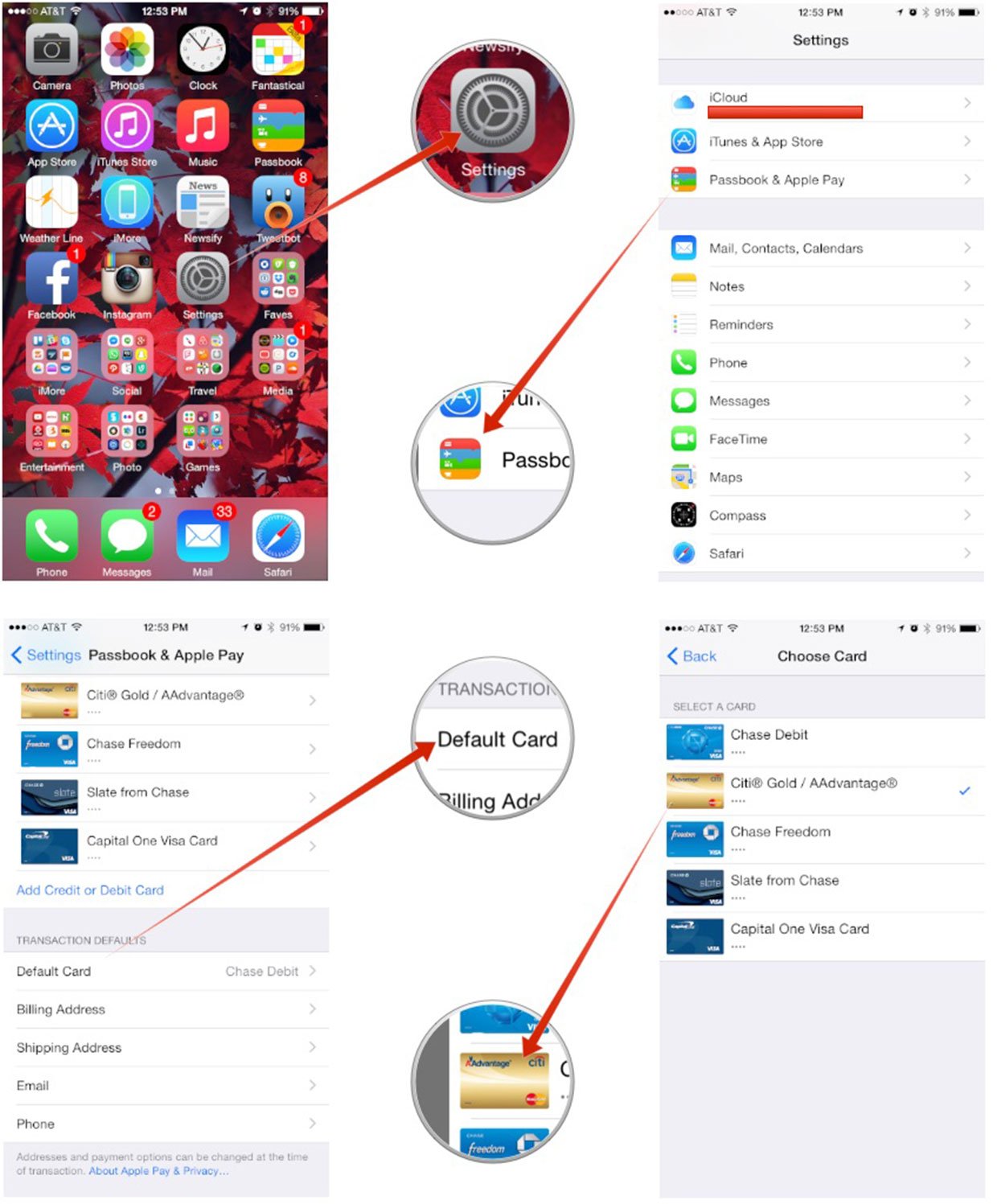
That's it! Unless you manually change the card you're using when making a purchase, the selected card will always be used.
iMore offers spot-on advice and guidance from our team of experts, with decades of Apple device experience to lean on. Learn more with iMore!

Luke Filipowicz has been a writer at iMore, covering Apple for nearly a decade now. He writes a lot about Apple Watch and iPad but covers the iPhone and Mac as well. He often describes himself as an "Apple user on a budget" and firmly believes that great technology can be affordable if you know where to look. Luke also heads up the iMore Show — a weekly podcast focusing on Apple news, rumors, and products but likes to have some fun along the way.
Luke knows he spends more time on Twitter than he probably should, so feel free to follow him or give him a shout on social media @LukeFilipowicz.
