Mailbox
Mailbox is a replacement mail app available for both iPhone and iPad. Originally owned by Orchestra, Mailbox is now part of the Dropbox family of products. Mailbox was one of the first mail replacement apps that took a task-centric approach at handling and dealing with emails. Swipe messages to mark them for later, archive them, trash them, or add them to lists. The goal of Mailbox is to get you to inbox zero and keep you there.
Traditional email clients leave messages in your inbox until you either file them away or delete them. Mailbox can temporarily remove them from your inbox until you need to act on them. This way you can focus on the tasks you need to and save the ones that don't need your immediate attention for later. Mailbox's new Auto-Swipe feature lets you choose how to act on frequent emails. For example, if you'd always like to file emails from your boss to a specific list, just create an auto-swipe and Mailbox will abide by your swipe preferences.
If you use Mailbox on multiple devices, Dropbox can sync all of your accounts and settings so whenever you pick up a new device or need to re-download Mailbox, you'll never have to enter your accounts again. Just authorize Mailbox with your Dropbox account and you're good to go. The Mac version of Mailbox is currently in private beta and should hit later this year.
Since Mailbox's initial introduction in 2013, countless replacement mail apps have cropped up in the App Store offering similar functionality. If you don't like the built-in Mail app you've got a lot of options to choose from nowadays.
You can download Mailbox for both iPhone and iPad from the App Store for free.
- Free - Download Now
Latest about Mailbox

Best mail apps for iPhone and iPad in 2025
By Christine Chan, Adam Oram published
Looking to replace the default Mail app? Here are the best third-party mail apps for iPhone and iPad.

How to set up third-party email apps on iPhone or iPad
By Christine Chan published
Apple's Mail app isn't for everyone, we get it. Fortunately, there are some other options that work just as great, if not better. Here's how to set up third-party email apps on iPhone or iPad

How to disable image loading in Gmail, Apple Mail, Outlook, and more
By Sergio Velasquez, Bryan M Wolfe published
One way to stop advertisers and spammers is to disable image loading in email. Here's how to do it.

Postbox 7 review: Elite email excellence
By Nathan Alderman published
This feature-stuffed email client isn’t for everyone, but it’s packed with power, polish, and poise.

How to use the Mail app on Apple Watch
By Bryan M Wolfe last updated
You can use your Apple Watch not only to check your email, but also to send a response. Here's everything to know about using the native Mail app on your wearable device.

SmallCubed MailSuite for Mac review: A Mail plug-in to help you work smarter
By Jeffery Battersby last updated
MailSuite tries to make Apple Mail smarter and your work easier.
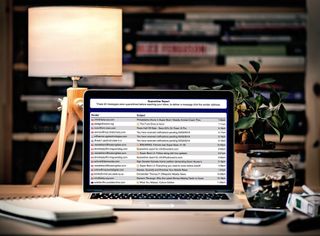
MX Guarddog review: Filter spam for your domain-based emails for free!
By Jeffery Battersby last updated
Are SPAM, malware, viruses, phishing the bane of your email management existence? MX Guarddog kills it all with ease and for free!

New and updated apps: Beats Music, Djay, Write, Trainz Simulator and more!
By Peter Cohen last updated

Airmail for Mac adds Fantastical 2 support and more in version 2.1
By Joseph Keller last updated
Airmail for Mac has hit version 2.1, bringing along several new and enhanced features.

Airmail for Mac update brings redesigned menu, ability to snooze emails
By Harish Jonnalagadda last updated
Airmail for Mac has picked up an update to version 2.6, featuring a redesigned menu, ability to defer emails, a utility that lets you resize attachment images, and more.

Airmail for Mac picks up Smart Folders, VIP contacts, and more
By Joseph Keller last updated
Airmail for Mac has gotten more powerful with version 3.0, adding support for Smart Folders, VIP contacts, and rules sync over iCloud.

Airmail lands on iOS, lets you customize your email experience
By Harish Jonnalagadda last updated

New, updated, and discounted apps: Angry Birds Epic, Game of Thrones Ascent, and more!
By Simon Sage last updated

Creating email harmony with Mailbox for iOS and Airmail for Mac
By Allyson Kazmucha last updated

Airmail 2 for Mac review: Email exactly the way you want it
By Allyson Kazmucha last updated

How to secure and encrypt your OS X Mail messages with GPGMail 2
By Allyson Kazmucha last updated
iMore offers spot-on advice and guidance from our team of experts, with decades of Apple device experience to lean on. Learn more with iMore!




