Outlook 2016 for Mac gets a revamped editor for resizing pictures and more
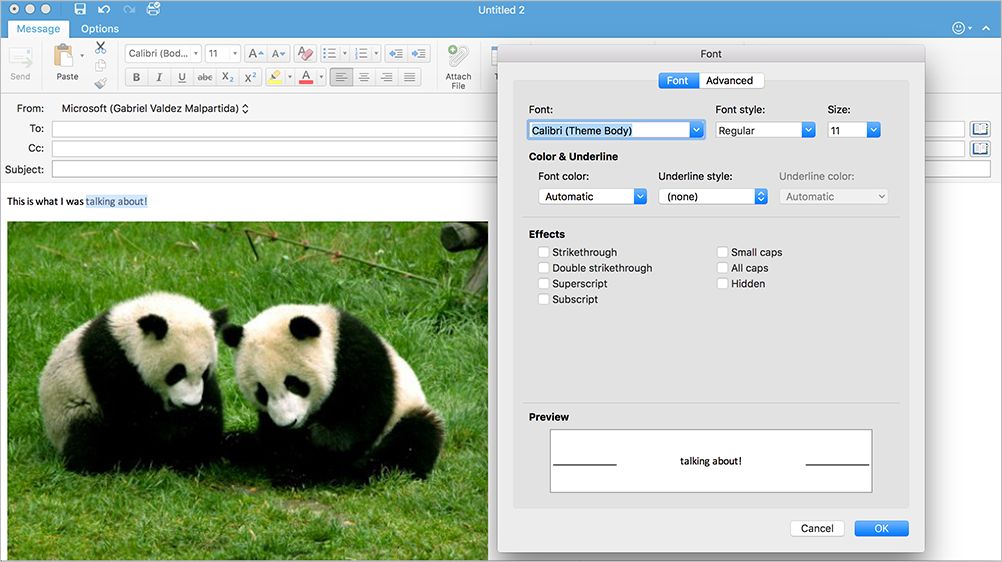
Microsoft is rolling out a new editor for the Outlook 2016 email app for the Mac. It includes new support for resizing and formatting images along wth more options for fonts, colors and lists.
Microsoft described the photo editing features in a blog post:
When you insert a picture in an email message, you'll notice the new resize and rotation handles. You can use these to resize or rotate the image on the canvas. You can also pull up the context menu and select the Size and Position… option to manually set the size in the dialog, as shown below. Double-click an image in the editor to open up the full task pane with image editing controls.
Microsoft also talks about the new font features in the editor:
With the new editor in Outlook 2016 for Mac, you now have access to a richer set of fonts, font colors and bullet and numbered lists—plus enhanced font editing and hyperlink dialogs. These are available on the ribbon by using the familiar controls in the Message tab or using the menus for Calendar, Contacts, Tasks, Notes and Signatures.
Members of the Office Insiders program can try out the new Outlook editor features now, and they will be rolled out to all Mac users in mid-May. Microsoft plans to add more features to the editor in the future, including support for Tables.
iMore offers spot-on advice and guidance from our team of experts, with decades of Apple device experience to lean on. Learn more with iMore!
I have been writing professionally about technology and gaming news for 14 years.

